This article explains how to use PHPStan for static analysis in PHP 8 projects. It details installation, command-line usage, and phpstan.neon configuration for customizing analysis levels, excluding paths, and managing rules. The benefits include
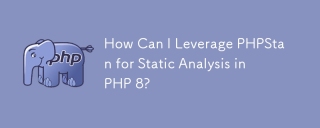
How Can I Leverage PHPStan for Static Analysis in PHP 8?
Leveraging PHPStan for Static Analysis in PHP 8
PHPStan is a powerful static analysis tool that helps you identify potential errors and improve the overall quality of your PHP code, even in the context of PHP 8's new features. To leverage it, you first need to install it using Composer:
composer require --dev phpstan/phpstan
After installation, you can run PHPStan from your terminal using the following command:
vendor/bin/phpstan analyse
This will analyze your codebase and report any issues it finds. The level of analysis depends on the level you specify (e.g., 0-8, with 8 being the most thorough). You can specify the level using the --level flag:
vendor/bin/phpstan analyse --level=8
Furthermore, you can configure PHPStan to analyze specific directories or files by using the --include-paths or --file options respectively. For more complex projects, a phpstan.neon configuration file (explained further below) is strongly recommended. PHPStan will provide detailed information about the errors it detects, including their location and suggested fixes. Addressing these issues will lead to more robust and reliable code.
What are the best practices for configuring PHPStan in a PHP 8 project?
Best Practices for Configuring PHPStan
Creating a phpstan.neon configuration file is crucial for managing PHPStan's behavior effectively, especially in larger projects. This file allows you to customize various aspects of the analysis, including:
-
Specifying the analysis level: As mentioned previously, you can define the strictness of the analysis using the
levelparameter. Start with a lower level (e.g., 5 or 6) and gradually increase it as you improve your codebase. This prevents being overwhelmed with errors early on. -
Ignoring specific files or directories: Use the
excludePathsparameter to exclude files or directories from analysis if they contain code that cannot be analyzed by PHPStan or are intentionally outside the scope of your static analysis. -
Customizing rules: PHPStan offers many rules, and you can enable or disable them, or even adjust their severity, based on your project's needs. This allows you to focus on the issues most relevant to your codebase. You can use the
rulesparameter to do this. -
Defining bootstrap files: If your project requires specific autoloading or environment setup, you can specify bootstrap files using the
bootstrapparameter. This ensures PHPStan correctly understands your project's structure. - Using extensions: PHPStan has extensions that support various frameworks and libraries. Adding these extensions enhances the accuracy and relevance of the analysis for your specific environment (e.g., Symfony, Laravel, etc.).
Example phpstan.neon:
parameters:
level: 7
bootstrap: './bootstrap.php'
excludePaths:
- './vendor/*'
- './storage/*'
rules:
- Symfony\Component\DependencyInjection\Rule\ServiceLocatorRuleBy carefully configuring your phpstan.neon file, you can tailor PHPStan to your project's specific requirements and achieve optimal results.
How does PHPStan improve code quality and reduce bugs in my PHP 8 application?
Improving Code Quality and Reducing Bugs with PHPStan
PHPStan significantly enhances code quality and reduces bugs in several ways:
- Early error detection: PHPStan identifies potential errors during the development phase, before runtime. This prevents bugs from reaching production and saves valuable debugging time. It catches issues like type errors, null pointer exceptions, and unreachable code.
- Improved code maintainability: By enforcing type consistency and highlighting potential issues, PHPStan promotes cleaner and more maintainable code. This makes it easier for developers to understand and modify the codebase in the future.
- Enhanced code readability: PHPStan encourages the use of type hints, which improve code readability and make it easier to understand the purpose and expected behavior of functions and methods.
- Reduced regression: By regularly running PHPStan, you can identify new bugs introduced during development, thus reducing regressions and ensuring the stability of your application.
- Better collaboration: A consistent code style and reduced bugs fostered by PHPStan make collaborative development smoother and more efficient.
What are some common PHPStan rules and how can I effectively use them for PHP 8 code?
Common PHPStan Rules and Effective Usage
PHPStan provides a wide array of rules to address various aspects of code quality. Some common and particularly useful rules for PHP 8 include:
-
MethodSignatureReturnVoid: Ensures that methods declared with avoidreturn type actually return nothing. -
PossiblyNullPropertyFetch: Detects potential null pointer exceptions when accessing properties that might be null. -
MissingNullableTypehint: Identifies cases where nullable type hints are missing, improving code clarity and preventing unexpected behavior. -
UnusedParameter: Detects unused parameters in functions and methods, encouraging cleaner and more focused code. -
PossiblyUndefinedVariable: Highlights instances where a variable might be used before it's defined, preventing runtime errors. -
StrictComparison: Encourages the use of strict comparison operators (===and!==) to prevent unexpected type coercion issues.
You can enable or disable these rules, and many others, within your phpstan.neon configuration file. For example, to enable the PossiblyNullPropertyFetch rule (which is enabled by default in higher levels), you would include it in the rules section of your phpstan.neon file (though this is generally not needed as it's a default rule in higher levels). To disable a rule, you would prepend it with a - symbol. Experiment with different rules and levels to find the optimal configuration for your project's needs. Remember to consult the official PHPStan documentation for a complete list of rules and their descriptions.
The above is the detailed content of How Can I Leverage PHPStan for Static Analysis in PHP 8?. For more information, please follow other related articles on the PHP Chinese website!

Hot AI Tools

Undresser.AI Undress
AI-powered app for creating realistic nude photos

AI Clothes Remover
Online AI tool for removing clothes from photos.

Undress AI Tool
Undress images for free

Clothoff.io
AI clothes remover

AI Hentai Generator
Generate AI Hentai for free.

Hot Article

Hot Tools

SAP NetWeaver Server Adapter for Eclipse
Integrate Eclipse with SAP NetWeaver application server.

Safe Exam Browser
Safe Exam Browser is a secure browser environment for taking online exams securely. This software turns any computer into a secure workstation. It controls access to any utility and prevents students from using unauthorized resources.

Atom editor mac version download
The most popular open source editor

Dreamweaver CS6
Visual web development tools

Dreamweaver Mac version
Visual web development tools





