
Linux, the cornerstone of modern computing, drives everything from micro embedded devices to the world's most powerful supercomputers. Its open source features have spawned a rich ecosystem of distributions (distros), each with a tailored tailored to different needs and preferences. However, this diversity also brings complexity, especially when managing different versions of Linux. This article will guide you through the maze of past, present and future Linux versions, giving you the knowledge to effectively manage and use these systems.
Understanding Linux version control
Linux version control may seem daunting at first glance, but once you understand its logical structure, you will find it in order. Major Linux distributions like Ubuntu, Fedora, and CentOS have their own version control schemes, often containing a mix of numbers and sometimes names. For example, the Ubuntu version provides five years of support based on the year and month number of release (for example, Ubuntu 20.04 was released in April 2020) and releases the LTS (Long-term Support) version every two years.
Processing past Linux versions
Old versions of Linux distributions usually have compatibility issues with newer hardware, thus limiting their functionality. Additionally, as software evolves, applications may no longer support outdated versions, which can complicate tasks that require the latest software. Additionally, security is an important issue; older, unsupported versions do not receive security updates, leaving the system vulnerable to attacks.
Safely maintaining old systems requires a strategic approach. These systems can be isolated from the Internet, or used in a controlled environment. Additionally, communities and special interest groups often support older versions, providing patches or advice on managing these systems.
Embraise the current Linux version
Regular updates are critical to security and performance. Most Linux distributions provide simple command or graphical interfaces to check and apply updates to ensure your system is protected and run efficiently. Transformation between versions, while daunting, can be managed through the guidance provided by most distributions that detail the steps to upgrade without losing data.
The conversion requires careful planning. Always backup data before upgrading. Learn about the changes and new features introduced in the new release to quickly adapt and take advantage of improvements.
Prepare for future Linux versions
Stay informed of upcoming releases, allowing users to predict changes and be prepared accordingly. Participating in the Linux community and news sources gives you an in-depth look at future developments. Additionally, participating in beta testing gives you a glimpse of new features and a chance to contribute to the Linux ecosystem.
The future-oriented approach includes ensuring that your system and applications can adapt to new Linux versions. This could mean complying with standard practices, avoiding proprietary technologies that may not be supported in the future, and even participating in the development of Linux distributions to ensure future releases meet your needs.
Conclusion
Browsing numerous Linux versions is like a journey through time and space, witnessing the development of technology and its impact on our digital lives. By understanding Linux versioning, embracing updates and preparing for future developments, users can ensure their systems are secure, efficient, and ready to take advantage of the latest innovations.
The above is the detailed content of Linux Version Odyssey: Navigating Through Time and Technology. For more information, please follow other related articles on the PHP Chinese website!
 Warehouse: A GUI for Effortlessly Handling Flatpak AppsMay 09, 2025 am 11:30 AM
Warehouse: A GUI for Effortlessly Handling Flatpak AppsMay 09, 2025 am 11:30 AMA GUI for Effortless Flatpak Management: Introducing Warehouse Managing a growing collection of Flatpak applications can be cumbersome using only the command line. Enter Warehouse, a user-friendly graphical interface designed to streamline Flatpak a
 8 Powerful Linux Commands to Identify Hard Drive BottlenecksMay 09, 2025 am 11:03 AM
8 Powerful Linux Commands to Identify Hard Drive BottlenecksMay 09, 2025 am 11:03 AMThis article provides a comprehensive guide to identifying and resolving hard drive bottlenecks in Linux systems. Experienced server administrators will find this particularly useful. Slow disk operations can severely impact application performance,
 4 Best QR Code Generators for Linux UsersMay 09, 2025 am 10:27 AM
4 Best QR Code Generators for Linux UsersMay 09, 2025 am 10:27 AMEfficient QR code generation tool under Linux system In today's digital world, QR codes have become a way to quickly and conveniently share information, simplifying data access from URLs, texts, contacts, Wi-Fi credentials, and even payment information. Linux users can use a variety of tools to create QR codes efficiently. Let's take a look at some popular QR code generators that can be used directly on Linux systems. QRencode QRencode is a lightweight command line tool for generating QR codes on Linux. It is well-received for its simplicity and efficiency and is popular with Linux users who prefer direct methods. Using QRencode, you can use the URL,
 elementary OS 8: A User-Friendly Linux for macOS and WindowsMay 09, 2025 am 10:19 AM
elementary OS 8: A User-Friendly Linux for macOS and WindowsMay 09, 2025 am 10:19 AMElementary OS 8 Circe: A Smooth and Stylish Linux Experience Elementary OS, a Ubuntu-based Linux distribution, has evolved from a simple theme pack into a fully-fledged, independent operating system. Known for its user-friendly interface, elegant de
 40 Linux Commands for Every Machine Learning EngineerMay 09, 2025 am 10:06 AM
40 Linux Commands for Every Machine Learning EngineerMay 09, 2025 am 10:06 AMMastering Linux is crucial for any machine learning (ML) engineer. Its command-line interface offers unparalleled flexibility and control, streamlining workflows and boosting productivity. This article outlines essential Linux commands, explained fo
 Arch Linux Cheat Sheet: Essential Commands for BeginnersMay 09, 2025 am 09:54 AM
Arch Linux Cheat Sheet: Essential Commands for BeginnersMay 09, 2025 am 09:54 AMArch Linux: A Beginner's Command-Line Cheat Sheet Arch Linux offers unparalleled control but can feel daunting for newcomers. This cheat sheet provides essential commands to confidently manage your system. System Information & Updates These com
 How to Install Scikit-learn for Machine Learning on LinuxMay 09, 2025 am 09:53 AM
How to Install Scikit-learn for Machine Learning on LinuxMay 09, 2025 am 09:53 AMThis guide provides a comprehensive walkthrough of installing and using the Scikit-learn machine learning library on Linux systems. Scikit-learn (sklearn) is a powerful, open-source Python library offering a wide array of tools for various machine l
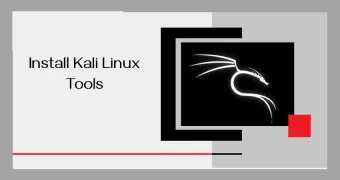 How to Install Kali Linux Tools in UbuntuMay 09, 2025 am 09:46 AM
How to Install Kali Linux Tools in UbuntuMay 09, 2025 am 09:46 AMThis guide explains how to leverage Docker for accessing Kali Linux tools, a safer and more efficient alternative to outdated methods like Katoolin. Katoolin is no longer actively maintained and may cause compatibility problems on modern systems. Do


Hot AI Tools

Undresser.AI Undress
AI-powered app for creating realistic nude photos

AI Clothes Remover
Online AI tool for removing clothes from photos.

Undress AI Tool
Undress images for free

Clothoff.io
AI clothes remover

Video Face Swap
Swap faces in any video effortlessly with our completely free AI face swap tool!

Hot Article

Hot Tools

SublimeText3 English version
Recommended: Win version, supports code prompts!

SAP NetWeaver Server Adapter for Eclipse
Integrate Eclipse with SAP NetWeaver application server.

WebStorm Mac version
Useful JavaScript development tools

MinGW - Minimalist GNU for Windows
This project is in the process of being migrated to osdn.net/projects/mingw, you can continue to follow us there. MinGW: A native Windows port of the GNU Compiler Collection (GCC), freely distributable import libraries and header files for building native Windows applications; includes extensions to the MSVC runtime to support C99 functionality. All MinGW software can run on 64-bit Windows platforms.

SublimeText3 Linux new version
SublimeText3 Linux latest version







