
CrewAI, the leading platform for AI-powered automation and agent development, has just released version 0.98.0, packed with significant upgrades. João Moura's recent tweet highlights the key improvements:
? Major CrewAI Update 0.98.0 Released! ?
• Enhanced Multimodal Support
• Conversational Crew (crewai chat)
• Improved Programmatic Guardrails
• CrewAI Flows with Persistent State
• And Much More!Ship faster than others can plan ⚡
RT please? ?— João Moura (@joaomoura) January 20, 2025
CrewAI 0.98.0: A Major Leap Forward
This release significantly advances CrewAI's capabilities for conversational and automation agents. Key enhancements include:
- Conversation Crew v1: This new feature boosts AI agent conversational skills, allowing for more natural and context-rich interactions. While AutoGen already offers conversational agents, the full potential of Conversation Crew v1 awaits further exploration as its documentation is still under development.
-
Enhanced State Management: The
@persistdecorator and FlowPersistence interface ensure persistent state and data retention across sessions, improving workflow management. - Unique Flow State IDs: Each flow state now has a unique identifier, streamlining workflow tracking and management.
Also Read: AutoGen v0.4: Streamlining Agentic AI for Developers
Boosting Collaboration Through Integrations
CrewAI emphasizes collaboration. This update delivers powerful new integrations:
- SambaNova System Support: Expanded compatibility with SambaNova systems enhances hardware and platform flexibility.
- NVIDIA NIM CLI Provider: The command-line interface now supports NVIDIA NIM, offering greater model deployment options.
- VoyageAI Integration: This new integration expands CrewAI's AI model management and deployment capabilities.
Introducing Multimodal Agents
CrewAI now supports agents that process both text and non-text data, such as images. Enabling multimodal functionality is easy: simply set multimodal=True when initializing your agent. This automatically equips the agent with tools for handling non-text data, including the powerful AddImageTool. Here's a code example from the documentation:
from crewai import Agent, Task, Crew
# Create a multimodal agent
image_analyst = Agent(
role="Product Analyst",
goal="Analyze product images and provide detailed descriptions",
backstory="Expert in visual product analysis with deep knowledge of design and features",
multimodal=True
)
# Create a task for image analysis
task = Task(
description="Analyze the product image at https://example.com/product.jpg and provide a detailed description",
agent=image_analyst
)
# Create and run the crew
crew = Crew(
agents=[image_analyst],
tasks=[task]
)
result = crew.kickoff()
Key Features Summary
- SambaNova System Integration
- NVIDIA NIM CLI Provider
- VoyageAI Integration
CrewAI 0.98.0 Bug Fixes
| Bug Fix | Description |
|---|---|
| API Key Behavior and Entity Handling in Mem0 | Resolved issues related to API key management and entity handling within the Mem0 integration, improving reliability and security. |
| Core Invoke Loop Logic and Relevant Tests | Fixed bugs in the core invocation loop and updated the corresponding tests to enhance stability and performance. |
| Make Tool Inputs Actual Objects | Modified tool inputs to be actual objects instead of strings, allowing for more robust and flexible tool integration. |
| Add Missing Parts to Creating Tools | Addressed omissions in the tool creation process, ensuring that all necessary parts are included for proper functionality. |
| Drop LiteLLM Version to Prevent Windows Issue | Downgraded the LiteLLM version to prevent issues on Windows platforms, enhancing cross-platform compatibility. |
| Before Kickoff if Inputs are None | Implemented checks to handle cases where inputs are none before kickoff, preventing potential errors during execution. |
| TYPOS | Corrected various typos across the codebase and documentation, improving clarity and professionalism. |
| Nested Pydantic Model Issue | Fixed problems related to nested Pydantic models, ensuring accurate data validation and serialization. |
| Docling Issues | Resolved issues associated with Docling, enhancing documentation generation and maintenance. |
| Union Issue | Addressed problems related to Union types, improving type handling and compatibility. |
For comprehensive details, refer to the CrewAI website for the latest documentation.
Also Read: Building Collaborative AI Agents With CrewAI
Conclusion
CrewAI 0.98.0 showcases the platform's dedication to innovation and user experience. The enhanced conversational abilities, improved state management, and new integrations make this update essential for anyone utilizing AI-driven automation. Stay tuned for more updates!
The above is the detailed content of João Moura Dropped CrewAI Update 0.98.0 - Check Here!. For more information, please follow other related articles on the PHP Chinese website!
![[Ghibli-style images with AI] Introducing how to create free images with ChatGPT and copyright](https://img.php.cn/upload/article/001/242/473/174707263295098.jpg?x-oss-process=image/resize,p_40) [Ghibli-style images with AI] Introducing how to create free images with ChatGPT and copyrightMay 13, 2025 am 01:57 AM
[Ghibli-style images with AI] Introducing how to create free images with ChatGPT and copyrightMay 13, 2025 am 01:57 AMThe latest model GPT-4o released by OpenAI not only can generate text, but also has image generation functions, which has attracted widespread attention. The most eye-catching feature is the generation of "Ghibli-style illustrations". Simply upload the photo to ChatGPT and give simple instructions to generate a dreamy image like a work in Studio Ghibli. This article will explain in detail the actual operation process, the effect experience, as well as the errors and copyright issues that need to be paid attention to. For details of the latest model "o3" released by OpenAI, please click here⬇️ Detailed explanation of OpenAI o3 (ChatGPT o3): Features, pricing system and o4-mini introduction Please click here for the English version of Ghibli-style article⬇️ Create Ji with ChatGPT
 Explaining examples of use and implementation of ChatGPT in local governments! Also introduces banned local governmentsMay 13, 2025 am 01:53 AM
Explaining examples of use and implementation of ChatGPT in local governments! Also introduces banned local governmentsMay 13, 2025 am 01:53 AMAs a new communication method, the use and introduction of ChatGPT in local governments is attracting attention. While this trend is progressing in a wide range of areas, some local governments have declined to use ChatGPT. In this article, we will introduce examples of ChatGPT implementation in local governments. We will explore how we are achieving quality and efficiency improvements in local government services through a variety of reform examples, including supporting document creation and dialogue with citizens. Not only local government officials who aim to reduce staff workload and improve convenience for citizens, but also all interested in advanced use cases.
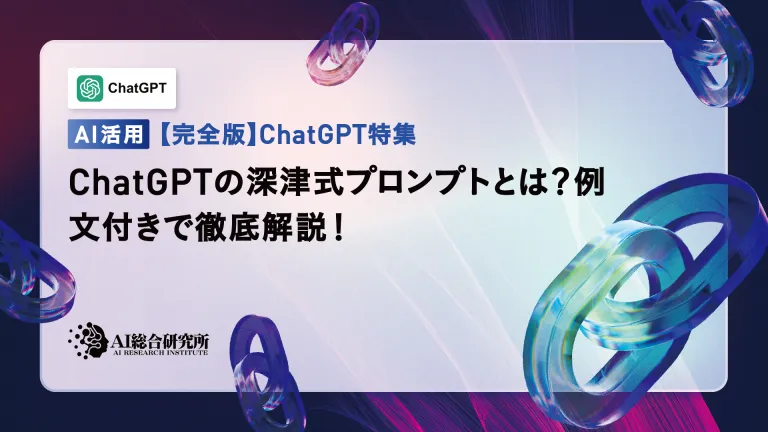 What is the Fukatsu-style prompt in ChatGPT? A thorough explanation with example sentences!May 13, 2025 am 01:52 AM
What is the Fukatsu-style prompt in ChatGPT? A thorough explanation with example sentences!May 13, 2025 am 01:52 AMHave you heard of a framework called the "Fukatsu Prompt System"? Language models such as ChatGPT are extremely excellent, but appropriate prompts are essential to maximize their potential. Fukatsu prompts are one of the most popular prompt techniques designed to improve output accuracy. This article explains the principles and characteristics of Fukatsu-style prompts, including specific usage methods and examples. Furthermore, we have introduced other well-known prompt templates and useful techniques for prompt design, so based on these, we will introduce C.
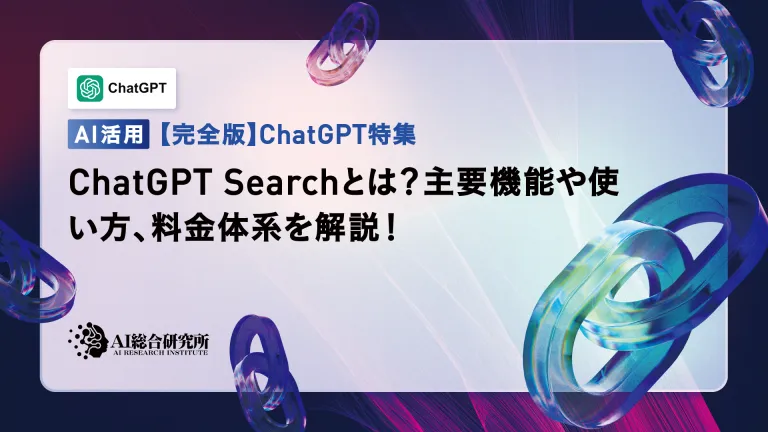 What is ChatGPT Search? Explains the main functions, usage, and fee structure!May 13, 2025 am 01:51 AM
What is ChatGPT Search? Explains the main functions, usage, and fee structure!May 13, 2025 am 01:51 AMChatGPT Search: Get the latest information efficiently with an innovative AI search engine! In this article, we will thoroughly explain the new ChatGPT feature "ChatGPT Search," provided by OpenAI. Let's take a closer look at the features, usage, and how this tool can help you improve your information collection efficiency with reliable answers based on real-time web information and intuitive ease of use. ChatGPT Search provides a conversational interactive search experience that answers user questions in a comfortable, hidden environment that hides advertisements
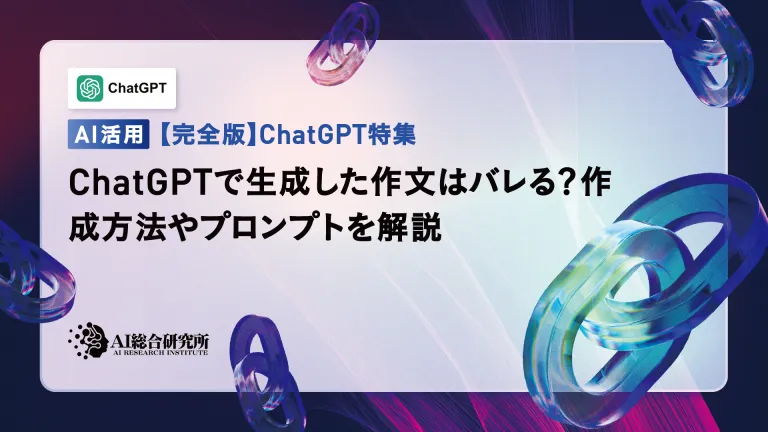 An easy-to-understand explanation of how to create a composition in ChatGPT and prompts!May 13, 2025 am 01:50 AM
An easy-to-understand explanation of how to create a composition in ChatGPT and prompts!May 13, 2025 am 01:50 AMIn a modern society with information explosion, it is not easy to create compelling articles. How to use creativity to write articles that attract readers within a limited time and energy requires superb skills and rich experience. At this time, as a revolutionary writing aid, ChatGPT attracted much attention. ChatGPT uses huge data to train language generation models to generate natural, smooth and refined articles. This article will introduce how to effectively use ChatGPT and efficiently create high-quality articles. We will gradually explain the writing process of using ChatGPT, and combine specific cases to elaborate on its advantages and disadvantages, applicable scenarios, and safe use precautions. ChatGPT will be a writer to overcome various obstacles,
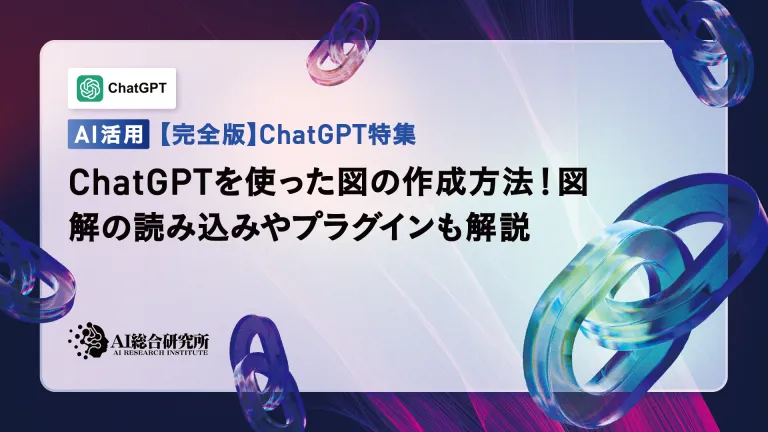 How to create diagrams using ChatGPT! Illustrated loading and plugins are also explainedMay 13, 2025 am 01:49 AM
How to create diagrams using ChatGPT! Illustrated loading and plugins are also explainedMay 13, 2025 am 01:49 AMAn efficient guide to creating charts using AI Visual materials are essential to effectively conveying information, but creating it takes a lot of time and effort. However, the chart creation process is changing dramatically due to the rise of AI technologies such as ChatGPT and DALL-E 3. This article provides detailed explanations on efficient and attractive diagram creation methods using these cutting-edge tools. It covers everything from ideas to completion, and includes a wealth of information useful for creating diagrams, from specific steps, tips, plugins and APIs that can be used, and how to use the image generation AI "DALL-E 3."
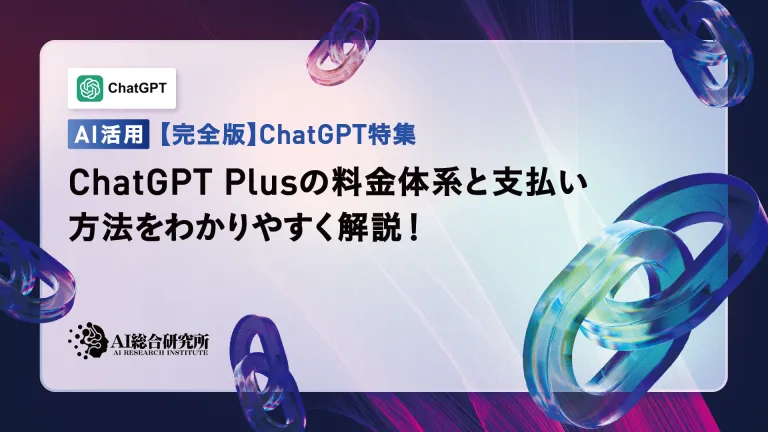 An easy-to-understand explanation of ChatGPT Plus' pricing structure and payment methods!May 13, 2025 am 01:48 AM
An easy-to-understand explanation of ChatGPT Plus' pricing structure and payment methods!May 13, 2025 am 01:48 AMUnlock ChatGPT Plus: Fees, Payment Methods and Upgrade Guide ChatGPT, a world-renowned generative AI, has been widely used in daily life and business fields. Although ChatGPT is basically free, the paid version of ChatGPT Plus provides a variety of value-added services, such as plug-ins, image recognition, etc., which significantly improves work efficiency. This article will explain in detail the charging standards, payment methods and upgrade processes of ChatGPT Plus. For details of OpenAI's latest image generation technology "GPT-4o image generation" please click: Detailed explanation of GPT-4o image generation: usage methods, prompt word examples, commercial applications and differences from other AIs Table of contents ChatGPT Plus Fees Ch
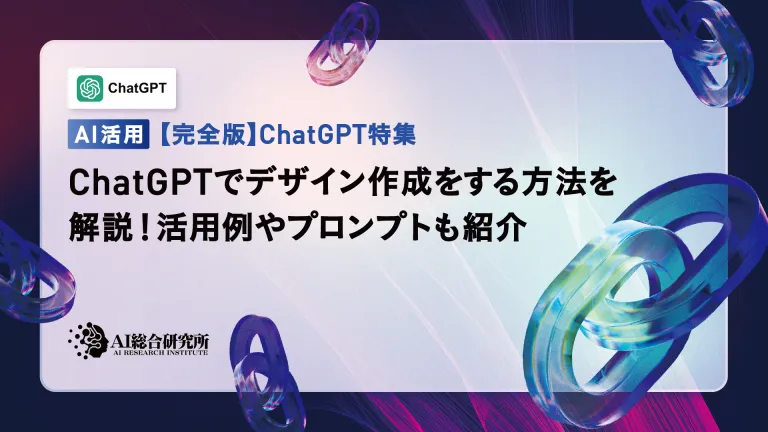 Explaining how to create a design using ChatGPT! We also introduce examples of use and promptsMay 13, 2025 am 01:47 AM
Explaining how to create a design using ChatGPT! We also introduce examples of use and promptsMay 13, 2025 am 01:47 AMHow to use ChatGPT to streamline your design work and increase creativity This article will explain in detail how to create a design using ChatGPT. We will introduce examples of using ChatGPT in various design fields, such as ideas, text generation, and web design. We will also introduce points that will help you improve the efficiency and quality of a variety of creative work, such as graphic design, illustration, and logo design. Please take a look at how AI can greatly expand your design possibilities. table of contents ChatGPT: A powerful tool for design creation


Hot AI Tools

Undresser.AI Undress
AI-powered app for creating realistic nude photos

AI Clothes Remover
Online AI tool for removing clothes from photos.

Undress AI Tool
Undress images for free

Clothoff.io
AI clothes remover

Video Face Swap
Swap faces in any video effortlessly with our completely free AI face swap tool!

Hot Article

Hot Tools

Safe Exam Browser
Safe Exam Browser is a secure browser environment for taking online exams securely. This software turns any computer into a secure workstation. It controls access to any utility and prevents students from using unauthorized resources.

ZendStudio 13.5.1 Mac
Powerful PHP integrated development environment

Notepad++7.3.1
Easy-to-use and free code editor

VSCode Windows 64-bit Download
A free and powerful IDE editor launched by Microsoft

MinGW - Minimalist GNU for Windows
This project is in the process of being migrated to osdn.net/projects/mingw, you can continue to follow us there. MinGW: A native Windows port of the GNU Compiler Collection (GCC), freely distributable import libraries and header files for building native Windows applications; includes extensions to the MSVC runtime to support C99 functionality. All MinGW software can run on 64-bit Windows platforms.







