Harness the Power of Linux Gadgets for Enhanced Wellness and Self-Care
In today's fast-paced digital world, prioritizing wellness and self-care is paramount. This encompasses physical, mental, and emotional well-being, and effective self-care involves strategies to nurture all three. Linux-based gadgets offer a unique advantage in this pursuit, providing adaptability, customization, and robust security features. This article explores how you can leverage these devices to optimize your wellness journey.

Exploring the World of Linux Gadgets
Linux gadgets encompass a wide range of devices compatible with Linux systems, including smartwatches, fitness trackers, home automation systems, and health monitoring tools. The open-source nature of Linux allows for unparalleled flexibility and personalization, enabling users to tailor their wellness experience to their precise needs.
Fitness and Activity Tracking: Your Personalized Fitness Coach
Fitness tracking is crucial for maintaining a healthy lifestyle. Linux-compatible fitness trackers offer powerful tools for monitoring physical activity and promoting healthier habits.
Popular Choices:
- Garmin: Renowned for high-quality GPS and fitness tracking, Garmin devices seamlessly integrate with Linux.
- Fitbit: While primarily known for mobile compatibility, many Fitbit devices can be synced with Linux using third-party software.
Data Integration and Analysis:
Tools like Garmin-Connect and libfitbit facilitate seamless data transfer from devices to Linux applications. Open-source software such as OpenTracks and GPXSee provide detailed data analysis and visualization, allowing you to track progress, set goals, and analyze performance.
Maximizing Your Fitness Tracking:
Linux's open-source nature allows for extensive customization, including creating personalized dashboards and integrating additional sensors. Furthermore, Linux's robust security ensures your sensitive fitness data remains private.
Health Monitoring and Management: Proactive Health Management
Health monitoring devices are vital for managing health conditions and ensuring overall well-being. Linux-compatible options offer reliable and customizable solutions for tracking key health metrics.
Device Examples:
- Blood Pressure Monitors: Omron devices, for example, can be integrated with Linux for continuous blood pressure monitoring.
- Glucose Meters: Accu-Chek and FreeStyle meters can be paired with Linux software for blood sugar level management.
- Sleep Trackers: Withings sleep trackers offer detailed sleep pattern insights, compatible with Linux.
Software and Data Analysis:
Applications like GNU Gluco Control (glucose monitoring) and Sleep as Android (sleep tracking) are excellent Linux companions. These applications provide detailed data analysis, enabling informed health decisions.
Benefits of Linux-Based Health Monitoring:
Linux prioritizes data privacy with its strong security features. The customizable nature of Linux applications allows for tailored health monitoring, improving data accuracy and relevance.
Home Automation for Wellness: Creating a Healthier Living Space
Home automation significantly impacts wellness by creating a comfortable and healthy living environment. Linux-compatible devices allow for precise control and optimization of your home environment.
Examples of Home Automation Devices:
- Smart Lighting (Philips Hue, LIFX): Control lighting for various activities and moods.
- Smart Thermostats (Nest): Maintain optimal indoor temperatures.
- Air Quality Monitors (IQAir): Monitor and improve indoor air quality.
Integration with Linux:
Open-source platforms like Home Assistant and OpenHAB provide comprehensive integration and control of home automation devices, offering extensive customization options. Create automated routines to adjust lighting, temperature, and air quality based on your preferences.
Enhancing Your Home Environment:
Adjusting lighting to mimic natural circadian rhythms improves sleep and mood. Consistent temperature control promotes relaxation and productivity, while monitoring air quality enhances respiratory health.
Mindfulness and Mental Health: Cultivating Inner Peace
Mindfulness and mental health are essential for overall well-being. Linux offers several applications and tools to support mental well-being and mindfulness practices.
Applications:
- Meditation Apps: Meditation Assistant and Headspace (with Linux support) offer guided meditations.
- Stress Management Tools: Calm and Smiling Mind provide resources for stress and anxiety management.
Building Mindfulness Routines:
Schedule regular mindfulness sessions using Linux applications and track your progress to understand improvements and identify areas needing attention. Journaling applications like RedNotebook and mood trackers like Daylio (with Linux integration) can be invaluable tools.
Practical Tips for Success:
Choosing the Right Gadgets: Identify your wellness goals and select gadgets that directly support them. Research Linux-compatible devices with reliable performance and strong community support.
Customization and Integration: Tailor devices and applications to your preferences and ensure seamless integration for a holistic wellness approach.
Staying Updated: Engage with the Linux community and regularly update your devices and applications for optimal performance and security.
Conclusion:
Integrating Linux gadgets into your wellness routine offers significant advantages: enhanced customization, robust security, and detailed data analysis. By carefully selecting devices, personalizing them, and integrating them holistically, you can significantly enhance your wellness journey and achieve your health goals. The future of wellness technology is bright, and Linux is poised to play a key role in improving our overall well-being.
The above is the detailed content of Enhancing Your Wellness Journey: Optimizing Self-Care with Linux Gadgets. For more information, please follow other related articles on the PHP Chinese website!
 8 Powerful Linux Commands to Identify Hard Drive BottlenecksMay 09, 2025 am 11:03 AM
8 Powerful Linux Commands to Identify Hard Drive BottlenecksMay 09, 2025 am 11:03 AMThis article provides a comprehensive guide to identifying and resolving hard drive bottlenecks in Linux systems. Experienced server administrators will find this particularly useful. Slow disk operations can severely impact application performance,
 4 Best QR Code Generators for Linux UsersMay 09, 2025 am 10:27 AM
4 Best QR Code Generators for Linux UsersMay 09, 2025 am 10:27 AMEfficient QR code generation tool under Linux system In today's digital world, QR codes have become a way to quickly and conveniently share information, simplifying data access from URLs, texts, contacts, Wi-Fi credentials, and even payment information. Linux users can use a variety of tools to create QR codes efficiently. Let's take a look at some popular QR code generators that can be used directly on Linux systems. QRencode QRencode is a lightweight command line tool for generating QR codes on Linux. It is well-received for its simplicity and efficiency and is popular with Linux users who prefer direct methods. Using QRencode, you can use the URL,
 elementary OS 8: A User-Friendly Linux for macOS and WindowsMay 09, 2025 am 10:19 AM
elementary OS 8: A User-Friendly Linux for macOS and WindowsMay 09, 2025 am 10:19 AMElementary OS 8 Circe: A Smooth and Stylish Linux Experience Elementary OS, a Ubuntu-based Linux distribution, has evolved from a simple theme pack into a fully-fledged, independent operating system. Known for its user-friendly interface, elegant de
 40 Linux Commands for Every Machine Learning EngineerMay 09, 2025 am 10:06 AM
40 Linux Commands for Every Machine Learning EngineerMay 09, 2025 am 10:06 AMMastering Linux is crucial for any machine learning (ML) engineer. Its command-line interface offers unparalleled flexibility and control, streamlining workflows and boosting productivity. This article outlines essential Linux commands, explained fo
 Arch Linux Cheat Sheet: Essential Commands for BeginnersMay 09, 2025 am 09:54 AM
Arch Linux Cheat Sheet: Essential Commands for BeginnersMay 09, 2025 am 09:54 AMArch Linux: A Beginner's Command-Line Cheat Sheet Arch Linux offers unparalleled control but can feel daunting for newcomers. This cheat sheet provides essential commands to confidently manage your system. System Information & Updates These com
 How to Install Scikit-learn for Machine Learning on LinuxMay 09, 2025 am 09:53 AM
How to Install Scikit-learn for Machine Learning on LinuxMay 09, 2025 am 09:53 AMThis guide provides a comprehensive walkthrough of installing and using the Scikit-learn machine learning library on Linux systems. Scikit-learn (sklearn) is a powerful, open-source Python library offering a wide array of tools for various machine l
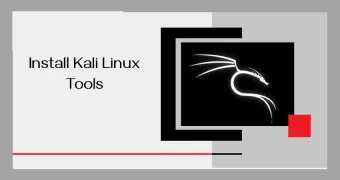 How to Install Kali Linux Tools in UbuntuMay 09, 2025 am 09:46 AM
How to Install Kali Linux Tools in UbuntuMay 09, 2025 am 09:46 AMThis guide explains how to leverage Docker for accessing Kali Linux tools, a safer and more efficient alternative to outdated methods like Katoolin. Katoolin is no longer actively maintained and may cause compatibility problems on modern systems. Do
 How to Start, Stop, and Restart Services in LinuxMay 09, 2025 am 09:22 AM
How to Start, Stop, and Restart Services in LinuxMay 09, 2025 am 09:22 AMLinux service management is a must-have skill for Linux system administrators and users. A service is a process running in the background, providing various functions, such as a web server, a database, or a network service. This article will guide you on how to start, stop, and restart Linux services. Why start, stop or restart the service? Starting the Service: Services may be required to start after software is installed or when certain services are not automatically started when the system starts. Stop Service: Stop Service can free up system resources or prevent unwanted programs from running. Restart the service: If the service fails or after a configuration change is made, restarting is usually the fastest way to resolve the problem. Key commands for managing services In Linux, management services are the most common


Hot AI Tools

Undresser.AI Undress
AI-powered app for creating realistic nude photos

AI Clothes Remover
Online AI tool for removing clothes from photos.

Undress AI Tool
Undress images for free

Clothoff.io
AI clothes remover

Video Face Swap
Swap faces in any video effortlessly with our completely free AI face swap tool!

Hot Article

Hot Tools

MantisBT
Mantis is an easy-to-deploy web-based defect tracking tool designed to aid in product defect tracking. It requires PHP, MySQL and a web server. Check out our demo and hosting services.

Atom editor mac version download
The most popular open source editor

MinGW - Minimalist GNU for Windows
This project is in the process of being migrated to osdn.net/projects/mingw, you can continue to follow us there. MinGW: A native Windows port of the GNU Compiler Collection (GCC), freely distributable import libraries and header files for building native Windows applications; includes extensions to the MSVC runtime to support C99 functionality. All MinGW software can run on 64-bit Windows platforms.

Dreamweaver Mac version
Visual web development tools

Zend Studio 13.0.1
Powerful PHP integrated development environment







