 Technology peripherals
Technology peripherals AI
AI Introducing Google Gemini API: Discover the Power of the New Gemini AI Models
Introducing Google Gemini API: Discover the Power of the New Gemini AI ModelsIntroducing Google Gemini API: Discover the Power of the New Gemini AI Models
Google's Gemini AI: A Comprehensive Guide to the API
Google's Gemini AI models, particularly Gemini Pro, are poised to make significant strides in the AI landscape, offering a powerful alternative to competitors like ChatGPT. This tutorial explores the Gemini API, enabling developers to integrate cutting-edge AI capabilities into their applications. We'll cover text and image input, model selection, and advanced features.
Understanding Gemini AI
Gemini AI, a multimodal AI model developed by Google Research and Google DeepMind, processes various data types, including text, code, audio, images, and video. Built with a human-centric approach, it aims to benefit humanity. Its scalability allows deployment across diverse systems, from data centers to mobile devices. Three key versions cater to specific needs:
- Gemini Ultra: The most advanced model, excelling in complex tasks.
- Gemini Pro: A balanced option offering strong performance and scalability.
- Gemini Nano: Optimized for mobile devices, prioritizing efficiency.

Image source
Gemini Ultra notably outperforms GPT-4 on several benchmarks, showcasing its superior understanding and problem-solving abilities. For AI newcomers, Google's AI Fundamentals skill track provides a helpful introduction to key concepts.
API Setup and Configuration
Before using the API, obtain an API key from Google AI for Developers:
- Click "Get an API key."
- Create a project and generate the key.
- Set the "Gemini_API_KEY" environment variable (securely using Kaggle Secrets if applicable).
- Install the Gemini Python API:
%pip install google-generativeai - Configure the API using your key:
import google.generativeai as genai
from kaggle_secrets import UserSecretsClient # If using Kaggle
user_secrets = UserSecretsClient()
gemini_key = user_secrets.get_secret("GEMINI_API_KEY") # If using Kaggle
genai.configure(api_key=gemini_key)
Generating Responses with Gemini Pro
Let's generate text using the gemini-pro model:
model = genai.GenerativeModel('gemini-pro')
response = model.generate_content("List the most influential people in the world.")
print(response.text)
The free API provides a single response. To access multiple candidates, a paid plan is required. Note that the output is often in Markdown format; use IPython.display.Markdown for proper rendering. Generating Python code is equally straightforward:
response = model.generate_content("Build a simple Python web application.")
Markdown(response.text)
Leveraging Streaming for Enhanced Performance
Improve perceived speed by using streaming:
from IPython.display import display
model = genai.GenerativeModel("gemini-pro")
response = model.generate_content("How can I make authentic Italian pasta?", stream=True)
for chunk in response:
display(Markdown(chunk.text))
display(Markdown("_" * 80))
Fine-tuning Responses
Customize responses using GenerationConfig:
response = model.generate_content(
'How to be productive during a burnout stage.',
generation_config=genai.types.GenerationConfig(
candidate_count=1,
stop_sequences=['time'],
max_output_tokens=1000,
temperature=0.7)
)
Markdown(response.text)
Utilizing Gemini Pro Vision for Multimodal Input
Gemini Pro Vision handles image inputs. After downloading an image (e.g., using curl), load and display it using Pillow:
!curl -o landscape.jpg "https://images.pexels.com/photos/18776367/...etc"
import PIL.Image
img = PIL.Image.open('landscape.jpg')
display(img)
Then, use the image with the model:
import google.generativeai as genai
from kaggle_secrets import UserSecretsClient # If using Kaggle
user_secrets = UserSecretsClient()
gemini_key = user_secrets.get_secret("GEMINI_API_KEY") # If using Kaggle
genai.configure(api_key=gemini_key)
Chat Conversations and Context Retention
Maintain conversation context using start_chat:
model = genai.GenerativeModel('gemini-pro')
response = model.generate_content("List the most influential people in the world.")
print(response.text)
Working with Embeddings
Generate embeddings for semantic analysis:
response = model.generate_content("Build a simple Python web application.")
Markdown(response.text)
Advanced Features and Conclusion
Explore advanced features like safety settings, low-level API access, and extended multi-turn conversations for enhanced application development. The Gemini API empowers developers to create sophisticated AI applications, leveraging its multimodal capabilities and seamless Python integration. Further learning resources, including courses and cheat sheets, are available for deeper exploration.
The above is the detailed content of Introducing Google Gemini API: Discover the Power of the New Gemini AI Models. For more information, please follow other related articles on the PHP Chinese website!
 How to Run LLM Locally Using LM Studio? - Analytics VidhyaApr 19, 2025 am 11:38 AM
How to Run LLM Locally Using LM Studio? - Analytics VidhyaApr 19, 2025 am 11:38 AMRunning large language models at home with ease: LM Studio User Guide In recent years, advances in software and hardware have made it possible to run large language models (LLMs) on personal computers. LM Studio is an excellent tool to make this process easy and convenient. This article will dive into how to run LLM locally using LM Studio, covering key steps, potential challenges, and the benefits of having LLM locally. Whether you are a tech enthusiast or are curious about the latest AI technologies, this guide will provide valuable insights and practical tips. Let's get started! Overview Understand the basic requirements for running LLM locally. Set up LM Studi on your computer
 Guy Peri Helps Flavor McCormick's Future Through Data TransformationApr 19, 2025 am 11:35 AM
Guy Peri Helps Flavor McCormick's Future Through Data TransformationApr 19, 2025 am 11:35 AMGuy Peri is McCormick’s Chief Information and Digital Officer. Though only seven months into his role, Peri is rapidly advancing a comprehensive transformation of the company’s digital capabilities. His career-long focus on data and analytics informs
 What is the Chain of Emotion in Prompt Engineering? - Analytics VidhyaApr 19, 2025 am 11:33 AM
What is the Chain of Emotion in Prompt Engineering? - Analytics VidhyaApr 19, 2025 am 11:33 AMIntroduction Artificial intelligence (AI) is evolving to understand not just words, but also emotions, responding with a human touch. This sophisticated interaction is crucial in the rapidly advancing field of AI and natural language processing. Th
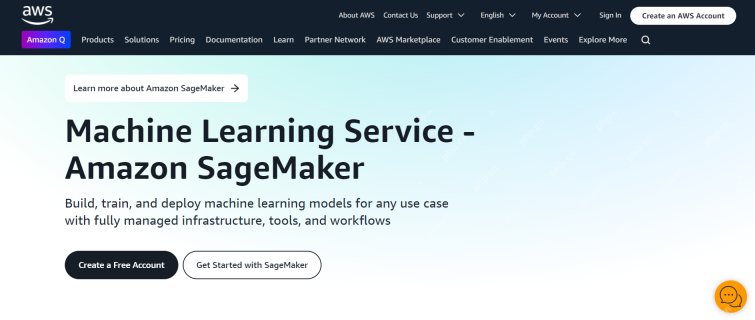 12 Best AI Tools for Data Science Workflow - Analytics VidhyaApr 19, 2025 am 11:31 AM
12 Best AI Tools for Data Science Workflow - Analytics VidhyaApr 19, 2025 am 11:31 AMIntroduction In today's data-centric world, leveraging advanced AI technologies is crucial for businesses seeking a competitive edge and enhanced efficiency. A range of powerful tools empowers data scientists, analysts, and developers to build, depl
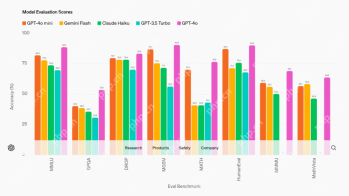 AV Byte: OpenAI's GPT-4o Mini and Other AI InnovationsApr 19, 2025 am 11:30 AM
AV Byte: OpenAI's GPT-4o Mini and Other AI InnovationsApr 19, 2025 am 11:30 AMThis week's AI landscape exploded with groundbreaking releases from industry giants like OpenAI, Mistral AI, NVIDIA, DeepSeek, and Hugging Face. These new models promise increased power, affordability, and accessibility, fueled by advancements in tr
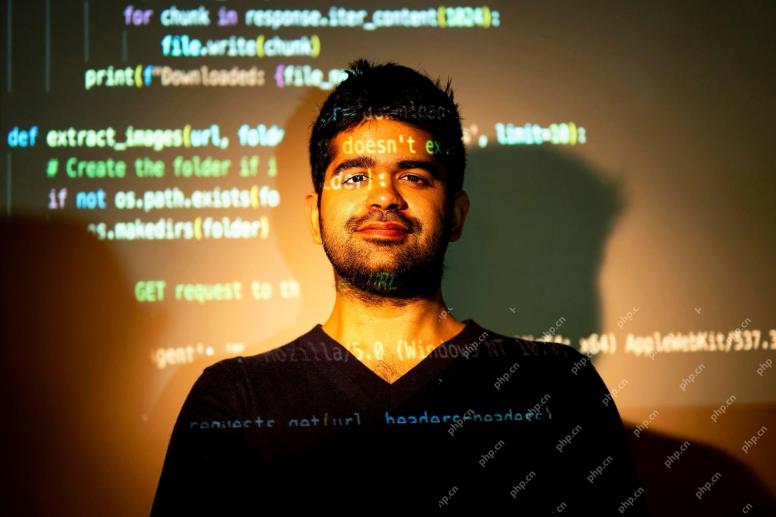 Perplexity's Android App Is Infested With Security Flaws, Report FindsApr 19, 2025 am 11:24 AM
Perplexity's Android App Is Infested With Security Flaws, Report FindsApr 19, 2025 am 11:24 AMBut the company’s Android app, which offers not only search capabilities but also acts as an AI assistant, is riddled with a host of security issues that could expose its users to data theft, account takeovers and impersonation attacks from malicious
 Everyone's Getting Better At Using AI: Thoughts On Vibe CodingApr 19, 2025 am 11:17 AM
Everyone's Getting Better At Using AI: Thoughts On Vibe CodingApr 19, 2025 am 11:17 AMYou can look at what’s happening in conferences and at trade shows. You can ask engineers what they’re doing, or consult with a CEO. Everywhere you look, things are changing at breakneck speed. Engineers, and Non-Engineers What’s the difference be
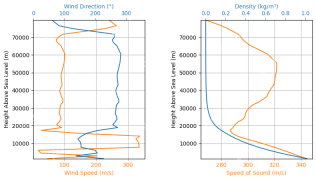 Rocket Launch Simulation and Analysis using RocketPy - Analytics VidhyaApr 19, 2025 am 11:12 AM
Rocket Launch Simulation and Analysis using RocketPy - Analytics VidhyaApr 19, 2025 am 11:12 AMSimulate Rocket Launches with RocketPy: A Comprehensive Guide This article guides you through simulating high-power rocket launches using RocketPy, a powerful Python library. We'll cover everything from defining rocket components to analyzing simula


Hot AI Tools

Undresser.AI Undress
AI-powered app for creating realistic nude photos

AI Clothes Remover
Online AI tool for removing clothes from photos.

Undress AI Tool
Undress images for free

Clothoff.io
AI clothes remover

AI Hentai Generator
Generate AI Hentai for free.

Hot Article

Hot Tools

Notepad++7.3.1
Easy-to-use and free code editor

SublimeText3 Mac version
God-level code editing software (SublimeText3)

Dreamweaver Mac version
Visual web development tools

WebStorm Mac version
Useful JavaScript development tools

Zend Studio 13.0.1
Powerful PHP integrated development environment





