 Technology peripherals
Technology peripherals AI
AI What is Google Gemini? Everything You Need To Know About Google's ChatGPT Rival
What is Google Gemini? Everything You Need To Know About Google's ChatGPT RivalWhat is Google Gemini? Everything You Need To Know About Google's ChatGPT Rival
Google recently released its new Generative AI model, Gemini. It results from a collaborative effort by a range of teams at Google, including members of Google Research.
The model, which Google refers to as the most capable and general-purpose AI they’ve developed thus far, was designed to be multimodal. This means Gemini can comprehend various data types such as text, audio, images, video, and code.
For the remainder of this article, we’re going to cover:
- What is Gemini?
- What are the versions of Gemini?
- How can you access Gemini?
- Gemini Benchmarks Explored
- Gemini vs. GPT-4
- Use-Cases For Gemini
What is Google Gemini?
On December 6, 2023, Google DeepMind announced Gemini 1.0. Upon release, Google described it as their most advanced set of Large Language Models (LLMs), thus superseding the Pathways Langauge Model (PaLM 2), which debuted in May of the same year.
Gemini defines a family of multimodal LLMs capable of understanding texts, images, videos, and audio. It’s also said to be capable of performing complex tasks in math and physics, as well as being able to generate high-quality code in several programming languages.
Fun fact: Sergey Brin, Google’s co-founder, is credited as one of the contributors to the Gemini model.
Until recently, the standard procedure for developing multimodal models consisted of training individual components for various modalities and then piecing them together to mimic some of the functionality. Such models would occasionally excel at performing certain tasks, like describing images, but they have trouble with more sophisticated and complex reasoning.
Gemini was designed to be natively multimodal; thus, it was pre-trained on several modalities from the beginning. To further refine its efficacy, Google fine-tuned it with additional multimodal data.
Consequently, Gemini is significantly more capable than existing multimodal models in understanding and reasoning about a wide range of inputs from the ground up, according to Sundar Pichai, the CEO of Google and Alphabet, and Demis Hassabis, CEO and Co-Found of Google DeepMind. They also state that Gemini’s capabilities are “state of the art in nearly every domain.”
Google Gemini Key Features
The key features of the Gemini model include:
1. Understanding text, images, audio, and more
Multimodal AI is a new AI paradigm gaining traction in which different data types are merged with multiple algorithms to achieve a higher performance. Gemini leverages this paradigm, meaning it integrates well with various data types. You can input images, audio, text, and other data types, resulting in more natural AI interactions.
2. Reliability, scalability, and efficiency
Gemini leverages Google’s TPUv5 chips, thus reportedly making it five times stronger than GPT-4. Faster processing makes Gemini capable of tackling complex tasks relatively easily and handling multiple requests simultaneously.
3. Sophisticated reasoning
Gemini was trained on an enormous dataset of text and code. This ensures the model can access the most up-to-date information and provide accurate and reliable responses to your queries. According to Google, the model outperforms OpenAI’s GPT-4 and “expert level” humans in various intelligence tests (e.g., MMLU benchmark).
4. Advanced coding
Gemini 1.0 can understand, explain, and generate high-quality code in the most widely used programming languages, such as Python, Java, C , and Go – this makes it one of the leading foundation models for coding globally.
The model also excels in several coding benchmarks, including HumanEval, a highly-regarded industry standard for evaluating performance on coding tasks; it also performed well on Google’s internal, held-out dataset, which leverages author-generated code instead of information from the web.
5. Responsibility and safety
New protections were added to Google’s AI Principles and policies to account for Gemini’s multimodal capabilities. Google says, “Gemini has the most comprehensive safety evaluations of any Google AI model to date, including for bias and toxicity.” They also said they’ve “conducted novel research into potential risk areas like cyber-offense, persuasion, and autonomy, and have applied Google Research’s best-in-class adversarial testing techniques to help identify critical safety issues in advance of Gemini’s deployment.”
What Are The Versions of Gemini?
Google says Gemini, the successor to LaMDA and PaLM 2, is their “most flexible model yet — able to efficiently run on everything from data centers to mobile devices.” They also believe Gemini’s state-of-the-art capabilities will improve how developers and business clients build and scale with AI.
The first version of Gemini, unsurprisingly named Gemini 1.0, was released in three different sizes:
- Gemini Nano — Gemini Nano is the most efficient model for on-device tasks that require efficient AI processing without connecting to external servers. In other words, it’s designed to run on smartphones, specifically the Google Pixel 8.
- Gemini Pro — Gemini Pro is the optimal model for scaling across various tasks. It’s designed to power Bard, Google’s most recent AI chatbot; thus, it can understand complex queries and respond rapidly.
- Gemini Ultra — Gemini Ultra is the largest and most capable model for complex tasks, exceeding the current state-of-the-art results in 30 of the 32 commonly used benchmarks for large language model (LLM) research and development.
How Can You Access Gemini?
Since December 13, 2023, developers and enterprise customers have been able to access Gemini Pro through Gemini’s API in Google AI Studio or Google Cloud Vertex AI.
Note Google AI Studio is a freely available browser-based IDE that developers can use to prototype generative models and easily launch applications using an API key. Google Cloud Vertex, on the other hand, is a fully managed AI platform that offers all of the tools required to build and use generative AI. According to Google, “Vertex AI allows customization of Gemini with full data control and benefits from additional Google Cloud features for enterprise security, safety, privacy and data governance and compliance.”
Through AICore, a new system feature with Android 14, Android developers, starting from Pixel 8 Pro devices, can build with Gemini Nano, the most efficient model for on-device tasks.
Gemini Benchmarks Explored
The Gemini models underwent extensive testing to assess their performance across a broad range of tasks before their release. Google says its Gemini Ultra model outperforms the existing state-of-the-art results on 30 of the 32 commonly used academic benchmarks for Large Language Model (LLM) research and development. Note these tasks range from natural image, audio, and video understanding to mathematical reasoning.
In an Gemini introductory blog post, Google claims Gemini Ultra is the first-ever model to outperform human experts on Massive Multitask Language Understanding (MMLU) with a score of 90.0%. Note that MMLU incorporates 57 different subjects, including math, physics, history, law, medicine, and ethics, to assess one’s ability to solve problems and a general understanding of the world.
The new MMLU benchmark method to MMLU enables Gemini to make significant improvements instead of merely leveraging its first impressions by using its reasoning power to deliberate more thoroughly before responding to challenging questions.
Here’s how Gemini performed on text tasks:

The findings reveal Gemini surpasses state-of-the-art performance on a wide range of benchmarks, including text and coding. [Source]
The Gemini Ultra model also achieved state-of-the-art on the new Massive Multidiscipline Multimodal Understanding (MMMU) benchmark with a score of 59.4%. This assessment consists of multimodal tasks across various domains requiring deliberate reasoning.
Google said, “With the image benchmarks we tested, Gemini Ultra outperformed previous state-of-the-art models without assistance from optical character recognition (OCR) systems that extract text from images for further processing.”

The findings reveal Gemini also surpasses state-of-the-art performance on a wide range of multimodal benchmarks. [Source]
The benchmarks set by Gemini demonstrate the model's innate multimodality and show early evidence of its capacity for more sophisticated reasoning.
Gemini vs. GPT-4
The obvious question that typically arises next is, “How does Gemini compare to GPT-4?”
Both models have similar feature sets and can interact with and interpret text, image, video, audio, and code data, enabling users to apply them to various tasks.
Users of both tools have the option to fact-check, but how they go about providing this functionality is different. Where OpenAI’s GPT-4 provides source links for the claims it makes, Gemini enables users to perform a Google search to confirm the response by clicking a button.
It’s also possible to augment both models with additional extensions, although, at the time of writing, Google’s Gemini model is much more limited.
For example, it’s possible to utilize Google tools such as flights, maps, YouTube, and their range of Workspace applications with Gemini. In contrast, there’s a far larger selection of plug-ins and extensions available for OpenAI's GPT-4, of which most are created by third parties. On-the-fly image creation is also possible with GPT-4; Gemini is designed to be capable of such functionality, but, at the time of writing, it cannot.
On the other hand, Gemini’s response times are faster than that of GPT-4, which can occasionally be slowed down or entirely interrupted due to the sheer volume of users on the platform.
Use-Cases For Gemini
Google’s Gemini models can perform various tasks across several modalities, such as text, audio, image, and video comprehension.
Combining different modalities to understand and generate output is also possible due to Gemini’s multimodal nature.
Examples of use cases for Gemini include:
Text summarization
Gemini models can summarize content from various data types. According to a research paper titled GEMINI: Controlling The Sentence-Level Summary Style in Abstractive Text Summarization, the Gemini model “integrates rewrites and a generator to mimic sentence rewriting and abstracting techniques, respectively.”
Namely, Gemini adaptively selects whether to rewrite a specific document sentence or generate a summary sentence entirely from scratch. The findings of the experiments revealed that the approach used by Gemini outperformed the pure abstractive and rewriting baselines on three benchmark datasets, achieving the best results on WikiHow.
Text generation
Gemini can generate text-based input in response to a user prompt - this text can also be driven by a Q&A-style chatbot interface. Thus, Gemini can be deployed to handle customer inquiries and offer assistance in a natural yet engaging manner, which can free up the responsibilities of human agents to apply themselves more to complex tasks and improve customer satisfaction.
It may also be used for creative writing, such as co-authoring a novel, writing poetry in various styles, or generating scripts for movies and plays. This can significantly boost the productivity of creative writers and reduce the tension caused by writer's block.
Text translation & Audio processing
With their broad multilingual capabilities, the Gemini models can understand and translate over 100 different languages. According to Google, Gemini surpasses Chat GPT-4V’s state-of-the-art performance “on a range of multimodal benchmarks,” such as automatic speech recognition (ASR) and automatic speech translation.
Image & video processing
Gemini can understand and interpret images, making it suitable for image captioning and visual Q&A use cases. The model can also parse complex visuals, including diagrams, figures, and charts, without requiring external OCR tools.
Code analysis and generation
Developers can use Gemini to solve complex coding tasks and debug their code. The model is capable of understanding, explaining, and generating in the most used programming languages, such as Python, Java, C , and Go.
Conclusion
Google’s new set of multimodal Large Language Models (LLMs), Gemini, is the successor to LaMDA and PaLM 2. They describe it as their most advanced set of LLMs capable of understanding texts, images, videos, audio, and complex tasks like math and physics. Gemini is also capable of generating high-quality code in many of the most popular programming languages.
The model has achieved state-of-the-art capability in various tasks, and many at Google believe it represents a significant leap forward in how AI can help improve our daily lives.
Continue your learning with the following resources:
- LlamaIndex: Adding Personal Data to LLMs
- The Top 10 ChatGPT Alternatives You Can Try Today
- Introduction to ChatGPT
And before you go, don't forget to subscribe to our YouTube channel. We have great content for all the most relevant and trending topics, including a tutorial on how to build multimodal apps with Gemini, so do have a look.
The above is the detailed content of What is Google Gemini? Everything You Need To Know About Google's ChatGPT Rival. For more information, please follow other related articles on the PHP Chinese website!
![[Ghibli-style images with AI] Introducing how to create free images with ChatGPT and copyright](https://img.php.cn/upload/article/001/242/473/174707263295098.jpg?x-oss-process=image/resize,p_40) [Ghibli-style images with AI] Introducing how to create free images with ChatGPT and copyrightMay 13, 2025 am 01:57 AM
[Ghibli-style images with AI] Introducing how to create free images with ChatGPT and copyrightMay 13, 2025 am 01:57 AMThe latest model GPT-4o released by OpenAI not only can generate text, but also has image generation functions, which has attracted widespread attention. The most eye-catching feature is the generation of "Ghibli-style illustrations". Simply upload the photo to ChatGPT and give simple instructions to generate a dreamy image like a work in Studio Ghibli. This article will explain in detail the actual operation process, the effect experience, as well as the errors and copyright issues that need to be paid attention to. For details of the latest model "o3" released by OpenAI, please click here⬇️ Detailed explanation of OpenAI o3 (ChatGPT o3): Features, pricing system and o4-mini introduction Please click here for the English version of Ghibli-style article⬇️ Create Ji with ChatGPT
 Explaining examples of use and implementation of ChatGPT in local governments! Also introduces banned local governmentsMay 13, 2025 am 01:53 AM
Explaining examples of use and implementation of ChatGPT in local governments! Also introduces banned local governmentsMay 13, 2025 am 01:53 AMAs a new communication method, the use and introduction of ChatGPT in local governments is attracting attention. While this trend is progressing in a wide range of areas, some local governments have declined to use ChatGPT. In this article, we will introduce examples of ChatGPT implementation in local governments. We will explore how we are achieving quality and efficiency improvements in local government services through a variety of reform examples, including supporting document creation and dialogue with citizens. Not only local government officials who aim to reduce staff workload and improve convenience for citizens, but also all interested in advanced use cases.
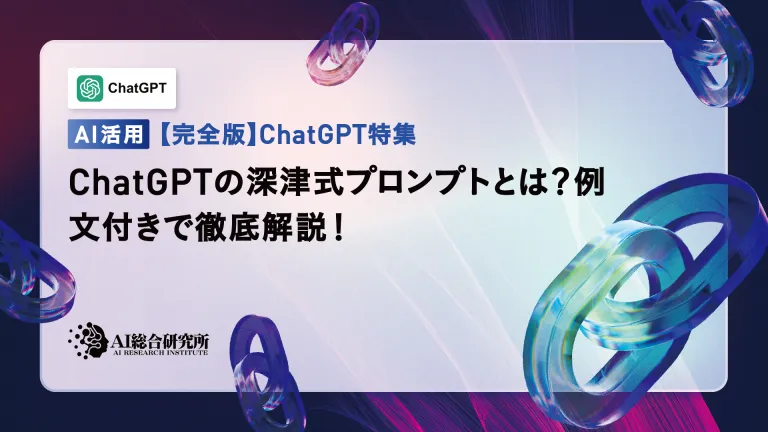 What is the Fukatsu-style prompt in ChatGPT? A thorough explanation with example sentences!May 13, 2025 am 01:52 AM
What is the Fukatsu-style prompt in ChatGPT? A thorough explanation with example sentences!May 13, 2025 am 01:52 AMHave you heard of a framework called the "Fukatsu Prompt System"? Language models such as ChatGPT are extremely excellent, but appropriate prompts are essential to maximize their potential. Fukatsu prompts are one of the most popular prompt techniques designed to improve output accuracy. This article explains the principles and characteristics of Fukatsu-style prompts, including specific usage methods and examples. Furthermore, we have introduced other well-known prompt templates and useful techniques for prompt design, so based on these, we will introduce C.
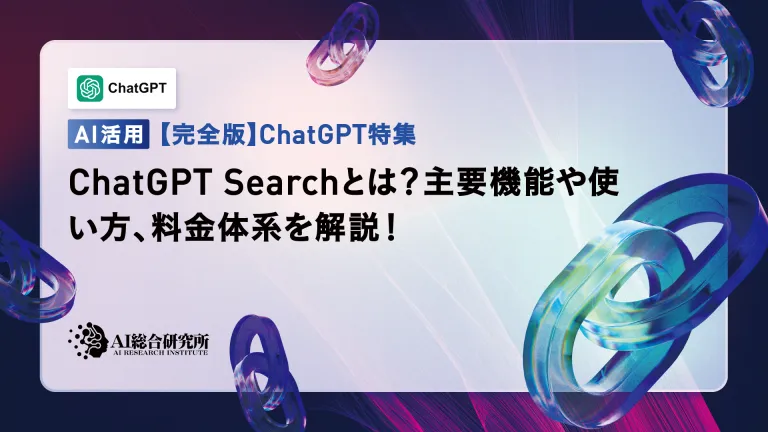 What is ChatGPT Search? Explains the main functions, usage, and fee structure!May 13, 2025 am 01:51 AM
What is ChatGPT Search? Explains the main functions, usage, and fee structure!May 13, 2025 am 01:51 AMChatGPT Search: Get the latest information efficiently with an innovative AI search engine! In this article, we will thoroughly explain the new ChatGPT feature "ChatGPT Search," provided by OpenAI. Let's take a closer look at the features, usage, and how this tool can help you improve your information collection efficiency with reliable answers based on real-time web information and intuitive ease of use. ChatGPT Search provides a conversational interactive search experience that answers user questions in a comfortable, hidden environment that hides advertisements
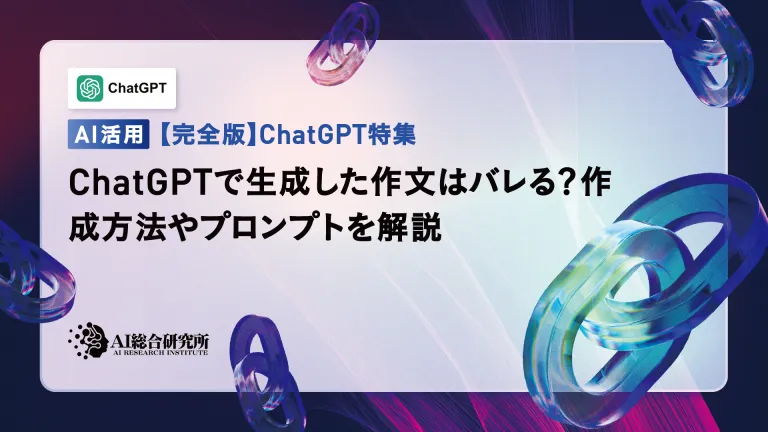 An easy-to-understand explanation of how to create a composition in ChatGPT and prompts!May 13, 2025 am 01:50 AM
An easy-to-understand explanation of how to create a composition in ChatGPT and prompts!May 13, 2025 am 01:50 AMIn a modern society with information explosion, it is not easy to create compelling articles. How to use creativity to write articles that attract readers within a limited time and energy requires superb skills and rich experience. At this time, as a revolutionary writing aid, ChatGPT attracted much attention. ChatGPT uses huge data to train language generation models to generate natural, smooth and refined articles. This article will introduce how to effectively use ChatGPT and efficiently create high-quality articles. We will gradually explain the writing process of using ChatGPT, and combine specific cases to elaborate on its advantages and disadvantages, applicable scenarios, and safe use precautions. ChatGPT will be a writer to overcome various obstacles,
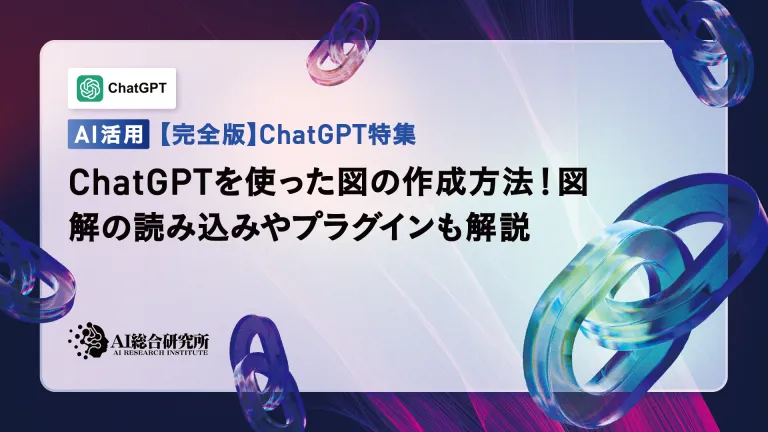 How to create diagrams using ChatGPT! Illustrated loading and plugins are also explainedMay 13, 2025 am 01:49 AM
How to create diagrams using ChatGPT! Illustrated loading and plugins are also explainedMay 13, 2025 am 01:49 AMAn efficient guide to creating charts using AI Visual materials are essential to effectively conveying information, but creating it takes a lot of time and effort. However, the chart creation process is changing dramatically due to the rise of AI technologies such as ChatGPT and DALL-E 3. This article provides detailed explanations on efficient and attractive diagram creation methods using these cutting-edge tools. It covers everything from ideas to completion, and includes a wealth of information useful for creating diagrams, from specific steps, tips, plugins and APIs that can be used, and how to use the image generation AI "DALL-E 3."
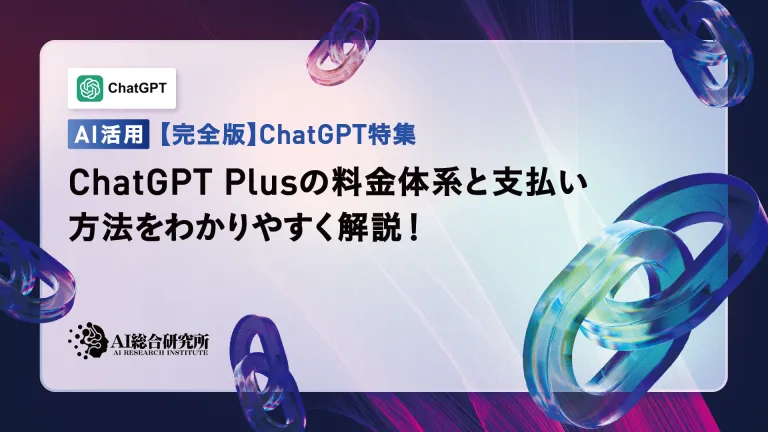 An easy-to-understand explanation of ChatGPT Plus' pricing structure and payment methods!May 13, 2025 am 01:48 AM
An easy-to-understand explanation of ChatGPT Plus' pricing structure and payment methods!May 13, 2025 am 01:48 AMUnlock ChatGPT Plus: Fees, Payment Methods and Upgrade Guide ChatGPT, a world-renowned generative AI, has been widely used in daily life and business fields. Although ChatGPT is basically free, the paid version of ChatGPT Plus provides a variety of value-added services, such as plug-ins, image recognition, etc., which significantly improves work efficiency. This article will explain in detail the charging standards, payment methods and upgrade processes of ChatGPT Plus. For details of OpenAI's latest image generation technology "GPT-4o image generation" please click: Detailed explanation of GPT-4o image generation: usage methods, prompt word examples, commercial applications and differences from other AIs Table of contents ChatGPT Plus Fees Ch
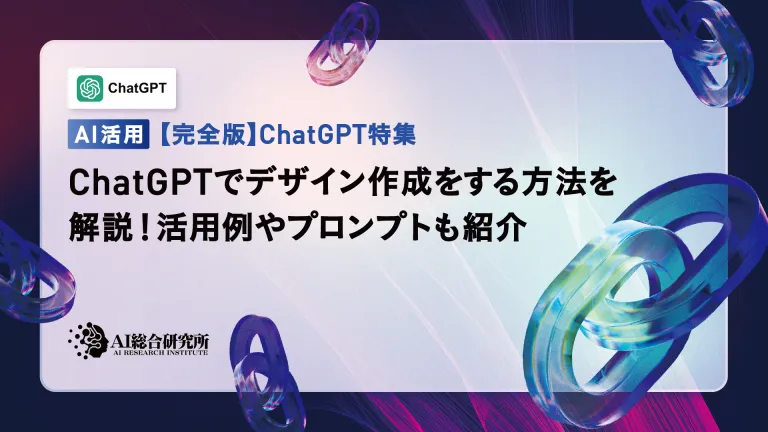 Explaining how to create a design using ChatGPT! We also introduce examples of use and promptsMay 13, 2025 am 01:47 AM
Explaining how to create a design using ChatGPT! We also introduce examples of use and promptsMay 13, 2025 am 01:47 AMHow to use ChatGPT to streamline your design work and increase creativity This article will explain in detail how to create a design using ChatGPT. We will introduce examples of using ChatGPT in various design fields, such as ideas, text generation, and web design. We will also introduce points that will help you improve the efficiency and quality of a variety of creative work, such as graphic design, illustration, and logo design. Please take a look at how AI can greatly expand your design possibilities. table of contents ChatGPT: A powerful tool for design creation


Hot AI Tools

Undresser.AI Undress
AI-powered app for creating realistic nude photos

AI Clothes Remover
Online AI tool for removing clothes from photos.

Undress AI Tool
Undress images for free

Clothoff.io
AI clothes remover

Video Face Swap
Swap faces in any video effortlessly with our completely free AI face swap tool!

Hot Article

Hot Tools

SublimeText3 Linux new version
SublimeText3 Linux latest version

Safe Exam Browser
Safe Exam Browser is a secure browser environment for taking online exams securely. This software turns any computer into a secure workstation. It controls access to any utility and prevents students from using unauthorized resources.

VSCode Windows 64-bit Download
A free and powerful IDE editor launched by Microsoft

PhpStorm Mac version
The latest (2018.2.1) professional PHP integrated development tool

MantisBT
Mantis is an easy-to-deploy web-based defect tracking tool designed to aid in product defect tracking. It requires PHP, MySQL and a web server. Check out our demo and hosting services.






