Converting a Null Array to an Empty List in Java
This question addresses how to transform a potentially null array into an empty list in Java. The core issue is handling the NullPointerException that would arise if you tried to directly use a null array with methods expecting a list or array. The solution involves a conditional check for nullity followed by appropriate list creation. Several approaches exist, each with varying levels of conciseness and efficiency.
How can I safely handle null arrays in Java when I need a list?
Safe handling of null arrays when a list is required necessitates a robust null check before any array operations. Failing to do so will inevitably lead to a NullPointerException. The most common approach involves using a conditional statement (e.g., an if statement) to check if the array is null. If it is, an empty list is created; otherwise, the array is converted to a list. This can be done using Arrays.asList(), but be aware that this method returns a fixed-size list backed by the original array. Modifying the returned list will modify the original array, and vice-versa. For independent lists, it's best to use a loop or streams to create a new list.
Here's an example using an if statement and Arrays.asList():
import java.util.ArrayList;
import java.util.Arrays;
import java.util.List;
public class NullArrayToList {
public static List<Integer> nullSafeConversion(Integer[] arr) {
if (arr == null) {
return new ArrayList<>(); // Return an empty ArrayList
} else {
return Arrays.asList(arr); // Returns a fixed-size list
}
}
public static List<Integer> nullSafeConversionNewList(Integer[] arr) {
if (arr == null) {
return new ArrayList<>();
} else {
return new ArrayList<>(Arrays.asList(arr)); //Creates a new modifiable list
}
}
public static void main(String[] args) {
Integer[] arr1 = null;
Integer[] arr2 = {1, 2, 3};
System.out.println(nullSafeConversion(arr1)); // Output: []
System.out.println(nullSafeConversion(arr2)); // Output: [1, 2, 3]
System.out.println(nullSafeConversionNewList(arr1)); // Output: []
System.out.println(nullSafeConversionNewList(arr2)); // Output: [1, 2, 3]
}
}What's the most efficient way to convert a potentially null array to an empty list in Java?
Efficiency in this context primarily concerns minimizing the number of operations and avoiding unnecessary object creations. The most efficient approach is a concise if statement that checks for null and creates an empty list only when necessary. Using Arrays.asList() is relatively efficient for non-null arrays, but creating a new list from it, as shown in nullSafeConversionNewList above is more resource-intensive. Avoid unnecessary iterations or stream operations if you're dealing with potentially large arrays, as they add overhead. The simple if-based solution presented in the previous section represents a good balance of readability and efficiency.
Are there any built-in Java functions to directly convert a null array to an empty list, or do I need to write custom code?
No, there isn't a single built-in Java function that directly handles the conversion of a potentially null array to an empty list in a single step. You need to write custom code, as demonstrated in the examples above, to explicitly check for nullity and create the list accordingly. While Arrays.asList() can convert a non-null array to a list, it doesn't handle the null case gracefully. Therefore, a conditional check and list creation are necessary to ensure robust and safe handling of potentially null arrays.
The above is the detailed content of Converting a Null Array to an Empty List in Java. For more information, please follow other related articles on the PHP Chinese website!
 Mastering Java: Understanding Its Core Features and CapabilitiesMay 07, 2025 pm 06:49 PM
Mastering Java: Understanding Its Core Features and CapabilitiesMay 07, 2025 pm 06:49 PMThe core features of Java include platform independence, object-oriented design and a rich standard library. 1) Object-oriented design makes the code more flexible and maintainable through polymorphic features. 2) The garbage collection mechanism liberates the memory management burden of developers, but it needs to be optimized to avoid performance problems. 3) The standard library provides powerful tools from collections to networks, but data structures should be selected carefully to keep the code concise.
 Can Java be run everywhere?May 07, 2025 pm 06:41 PM
Can Java be run everywhere?May 07, 2025 pm 06:41 PMYes,Javacanruneverywhereduetoits"WriteOnce,RunAnywhere"philosophy.1)Javacodeiscompiledintoplatform-independentbytecode.2)TheJavaVirtualMachine(JVM)interpretsorcompilesthisbytecodeintomachine-specificinstructionsatruntime,allowingthesameJava
 What is the difference between JDK and JVM?May 07, 2025 pm 05:21 PM
What is the difference between JDK and JVM?May 07, 2025 pm 05:21 PMJDKincludestoolsfordevelopingandcompilingJavacode,whileJVMrunsthecompiledbytecode.1)JDKcontainsJRE,compiler,andutilities.2)JVMmanagesbytecodeexecutionandsupports"writeonce,runanywhere."3)UseJDKfordevelopmentandJREforrunningapplications.
 Java features: a quick guideMay 07, 2025 pm 05:17 PM
Java features: a quick guideMay 07, 2025 pm 05:17 PMKey features of Java include: 1) object-oriented design, 2) platform independence, 3) garbage collection mechanism, 4) rich libraries and frameworks, 5) concurrency support, 6) exception handling, 7) continuous evolution. These features of Java make it a powerful tool for developing efficient and maintainable software.
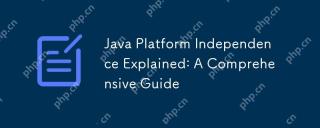 Java Platform Independence Explained: A Comprehensive GuideMay 07, 2025 pm 04:53 PM
Java Platform Independence Explained: A Comprehensive GuideMay 07, 2025 pm 04:53 PMJavaachievesplatformindependencethroughbytecodeandtheJVM.1)Codeiscompiledintobytecode,notmachinecode.2)TheJVMinterpretsbytecodeonanyplatform,ensuring"writeonce,runanywhere."3)Usecross-platformlibraries,becautiouswithnativecode,andtestonmult
 How does platform independence benefit enterprise-level Java applications?May 03, 2025 am 12:23 AM
How does platform independence benefit enterprise-level Java applications?May 03, 2025 am 12:23 AMJava is widely used in enterprise-level applications because of its platform independence. 1) Platform independence is implemented through Java virtual machine (JVM), so that the code can run on any platform that supports Java. 2) It simplifies cross-platform deployment and development processes, providing greater flexibility and scalability. 3) However, it is necessary to pay attention to performance differences and third-party library compatibility and adopt best practices such as using pure Java code and cross-platform testing.
 What role does Java play in the development of IoT (Internet of Things) devices, considering platform independence?May 03, 2025 am 12:22 AM
What role does Java play in the development of IoT (Internet of Things) devices, considering platform independence?May 03, 2025 am 12:22 AMJavaplaysasignificantroleinIoTduetoitsplatformindependence.1)Itallowscodetobewrittenonceandrunonvariousdevices.2)Java'secosystemprovidesusefullibrariesforIoT.3)ItssecurityfeaturesenhanceIoTsystemsafety.However,developersmustaddressmemoryandstartuptim
 Describe a scenario where you encountered a platform-specific issue in Java and how you resolved it.May 03, 2025 am 12:21 AM
Describe a scenario where you encountered a platform-specific issue in Java and how you resolved it.May 03, 2025 am 12:21 AMThesolutiontohandlefilepathsacrossWindowsandLinuxinJavaistousePaths.get()fromthejava.nio.filepackage.1)UsePaths.get()withSystem.getProperty("user.dir")andtherelativepathtoconstructthefilepath.2)ConverttheresultingPathobjecttoaFileobjectifne


Hot AI Tools

Undresser.AI Undress
AI-powered app for creating realistic nude photos

AI Clothes Remover
Online AI tool for removing clothes from photos.

Undress AI Tool
Undress images for free

Clothoff.io
AI clothes remover

Video Face Swap
Swap faces in any video effortlessly with our completely free AI face swap tool!

Hot Article

Hot Tools

Zend Studio 13.0.1
Powerful PHP integrated development environment

Notepad++7.3.1
Easy-to-use and free code editor

Dreamweaver Mac version
Visual web development tools

WebStorm Mac version
Useful JavaScript development tools

MantisBT
Mantis is an easy-to-deploy web-based defect tracking tool designed to aid in product defect tracking. It requires PHP, MySQL and a web server. Check out our demo and hosting services.







