
Staying current with CSS advancements often means grappling with browser compatibility issues. Even with widespread feature releases, user browser versions may lag. We address this through feature detection (@supports), progressive enhancement, and polyfills. Build tools offer additional assistance.
While many CSS developers utilize pre-processors (Sass, Less), their necessity has diminished with the evolution of native CSS features like nesting and custom properties. Pre-processors primarily offered organizational benefits and extended CSS functionality. Post-processing tools, like PostCSS, handle tasks such as auto-prefixing and minification.
Typical build pipelines often involve:
- Static asset generation
- Application file building
- Bundling for deployment
CSS processing usually falls under the first step, encompassing pre- and post-processing. Modern CSS reduces the reliance on pre-processors, potentially streamlining the process.
Vite: A Speedy CSS Compiler
Vite, a highly popular build tool, excels at building JavaScript front-end frameworks (Angular, React, Svelte, Vue). Its speed and adaptability make it a valuable asset. While primarily known for JavaScript, Vite seamlessly handles CSS without requiring JavaScript code. It supports Sass (requiring separate installation) and natively compiles CSS with minimal configuration.
This tutorial uses Node and npm. Ensure you have them installed. Create a new project:
npm create vite@latest
Select "Vanilla" and "JavaScript" for a basic template. Open the project in your IDE. For this demonstration, delete assets/, public/, src/, and .gitignore. Only index.html and package.json should remain. Replace index.html's content with:
<meta charset="UTF-8"> <meta name="viewport" content="width=device-width, initial-scale=1.0"> <title>CSS Only Vite Project</title>
Install Vite's dependencies:
npm install
This creates node_modules/ and package-lock.json. Create a styles/ folder and main.css inside it. Add a <link> tag to index.html:
<meta charset="UTF-8"> <meta name="viewport" content="width=device-width, initial-scale=1.0"> <title>CSS Only Vite Project</title> <link rel="stylesheet" href="styles/main.css">
Add some CSS to main.css:
body {
background: green;
}
Run the Vite build command:
npm run build
The dist/ folder contains the built files. assets/index.css (with a unique hash) shows the minified CSS.
For faster iteration, use Vite's development server:
npm run dev
This starts the server on port 5173. Changes in HTML or CSS are reflected instantly. Use <kbd>CTRL</kbd> <kbd>C</kbd> to stop the server.
Organizing with Cascade Layers
While applying cascade layers directly to <link> tags isn't currently possible, Vite allows us to simulate this for organizational purposes. In main.css, define layers:
npm create vite@latest
Create reset.css and import a CSS reset (e.g., Mayank's):
<meta charset="UTF-8"> <meta name="viewport" content="width=device-width, initial-scale=1.0"> <title>CSS Only Vite Project</title>
Create layouts.css with a layouts layer:
npm install
Add links to reset.css and layouts.css in index.html, maintaining the desired order. This approach helps manage CSS precedence and grouping.
Post-processing with LightningCSS
LightningCSS enhances cross-browser compatibility. Install it:
<meta charset="UTF-8"> <meta name="viewport" content="width=device-width, initial-scale=1.0"> <title>CSS Only Vite Project</title> <link rel="stylesheet" href="styles/main.css">
Create vite.config.mjs:
body {
background: green;
}
Test with an oklch color in main.css:
npm run build
LightningCSS provides fallbacks. For targeted browser support, install browserslist:
npm run dev
Configure vite.config.mjs:
/* styles/main.css */ @layer reset, layouts;
This allows for fine-grained control over LightningCSS features.
Necessity?
While not essential for all projects, these techniques—especially for larger projects or design systems—offer significant advantages in organization, cross-browser compatibility, and CSS optimization.
The above is the detailed content of Compiling CSS With Vite and Lightning CSS. For more information, please follow other related articles on the PHP Chinese website!
 Making a Chart? Try Using Mobx State Tree to Power the DataApr 15, 2025 am 09:49 AM
Making a Chart? Try Using Mobx State Tree to Power the DataApr 15, 2025 am 09:49 AMWho loves charts? Everyone, right? There are lots of ways to create them, including a number of libraries. There’s D3.js, Chart.js, amCharts, Highcharts, and
 Blocking Third-Party Hands from the Cookie JarApr 15, 2025 am 09:48 AM
Blocking Third-Party Hands from the Cookie JarApr 15, 2025 am 09:48 AMThird-party cookies are set on your computer from domains other than the one that you're actually on right now. For example, if I log into css-tricks.com,
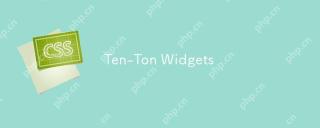 Ten-Ton WidgetsApr 15, 2025 am 09:43 AM
Ten-Ton WidgetsApr 15, 2025 am 09:43 AMAt a recent conference talk (sorry, I forget which one), there was a quick example of poor web performance in the form of a third-party widget. The example
 Recipes for Performance Testing Single Page Applications in WebPageTestApr 15, 2025 am 09:42 AM
Recipes for Performance Testing Single Page Applications in WebPageTestApr 15, 2025 am 09:42 AMWebPageTest is an online tool and an Open Source project to help developers audit the performance of their websites. As a Web Performance Evangelist at
 Stop Animations During Window ResizingApr 15, 2025 am 09:40 AM
Stop Animations During Window ResizingApr 15, 2025 am 09:40 AMSay you have page that has a bunch of transitions and animations on all sorts of elements. Some of them get triggered when the window is resized because they
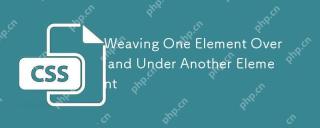 Weaving One Element Over and Under Another ElementApr 15, 2025 am 09:38 AM
Weaving One Element Over and Under Another ElementApr 15, 2025 am 09:38 AMIn this post, we’re going to use CSS superpowers to create a visual effect where two elements overlap and weave together. The epiphany for this design came
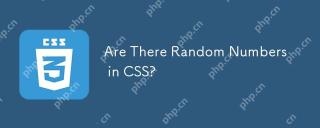 Are There Random Numbers in CSS?Apr 15, 2025 am 09:37 AM
Are There Random Numbers in CSS?Apr 15, 2025 am 09:37 AMCSS allows you to create dynamic layouts and interfaces on the web, but as a language, it is static: once a value is set, it cannot be changed. The idea of
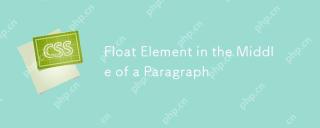 Float Element in the Middle of a ParagraphApr 15, 2025 am 09:36 AM
Float Element in the Middle of a ParagraphApr 15, 2025 am 09:36 AMSay you want to have an image (or any other element) visually float left into a paragraph of text. But like... in the middle of the paragraph, not right at


Hot AI Tools

Undresser.AI Undress
AI-powered app for creating realistic nude photos

AI Clothes Remover
Online AI tool for removing clothes from photos.

Undress AI Tool
Undress images for free

Clothoff.io
AI clothes remover

AI Hentai Generator
Generate AI Hentai for free.

Hot Article

Hot Tools

Dreamweaver CS6
Visual web development tools

Safe Exam Browser
Safe Exam Browser is a secure browser environment for taking online exams securely. This software turns any computer into a secure workstation. It controls access to any utility and prevents students from using unauthorized resources.

SublimeText3 Linux new version
SublimeText3 Linux latest version

MantisBT
Mantis is an easy-to-deploy web-based defect tracking tool designed to aid in product defect tracking. It requires PHP, MySQL and a web server. Check out our demo and hosting services.

WebStorm Mac version
Useful JavaScript development tools






