Understanding git add and git commit: Key Differences
git add and git commit are two fundamental commands in Git, both crucial for managing changes to your project. However, they serve distinct purposes in the workflow. git add prepares changes for a commit, while git commit actually saves those prepared changes to the Git repository's history. Think of git add as a staging area, where you select which modifications you want to include in your next commit. git commit then takes those staged changes and creates a permanent snapshot of your project at that point in time. This two-step process allows for granular control over what is included in each commit, leading to cleaner, more organized version history. You can selectively add files, specific changes within files (using git add -p for interactive staging), or even remove files from the staging area before committing. This contrasts with a hypothetical single-step system where all changes would be committed atomically, which would severely limit control and flexibility.
git add and git commit: Functionality Differences
The core difference lies in their function within the Git workflow. git add stages changes. This means it moves modifications from your working directory (the files you're actively editing) to the staging area. The staging area is a temporary holding place for changes that you intend to include in your next commit. Once changes are staged, they are ready to be committed.
git commit, on the other hand, takes the staged changes and creates a new commit object in your Git repository. This commit object contains a snapshot of your project's state at that specific moment, along with a commit message that describes the changes made. Critically, only the staged changes are included in the commit; unstaged changes are left untouched. This allows for creating commits that focus on specific, logical units of work, rather than haphazardly including all changes made since the last commit.
To illustrate: imagine you've made three changes to your project (changed three files). You can git add one file, then git commit. Later, you can git add the other two files and git commit again, resulting in two separate commits, each focused on a subset of the changes.
How Staging with git add Affects git commit
Staging with git add directly determines the content of the subsequent git commit. Only files and changes that have been staged using git add will be included in the commit. This is a crucial aspect of Git's power and flexibility. You can:
-
Partially stage changes: Use
git add -p(patch mode) to selectively stage only portions of a modified file. This is extremely useful when dealing with large changesets, allowing you to break them down into smaller, more manageable commits. -
Stage multiple files independently: You can stage different files or changes to different files in separate
git addcommands before committing, creating more focused and understandable commits. -
Unstage changes: If you've mistakenly added something to the staging area, you can remove it using
git reset HEAD <file></file>before committing, giving you complete control over what ends up in each commit.
Essentially, git add acts as a filter, allowing you to carefully curate the changes that are saved in your project's history with each git commit.
Importance of Using Both git add and git commit
Using both git add and git commit is vital for effective Git workflow because it promotes a structured and organized version history. This is beneficial for several reasons:
- Atomic commits: Each commit represents a single, logical unit of work. This makes it much easier to understand the evolution of your project and to revert to earlier states if necessary. Without staging, your commits would be large and potentially messy, making it hard to track down the source of problems.
- Collaborative development: When working with others, clear, concise commits are essential for effective collaboration. They facilitate code review and make it easier to understand the contributions of individual developers.
- Easier debugging: If a bug is introduced, the well-structured commits make it much simpler to identify the commit that introduced the issue, allowing for efficient debugging and rollback.
- Improved code quality: The practice of carefully staging changes before committing encourages more thoughtful code development. This often leads to better code design and fewer errors.
In short, while technically you could commit all changes directly (though Git doesn't directly support this), the two-step process of staging with git add and then committing with git commit is a cornerstone of effective Git usage. It allows for fine-grained control over the version history, resulting in a more manageable, understandable, and ultimately more robust project.
The above is the detailed content of The difference between add and commit of git. For more information, please follow other related articles on the PHP Chinese website!
 GitHub: The Platform for Developers and ProjectsApr 13, 2025 am 12:01 AM
GitHub: The Platform for Developers and ProjectsApr 13, 2025 am 12:01 AMThe core features of GitHub include version control, branch management, code review, issue tracking and project management. 1. Version control and branch management are based on Git, allowing tracking of code changes and experimental development. 2. Code review is implemented through PullRequest to improve code quality and team collaboration. 3. Issues tracking and project management are carried out through Issues and the project management board to improve project transparency and traceability.
 GitHub in Action: Examples and Use CasesApr 12, 2025 am 12:16 AM
GitHub in Action: Examples and Use CasesApr 12, 2025 am 12:16 AMGitHub is a powerful tool to improve the efficiency and quality of software development. 1) Version control: manage code changes through Git. 2) PullRequests: Conduct code review and improve code quality. 3) Issues: Track bugs and project progress. 4) GitHubActions: Automate the construction, testing and deployment process.
 Git vs. GitHub: Version Control and Code HostingApr 11, 2025 am 11:33 AM
Git vs. GitHub: Version Control and Code HostingApr 11, 2025 am 11:33 AMGit is a version control system, and GitHub is a Git-based code hosting platform. Git is used to manage code versions and supports local operations; GitHub provides online collaboration tools such as Issue tracking and PullRequest.
 What is Git in simple words?Apr 09, 2025 am 12:12 AM
What is Git in simple words?Apr 09, 2025 am 12:12 AMGit is an open source distributed version control system that helps developers track file changes, work together and manage code versions. Its core functions include: 1) record code modifications, 2) fallback to previous versions, 3) collaborative development, and 4) create and manage branches for parallel development.
 Is Git the same as GitHub?Apr 08, 2025 am 12:13 AM
Is Git the same as GitHub?Apr 08, 2025 am 12:13 AMGit and GitHub are not the same thing. Git is a version control system, and GitHub is a Git-based code hosting platform. Git is used to manage code versions, and GitHub provides an online collaboration environment.
 How to use GitHub for HTML?Apr 07, 2025 am 12:13 AM
How to use GitHub for HTML?Apr 07, 2025 am 12:13 AMThe reason for using GitHub to manage HTML projects is that it provides a platform for version control, collaborative development and presentation of works. The specific steps include: 1. Create and initialize the Git repository, 2. Add and submit HTML files, 3. Push to GitHub, 4. Use GitHubPages to deploy web pages, 5. Use GitHubActions to automate building and deployment. In addition, GitHub also supports code review, Issue and PullRequest features to help optimize and collaborate on HTML projects.
 Should I start with Git or GitHub?Apr 06, 2025 am 12:09 AM
Should I start with Git or GitHub?Apr 06, 2025 am 12:09 AMStarting from Git is more suitable for a deep understanding of version control principles, and starting from GitHub is more suitable for focusing on collaboration and code hosting. 1.Git is a distributed version control system that helps manage code version history. 2. GitHub is an online platform based on Git, providing code hosting and collaboration capabilities.
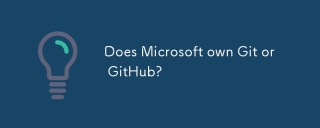 Does Microsoft own Git or GitHub?Apr 05, 2025 am 12:20 AM
Does Microsoft own Git or GitHub?Apr 05, 2025 am 12:20 AMMicrosoft does not own Git, but owns GitHub. 1.Git is a distributed version control system created by Linus Torvaz in 2005. 2. GitHub is an online code hosting platform based on Git. It was founded in 2008 and acquired by Microsoft in 2018.


Hot AI Tools

Undresser.AI Undress
AI-powered app for creating realistic nude photos

AI Clothes Remover
Online AI tool for removing clothes from photos.

Undress AI Tool
Undress images for free

Clothoff.io
AI clothes remover

AI Hentai Generator
Generate AI Hentai for free.

Hot Article

Hot Tools

Zend Studio 13.0.1
Powerful PHP integrated development environment

SublimeText3 Linux new version
SublimeText3 Linux latest version

DVWA
Damn Vulnerable Web App (DVWA) is a PHP/MySQL web application that is very vulnerable. Its main goals are to be an aid for security professionals to test their skills and tools in a legal environment, to help web developers better understand the process of securing web applications, and to help teachers/students teach/learn in a classroom environment Web application security. The goal of DVWA is to practice some of the most common web vulnerabilities through a simple and straightforward interface, with varying degrees of difficulty. Please note that this software

Notepad++7.3.1
Easy-to-use and free code editor

MantisBT
Mantis is an easy-to-deploy web-based defect tracking tool designed to aid in product defect tracking. It requires PHP, MySQL and a web server. Check out our demo and hosting services.






