
Name clashes are commonplace. Imagine a classroom with multiple students sharing the same first name. Resolving this requires additional information, like a last name. Similarly, in programming, especially with large projects and external modules, name conflicts can arise. This article explores Python namespaces, their significance, and scope resolution.
What are Namespaces?
A namespace is a system ensuring unique names within a program, preventing conflicts. In Python, everything is an object, and namespaces are implemented as dictionaries mapping names (keys) to objects (values). Multiple namespaces can use identical names, each referencing a different object. Key namespace types include:
- Local Namespace: Contains names within a function, created upon function call and destroyed upon return.
- Global Namespace: Includes names from imported modules within a project, existing from module import until script termination.
- Built-in Namespace: Contains built-in functions and exception names, always accessible.
- Enclosing Namespace: Created when functions nest within other functions.
Exploring Built-in Namespaces
Python boasts approximately 152 built-in names. To view them, use print(dir(__builtins__)) in a Python shell. These names, like sum(), are always available.
Global and Local Namespaces: A Closer Look
Global namespaces exist after built-in namespaces, typically at the program's top level. They encompass defined variables and imports. The globals() function returns a dictionary of current global names. Local namespaces are defined within code blocks (functions, classes, loops) and are only accessible within those blocks. The locals() function provides a dictionary of local names. Enclosing namespaces, similar to local namespaces, are created by nested functions.
Module Import Strategies: Best Practices
Importing external modules is crucial for efficient development. Three methods exist, each with advantages and disadvantages:
-
*Importing All Names (`from module import `):** Imports all names directly into the current namespace. While convenient, it's error-prone and obscures the module origin of functions. Name clashes can silently overwrite functions.
-
Importing Specific Names (
from module import nameA, nameB): Imports only specified names. More concise than importing the entire module, but still susceptible to name clashes with existing functions. -
Importing the Module (
import module): The safest and recommended method. Requires prefixing module names (e.g.,math.log10()), but prevents namespace pollution and allows defining functions with names matching module functions without conflict.
Conclusion
Understanding namespaces is vital for writing robust and maintainable Python code. By recognizing the scope of names and employing best practices for module importing, developers can avoid common pitfalls and enhance code clarity. The recommended approach is to import modules into their own namespaces using import module. This ensures clarity and prevents unexpected behavior from name collisions.
The above is the detailed content of What Are Python Namespaces (And Why Are They Needed?). For more information, please follow other related articles on the PHP Chinese website!
 How to solve the permissions problem encountered when viewing Python version in Linux terminal?Apr 01, 2025 pm 05:09 PM
How to solve the permissions problem encountered when viewing Python version in Linux terminal?Apr 01, 2025 pm 05:09 PMSolution to permission issues when viewing Python version in Linux terminal When you try to view Python version in Linux terminal, enter python...
 How Do I Use Beautiful Soup to Parse HTML?Mar 10, 2025 pm 06:54 PM
How Do I Use Beautiful Soup to Parse HTML?Mar 10, 2025 pm 06:54 PMThis article explains how to use Beautiful Soup, a Python library, to parse HTML. It details common methods like find(), find_all(), select(), and get_text() for data extraction, handling of diverse HTML structures and errors, and alternatives (Sel
 How to Perform Deep Learning with TensorFlow or PyTorch?Mar 10, 2025 pm 06:52 PM
How to Perform Deep Learning with TensorFlow or PyTorch?Mar 10, 2025 pm 06:52 PMThis article compares TensorFlow and PyTorch for deep learning. It details the steps involved: data preparation, model building, training, evaluation, and deployment. Key differences between the frameworks, particularly regarding computational grap
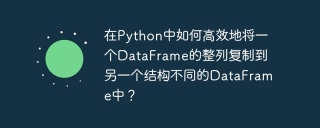 How to efficiently copy the entire column of one DataFrame into another DataFrame with different structures in Python?Apr 01, 2025 pm 11:15 PM
How to efficiently copy the entire column of one DataFrame into another DataFrame with different structures in Python?Apr 01, 2025 pm 11:15 PMWhen using Python's pandas library, how to copy whole columns between two DataFrames with different structures is a common problem. Suppose we have two Dats...
 What are some popular Python libraries and their uses?Mar 21, 2025 pm 06:46 PM
What are some popular Python libraries and their uses?Mar 21, 2025 pm 06:46 PMThe article discusses popular Python libraries like NumPy, Pandas, Matplotlib, Scikit-learn, TensorFlow, Django, Flask, and Requests, detailing their uses in scientific computing, data analysis, visualization, machine learning, web development, and H
 How to Create Command-Line Interfaces (CLIs) with Python?Mar 10, 2025 pm 06:48 PM
How to Create Command-Line Interfaces (CLIs) with Python?Mar 10, 2025 pm 06:48 PMThis article guides Python developers on building command-line interfaces (CLIs). It details using libraries like typer, click, and argparse, emphasizing input/output handling, and promoting user-friendly design patterns for improved CLI usability.
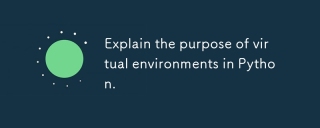 Explain the purpose of virtual environments in Python.Mar 19, 2025 pm 02:27 PM
Explain the purpose of virtual environments in Python.Mar 19, 2025 pm 02:27 PMThe article discusses the role of virtual environments in Python, focusing on managing project dependencies and avoiding conflicts. It details their creation, activation, and benefits in improving project management and reducing dependency issues.
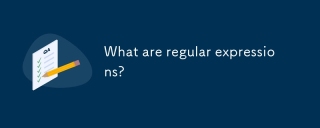 What are regular expressions?Mar 20, 2025 pm 06:25 PM
What are regular expressions?Mar 20, 2025 pm 06:25 PMRegular expressions are powerful tools for pattern matching and text manipulation in programming, enhancing efficiency in text processing across various applications.


Hot AI Tools

Undresser.AI Undress
AI-powered app for creating realistic nude photos

AI Clothes Remover
Online AI tool for removing clothes from photos.

Undress AI Tool
Undress images for free

Clothoff.io
AI clothes remover

AI Hentai Generator
Generate AI Hentai for free.

Hot Article

Hot Tools

SublimeText3 Mac version
God-level code editing software (SublimeText3)

DVWA
Damn Vulnerable Web App (DVWA) is a PHP/MySQL web application that is very vulnerable. Its main goals are to be an aid for security professionals to test their skills and tools in a legal environment, to help web developers better understand the process of securing web applications, and to help teachers/students teach/learn in a classroom environment Web application security. The goal of DVWA is to practice some of the most common web vulnerabilities through a simple and straightforward interface, with varying degrees of difficulty. Please note that this software

PhpStorm Mac version
The latest (2018.2.1) professional PHP integrated development tool

Atom editor mac version download
The most popular open source editor

MinGW - Minimalist GNU for Windows
This project is in the process of being migrated to osdn.net/projects/mingw, you can continue to follow us there. MinGW: A native Windows port of the GNU Compiler Collection (GCC), freely distributable import libraries and header files for building native Windows applications; includes extensions to the MSVC runtime to support C99 functionality. All MinGW software can run on 64-bit Windows platforms.






