MWC 2025: Our Top Picks for Mobile Connectivity
This week at Mobile World Congress (MWC) 2025 in Barcelona, manufacturers showcased their latest mobile connectivity innovations. Here are our standout favorites from the announcements.
Best Concept: Lenovo Yoga Solar PC

Lenovo unveiled several concept products, including the groundbreaking Yoga Solar PC, a solar-powered ultra-slim laptop. At just 15mm thin, it features a Back Contact Cell solar panel with a remarkable 24% energy conversion rate. Lenovo claims 20 minutes of direct sunlight provides enough power for an hour of 1080p video playback, and it can maintain its charge while idling in low-light conditions. However, successful market launch hinges on addressing challenges like screen readability in direct sunlight (requiring a brighter or transflective display) and incorporating robust cooling for extended outdoor use. While currently a concept, Lenovo's history suggests a potential future release.
Best Networking: TCL LINKPORT IK511

TCL's LINKPORT IK511, a 5G modem in a USB dongle, belongs to their 5G RedCap series. Its "reduced capabilities" focus on providing reliable internet connectivity while traveling. Running OpenWrt V22.03, it connects via USB-C, drawing power from your device and eliminating the need for a battery or wall adapter. Its cross-platform compatibility (including Linux) is a significant advantage. However, the USB-C connection may require adapters for older iPhones. Available now from T-Mobile.
Best Productivity Tool: Lenovo Magic Bay Dual Display

Addressing the limitations of single-screen laptops, Lenovo's Magic Bay Dual Display concept for the ThinkBook 16p Gen 6 offers modular screen options. Users can choose between 13.3-inch or 8-inch secondary displays. The smaller screen can function as an app dashboard. A fun addition, the Tiko concept provides real-time emoji reactions. Currently a concept, its market availability remains uncertain.
Best Laptop: ThinkPad X13 Gen 6

The ThinkPad X13 Gen 6 continues the ThinkPad legacy of reliability and functionality. This 13.3-inch laptop (1920x1200 resolution) offers customizable specs, including up to 2TB SSD storage and 64GB RAM, along with AMD or Intel processor options featuring integrated NPUs for AI capabilities. It boasts comprehensive connectivity (Thunderbolt 4, USB-A, HDMI 2.1, RJ45, audio jack, Wi-Fi 7, 5G Sub6, Bluetooth, NFC), all in a remarkably lightweight 2.02lb package.
Best Accessory: HMD Amped Buds

HMD's Amped Buds offer standard features like ANC and ENC, plus an IP54 rating. The standout feature is its 1600mAh case, providing 95 hours of playback and acting as a portable charger for your phone (Qi2 wireless or USB-C). Available in April for $200.
Best Wearable: TCL RayNeo Air 3s XR Glasses

TCL's RayNeo Air 3s smart glasses offer a private display connected to your phone or laptop. Improvements over the Air 2s include a sleeker design, enhanced 200,000:1 contrast, TÜV Rheinland eye comfort features, and a new dual opposing acoustic chamber design. Pricing is expected to be around $399.
Best Smartphone: Nothing Phone (3a) Series

Nothing's Phone (3a) and (3a) Pro target the mid-range market with upgraded cameras, a sleeker design, and improved performance. Both feature a triple-camera setup (Pro model with 3X periscope zoom and 50MP front camera), Snapdragon 7s Gen 3 processor, brighter displays, 5000mAh batteries with 50W fast charging, and Nothing OS 3.1 (Android 15). Pricing starts at $379 for the (3a) and $459 for the (3a) Pro.
Best Tablet: TCL NXTPAPER 11 Plus

The TCL NXTPAPER 11 Plus is an Android tablet with an ePaper-like mode for comfortable reading. Featuring an 11.5-inch 2.2K display (NXTPAPER 4.0, 120Hz), MediaTek Helio G100 processor, up to 12GB RAM and 256GB storage, and an 8000mAh battery, it's lightweight and slim. It offers improved color accuracy, sharpness, and reduced blue light. A global launch is planned, with pricing starting at €249.
The above is the detailed content of How-To Geek's Best of MWC 2025 Award Winners. For more information, please follow other related articles on the PHP Chinese website!
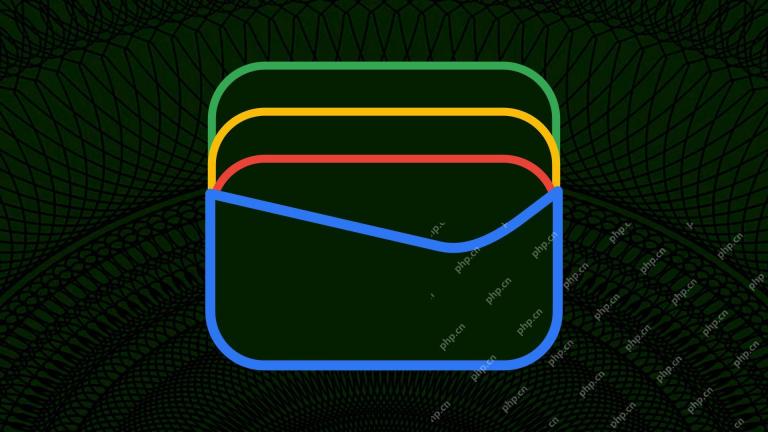 Google Wallet Adds Support for 25 More US BanksApr 18, 2025 pm 09:03 PM
Google Wallet Adds Support for 25 More US BanksApr 18, 2025 pm 09:03 PMGoogle Wallet Expands Tap-to-Pay Support to More Banks Nationwide Google Wallet continues its nationwide expansion of tap-to-pay functionality, adding support for 25 more banks and credit unions this week, following the addition of 36 last month. Th
 Ultra-Portable Foldable eReaders Are Finally a RealityApr 18, 2025 pm 09:02 PM
Ultra-Portable Foldable eReaders Are Finally a RealityApr 18, 2025 pm 09:02 PMMooink V: The first full-color folding e-reader, with portability upgraded again! The greatest charm of e-readers is their portability. But what if portability can be further improved? Readmoo's Mooink V is the first full-color folding e-reader built based on this concept. The Readmoo Mooink V unveiled at the Touch Taiwan Display Technology Trade Show features an 8-inch E Ink Gallery 3 foldable touch screen with a resolution of up to 300 PPI. Weighing about 0.5 pounds, it can be locked in a half-folded state of 90 degrees, providing a reading experience similar to paper books. While folding screens usually have visible creases, the Mooink V is no exception, with its creases
 5 Weird Android Phones I Wish Were Sold TodayApr 18, 2025 am 06:09 AM
5 Weird Android Phones I Wish Were Sold TodayApr 18, 2025 am 06:09 AMThe iPhone's sleek design has always stood out, but Android phones have explored a vast landscape of aesthetics, resulting in some truly unique—and sometimes bizarre—designs. While many were impractical, some were genuinely innovative, and I find my
 Google Has a New Plan to Stop Battery-Draining Android AppsApr 18, 2025 am 06:04 AM
Google Has a New Plan to Stop Battery-Draining Android AppsApr 18, 2025 am 06:04 AMGoogle Fights Android Battery Drain with New Wake Lock Metric Tired of your Android phone dying too quickly? Google's got a plan. The company is launching a multi-year initiative to improve Android battery life, starting with a new metric in the Go
 The Samsung Galaxy Watch 6 Classic Is 50% Off Right NowApr 18, 2025 am 06:03 AM
The Samsung Galaxy Watch 6 Classic Is 50% Off Right NowApr 18, 2025 am 06:03 AMThe Samsung Galaxy Watch 6 Classic: A Classic Design at a Discounted Price! The Samsung Galaxy Watch 6 Classic is back, offering the beloved design and functionality of its predecessor, the Watch 4 Classic. This smartwatch boasts a returning rotati
 How to Enable ADB on an Amazon Fire TabletApr 18, 2025 am 03:03 AM
How to Enable ADB on an Amazon Fire TabletApr 18, 2025 am 03:03 AMTurn on the ADB debugging mode of Amazon Fire tablets and easily control your device! This article will guide you step by step how to enable ADB and provide some practical command examples. First, you need to enable the developer options. Open the Settings app on the Fire tablet, find the Device Options or About menu, and then find the Serial Number item. Click "Serial Number" for about seven times in a row, and you will see the prompt message "You are the developer now!" and the developer option is enabled. Related ##### How to install the Google Play Store on Amazon Fire Tablet The Amazon Fire tablet is limited to the Amazon App Store, but it runs Fire OS, a custom version of Android.
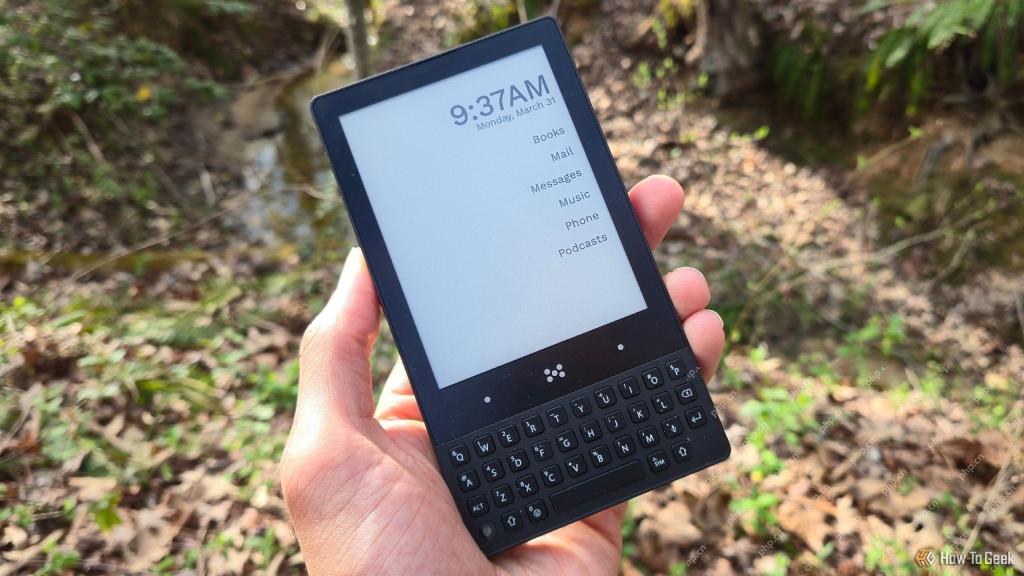 Minimal Phone Review: A Phone You'll Want to Use LessApr 18, 2025 am 01:09 AM
Minimal Phone Review: A Phone You'll Want to Use LessApr 18, 2025 am 01:09 AMThis review explores the Minimal Phone, a unique smartphone boasting an E-Paper display and a physical keyboard. Its unconventional design aims to curb phone addiction while maintaining modern functionality. A Retro-Modern Blend: The Minimal Phone
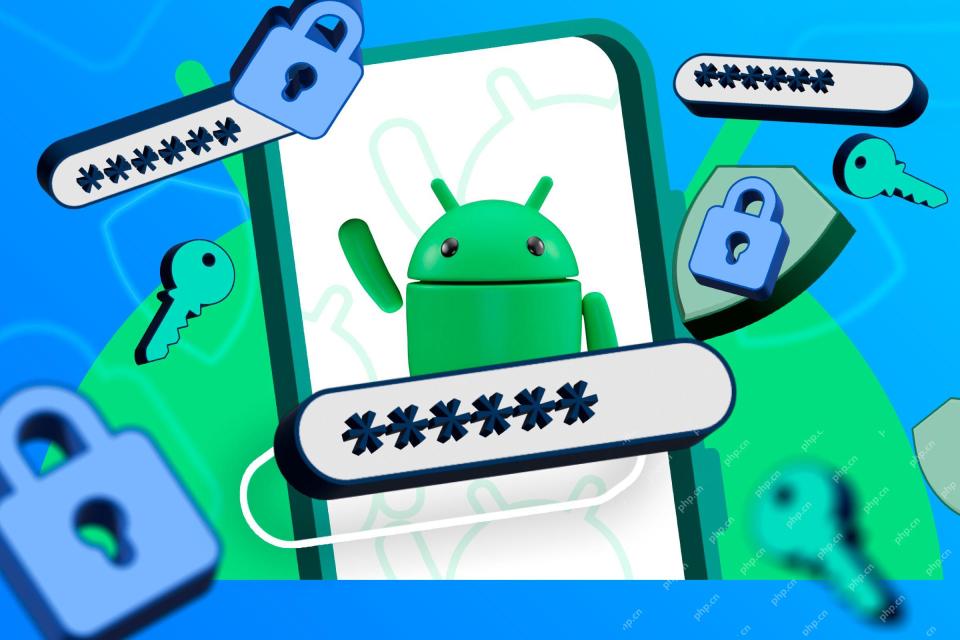 Your Android Is Getting a New Auto-Reboot Security FeatureApr 18, 2025 am 01:07 AM
Your Android Is Getting a New Auto-Reboot Security FeatureApr 18, 2025 am 01:07 AMGoogle enhances Android security with automatic restarts after three days of inactivity. This new feature, delivered via a Google Play services update (not an OS update), improves security by returning devices to an encrypted "Before First Unloc


Hot AI Tools

Undresser.AI Undress
AI-powered app for creating realistic nude photos

AI Clothes Remover
Online AI tool for removing clothes from photos.

Undress AI Tool
Undress images for free

Clothoff.io
AI clothes remover

AI Hentai Generator
Generate AI Hentai for free.

Hot Article

Hot Tools

SecLists
SecLists is the ultimate security tester's companion. It is a collection of various types of lists that are frequently used during security assessments, all in one place. SecLists helps make security testing more efficient and productive by conveniently providing all the lists a security tester might need. List types include usernames, passwords, URLs, fuzzing payloads, sensitive data patterns, web shells, and more. The tester can simply pull this repository onto a new test machine and he will have access to every type of list he needs.

WebStorm Mac version
Useful JavaScript development tools

ZendStudio 13.5.1 Mac
Powerful PHP integrated development environment

Safe Exam Browser
Safe Exam Browser is a secure browser environment for taking online exams securely. This software turns any computer into a secure workstation. It controls access to any utility and prevents students from using unauthorized resources.

MinGW - Minimalist GNU for Windows
This project is in the process of being migrated to osdn.net/projects/mingw, you can continue to follow us there. MinGW: A native Windows port of the GNU Compiler Collection (GCC), freely distributable import libraries and header files for building native Windows applications; includes extensions to the MSVC runtime to support C99 functionality. All MinGW software can run on 64-bit Windows platforms.





