Automating Data Extraction: A Guide to ScrapeGraphAI
Extracting and organizing data from diverse sources like websites and local files (XML, HTML, JSON, Markdown) can be a tedious and complex process. Whether you're conducting research, performing business analytics, or aggregating content, manual data extraction is often overwhelming.
ScrapeGraphAI, a Python library for web scraping, streamlines this process. Leveraging large language models (LLMs) and direct graph logic, it builds efficient scraping pipelines, automating data extraction and minimizing the need for extensive coding. This article provides a concise introduction to ScrapeGraphAI and guides you through creating your first pipeline.
ScrapeGraphAI is a powerful web scraping tool that employs LLMs and graph logic to construct scraping pipelines. It efficiently extracts data from websites and various local document formats, including XML, HTML, JSON, and Markdown.
Key Features
ScrapeGraphAI prioritizes user-friendliness and efficiency. Users simply define their data needs, and ScrapeGraphAI handles the rest. It automates pipeline creation based on user prompts, reducing manual coding.
The library supports multiple document formats and integrates with various LLMs via APIs. Its scalability allows for both single-page and multi-page scraping, making it suitable for various data extraction projects. It's compatible with multiple LLM providers such as OpenAI, Groq, Azure, and Gemini, as well as local models using Ollama.
Pipeline Types
ScrapeGraphAI offers several pipeline types:
- SmartScraperGraph: A single-page scraper requiring only a user prompt and data source.
- SearchGraph: A multi-page scraper extracting information from top search results.
- SpeechGraph: A single-page scraper generating audio files from website content.
- ScriptCreatorGraph: A single-page scraper creating Python scripts for extracted data.
- SmartScraperMultiGraph: A multi-page scraper handling multiple pages with a single prompt and source list.
- ScriptCreatorMultiGraph: A multi-page scraper generating Python scripts for multi-page, multi-source data extraction.
ScrapeGraphAI Installation
ScrapeGraphAI simplifies setting up and running data extraction. Here's how to install the library and build a basic application.
Quick Installation
Install ScrapeGraphAI using:
pip install scrapegraphai
Building a Basic ScrapeGraphAI Application
Let's build a simple pipeline using SmartScraperGraph. The steps are outlined below, followed by the code.
Step 1: Define the Task
Specify the data to extract. This example extracts article titles and URLs from a Substack newsletter (The Limitless Playbook ?).
Step 2: Select the Pipeline
Choose the appropriate pipeline. SmartScraperGraph is suitable for single-page scraping. Explore other pipelines for different needs.
Step 3: Execute the Pipeline
Run the pipeline using the .run() method.
Step 4: Review and Refine
Validate the extracted data. While LLMs are powerful, results may require prompt adjustments for optimal accuracy.
Code Example
This code implements the steps above:
pip install scrapegraphai
The output (articles_data.json) will contain a JSON representation of the extracted data.
Conclusion
ScrapeGraphAI simplifies and automates web and document scraping, significantly improving data extraction speed and efficiency. Its compatibility with various LLMs and document formats makes it a versatile tool for diverse data tasks. Focus on data analysis and utilization, not collection, with ScrapeGraphAI.

For more information:
- ScrapeGraphAI GitHub repository
- ScrapeGraphAI documentation
- ScrapeGraphAI project description
Remember to use ScrapeGraphAI responsibly and adhere to website scraping rules and terms of service.
Earn a Top AI Certification
Demonstrate your proficiency in responsible and effective AI usage. Get Certified, Get Hired.
The above is the detailed content of ScrapeGraphAI Tutorial: Getting Started With AI Web Scraping. For more information, please follow other related articles on the PHP Chinese website!
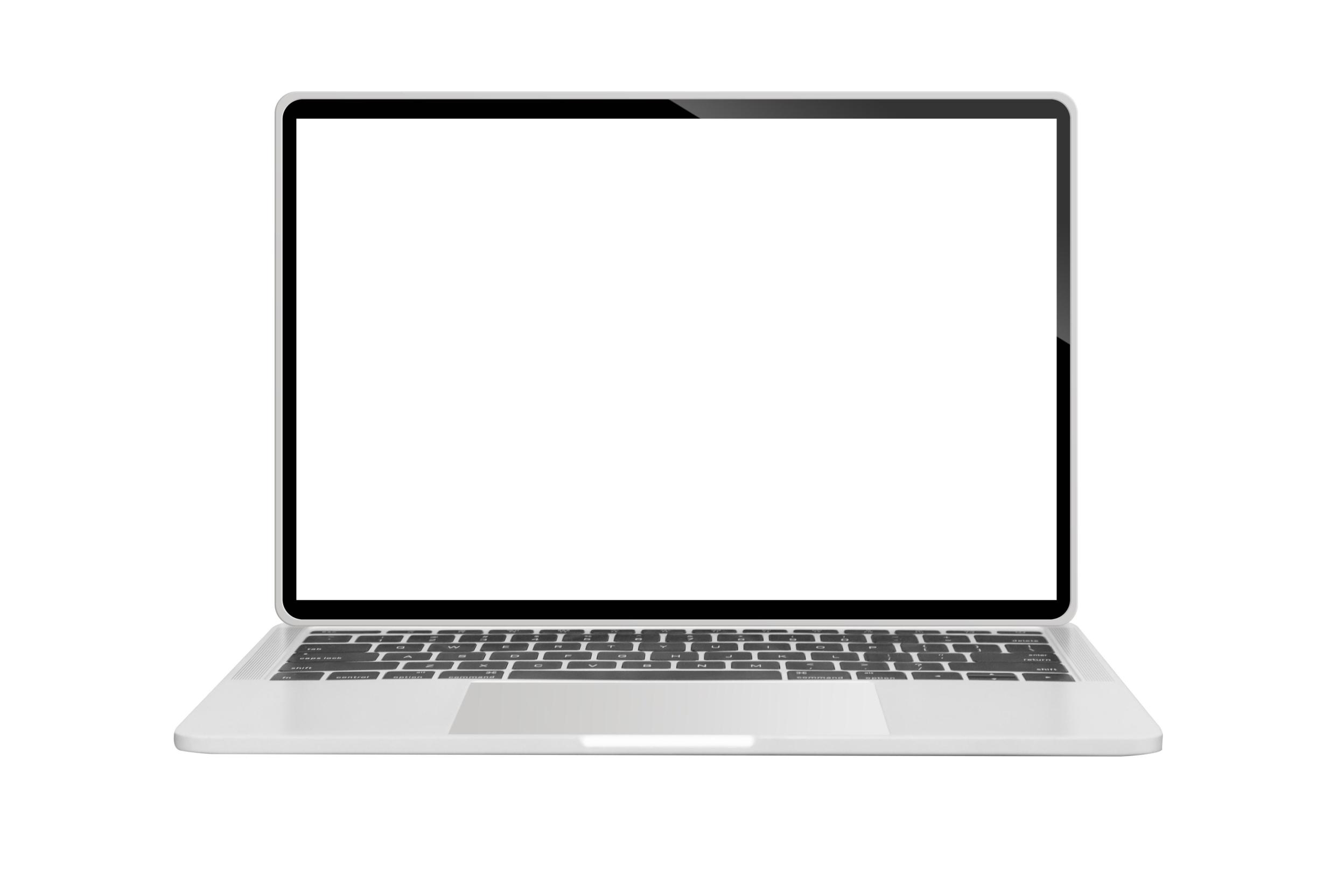 A Business Leader's Guide To Generative Engine Optimization (GEO)May 03, 2025 am 11:14 AM
A Business Leader's Guide To Generative Engine Optimization (GEO)May 03, 2025 am 11:14 AMGoogle is leading this shift. Its "AI Overviews" feature already serves more than one billion users, providing complete answers before anyone clicks a link.[^2] Other players are also gaining ground fast. ChatGPT, Microsoft Copilot, and Pe
 This Startup Is Using AI Agents To Fight Malicious Ads And Impersonator AccountsMay 03, 2025 am 11:13 AM
This Startup Is Using AI Agents To Fight Malicious Ads And Impersonator AccountsMay 03, 2025 am 11:13 AMIn 2022, he founded social engineering defense startup Doppel to do just that. And as cybercriminals harness ever more advanced AI models to turbocharge their attacks, Doppel’s AI systems have helped businesses combat them at scale— more quickly and
 How World Models Are Radically Reshaping The Future Of Generative AI And LLMsMay 03, 2025 am 11:12 AM
How World Models Are Radically Reshaping The Future Of Generative AI And LLMsMay 03, 2025 am 11:12 AMVoila, via interacting with suitable world models, generative AI and LLMs can be substantively boosted. Let’s talk about it. This analysis of an innovative AI breakthrough is part of my ongoing Forbes column coverage on the latest in AI, including
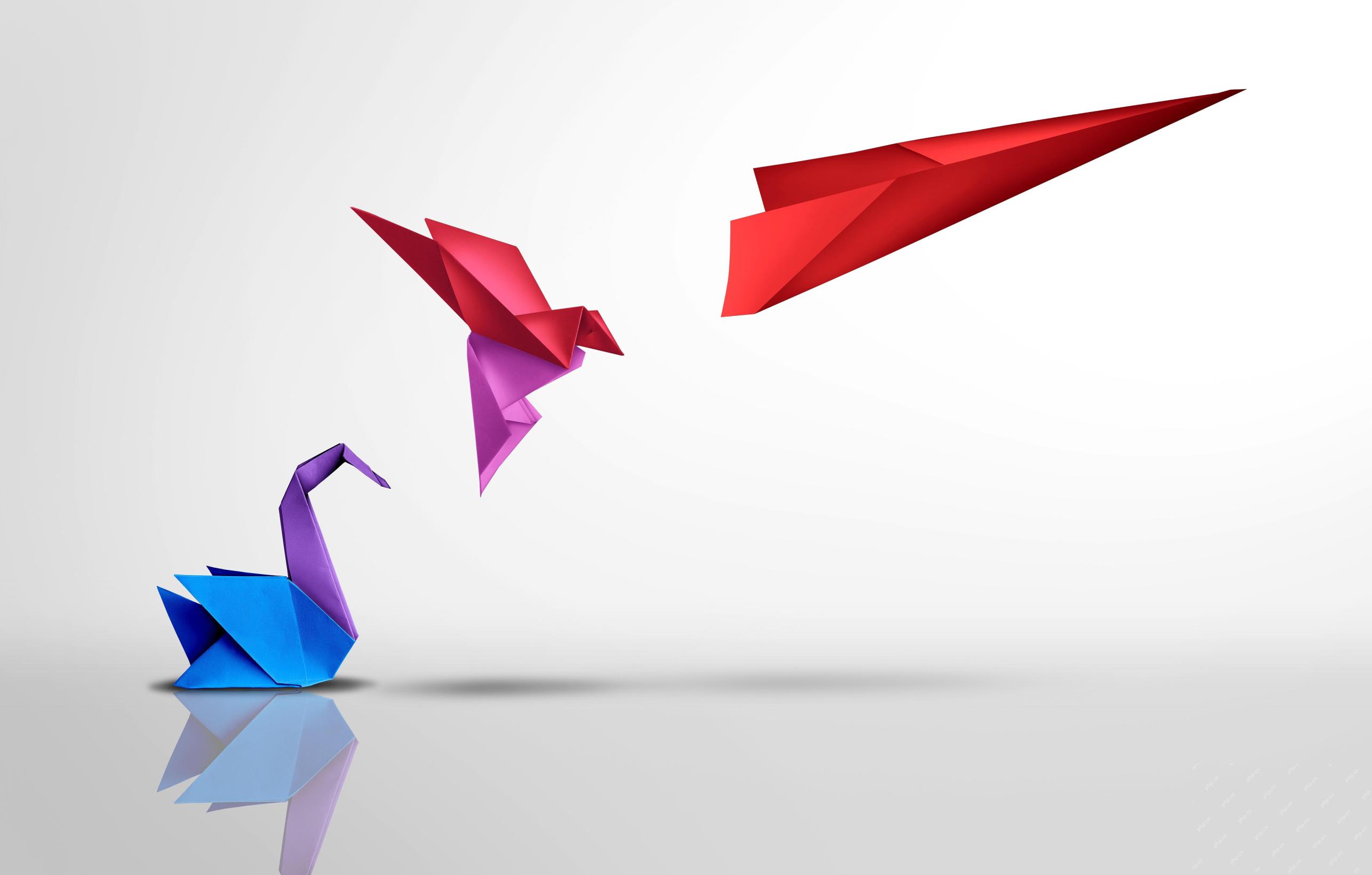 May Day 2050: What Have We Left To Celebrate?May 03, 2025 am 11:11 AM
May Day 2050: What Have We Left To Celebrate?May 03, 2025 am 11:11 AMLabor Day 2050. Parks across the nation fill with families enjoying traditional barbecues while nostalgic parades wind through city streets. Yet the celebration now carries a museum-like quality — historical reenactment rather than commemoration of c
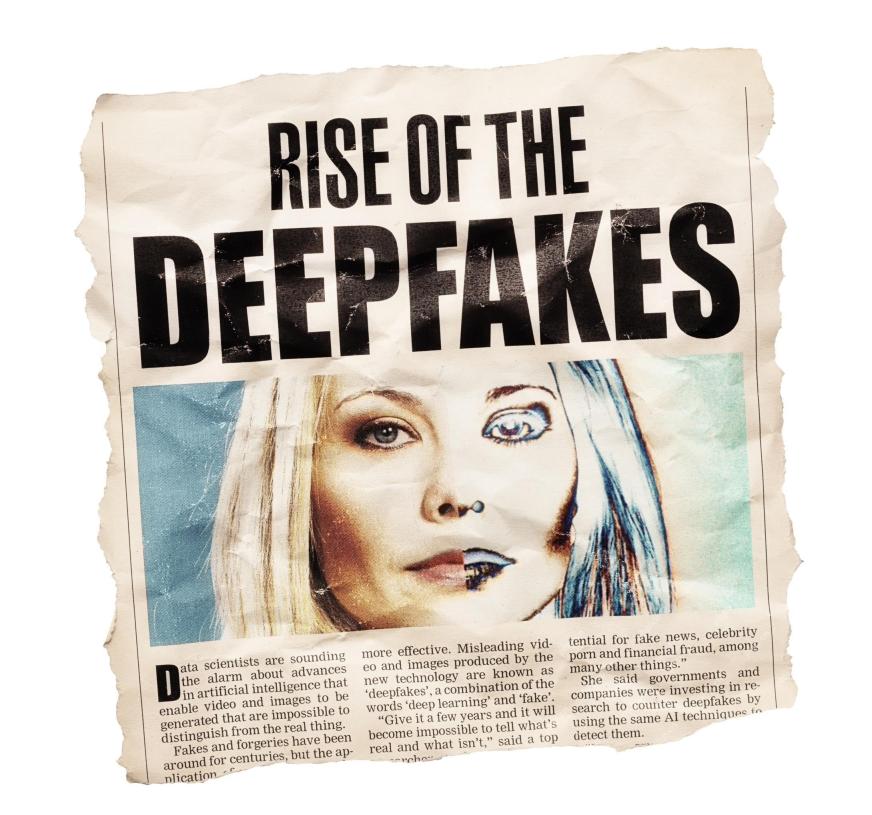 The Deepfake Detector You've Never Heard Of That's 98% AccurateMay 03, 2025 am 11:10 AM
The Deepfake Detector You've Never Heard Of That's 98% AccurateMay 03, 2025 am 11:10 AMTo help address this urgent and unsettling trend, a peer-reviewed article in the February 2025 edition of TEM Journal provides one of the clearest, data-driven assessments as to where that technological deepfake face off currently stands. Researcher
 Quantum Talent Wars: The Hidden Crisis Threatening Tech's Next FrontierMay 03, 2025 am 11:09 AM
Quantum Talent Wars: The Hidden Crisis Threatening Tech's Next FrontierMay 03, 2025 am 11:09 AMFrom vastly decreasing the time it takes to formulate new drugs to creating greener energy, there will be huge opportunities for businesses to break new ground. There’s a big problem, though: there’s a severe shortage of people with the skills busi
 The Prototype: These Bacteria Can Generate ElectricityMay 03, 2025 am 11:08 AM
The Prototype: These Bacteria Can Generate ElectricityMay 03, 2025 am 11:08 AMYears ago, scientists found that certain kinds of bacteria appear to breathe by generating electricity, rather than taking in oxygen, but how they did so was a mystery. A new study published in the journal Cell identifies how this happens: the microb
 AI And Cybersecurity: The New Administration's 100-Day ReckoningMay 03, 2025 am 11:07 AM
AI And Cybersecurity: The New Administration's 100-Day ReckoningMay 03, 2025 am 11:07 AMAt the RSAC 2025 conference this week, Snyk hosted a timely panel titled “The First 100 Days: How AI, Policy & Cybersecurity Collide,” featuring an all-star lineup: Jen Easterly, former CISA Director; Nicole Perlroth, former journalist and partne


Hot AI Tools

Undresser.AI Undress
AI-powered app for creating realistic nude photos

AI Clothes Remover
Online AI tool for removing clothes from photos.

Undress AI Tool
Undress images for free

Clothoff.io
AI clothes remover

Video Face Swap
Swap faces in any video effortlessly with our completely free AI face swap tool!

Hot Article

Hot Tools

ZendStudio 13.5.1 Mac
Powerful PHP integrated development environment

WebStorm Mac version
Useful JavaScript development tools

Dreamweaver Mac version
Visual web development tools

MantisBT
Mantis is an easy-to-deploy web-based defect tracking tool designed to aid in product defect tracking. It requires PHP, MySQL and a web server. Check out our demo and hosting services.

SublimeText3 Mac version
God-level code editing software (SublimeText3)







