MongoDB Delete Database Methods
MongoDB offers several ways to delete a database, each with its own nuances. The primary method relies on the dropDatabase() command, which is executed directly within the MongoDB shell or through a driver. This command completely removes the specified database and all its collections and data. There's no undo functionality, so exercise caution when using it. Alternatively, you can utilize the db.dropDatabase() method, which achieves the same result within the MongoDB shell. Both methods are equally effective and offer the same functionality.
How Do I Permanently Remove a MongoDB Database?
To permanently remove a MongoDB database, you need to use the dropDatabase() command within the MongoDB shell. This command irrevocably deletes the database and all its associated data. There's no recycle bin or recovery mechanism for databases dropped this way. Here's how you do it:
-
Connect to the MongoDB shell: First, you need to connect to your MongoDB instance using the
mongocommand from your terminal. You might need to specify the connection string if your database isn't running locally. For example:mongo <your_connection_string></your_connection_string> -
Select the database: Once connected, you need to select the database you wish to delete using the
usecommand. For example, to select the database named "myDatabase", you would type:use myDatabase -
Execute the
dropDatabase()command: Finally, execute the command to drop the database:db.dropDatabase()
This command will immediately delete the database. You will receive a confirmation message in the shell indicating success or failure. Remember, this action is irreversible.
What Are the Different Ways to Delete a MongoDB Database Using the Command Line?
While the db.dropDatabase() method is the most direct way to delete a database via the command line, there are subtle variations and indirect methods. The core approach remains consistent: using the MongoDB shell.
-
Using
db.dropDatabase()(within the shell): As described above, this is the most common and straightforward method. It's concise and directly targets the database for deletion. -
Using
dropDatabase()(within the shell): This is functionally identical todb.dropDatabase(). Both commands achieve the same result within the MongoDB shell environment. -
Using a MongoDB driver (indirectly): While not strictly command-line based, many MongoDB drivers (like the official drivers for Python, Java, Node.js, etc.) provide methods to drop databases programmatically. You'd write a script that connects to the database and executes the equivalent of
dropDatabase()through the driver's API. This offers more flexibility for integrating database deletion into larger applications or automated scripts.
Is There a Way to Delete a MongoDB Database and Its Associated Data Without Losing Other Databases?
Yes, MongoDB's design ensures that deleting a single database only affects that specific database. The dropDatabase() command is targeted; it won't touch other databases on the same server. Each database is isolated and stored independently. Therefore, deleting "myDatabase" using db.dropDatabase() will only remove "myDatabase" and its contents; databases like "anotherDatabase" will remain unaffected and their data will be preserved. This is a fundamental aspect of MongoDB's architecture that prevents accidental data loss when removing individual databases.
The above is the detailed content of How to delete database mongodb mongodb delete database method. For more information, please follow other related articles on the PHP Chinese website!
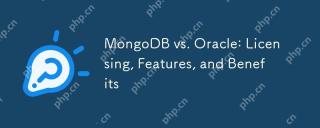 MongoDB vs. Oracle: Licensing, Features, and BenefitsMay 08, 2025 am 12:18 AM
MongoDB vs. Oracle: Licensing, Features, and BenefitsMay 08, 2025 am 12:18 AMMongoDB is suitable for processing large-scale unstructured data and adopts an open source license; Oracle is suitable for complex commercial transactions and adopts a commercial license. 1.MongoDB provides flexible document models and scalability across the board, suitable for big data processing. 2. Oracle provides powerful ACID transaction support and enterprise-level capabilities, suitable for complex analytical workloads. Data type, budget and technical resources need to be considered when choosing.
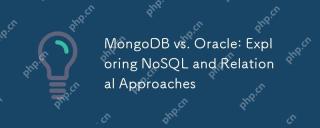 MongoDB vs. Oracle: Exploring NoSQL and Relational ApproachesMay 07, 2025 am 12:02 AM
MongoDB vs. Oracle: Exploring NoSQL and Relational ApproachesMay 07, 2025 am 12:02 AMIn different application scenarios, choosing MongoDB or Oracle depends on specific needs: 1) If you need to process a large amount of unstructured data and do not have high requirements for data consistency, choose MongoDB; 2) If you need strict data consistency and complex queries, choose Oracle.
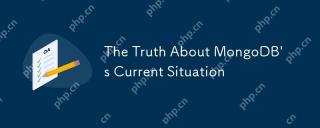 The Truth About MongoDB's Current SituationMay 06, 2025 am 12:10 AM
The Truth About MongoDB's Current SituationMay 06, 2025 am 12:10 AMMongoDB's current performance depends on the specific usage scenario and requirements. 1) In e-commerce platforms, MongoDB is suitable for storing product information and user data, but may face consistency problems when processing orders. 2) In the content management system, MongoDB is convenient for storing articles and comments, but it requires sharding technology when processing large amounts of data.
 MongoDB vs. Oracle: Document Databases vs. Relational DatabasesMay 05, 2025 am 12:04 AM
MongoDB vs. Oracle: Document Databases vs. Relational DatabasesMay 05, 2025 am 12:04 AMIntroduction In the modern world of data management, choosing the right database system is crucial for any project. We often face a choice: should we choose a document-based database like MongoDB, or a relational database like Oracle? Today I will take you into the depth of the differences between MongoDB and Oracle, help you understand their pros and cons, and share my experience using them in real projects. This article will take you to start with basic knowledge and gradually deepen the core features, usage scenarios and performance performance of these two types of databases. Whether you are a new data manager or an experienced database administrator, after reading this article, you will be on how to choose and use MongoDB or Ora in your project
 What's Happening with MongoDB? Exploring the FactsMay 04, 2025 am 12:15 AM
What's Happening with MongoDB? Exploring the FactsMay 04, 2025 am 12:15 AMMongoDB is still a powerful database solution. 1) It is known for its flexibility and scalability and is suitable for storing complex data structures. 2) Through reasonable indexing and query optimization, its performance can be improved. 3) Using aggregation framework and sharding technology, MongoDB applications can be further optimized and extended.
 Is MongoDB Doomed? Dispelling the MythsMay 03, 2025 am 12:06 AM
Is MongoDB Doomed? Dispelling the MythsMay 03, 2025 am 12:06 AMMongoDB is not destined to decline. 1) Its advantage lies in its flexibility and scalability, which is suitable for processing complex data structures and large-scale data. 2) Disadvantages include high memory usage and late introduction of ACID transaction support. 3) Despite doubts about performance and transaction support, MongoDB is still a powerful database solution driven by technological improvements and market demand.
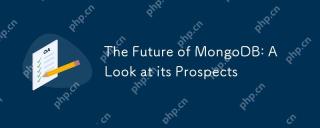 The Future of MongoDB: A Look at its ProspectsMay 02, 2025 am 12:08 AM
The Future of MongoDB: A Look at its ProspectsMay 02, 2025 am 12:08 AMMongoDB'sfutureispromisingwithgrowthincloudintegration,real-timedataprocessing,andAI/MLapplications,thoughitfaceschallengesincompetition,performance,security,andeaseofuse.1)CloudintegrationviaMongoDBAtlaswillseeenhancementslikeserverlessinstancesandm
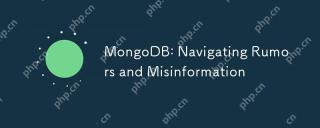 MongoDB: Navigating Rumors and MisinformationMay 01, 2025 am 12:21 AM
MongoDB: Navigating Rumors and MisinformationMay 01, 2025 am 12:21 AMMongoDB supports relational data models, transaction processing and large-scale data processing. 1) MongoDB can handle relational data through nesting documents and $lookup operators. 2) Starting from version 4.0, MongoDB supports multi-document transactions, suitable for short-term operations. 3) Through sharding technology, MongoDB can process massive data, but it requires reasonable configuration.


Hot AI Tools

Undresser.AI Undress
AI-powered app for creating realistic nude photos

AI Clothes Remover
Online AI tool for removing clothes from photos.

Undress AI Tool
Undress images for free

Clothoff.io
AI clothes remover

Video Face Swap
Swap faces in any video effortlessly with our completely free AI face swap tool!

Hot Article

Hot Tools

Safe Exam Browser
Safe Exam Browser is a secure browser environment for taking online exams securely. This software turns any computer into a secure workstation. It controls access to any utility and prevents students from using unauthorized resources.

SublimeText3 Linux new version
SublimeText3 Linux latest version

MinGW - Minimalist GNU for Windows
This project is in the process of being migrated to osdn.net/projects/mingw, you can continue to follow us there. MinGW: A native Windows port of the GNU Compiler Collection (GCC), freely distributable import libraries and header files for building native Windows applications; includes extensions to the MSVC runtime to support C99 functionality. All MinGW software can run on 64-bit Windows platforms.

DVWA
Damn Vulnerable Web App (DVWA) is a PHP/MySQL web application that is very vulnerable. Its main goals are to be an aid for security professionals to test their skills and tools in a legal environment, to help web developers better understand the process of securing web applications, and to help teachers/students teach/learn in a classroom environment Web application security. The goal of DVWA is to practice some of the most common web vulnerabilities through a simple and straightforward interface, with varying degrees of difficulty. Please note that this software

MantisBT
Mantis is an easy-to-deploy web-based defect tracking tool designed to aid in product defect tracking. It requires PHP, MySQL and a web server. Check out our demo and hosting services.







