How can I update a specific field in a MongoDB document?
Updating a specific field in a MongoDB document involves using the update operation, typically through the updateOne, updateMany, or findAndModify methods. These methods allow for precise targeting of documents and fields for modification. Let's explore each:
-
updateOne: This method updates only the first matching document in the collection. It uses a query to find the document and an update operator to specify the changes.db.collection('myCollection').updateOne( { "fieldName": "valueToMatch" }, // Query: find document where fieldName equals valueToMatch { $set: { "fieldNameToUpdate": "newValue" } } // Update: set fieldNameToUpdate to newValue );The
$setoperator is commonly used for simple field updates. Other update operators, like$inc(increment),$push(add to array),$pull(remove from array), and$unset(remove field), provide more sophisticated update capabilities. -
updateMany: This method updates all matching documents in the collection. The query and update operators function the same asupdateOne.db.collection('myCollection').updateMany( { "fieldName": "valueToMatch" }, { $set: { "fieldNameToUpdate": "newValue" } } ); -
findAndModify: This method finds a document, modifies it, and returns the modified document. It's useful when you need the updated document immediately and atomically. It offers options forupsert(create if not found) andremove(delete instead of update).db.collection('myCollection').findAndModify( { "fieldName": "valueToMatch" }, // Query [], // Sort (optional, leave empty for no sorting) { $set: { "fieldNameToUpdate": "newValue" } }, // Update { new: true } // Return the modified document );
Remember to replace "myCollection", "fieldName", "valueToMatch", and "fieldNameToUpdate" with your actual collection name and field names. Choosing between updateOne, updateMany, and findAndModify depends on your specific needs and the desired outcome.
MongoDB how to modify data
Modifying data in MongoDB goes beyond simply updating individual fields. The previous section covered updating specific fields, but MongoDB provides a robust set of tools for more complex data manipulations. This includes:
- Atomic Operations: MongoDB ensures that update operations are atomic, meaning they either complete entirely or not at all, preventing partial updates and data inconsistencies. This is crucial for maintaining data integrity.
- Update Operators: The rich set of update operators ($set, $inc, $push, $pull, $unset, $addToSet, etc.) allows for highly targeted and nuanced modifications. These operators enable efficient updates without requiring retrieval and re-insertion of entire documents.
-
Arrays: MongoDB handles array updates effectively. Operators like
$push,$pull, and$popallow for adding, removing, and manipulating elements within arrays embedded within documents. - Transactions (MongoDB 4.0 ): For multi-document updates requiring atomicity across multiple operations, MongoDB supports transactions to ensure data consistency even in concurrent scenarios.
Effectively modifying data requires understanding the appropriate update operators and methods for your specific use case, as well as leveraging the atomicity features provided by MongoDB.
MongoDB how to delete records
Removing data from a MongoDB collection involves using the delete operations: deleteOne, deleteMany, and findOneAndDelete. These methods offer different levels of granularity in deleting documents:
-
deleteOne: This method removes only the first matching document from the collection.db.collection('myCollection').updateOne( { "fieldName": "valueToMatch" }, // Query: find document where fieldName equals valueToMatch { $set: { "fieldNameToUpdate": "newValue" } } // Update: set fieldNameToUpdate to newValue ); -
deleteMany: This method removes all matching documents from the collection.db.collection('myCollection').updateMany( { "fieldName": "valueToMatch" }, { $set: { "fieldNameToUpdate": "newValue" } } ); -
findOneAndDelete: This method finds a document, removes it, and returns the removed document. This is helpful when you need to confirm the deleted document's contents.db.collection('myCollection').findAndModify( { "fieldName": "valueToMatch" }, // Query [], // Sort (optional, leave empty for no sorting) { $set: { "fieldNameToUpdate": "newValue" } }, // Update { new: true } // Return the modified document );
Caution should be exercised when using deleteMany, as it irreversibly removes multiple documents. Always double-check your query conditions to ensure you're deleting the intended data.
How do I handle errors when modifying or deleting data in MongoDB?
Error handling is crucial when working with database operations. In MongoDB, errors can arise due to various reasons, including incorrect queries, network issues, or data validation failures. Effective error handling involves:
-
Try-Catch Blocks: Wrap your database operations within
try-catchblocks (in languages like JavaScript, Python, etc.) to gracefully handle potential exceptions. This prevents your application from crashing and allows for logging or alternative actions. -
Error Codes and Messages: MongoDB provides error codes and messages that offer insights into the cause of the error. These can be examined within the
catchblock to provide specific responses or logging details. - Retry Mechanisms: For transient errors (like network hiccups), implementing retry logic can improve the robustness of your application. This involves attempting the operation again after a delay if an error occurs.
- Logging: Comprehensive logging of database operations, including successful executions and errors, is essential for debugging and monitoring.
- Validation: Implementing data validation on the application side can prevent invalid data from being inserted into the database, reducing the likelihood of errors during updates or deletions.
Example (JavaScript):
db.collection('myCollection').updateOne(
{ "fieldName": "valueToMatch" }, // Query: find document where fieldName equals valueToMatch
{ $set: { "fieldNameToUpdate": "newValue" } } // Update: set fieldNameToUpdate to newValue
);Proper error handling ensures your application remains resilient and provides informative feedback in case of database operation failures.
The above is the detailed content of How to modify data mongodb How to delete records mongodb. For more information, please follow other related articles on the PHP Chinese website!
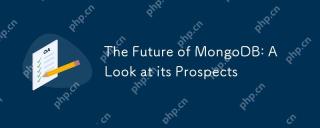 The Future of MongoDB: A Look at its ProspectsMay 02, 2025 am 12:08 AM
The Future of MongoDB: A Look at its ProspectsMay 02, 2025 am 12:08 AMMongoDB'sfutureispromisingwithgrowthincloudintegration,real-timedataprocessing,andAI/MLapplications,thoughitfaceschallengesincompetition,performance,security,andeaseofuse.1)CloudintegrationviaMongoDBAtlaswillseeenhancementslikeserverlessinstancesandm
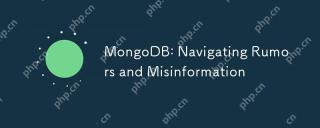 MongoDB: Navigating Rumors and MisinformationMay 01, 2025 am 12:21 AM
MongoDB: Navigating Rumors and MisinformationMay 01, 2025 am 12:21 AMMongoDB supports relational data models, transaction processing and large-scale data processing. 1) MongoDB can handle relational data through nesting documents and $lookup operators. 2) Starting from version 4.0, MongoDB supports multi-document transactions, suitable for short-term operations. 3) Through sharding technology, MongoDB can process massive data, but it requires reasonable configuration.
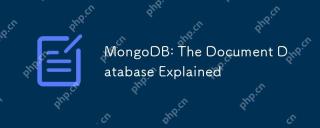 MongoDB: The Document Database ExplainedApr 30, 2025 am 12:04 AM
MongoDB: The Document Database ExplainedApr 30, 2025 am 12:04 AMMongoDB is a NoSQL database that is suitable for handling large amounts of unstructured data. 1) It uses documents and collections to store data. Documents are similar to JSON objects and collections are similar to SQL tables. 2) MongoDB realizes efficient data operations through B-tree indexing and sharding. 3) Basic operations include connecting, inserting and querying documents; advanced operations such as aggregated pipelines can perform complex data processing. 4) Common errors include improper handling of ObjectId and improper use of indexes. 5) Performance optimization includes index optimization, sharding, read-write separation and data modeling.
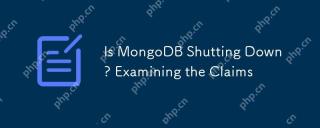 Is MongoDB Shutting Down? Examining the ClaimsApr 29, 2025 am 12:10 AM
Is MongoDB Shutting Down? Examining the ClaimsApr 29, 2025 am 12:10 AMNo,MongoDBisnotshuttingdown.Itcontinuestothrivewithsteadygrowth,anexpandinguserbase,andongoingdevelopment.Thecompany'ssuccesswithMongoDBAtlasanditsvibrantcommunityfurtherdemonstrateitsvitalityandfutureprospects.
 MongoDB: Addressing Concerns and Addressing Potential IssuesApr 28, 2025 am 12:19 AM
MongoDB: Addressing Concerns and Addressing Potential IssuesApr 28, 2025 am 12:19 AMCommon problems with MongoDB include data consistency, query performance, and security. The solutions are: 1) Use write and read attention mechanisms to ensure data consistency; 2) Optimize query performance through indexing, aggregation pipelines and sharding; 3) Use encryption, authentication and audit measures to improve security.
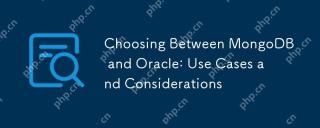 Choosing Between MongoDB and Oracle: Use Cases and ConsiderationsApr 26, 2025 am 12:28 AM
Choosing Between MongoDB and Oracle: Use Cases and ConsiderationsApr 26, 2025 am 12:28 AMMongoDB is suitable for processing large-scale, unstructured data, and Oracle is suitable for scenarios that require strict data consistency and complex queries. 1.MongoDB provides flexibility and scalability, suitable for variable data structures. 2. Oracle provides strong transaction support and data consistency, suitable for enterprise-level applications. Data structure, scalability and performance requirements need to be considered when choosing.
 MongoDB's Future: The State of the DatabaseApr 25, 2025 am 12:21 AM
MongoDB's Future: The State of the DatabaseApr 25, 2025 am 12:21 AMMongoDB's future is full of possibilities: 1. The development of cloud-native databases, 2. The fields of artificial intelligence and big data are focused, 3. The improvement of security and compliance. MongoDB continues to advance and make breakthroughs in technological innovation, market position and future development direction.
 MongoDB and the NoSQL RevolutionApr 24, 2025 am 12:07 AM
MongoDB and the NoSQL RevolutionApr 24, 2025 am 12:07 AMMongoDB is a document-based NoSQL database designed to provide high-performance, scalable and flexible data storage solutions. 1) It uses BSON format to store data, which is suitable for processing semi-structured or unstructured data. 2) Realize horizontal expansion through sharding technology and support complex queries and data processing. 3) Pay attention to index optimization, data modeling and performance monitoring when using it to give full play to its advantages.


Hot AI Tools

Undresser.AI Undress
AI-powered app for creating realistic nude photos

AI Clothes Remover
Online AI tool for removing clothes from photos.

Undress AI Tool
Undress images for free

Clothoff.io
AI clothes remover

Video Face Swap
Swap faces in any video effortlessly with our completely free AI face swap tool!

Hot Article

Hot Tools

SublimeText3 Linux new version
SublimeText3 Linux latest version

SublimeText3 Chinese version
Chinese version, very easy to use

Dreamweaver CS6
Visual web development tools

EditPlus Chinese cracked version
Small size, syntax highlighting, does not support code prompt function

WebStorm Mac version
Useful JavaScript development tools







