MegaBackup: Removing a Discontinued Mac App and Finding Alternatives
MegaBackup, discontinued in 2019, is no longer functional and can negatively impact your Mac's performance. This guide explains why you should remove it and provides a step-by-step process for manual removal, along with tips for identifying other unnecessary applications.
Why Delete MegaBackup?
Outdated and unsupported, MegaBackup's performance is significantly degraded. Lack of updates leaves it vulnerable and incompatible with newer macOS versions. Crucially, you'll have no access to customer support should problems arise.
Manual Removal of MegaBackup
Deleting MegaBackup involves two key steps: removing the application itself and clearing associated browser data.
1. Cleaning System Folders:
- Open Spotlight Search (Command Spacebar), type "Activity Monitor," and press Enter.
- Locate "MegaBackup Agent," double-click it, and click "Quit."
- Navigate to Applications, right-click MegaBackup, and select "Move to Trash."
- Access the Library folder (~/Library) via Finder's "Go to Folder" option.
- Delete any remaining MegaBackup files and folders, particularly within the Caches and Preferences folders.
- Empty the Trash.



2. Removing Website Data:
The process varies depending on your browser. Instructions for Safari, Chrome, Firefox, and Opera are detailed below. Remember to clear data from the period around when you used MegaBackup.
Safari:
- Open Safari's Settings > Privacy > Manage Website Data.
- Remove individual entries or all data.


Chrome:
- Go to chrome://settings.
- Select Privacy and Security > Clear Browsing Data.
- Select the relevant time range and clear data.


Firefox:
- Open Firefox's Settings > Privacy & Security > Manage Data.
- Remove selected or all website data.


Opera:
- Click Opera's three-line menu, select "Clear browsing data," and choose the appropriate time range.


Identifying Apps for Removal
Consider removing apps if:
- You no longer use them.
- They cause performance issues.
- They are discontinued.
- They consume excessive storage space.
- You prefer the web version.
Finding MegaBackup Alternatives
Given MegaBackup's obsolescence, explore alternative backup solutions for your Mac. Tools like MacKeeper's Smart Uninstaller can streamline the app removal process. Remember, using outdated software poses security risks and performance problems.
The above is the detailed content of How to Remove MegaBackup from Mac? How to Uninstall This App?. For more information, please follow other related articles on the PHP Chinese website!
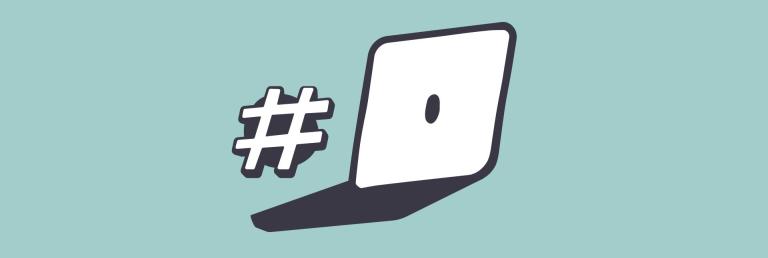 How to type hashtag on MacApr 13, 2025 am 09:43 AM
How to type hashtag on MacApr 13, 2025 am 09:43 AMYou can’t really use the internet nowadays without encountering the hashtag symbol that looks like this — #. Popularized on a global scale by Twitter as a way to define common tweet themes and later adopted by Instagram and other apps to c
 Top 4 landing page builder appsApr 13, 2025 am 09:28 AM
Top 4 landing page builder appsApr 13, 2025 am 09:28 AMEveryone needs a place on the web. Sure, you’re probably using social media already, but when it comes to having control over presentation and form, social media doesn’t give you nearly as much agency as your own website. If you’re making someth
 How to update Zoom on MacApr 13, 2025 am 09:24 AM
How to update Zoom on MacApr 13, 2025 am 09:24 AMWe’re all zooming these days. In fact, not only zoomers are zooming (pun intended), people of all ages and backgrounds have been forced to master virtual calls in the recent years, so there’s no doubt Zoom is one of the dominant digital tools of
 iPhone Security: Best tips on how to protect your iPhoneApr 13, 2025 am 09:18 AM
iPhone Security: Best tips on how to protect your iPhoneApr 13, 2025 am 09:18 AMiPhones are thought to be more secure than other smartphones. Anyway, hackers are getting more creative, and it’s time to do your best to protect your data. So how to block hackers from iPhone? Secure iPhone settings, passcode tips and tricks, a
 How to edit PDF files on a MacApr 13, 2025 am 09:16 AM
How to edit PDF files on a MacApr 13, 2025 am 09:16 AMYou can't escape them — PDFs are everywhere, especially in the workplace. Although convenient to read, PDFs can be tricky to deal with if you just need to make quick changes to the text, sign a form, or send a file through a size-restricti
 Can you get Steam on Mac? Yes! Here is how.Apr 13, 2025 am 09:13 AM
Can you get Steam on Mac? Yes! Here is how.Apr 13, 2025 am 09:13 AMMy husband Dimi is a gamer, and our place is full of consoles and retro games. He loves to talk about his latest gaming adventures and let's be honest, I sometimes find myself drifting off while he brags about his scores. But I have respect for
 Best time tracking apps to boost your productivityApr 13, 2025 am 09:09 AM
Best time tracking apps to boost your productivityApr 13, 2025 am 09:09 AMIf you're a freelancer, work remotely, or charge by the hour, time tracking is a must. While it often feels like a chore, we've found 6 time tracking apps that simplify the process, making it effortless and smooth. Bonus: some of these apps will
 How to connect bluetooth headphones to Mac?Apr 12, 2025 pm 12:38 PM
How to connect bluetooth headphones to Mac?Apr 12, 2025 pm 12:38 PMFrom the dawn of time to just about a few years ago, all of us sported a pair of wired headphones and were convinced that this is simply how it will be done forever. After all, they are the easiest technology around: just plug them in, put them


Hot AI Tools

Undresser.AI Undress
AI-powered app for creating realistic nude photos

AI Clothes Remover
Online AI tool for removing clothes from photos.

Undress AI Tool
Undress images for free

Clothoff.io
AI clothes remover

AI Hentai Generator
Generate AI Hentai for free.

Hot Article

Hot Tools

SecLists
SecLists is the ultimate security tester's companion. It is a collection of various types of lists that are frequently used during security assessments, all in one place. SecLists helps make security testing more efficient and productive by conveniently providing all the lists a security tester might need. List types include usernames, passwords, URLs, fuzzing payloads, sensitive data patterns, web shells, and more. The tester can simply pull this repository onto a new test machine and he will have access to every type of list he needs.

PhpStorm Mac version
The latest (2018.2.1) professional PHP integrated development tool

SAP NetWeaver Server Adapter for Eclipse
Integrate Eclipse with SAP NetWeaver application server.

DVWA
Damn Vulnerable Web App (DVWA) is a PHP/MySQL web application that is very vulnerable. Its main goals are to be an aid for security professionals to test their skills and tools in a legal environment, to help web developers better understand the process of securing web applications, and to help teachers/students teach/learn in a classroom environment Web application security. The goal of DVWA is to practice some of the most common web vulnerabilities through a simple and straightforward interface, with varying degrees of difficulty. Please note that this software

SublimeText3 Mac version
God-level code editing software (SublimeText3)





