DeepSeek, a Chinese AI innovator, has significantly impacted the global AI landscape, causing a $1 trillion decline in US stock market valuations and unsettling tech giants like Nvidia and OpenAI. Its rapid rise to prominence is due to its leading-edge text generation, reasoning, vision, and image generation models. A recent highlight is the launch of its cutting-edge Janus series of multimodal models. This tutorial details setting up a local Docker container to run the Janus model and explore its capabilities.

Image by Author
This guide covers setting up a Janus project, building a Docker container for local execution, and testing its image and text processing capabilities. Further exploration of DeepSeek's disruptive models is available via these resources:
- DeepSeek-V3: A Guide With Demo Project
- DeepSeek-R1: Features, o1 Comparison, Distilled Models & More
Introducing the DeepSeek Janus Series
The DeepSeek Janus Series represents a new generation of multimodal models, designed to seamlessly integrate visual comprehension and generation using advanced frameworks. The series comprises Janus, JanusFlow, and the high-performance Janus-Pro, each iteration improving efficiency, performance, and multimodal functionality.
1. Janus: A Unified Approach
Janus employs a novel autoregressive framework, separating visual encoding into distinct pathways for understanding and generation while leveraging a unified transformer architecture. This design resolves inherent conflicts between these functions, boosting flexibility and efficiency. Janus's performance rivals or surpasses specialized models, making it a prime candidate for future multimodal systems.
2. JanusFlow: Rectified Flow Integration
JanusFlow integrates autoregressive language modeling with rectified flow, a leading generative modeling technique. Its streamlined design simplifies training within large language model frameworks, eliminating complex modifications. Benchmark results show JanusFlow outperforming both specialized and unified approaches, advancing the state-of-the-art in vision-language modeling.
3. Janus-Pro: Optimized Performance
Janus-Pro builds upon its predecessors by incorporating optimized training methods, expanded datasets, and larger model sizes. These enhancements significantly improve multimodal understanding, text-to-image instruction following, and the stability of text-to-image generation.

Source: deepseek-ai/Janus
For a deeper dive into the Janus series, access methods, and comparisons with OpenAI's DALL-E 3, see DeepSeek's Janus-Pro: Features, DALL-E 3 Comparison & More.
Setting up Your Janus Project
While Janus is a relatively new model, lacking readily available quantized versions or local applications for easy desktop/laptop use, its GitHub repository offers a Gradio web application demo. However, this demo frequently encounters package conflicts. This project addresses this by modifying the code, building a custom Docker image, and running it locally using Docker Desktop.
1. Docker Desktop Installation
Begin by downloading and installing the latest Docker Desktop version from the official Docker website.
Windows Users: Windows users will also need the Windows Subsystem for Linux (WSL). Install it via your terminal with:
<code>wsl --install</code>
2. Cloning the Janus Repository
Clone the Janus repository and navigate to the project directory:
<code>git clone https://github.com/deepseek-ai/Janus.git cd Janus</code>
3. Modifying the Demo Code
In the demo folder, open app_januspro.py. Make these changes:
-
Model Name Change: Replace
deepseek-ai/Janus-Pro-7Bwithdeepseek-ai/Janus-Pro-1B. This uses the smaller (4.1 GB) model, better suited for local use.

-
Update
demo.queueFunction: Modify the last line to:
<code>demo.queue(concurrency_count=1, max_size=10).launch(
server_name="0.0.0.0", server_port=7860
)</code>

This ensures Docker URL and port compatibility.
4. Creating the Docker Image
Create a Dockerfile in the project's root directory with this content:
<code># Use the PyTorch base image FROM pytorch/pytorch:latest # Set the working directory inside the container WORKDIR /app # Copy the current directory into the container COPY . /app # Install necessary Python packages RUN pip install -e .[gradio] # Set the entrypoint for the container to launch your Gradio app CMD ["python", "demo/app_januspro.py"]</code>
This Dockerfile will:
- Use a PyTorch base image.
- Set the container's working directory.
- Copy project files to the container.
- Install dependencies.
- Launch the Gradio application.
Building and Running the Docker Image
After creating the Dockerfile, build and run the Docker image. Consider taking an Introduction to Docker course for foundational knowledge.
Build the image using:
<code>docker build -t janus .</code>
(This may take 10-15 minutes depending on your internet connection.)

Start the container with GPU support, port mapping, and persistent storage:
<code>docker run -it -p 7860:7860 -d -v huggingface:/root/.cache/huggingface -w /app --gpus all --name janus janus:latest</code>
Monitor progress in the Docker Desktop application's "Containers" and "Logs" tabs. The model download from Hugging Face Hub will be visible in the logs.



Access the application at: http://localhost:7860/. For troubleshooting, refer to the updated Janus project at kingabzpro/Janus: Janus-Series.
Testing the Janus Pro Model
The web app provides a user-friendly interface. This section demonstrates Janus Pro's multimodal understanding and text-to-image generation.
Multimodal Understanding Tests
To test multimodal understanding, upload an image and request an explanation. Even with the smaller 1B model, the results are highly accurate.

Similarly, testing with an infographic demonstrates accurate summarization of textual content within the image.

Text-to-Image Generation Tests
The "Text-to-Image Generation" section allows for testing with custom prompts. The model generates five variations, which may take several minutes.

The generated images are comparable in quality and detail to Stable Diffusion XL. A more complex prompt is also tested below, demonstrating the model's ability to handle intricate descriptions.

Prompt Example: (Detailed description of an eye with ornate surroundings)

Conclusion
For comprehensive testing, DeepSeek's Hugging Face Spaces deployment (Chat With Janus-Pro-7B) provides access to the full model capabilities. The Janus Pro model's accuracy, even with smaller variants, is noteworthy.
This tutorial detailed Janus Pro's multimodal capabilities and provided instructions for setting up a local, efficient solution for private use. Further learning is available via our guide on Fine-Tuning DeepSeek R1 (Reasoning Model).
The above is the detailed content of How to Use DeepSeek Janus-Pro Locally. For more information, please follow other related articles on the PHP Chinese website!
 Gemma Scope: Google's Microscope for Peering into AI's Thought ProcessApr 17, 2025 am 11:55 AM
Gemma Scope: Google's Microscope for Peering into AI's Thought ProcessApr 17, 2025 am 11:55 AMExploring the Inner Workings of Language Models with Gemma Scope Understanding the complexities of AI language models is a significant challenge. Google's release of Gemma Scope, a comprehensive toolkit, offers researchers a powerful way to delve in
 Who Is a Business Intelligence Analyst and How To Become One?Apr 17, 2025 am 11:44 AM
Who Is a Business Intelligence Analyst and How To Become One?Apr 17, 2025 am 11:44 AMUnlocking Business Success: A Guide to Becoming a Business Intelligence Analyst Imagine transforming raw data into actionable insights that drive organizational growth. This is the power of a Business Intelligence (BI) Analyst – a crucial role in gu
 How to Add a Column in SQL? - Analytics VidhyaApr 17, 2025 am 11:43 AM
How to Add a Column in SQL? - Analytics VidhyaApr 17, 2025 am 11:43 AMSQL's ALTER TABLE Statement: Dynamically Adding Columns to Your Database In data management, SQL's adaptability is crucial. Need to adjust your database structure on the fly? The ALTER TABLE statement is your solution. This guide details adding colu
 Business Analyst vs. Data AnalystApr 17, 2025 am 11:38 AM
Business Analyst vs. Data AnalystApr 17, 2025 am 11:38 AMIntroduction Imagine a bustling office where two professionals collaborate on a critical project. The business analyst focuses on the company's objectives, identifying areas for improvement, and ensuring strategic alignment with market trends. Simu
 What are COUNT and COUNTA in Excel? - Analytics VidhyaApr 17, 2025 am 11:34 AM
What are COUNT and COUNTA in Excel? - Analytics VidhyaApr 17, 2025 am 11:34 AMExcel data counting and analysis: detailed explanation of COUNT and COUNTA functions Accurate data counting and analysis are critical in Excel, especially when working with large data sets. Excel provides a variety of functions to achieve this, with the COUNT and COUNTA functions being key tools for counting the number of cells under different conditions. Although both functions are used to count cells, their design targets are targeted at different data types. Let's dig into the specific details of COUNT and COUNTA functions, highlight their unique features and differences, and learn how to apply them in data analysis. Overview of key points Understand COUNT and COU
 Chrome is Here With AI: Experiencing Something New Everyday!!Apr 17, 2025 am 11:29 AM
Chrome is Here With AI: Experiencing Something New Everyday!!Apr 17, 2025 am 11:29 AMGoogle Chrome's AI Revolution: A Personalized and Efficient Browsing Experience Artificial Intelligence (AI) is rapidly transforming our daily lives, and Google Chrome is leading the charge in the web browsing arena. This article explores the exciti
 AI's Human Side: Wellbeing And The Quadruple Bottom LineApr 17, 2025 am 11:28 AM
AI's Human Side: Wellbeing And The Quadruple Bottom LineApr 17, 2025 am 11:28 AMReimagining Impact: The Quadruple Bottom Line For too long, the conversation has been dominated by a narrow view of AI’s impact, primarily focused on the bottom line of profit. However, a more holistic approach recognizes the interconnectedness of bu
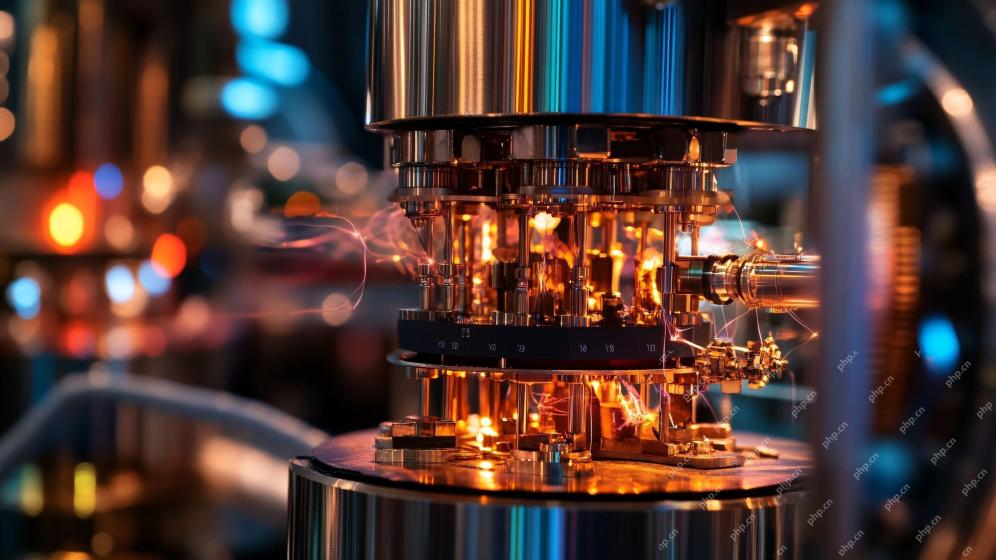 5 Game-Changing Quantum Computing Use Cases You Should Know AboutApr 17, 2025 am 11:24 AM
5 Game-Changing Quantum Computing Use Cases You Should Know AboutApr 17, 2025 am 11:24 AMThings are moving steadily towards that point. The investment pouring into quantum service providers and startups shows that industry understands its significance. And a growing number of real-world use cases are emerging to demonstrate its value out


Hot AI Tools

Undresser.AI Undress
AI-powered app for creating realistic nude photos

AI Clothes Remover
Online AI tool for removing clothes from photos.

Undress AI Tool
Undress images for free

Clothoff.io
AI clothes remover

AI Hentai Generator
Generate AI Hentai for free.

Hot Article

Hot Tools

ZendStudio 13.5.1 Mac
Powerful PHP integrated development environment

Zend Studio 13.0.1
Powerful PHP integrated development environment

EditPlus Chinese cracked version
Small size, syntax highlighting, does not support code prompt function

Safe Exam Browser
Safe Exam Browser is a secure browser environment for taking online exams securely. This software turns any computer into a secure workstation. It controls access to any utility and prevents students from using unauthorized resources.

Dreamweaver CS6
Visual web development tools






