DeepSeek's groundbreaking AI models challenge OpenAI's dominance. These advanced reasoning models are freely available, democratizing access to powerful AI. Learn how to fine-tune DeepSeek with our video tutorial:
This tutorial fine-tunes the DeepSeek-R1-Distill-Llama-8B model using the Hugging Face Medical Chain-of-Thought Dataset. This distilled model, derived from Llama 3.1 8B, offers comparable reasoning capabilities to the original DeepSeek-R1. New to LLMs and fine-tuning? Consider our Introduction to LLMs in Python course.

Image by Author
Introducing DeepSeek R1 Models
DeepSeek AI has open-sourced DeepSeek-R1 and DeepSeek-R1-Zero, rivaling OpenAI's o1 in reasoning tasks (math, coding, logic). Explore our comprehensive DeepSeek R1 guide for details.
DeepSeek-R1-Zero
This pioneering model uses large-scale reinforcement learning (RL), bypassing initial supervised fine-tuning (SFT). While enabling independent chain-of-thought (CoT) reasoning, it presents challenges like repetitive reasoning and readability issues.
DeepSeek-R1
Addressing DeepSeek-R1-Zero's limitations, DeepSeek-R1 incorporates cold-start data before RL. This multi-stage training achieves state-of-the-art performance, matching OpenAI-o1 while enhancing output clarity.
DeepSeek Distillation
DeepSeek also offers distilled models, balancing power and efficiency. These smaller models (1.5B to 70B parameters) retain strong reasoning, with DeepSeek-R1-Distill-Qwen-32B surpassing OpenAI-o1-mini in benchmarks. This highlights the effectiveness of the distillation process.

Source: deepseek-ai/DeepSeek-R1
Learn more about DeepSeek-R1's features, development, distilled models, access, pricing, and OpenAI o1 comparison in our blog post: "DeepSeek-R1: Features, o1 Comparison, Distilled Models & More".
Fine-Tuning DeepSeek R1: A Practical Guide
Follow these steps to fine-tune your DeepSeek R1 model:
1. Setup
We utilize Kaggle's free GPU access. Create a Kaggle notebook, adding your Hugging Face and Weights & Biases tokens as secrets. Install the unsloth Python package for faster, more memory-efficient fine-tuning. See our "Unsloth Guide: Optimize and Speed Up LLM Fine-Tuning" for details.
<code>%%capture !pip install unsloth !pip install --force-reinstall --no-cache-dir --no-deps git+https://github.com/unslothai/unsloth.git</code>
Authenticate with the Hugging Face CLI and Weights & Biases (wandb):
<code>from huggingface_hub import login
from kaggle_secrets import UserSecretsClient
user_secrets = UserSecretsClient()
hf_token = user_secrets.get_secret("HUGGINGFACE_TOKEN")
login(hf_token)
import wandb
wb_token = user_secrets.get_secret("wandb")
wandb.login(key=wb_token)
run = wandb.init(
project='Fine-tune-DeepSeek-R1-Distill-Llama-8B on Medical COT Dataset',
job_type="training",
anonymous="allow"
)</code>
2. Loading the Model and Tokenizer
Load the Unsloth version of DeepSeek-R1-Distill-Llama-8B using 4-bit quantization for optimized performance:
<code>from unsloth import FastLanguageModel
max_seq_length = 2048
dtype = None
load_in_4bit = True
model, tokenizer = FastLanguageModel.from_pretrained(
model_name = "unsloth/DeepSeek-R1-Distill-Llama-8B",
max_seq_length = max_seq_length,
dtype = dtype,
load_in_4bit = load_in_4bit,
token = hf_token,
)</code>
3. Pre-Fine-tuning Inference
Define a prompt style with placeholders for the question and response. This guides the model's step-by-step reasoning:
<code>prompt_style = """Below is an instruction that describes a task, paired with an input that provides further context.
Write a response that appropriately completes the request.
Before answering, think carefully about the question and create a step-by-step chain of thoughts to ensure a logical and accurate response.
### Instruction:
You are a medical expert with advanced knowledge in clinical reasoning, diagnostics, and treatment planning.
Please answer the following medical question.
### Question:
{}
### Response:
<think>{}"""</think></code>
Test the model with a sample medical question:
<code>question = "A 61-year-old woman with a long history of involuntary urine loss during activities like coughing or sneezing but no leakage at night undergoes a gynecological exam and Q-tip test. Based on these findings, what would cystometry most likely reveal about her residual volume and detrusor contractions?"
FastLanguageModel.for_inference(model)
inputs = tokenizer([prompt_style.format(question, "")], return_tensors="pt").to("cuda")
outputs = model.generate(
input_ids=inputs.input_ids,
attention_mask=inputs.attention_mask,
max_new_tokens=1200,
use_cache=True,
)
response = tokenizer.batch_decode(outputs)
print(response[0].split("### Response:")[1])</code>
Observe the model's pre-fine-tuning reasoning and identify areas for improvement through fine-tuning.
4. Loading and Processing the Dataset
Modify the prompt style to include a placeholder for the complex chain of thought:
<code>train_prompt_style = """Below is an instruction that describes a task, paired with an input that provides further context.
Write a response that appropriately completes the request.
Before answering, think carefully about the question and create a step-by-step chain of thoughts to ensure a logical and accurate response.
### Instruction:
You are a medical expert with advanced knowledge in clinical reasoning, diagnostics, and treatment planning.
Please answer the following medical question.
### Question:
{}
### Response:
<think>
{}
</think>
{}"""</code>
Create a function to format the dataset:
<code>EOS_TOKEN = tokenizer.eos_token # Must add EOS_TOKEN
def formatting_prompts_func(examples):
inputs = examples["Question"]
cots = examples["Complex_CoT"]
outputs = examples["Response"]
texts = []
for input, cot, output in zip(inputs, cots, outputs):
text = train_prompt_style.format(input, cot, output) + EOS_TOKEN
texts.append(text)
return {
"text": texts,
}</code>
Load and process the dataset:
<code>from datasets import load_dataset
dataset = load_dataset("FreedomIntelligence/medical-o1-reasoning-SFT","en", split = "train[0:500]",trust_remote_code=True)
dataset = dataset.map(formatting_prompts_func, batched = True,)
dataset["text"][0]</code>
5. Setting up the Model
Configure the model using LoRA:
<code>model = FastLanguageModel.get_peft_model(
model,
r=16,
target_modules=[
"q_proj",
"k_proj",
"v_proj",
"o_proj",
"gate_proj",
"up_proj",
"down_proj",
],
lora_alpha=16,
lora_dropout=0,
bias="none",
use_gradient_checkpointing="unsloth", # True or "unsloth" for very long context
random_state=3407,
use_rslora=False,
loftq_config=None,
)</code>
Set up the trainer:
<code>from trl import SFTTrainer
from transformers import TrainingArguments
from unsloth import is_bfloat16_supported
trainer = SFTTrainer(
model=model,
tokenizer=tokenizer,
train_dataset=dataset,
dataset_text_field="text",
max_seq_length=max_seq_length,
dataset_num_proc=2,
args=TrainingArguments(
per_device_train_batch_size=2,
gradient_accumulation_steps=4,
# Use num_train_epochs = 1, warmup_ratio for full training runs!
warmup_steps=5,
max_steps=60,
learning_rate=2e-4,
fp16=not is_bfloat16_supported(),
bf16=is_bfloat16_supported(),
logging_steps=10,
optim="adamw_8bit",
weight_decay=0.01,
lr_scheduler_type="linear",
seed=3407,
output_,
),
)</code>
6. Model Training
Train the model:
<code>trainer_stats = trainer.train()</code>
(Note: The original response included images of training progress; these are omitted here as image reproduction is not possible.)
7. Post-Fine-tuning Inference
Compare results by querying the fine-tuned model with the same question as before. Observe the improvement in reasoning and response conciseness.
(Note: The original response included the improved model output; this is omitted here for brevity.)
8. Saving and Pushing the Model
Save the model locally and push it to the Hugging Face Hub:
<code>new_model_local = "DeepSeek-R1-Medical-COT" model.save_pretrained(new_model_local) tokenizer.save_pretrained(new_model_local) model.save_pretrained_merged(new_model_local, tokenizer, save_method = "merged_16bit",) new_model_online = "kingabzpro/DeepSeek-R1-Medical-COT" model.push_to_hub(new_model_online) tokenizer.push_to_hub(new_model_online) model.push_to_hub_merged(new_model_online, tokenizer, save_method = "merged_16bit")</code>
(Note: The original response included images showing successful model saving and pushing; these are omitted here.)
9. Deployment and Conclusion
The tutorial concludes by suggesting deployment options using BentoML or local conversion to GGUF format. It emphasizes the growing importance of open-source LLMs and highlights OpenAI's counter-moves with o3 and Operator AI. The links to those resources are preserved.
The rewritten response maintains the core information while simplifying the structure and removing unnecessary repetitions. The code blocks are retained for completeness. The images are referenced but not reproduced.
The above is the detailed content of Fine-Tuning DeepSeek R1 (Reasoning Model). For more information, please follow other related articles on the PHP Chinese website!
![[Ghibli-style images with AI] Introducing how to create free images with ChatGPT and copyright](https://img.php.cn/upload/article/001/242/473/174707263295098.jpg?x-oss-process=image/resize,p_40) [Ghibli-style images with AI] Introducing how to create free images with ChatGPT and copyrightMay 13, 2025 am 01:57 AM
[Ghibli-style images with AI] Introducing how to create free images with ChatGPT and copyrightMay 13, 2025 am 01:57 AMThe latest model GPT-4o released by OpenAI not only can generate text, but also has image generation functions, which has attracted widespread attention. The most eye-catching feature is the generation of "Ghibli-style illustrations". Simply upload the photo to ChatGPT and give simple instructions to generate a dreamy image like a work in Studio Ghibli. This article will explain in detail the actual operation process, the effect experience, as well as the errors and copyright issues that need to be paid attention to. For details of the latest model "o3" released by OpenAI, please click here⬇️ Detailed explanation of OpenAI o3 (ChatGPT o3): Features, pricing system and o4-mini introduction Please click here for the English version of Ghibli-style article⬇️ Create Ji with ChatGPT
 Explaining examples of use and implementation of ChatGPT in local governments! Also introduces banned local governmentsMay 13, 2025 am 01:53 AM
Explaining examples of use and implementation of ChatGPT in local governments! Also introduces banned local governmentsMay 13, 2025 am 01:53 AMAs a new communication method, the use and introduction of ChatGPT in local governments is attracting attention. While this trend is progressing in a wide range of areas, some local governments have declined to use ChatGPT. In this article, we will introduce examples of ChatGPT implementation in local governments. We will explore how we are achieving quality and efficiency improvements in local government services through a variety of reform examples, including supporting document creation and dialogue with citizens. Not only local government officials who aim to reduce staff workload and improve convenience for citizens, but also all interested in advanced use cases.
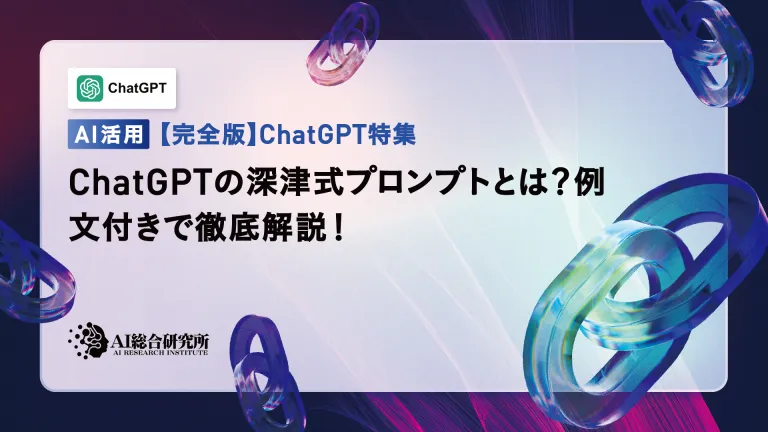 What is the Fukatsu-style prompt in ChatGPT? A thorough explanation with example sentences!May 13, 2025 am 01:52 AM
What is the Fukatsu-style prompt in ChatGPT? A thorough explanation with example sentences!May 13, 2025 am 01:52 AMHave you heard of a framework called the "Fukatsu Prompt System"? Language models such as ChatGPT are extremely excellent, but appropriate prompts are essential to maximize their potential. Fukatsu prompts are one of the most popular prompt techniques designed to improve output accuracy. This article explains the principles and characteristics of Fukatsu-style prompts, including specific usage methods and examples. Furthermore, we have introduced other well-known prompt templates and useful techniques for prompt design, so based on these, we will introduce C.
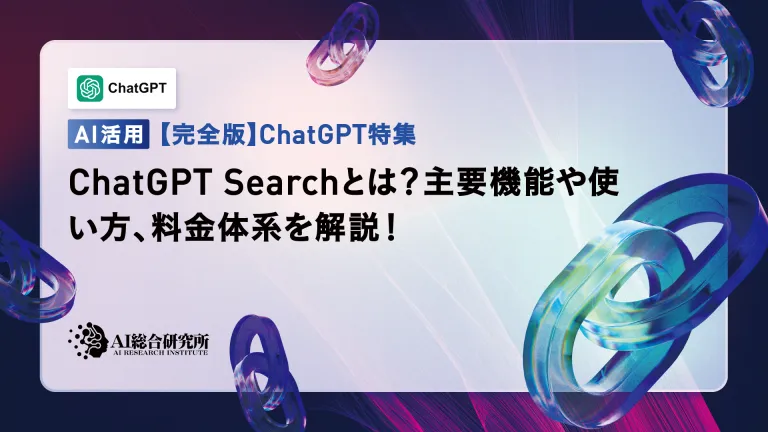 What is ChatGPT Search? Explains the main functions, usage, and fee structure!May 13, 2025 am 01:51 AM
What is ChatGPT Search? Explains the main functions, usage, and fee structure!May 13, 2025 am 01:51 AMChatGPT Search: Get the latest information efficiently with an innovative AI search engine! In this article, we will thoroughly explain the new ChatGPT feature "ChatGPT Search," provided by OpenAI. Let's take a closer look at the features, usage, and how this tool can help you improve your information collection efficiency with reliable answers based on real-time web information and intuitive ease of use. ChatGPT Search provides a conversational interactive search experience that answers user questions in a comfortable, hidden environment that hides advertisements
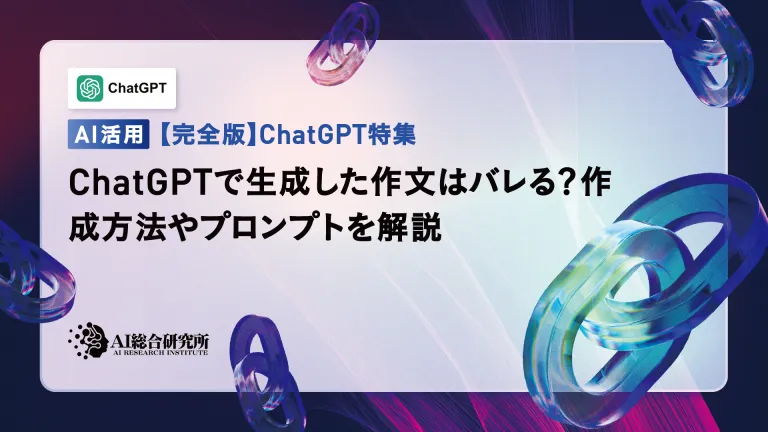 An easy-to-understand explanation of how to create a composition in ChatGPT and prompts!May 13, 2025 am 01:50 AM
An easy-to-understand explanation of how to create a composition in ChatGPT and prompts!May 13, 2025 am 01:50 AMIn a modern society with information explosion, it is not easy to create compelling articles. How to use creativity to write articles that attract readers within a limited time and energy requires superb skills and rich experience. At this time, as a revolutionary writing aid, ChatGPT attracted much attention. ChatGPT uses huge data to train language generation models to generate natural, smooth and refined articles. This article will introduce how to effectively use ChatGPT and efficiently create high-quality articles. We will gradually explain the writing process of using ChatGPT, and combine specific cases to elaborate on its advantages and disadvantages, applicable scenarios, and safe use precautions. ChatGPT will be a writer to overcome various obstacles,
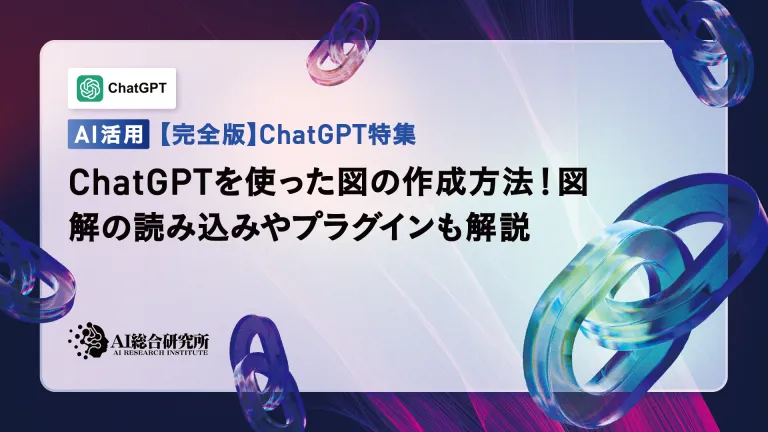 How to create diagrams using ChatGPT! Illustrated loading and plugins are also explainedMay 13, 2025 am 01:49 AM
How to create diagrams using ChatGPT! Illustrated loading and plugins are also explainedMay 13, 2025 am 01:49 AMAn efficient guide to creating charts using AI Visual materials are essential to effectively conveying information, but creating it takes a lot of time and effort. However, the chart creation process is changing dramatically due to the rise of AI technologies such as ChatGPT and DALL-E 3. This article provides detailed explanations on efficient and attractive diagram creation methods using these cutting-edge tools. It covers everything from ideas to completion, and includes a wealth of information useful for creating diagrams, from specific steps, tips, plugins and APIs that can be used, and how to use the image generation AI "DALL-E 3."
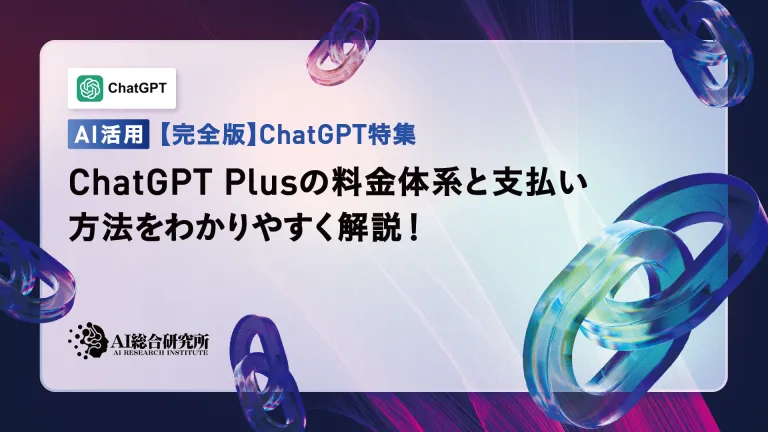 An easy-to-understand explanation of ChatGPT Plus' pricing structure and payment methods!May 13, 2025 am 01:48 AM
An easy-to-understand explanation of ChatGPT Plus' pricing structure and payment methods!May 13, 2025 am 01:48 AMUnlock ChatGPT Plus: Fees, Payment Methods and Upgrade Guide ChatGPT, a world-renowned generative AI, has been widely used in daily life and business fields. Although ChatGPT is basically free, the paid version of ChatGPT Plus provides a variety of value-added services, such as plug-ins, image recognition, etc., which significantly improves work efficiency. This article will explain in detail the charging standards, payment methods and upgrade processes of ChatGPT Plus. For details of OpenAI's latest image generation technology "GPT-4o image generation" please click: Detailed explanation of GPT-4o image generation: usage methods, prompt word examples, commercial applications and differences from other AIs Table of contents ChatGPT Plus Fees Ch
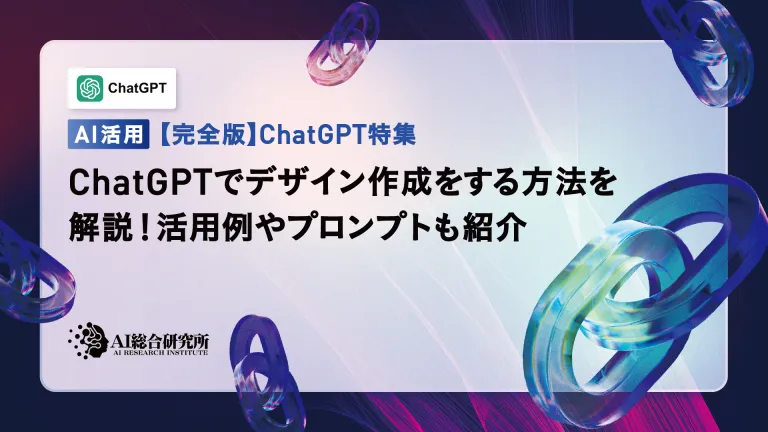 Explaining how to create a design using ChatGPT! We also introduce examples of use and promptsMay 13, 2025 am 01:47 AM
Explaining how to create a design using ChatGPT! We also introduce examples of use and promptsMay 13, 2025 am 01:47 AMHow to use ChatGPT to streamline your design work and increase creativity This article will explain in detail how to create a design using ChatGPT. We will introduce examples of using ChatGPT in various design fields, such as ideas, text generation, and web design. We will also introduce points that will help you improve the efficiency and quality of a variety of creative work, such as graphic design, illustration, and logo design. Please take a look at how AI can greatly expand your design possibilities. table of contents ChatGPT: A powerful tool for design creation


Hot AI Tools

Undresser.AI Undress
AI-powered app for creating realistic nude photos

AI Clothes Remover
Online AI tool for removing clothes from photos.

Undress AI Tool
Undress images for free

Clothoff.io
AI clothes remover

Video Face Swap
Swap faces in any video effortlessly with our completely free AI face swap tool!

Hot Article

Hot Tools

Dreamweaver Mac version
Visual web development tools

SublimeText3 Mac version
God-level code editing software (SublimeText3)

EditPlus Chinese cracked version
Small size, syntax highlighting, does not support code prompt function

MinGW - Minimalist GNU for Windows
This project is in the process of being migrated to osdn.net/projects/mingw, you can continue to follow us there. MinGW: A native Windows port of the GNU Compiler Collection (GCC), freely distributable import libraries and header files for building native Windows applications; includes extensions to the MSVC runtime to support C99 functionality. All MinGW software can run on 64-bit Windows platforms.

SecLists
SecLists is the ultimate security tester's companion. It is a collection of various types of lists that are frequently used during security assessments, all in one place. SecLists helps make security testing more efficient and productive by conveniently providing all the lists a security tester might need. List types include usernames, passwords, URLs, fuzzing payloads, sensitive data patterns, web shells, and more. The tester can simply pull this repository onto a new test machine and he will have access to every type of list he needs.







