 Computer Tutorials
Computer Tutorials Troubleshooting
Troubleshooting Your smart speakers are listening to you. Here’s how to delete their recordings.
Your smart speakers are listening to you. Here’s how to delete their recordings.Your smart speakers are listening to you. Here’s how to delete their recordings.
Smart speakers are always listening: How to delete voice records?

The smart speaker is powerful and can complete various tasks from voice broadcasting recipes to controlling door locks. But on the other hand, it may also record your conversations and activities. Privacy first? Don't worry, this article will guide you on how to manage and delete voice data from the three mainstream smart speakers (Amazon Echo, Google Home and Apple HomePod).
To better predict your needs, smart speakers will store your voice commands in the cloud. If you are upset about this, you can view and delete the data.
Amazon Echo
Echo smart speaker is equipped with Amazon artificial intelligence assistant Alexa, which monitors the wake-up word "Alexa". After hearing the wake word, it starts recording the next voice commands and saves these clips to the cloud.
You can't turn off the recording function of the Echo completely because it's its core feature. But if you feel uncomfortable, you can manually stop recording when not in use: just click the microphone button on the top of the device.
To view and delete saved voice clips from Echo, you need to use the Alexa app (for Android and iOS) or the Amazon website. Let's start with the application.
After opening the Alexa app, the homepage will display a list of voice commands you said to the Echo. Amazon provides these records so that you can re-execute past commands and use them to train their natural language processing software. To improve the accuracy and responsiveness of the AI assistant, Amazon encourages users to provide feedback: Click "More" on any entry, and you can select "Yes" to indicate that the text matches what you said, or select "No" to indicate that Alexa misunderstood your voice.
But you open the app not to train Alexa, but to delete its saved data. This is not easy. Amazon allows you to easily delete entries from the app’s homepage – just click “More > Delete Card” – but this won’t delete recordings on Amazon’s servers. To completely delete saved data, you need to perform more complex steps. Click the menu button (three horizontal lines) in the upper left corner and go to Settings > History. On this page, you can select any voice input and play audio clips. If you have a large amount of history, you can sort the entries using the Filter By Date option at the top of the screen. Finally, to delete an entry from the app and Amazon database, select Delete Voice Recording at the bottom of the screen.
You can also delete all recordings at once through the Amazon website. Log in to your account and go to "Accounts and Lists" > Your Content & Devices > Your Devices". On this page, click the button next to your Echo and select Manage Voice Recording. Here you can click the "Delete" button to clear all request records you have made to Alexa. The website does not provide the same fine-grained control as the app, but if you want to clear all data quickly, this is how it works.
Google Home
Like Amazon, Google declares that its smart speakers will only start permanent recordings after you use the "Ok Google" wake word. After wake-up, the speaker saves what you said next, which helps Google improve its voice recognition and understanding.
However, unlike the Echo, if you change several settings, Google Home will stop recording your voice commands. To stop the smart speaker from recording your commands, log in to your Google account and visit the Activity Control webpage. Then turn off the Voice and Audio Activity switch.
As for Google's recorded data, you can view and modify it through the Google Home app (for Android and iOS) or the Google website.
To view recordings through the app, open Google Home, click the menu button in the upper left corner (three horizontal lines), and select "My Activity". The next screen will show all your recent instructions, whether you are sending to the smart speaker itself or to the Google Assistant app on your phone. Click on any entry to see more details: specific words, when and where you said these words, which device you said these words and what responses you received. To delete a recording, click the More (three vertical dots) button in the upper right corner of the entry and select Delete.
You can do similar operations online as well. Log in to your account, go to the Personal Information and Privacy page, and click Go to My Events. This will display your activity logs on multiple Google services, including your browsing behavior on Chrome and your viewing history on YouTube. To isolate Google Home searches, click "Filter by date and product", uncheck all entries except Assistant, and then click the search button at the top. You can also add a date filter if you have a specific time. Similarly, you can delete a single entry by clicking the More button and selecting Delete. Through the website, you can also batch delete all past voice commands: click "Delete activities by date >Delete by date >All times". Then click the All Products drop-down menu and select Assistant from the list. Finally, select "Delete" and a confirmation window will pop up. Click "Delete" again to clear all content.
Apple HomePod
Apple HomePod users do not need to worry too much about privacy. While Apple does log "Hey Siri" voice commands, it analyzes and deletes these logs instead of storing them until you delete them. But this means you can't view the records of requests made to speakers in the past.
The above is the detailed content of Your smart speakers are listening to you. Here’s how to delete their recordings.. For more information, please follow other related articles on the PHP Chinese website!
 How to fix Windows update error 0x800704C6?Apr 11, 2025 am 12:00 AM
How to fix Windows update error 0x800704C6?Apr 11, 2025 am 12:00 AMWindows updates are crucial for maintaining your Windows 11 operating system secure and optimized, providing security patches, performance enhancements, and new
 How to fix Microsoft Office error code 0x426-0x0 in Windows?Apr 10, 2025 pm 10:00 PM
How to fix Microsoft Office error code 0x426-0x0 in Windows?Apr 10, 2025 pm 10:00 PMMicrosoft Office is a critical productivity suite for Windows 10 and 11 users, with applications like Word, Excel, and PowerPoint that address everything from d
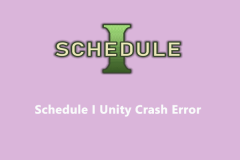 Easily Fixed - Schedule I Unity Crash Error on Windows 10/11Apr 10, 2025 pm 08:10 PM
Easily Fixed - Schedule I Unity Crash Error on Windows 10/11Apr 10, 2025 pm 08:10 PMEncountering the frustrating Schedule I Unity crash error? This MiniTool guide provides detailed solutions to restore your gaming experience. Let's dive in! Quick Navigation: Schedule I Unity Crash Error Solution 1: Disable Steam Input Solution 2:
 NVIDIA Driver 572.83 Black Screen Issue, Quick Fix via 5 WaysApr 10, 2025 pm 08:06 PM
NVIDIA Driver 572.83 Black Screen Issue, Quick Fix via 5 WaysApr 10, 2025 pm 08:06 PMDetailed explanation and solution for the problem of black screen caused by NVIDIA 572.83 driver Many users reflected in the forums the problem of the NVIDIA 572.83 driver causing black screen. If your computer has a black screen after installing this driver, this article will provide a variety of possible solutions. Quick navigation: NVIDIA 572.83 driver black screen problem Solution 1: Rolling back NVIDIA drivers Solution 2: Uninstall NVIDIA 572.83 driver and reinstall the stable version Other effective solutions Summarize NVIDIA 572.83 driver black screen problem On March 18, 2025, NVIDIA released 572.83 drivers
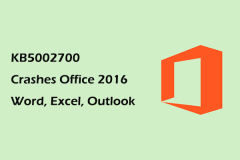 Alert: KB5002700 Crashes Office 2016 Word, Excel, OutlookApr 10, 2025 pm 08:05 PM
Alert: KB5002700 Crashes Office 2016 Word, Excel, OutlookApr 10, 2025 pm 08:05 PMThe April 8, 2025, KB5002700 update has caused Office 2016 applications (Word, Excel, Outlook) to crash for some users. This guide provides solutions to uninstall the problematic update and recover unsaved work. Resolving Office 2016 Crashes After KB
 Assassin's Creed Shadows Out of Memory? Here're 5 Ways!Apr 10, 2025 pm 08:02 PM
Assassin's Creed Shadows Out of Memory? Here're 5 Ways!Apr 10, 2025 pm 08:02 PMTroubleshooting Assassin's Creed Shadows Memory Issues: A Comprehensive Guide Experiencing memory problems while playing Assassin's Creed Shadows? Lagging, crashing, and other performance issues can be frustrating. This MiniTool guide provides effec
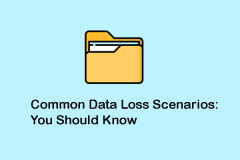 Common Data Loss Scenarios & Useful Data Recovery TipApr 10, 2025 pm 08:01 PM
Common Data Loss Scenarios & Useful Data Recovery TipApr 10, 2025 pm 08:01 PMData loss is a common problem in the digital age, but recovery is often possible. This article explores five frequent data loss scenarios and offers a solution for retrieving lost information. Common Data Loss Scenarios Data loss isn't always intenti
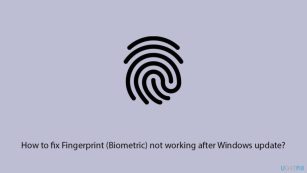 How to fix Fingerprint (Biometric) not working after Windows update?Apr 10, 2025 pm 08:00 PM
How to fix Fingerprint (Biometric) not working after Windows update?Apr 10, 2025 pm 08:00 PMFor the average user, Windows Hello and biometric login is an essential part of their daily work routine. It is not just fast, but it is also an extra level of


Hot AI Tools

Undresser.AI Undress
AI-powered app for creating realistic nude photos

AI Clothes Remover
Online AI tool for removing clothes from photos.

Undress AI Tool
Undress images for free

Clothoff.io
AI clothes remover

AI Hentai Generator
Generate AI Hentai for free.

Hot Article

Hot Tools

Notepad++7.3.1
Easy-to-use and free code editor

MantisBT
Mantis is an easy-to-deploy web-based defect tracking tool designed to aid in product defect tracking. It requires PHP, MySQL and a web server. Check out our demo and hosting services.

ZendStudio 13.5.1 Mac
Powerful PHP integrated development environment

SublimeText3 Chinese version
Chinese version, very easy to use

Atom editor mac version download
The most popular open source editor




