WhatsApp: Keep your account safe and stay away from hacker threats!
WhatsApp facilitates the connection between friends and family around the world, but is it really safe? The answer is: not completely safe. In recent years, many high-profile data breaches have shown that WhatsApp accounts may also be targeted by hackers. For example, in 2022, nearly 500 million user data were publicly sold after the data breach.
While WhatsApp has a significant increase in security than it was earlier, you may still be at risk of being hacked. Learning how to prevent WhatsApp accounts from being stolen will effectively protect your information security. This article will guide you on how to identify signs of an account being stolen and what to do.
How to detect if WhatsApp account is stolen?
How long does it take for a hacker to hack your phone? Unfortunately, they can cause damage in a few minutes. While prevention is better than treatment, you may be reading this because you suspect your account has been stolen.
Here are some signs of a stolen WhatsApp account (but not all):
- Receive messages you did not send: One of the most obvious signs is finding messages you haven't sent, which may contain malicious links, harmful requests, or other suspicious content.
- Profile image or name has been changed: Another obvious sign is that your profile image has been changed. Hackers may also modify your name or status.
- Login from different locations: If you log in to WhatsApp from another device, you will usually receive a login notification. Be vigilant if you notice a new login and you are not logged in, especially from a device or a remote location you don’t recognize.
- Diate a random WhatsApp call to strangers: If you find calling a random number or someone you don't know (or someone you haven't contacted recently), you may want to check if your account has been stolen.
- Received WhatsApp password reset request: Some hackers use brute force attacks to try to guess your password. Sometimes, they may try to bypass this process by resetting your login information.
To reduce the risk of being hacked, it is recommended that you learn how to protect yourself from cybercrime.
What should I do if your WhatsApp account is stolen?
Even if you do your best, you may find that your WhatsApp account has been stolen. You can take the following steps to resolve the issue as soon as possible:
1. Reduce losses
Once you find that your account is stolen, it is crucial to take action immediately. Tell all contacts immediately about your account stolen, especially if the hacker sends a message to others. It is recommended that you publish an announcement through status updates or Moments.
If the hacker changes your profile information, please restore it to its previous status.
2. Change your PIN code
After the account is stolen, it is crucial to change the login information. However, Do not log out of your account. If you log out, the hacker may gain more control. You can change WhatsApp password on your phone by following the steps below:
- Open WhatsApp and go to Settings > Account

- Select Two-step verification > Change the PIN code

- Enter New PIN code and confirm.

In view of the frequent occurrence of data breaches nowadays, please learn how to prevent data breaches.
3. Change your email address login information
For security reasons, you should change the login information for any email address associated with your WhatsApp account. If a hacker accesses your information, they can use any verification codes you receive to further control your profile.
The specific steps depend on your email provider, but changing your password is usually not too troublesome.
4. Delete potential malware
Your WhatsApp account is stolen may be due to malware on the device, so it is worth checking and clearing out any suspicious software. Potential signs of malware include:
- Apps you did not download
- Insufficient storage space
- Degraded equipment performance
On your Apple device, you can check storage space and delete any suspicious content at any time. But this is not the only measure, and it is recommended that you learn about other ways to protect yourself from cybercrime.
How to prevent WhatsApp account from being stolen?
Preventing theft of WhatsApp accounts is much better than post-remedy. Please follow the steps below:
1. Enable two-factor authentication
Enable two-factor authentication (2FA) can prevent others from registering your WhatsApp number using different devices. To enable 2FA, you need to log in to WhatsApp. The steps are as follows:
- In WhatsApp, go to Settings > Account

- Click Two-step verification

- Select Enable Tab

- Enter your email address and select Next and confirm

- Enter the six-digit PIN code you want to use.

2. Never disclose your contact information to anyone
The easy way to prevent your account information from falling into the bad hands is not to reveal your contact information to anyone – no matter how much you trust them. If you suspect someone might know your PIN, change it now.
Don't let the hackers succeed!
Will WhatsApp account be hacked? Unfortunately, it will. But luckily, there are some simple steps you can take to limit (or block) the damage altogether. Checking for suspicious behavior is a good start, and you should also check the device for malware.
When using WhatsApp on your Mac, you can also use the MacKeeper Anti-Virus tool to delete and detect malware in real time. Doing so will help improve the safety of the device. You can also learn how to keep your Mac safe.
The above is the detailed content of Can WhatsApp Be Hacked? How to Check and Protect?. For more information, please follow other related articles on the PHP Chinese website!
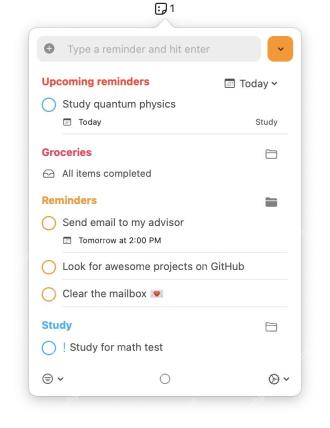 Get Reminders in Your Mac Menu Bar with Reminders MenuBarMay 11, 2025 am 10:37 AM
Get Reminders in Your Mac Menu Bar with Reminders MenuBarMay 11, 2025 am 10:37 AMThis handy macOS utility, Reminders MenuBar, puts your Reminders list right in your menu bar for quick access. Free and available on GitHub, it lets you add, complete, and view reminders without opening the Reminders app. The app provides a fully i
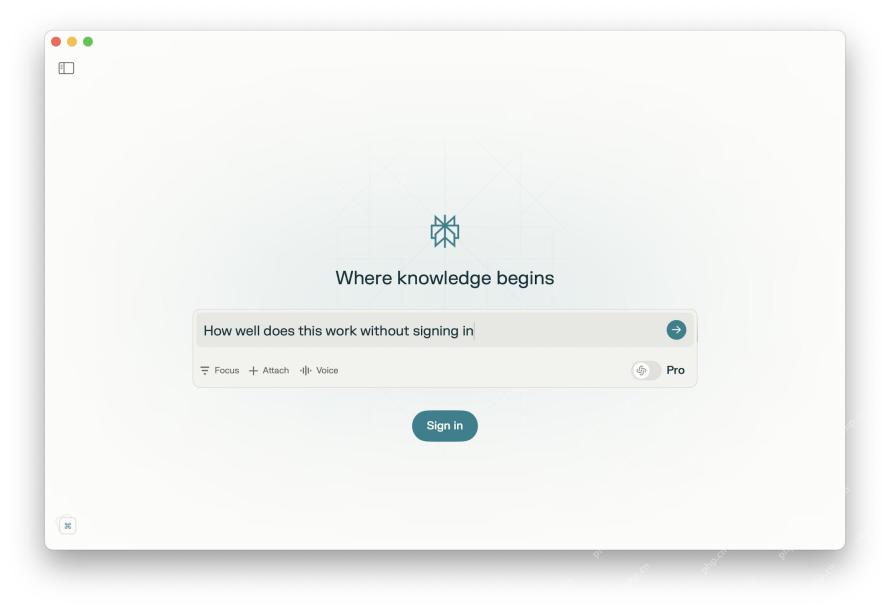 Perplexity AI Brings More Artificial Intelligence Tools to MacMay 11, 2025 am 10:36 AM
Perplexity AI Brings More Artificial Intelligence Tools to MacMay 11, 2025 am 10:36 AMMac users now have another native AI assistant choice—the Perplexity Mac version app. Perplexity provides a free AI-driven answer engine that uses multiple models, including GPT-4o and Claude 3, and best of all, it will cite sources in the answers, making it easier for you to confirm independently or further study the answers. Another advantage of Perplexity Mac is that it only requires macOS Ventura 13 or higher, providing another native AI option for Mac users who have not upgraded to macOS Sequoia (it is worth remembering that you can also use ChatGPT via web pages on almost any operating system,
 How to Install Command Line Tools in macOS Sequoia & SonomaMay 11, 2025 am 10:09 AM
How to Install Command Line Tools in macOS Sequoia & SonomaMay 11, 2025 am 10:09 AMmacOS command line tool installation guide: Easily get development tools The Xcode command line tool is an optional component of Xcode that brings a variety of advanced utilities to the Mac command line, including compilers, debuggers, and other necessary tools for software development and command line operations. Even if you are not a developer, you may need to install command line tools on your Mac, as it is also a prerequisite for installing popular package managers and caskes like Homebrew. Whether you have recently installed macOS Sequoia or Sonoma, installing the command line tool is very easy. Installing command line tools in macOS is relatively easy, but if you are not familiar with this process,
 How to Use iPhone Mirroring on MacOS SequoiaMay 11, 2025 am 09:55 AM
How to Use iPhone Mirroring on MacOS SequoiaMay 11, 2025 am 09:55 AMThe Power of MacOS Sequoia: iPhone Mirror MacOS Sequoia introduces powerful iPhone mirroring, allowing you to control your iPhone using your Mac's cursor and keyboard to make the most of it even if the iPhone is not around you or in your pocket. You can quickly access iPhone apps and devices, interact with iPhone notifications from your Mac, and move and copy files, documents, and photos between iPhone and Mac. This is one of the best features of MacOS Sequoia. If you haven't tried iPhone mirroring yet, now is the perfect time. We'll show you
 How to Update MacOS Sonoma/Ventura Without Installing SequoiaMay 11, 2025 am 09:53 AM
How to Update MacOS Sonoma/Ventura Without Installing SequoiaMay 11, 2025 am 09:53 AMSkip macOS Sequoia: Update Your Mac to the Latest Sonoma or Ventura Software If you're hesitant to upgrade to macOS Sequoia due to compatibility concerns, feature limitations, or simply preferring Sonoma or Ventura, you can still install crucial syst
 How to Re-Enable Slow Motion Effects on MacOSMay 11, 2025 am 09:35 AM
How to Re-Enable Slow Motion Effects on MacOSMay 11, 2025 am 09:35 AMSenior Mac users may remember that previously, by holding down the Shift key, it was possible to slow down the window to minimize and maximize animation speed, as well as other animation effects such as turning on Launchpad or using Mission Control. Some of the cool animations in the early Mac system date back to earlier versions of Mac OS X (some of them were reported as early as 2007!), but in later macOS development, Apple removed the optional slow-mo feature. However, just use some defaults commands and you can re-enable the slow motion effect on macOS, even in the latest macOS Sequoia versions. How to start on macOS
 Fix MacOS Sequoia Network & Wi-Fi Issues with These 6 TipsMay 11, 2025 am 09:30 AM
Fix MacOS Sequoia Network & Wi-Fi Issues with These 6 TipsMay 11, 2025 am 09:30 AMMacOS Sequoia network problems and solutions Some MacOS Sequoia users encountered various network problems after installing the MacOS Sequoia 15 system software update. These problems include: intermittent connection interruption, inability to connect to the Internet, extremely slow network speed, failed DNS resolution, VPN service failure, third-party firewall problems, system firewall problems, information applications cannot work behind the firewall, third-party security software problems, etc. It should be emphasized that almost every major version of MacOS will have problems affecting some users, which does not mean that MacOS Sequoia has serious flaws. Nevertheless, there may be some specific questions in Sequoia
 Can’t Open Microsoft Office Files in MacOS Sequoia? Fix Microsoft Word, Excel, Office File AssociationsMay 11, 2025 am 09:28 AM
Can’t Open Microsoft Office Files in MacOS Sequoia? Fix Microsoft Word, Excel, Office File AssociationsMay 11, 2025 am 09:28 AMAfter MacOS Sequoia was updated, some Mac users found that Microsoft Office files (Word documents, Excel tables, PowerPoint presentations, etc.) could not be opened in the expected app or were correctly associated with the corresponding Microsoft Office app. Worse, some users report that when trying to open a Microsoft 365 or Microsoft Office file on your Mac, such as a docx or xls file, you may see a warning message similar to "MacOS cannot verify DocumentName.


Hot AI Tools

Undresser.AI Undress
AI-powered app for creating realistic nude photos

AI Clothes Remover
Online AI tool for removing clothes from photos.

Undress AI Tool
Undress images for free

Clothoff.io
AI clothes remover

Video Face Swap
Swap faces in any video effortlessly with our completely free AI face swap tool!

Hot Article

Hot Tools

EditPlus Chinese cracked version
Small size, syntax highlighting, does not support code prompt function

SublimeText3 English version
Recommended: Win version, supports code prompts!

PhpStorm Mac version
The latest (2018.2.1) professional PHP integrated development tool

Dreamweaver Mac version
Visual web development tools

Safe Exam Browser
Safe Exam Browser is a secure browser environment for taking online exams securely. This software turns any computer into a secure workstation. It controls access to any utility and prevents students from using unauthorized resources.







