Ransomware: A Growing Threat to Mac Users and How to Protect Yourself
Ransomware, a malicious software designed to encrypt your files and demand a ransom for their release, poses a significant threat to both Windows and Mac users. Its increasing prevalence and lucrative nature for criminals make it a serious concern. This article explores what ransomware is, how to deal with an infection, and most importantly, how to prevent it.
Understanding Ransomware
Ransomware isn't a virus, but a type of malware that encrypts your data, rendering your documents and photos inaccessible. Criminals typically set a deadline for payment, threatening permanent data loss if the ransom isn't met. However, even paying doesn't guarantee file recovery; criminals aren't always trustworthy, and some may lack the decryption key altogether.
Responding to a Ransomware Infection
Paying the ransom is generally discouraged by cybersecurity experts. It encourages further criminal activity and offers no guarantee of data recovery. Instead, consider these options:
-
Run a virus scan: If your Mac is still bootable, attempt a malware scan using your security software. This might remove the ransomware, but it won't decrypt your files.
-
Factory reset your Mac: A complete system wipe and macOS reinstall provides a clean operating system, free from ransomware. Remember to clean any external drives before connecting them.
-
Restore from a backup: Regular backups (using Time Machine or a third-party app) are crucial. However, be aware that backups can also be encrypted, so ensure your backup source is uninfected.
-
Restore from the cloud: If you've saved copies of your files in the cloud, restore them after ensuring your Mac is clean of malware.
-
Use a ransomware decryption tool: The No More Ransom project offers free tools for various ransomware strains. While effective in many cases, success isn't guaranteed.
Preventing Ransomware Attacks
Proactive measures are key to preventing ransomware infections:
-
Avoid untrusted email attachments: Don't open attachments from unknown senders or those you suspect are suspicious. Be wary of emails impersonating known contacts.
-
Beware of phishing scams: Phishing attempts often use fake login pages or quizzes to steal your credentials. Educate yourself on common phishing tactics.
-
Enable two-factor authentication (2FA): 2FA adds an extra layer of security, making it harder for criminals to access your accounts even if they have your password.
-
Avoid disreputable websites: Steer clear of untrusted websites, especially those with adult content or pirated software. Avoid clicking pop-up ads.
-
Keep your software updated: Regularly update your operating system and applications to patch security vulnerabilities.
-
Install real-time malware protection: Utilize security software with real-time protection to constantly monitor for and block malware.





By combining vigilance, proactive security measures, and regular backups, Mac users can significantly reduce their risk of falling victim to ransomware.
The above is the detailed content of Mac Ransomware Protection and Removal: Complete Guide. For more information, please follow other related articles on the PHP Chinese website!
 How to use Photoshop and Photoshop alternativesApr 15, 2025 am 11:39 AM
How to use Photoshop and Photoshop alternativesApr 15, 2025 am 11:39 AMAdobe Photoshop: The Industry Standard and its Alternatives Adobe Photoshop remains the gold standard for raster image editing, a professional's choice for over three decades. Its influence is undeniable, shaping nearly every subsequent image editor
 How to partition hard drives on Mac | A complete guideApr 15, 2025 am 11:20 AM
How to partition hard drives on Mac | A complete guideApr 15, 2025 am 11:20 AMThis guide helps you master Mac hard drive partitioning, whether for better file organization or dual-booting operating systems. Fear not data loss; we'll cover backups! Why Partition? Organizing files, installing Windows, or simply improving data
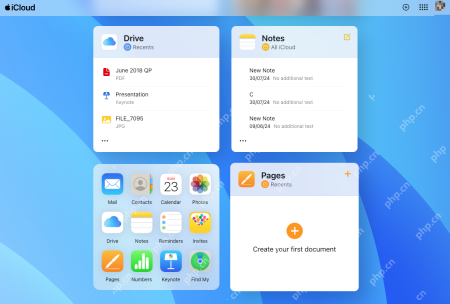 Best Cloud Storage for Mac: Which Online Storage Choose for Your MacBook?Apr 15, 2025 am 11:12 AM
Best Cloud Storage for Mac: Which Online Storage Choose for Your MacBook?Apr 15, 2025 am 11:12 AMMust-have cloud storage for Mac computers: space expansion and cross-device access Cloud storage services not only effectively free up space in Mac hard drives, but more importantly, it allows you to access files on almost any connected device. For example, you can create a file on your Mac and then access it on your iPhone. Recommended best cloud storage for Mac computers There are a wide range of cloud storage services on the market. Here are some of the ones we recommend: iCloud Google Drive Microsoft OneDrive Sync.com Dropbox Icedrive MEGA 1. iCloud For many Apple users, iCloud is a natural first choice. All modern
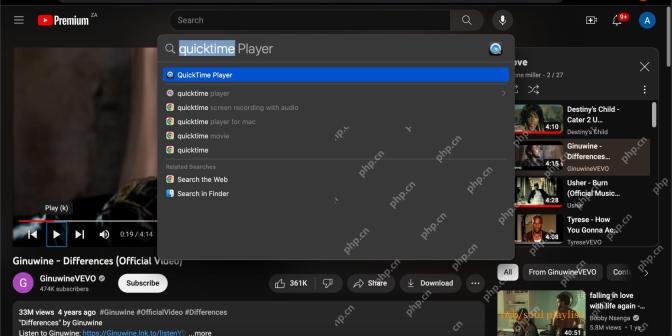 MacBook Microphone Not Working: How to Fix it on Mac Air/Pro?Apr 15, 2025 am 11:06 AM
MacBook Microphone Not Working: How to Fix it on Mac Air/Pro?Apr 15, 2025 am 11:06 AMTroubleshooting Your MacBook's Uncooperative Microphone: A Step-by-Step Guide Experiencing audio issues with your MacBook's microphone? Whether it's failing during a QuickTime recording, a FaceTime call, or a crucial Zoom meeting, this guide provide
 An Error Occurred While Preparing the Installation: What Is It & How to Fix?Apr 15, 2025 am 11:02 AM
An Error Occurred While Preparing the Installation: What Is It & How to Fix?Apr 15, 2025 am 11:02 AMDuring the macOS installation process, you will sometimes encounter the prompt of "an error occurred while preparing for installation", which will cause installation delays. This article will introduce a variety of solutions. "An error occurred while preparing for installation" means that macOS update failed, which could be caused by unstable network connections, incorrect date and time settings, or Apple server issues. Causes that cause this error can include: date and time mismatch (especially if Apple is not selected as the date and time source), installation media corruption, or Mac hardware issues (e.g., the disk you choose to install macOS is empty). Here is a solution to this error: Check device compatibility: Make sure your Mac model is compatible with the version of macOS to be installed. Apple supports website columns
 How to access your Mac remotely: Complete tutorialApr 15, 2025 am 10:58 AM
How to access your Mac remotely: Complete tutorialApr 15, 2025 am 10:58 AMRemotely Access Your Mac: A Comprehensive Guide Working remotely is now the standard, making remote Mac access more crucial than ever. Apple simplifies this process, and with helpful third-party apps, it's surprisingly easy. This guide covers vario
 What is FileVault disk encryption and how to use itApr 15, 2025 am 10:56 AM
What is FileVault disk encryption and how to use itApr 15, 2025 am 10:56 AMFileVault: Your Mac's Data Fortress – A Comprehensive Guide FileVault, as its name suggests, is macOS's built-in data vault, providing robust encryption for your entire startup disk. In today's digital landscape, data security is paramount, especia
 How to fix 504 gateway timeout errors on MacApr 15, 2025 am 10:42 AM
How to fix 504 gateway timeout errors on MacApr 15, 2025 am 10:42 AMWhen visiting the website, all kinds of mysterious mistakes emerge one after another. The most famous one is the 404 error - the error encountered when accessing a web page that does not exist. The common error that ranks second is the 504 error gateway timeout. There are many other error codes in addition. When encountering such errors when loading a website, it is very frustrating for both visitors and brands. Visitors are unable to get the information they need, and brands reduce exposure and alienate their audience. The good news is that the 504 error is controllable to a certain extent. You can maintain your reputation by taking some precautions and learning how to quickly fix 504 gateway timeout issues. But first, let's clarify what exactly does the 504 error gateway timeout mean and why. What is 504 gateway timeout? Every visit


Hot AI Tools

Undresser.AI Undress
AI-powered app for creating realistic nude photos

AI Clothes Remover
Online AI tool for removing clothes from photos.

Undress AI Tool
Undress images for free

Clothoff.io
AI clothes remover

AI Hentai Generator
Generate AI Hentai for free.

Hot Article

Hot Tools

ZendStudio 13.5.1 Mac
Powerful PHP integrated development environment

PhpStorm Mac version
The latest (2018.2.1) professional PHP integrated development tool

Dreamweaver CS6
Visual web development tools

VSCode Windows 64-bit Download
A free and powerful IDE editor launched by Microsoft

Dreamweaver Mac version
Visual web development tools






