Amazon Echo and Google Home are the leaders in the field of smart hub speakers. The list of commands supported by Amazon and Google speakers is growing, but if you find that some features are missing, you have another option – create your own commands.
The easiest way to create a custom Amazon Echo or Google Home command is to use IFTTT (If This Then That), a free service that connects a variety of other services and applications – you can use it to bring you Copy Facebook status updates to Twitter, or send weather reports to your phone, or log your fitness tracking statistics to Google Drive, and more.
You can also use it to create custom commands for Alexa on Amazon Echo or Google Assistant on Google Home. After creating a free IFTTT account, click on the avatar in the upper right corner, select "New Applet" and it will start running.

This web application will guide you step by step in the process of creating your own Alexa commands. Select Amazon Alexa or Google Assistant as the "this" section of Applet, and select the option marked "Say a specific phrase" (Amazon) or "Say a simple phrase" (Google).
In the process, you need to log in with your Google or Amazon account so that IFTTT can successfully connect to your smart speaker.
Enter the phrase you want to use, after setting the command, you need to say the phrase after "Alexa Trigger" or "OK Google", depending on the speaker you are using, and then click "Create Trigger".

For Google Assistant, there are some additional options available: you can specify up to two alternative voice commands to start the same function, and you can specify what the Google Assistant should say in response.
For the effects part of the process, your options are very wide. For example, you may want to start flashing your Philips Hue light or perform other actions around your smart home device. You can also use voice to control external services such as Facebook, Instagram, Twitter, Email, Spotify, and more. There are many options you can choose from.
You can create a voice command to play songs, or text a friend, or unlock the smart lock on the front door. For example, to create an Echo command that calls you (in case it is lost somewhere), select Phone Call as your action.

For Google Home, you can add text or digital "ingredients" when creating an Applet, which can then be used in subsequent actions. The text ingredient may be the tweet you want to post, or the digital ingredient may be the temperature you want to set the thermostat.
So, to create a Google Home command to send tweets, select Twitter as your action and select "Post Tweet." The {{TextField}} component (the word you said after the voice command trigger) should have been filled in as the tweet text. You can adjust these examples to your needs.
This is an easy option, but if you have an Android phone and some spare cash, you can also use Tasker ($2.99) and AutoVoice plugin ($2.49). The process is a little more complex, but you have more flexibility in the commands you can create – for example, you can turn off Wi-Fi and Bluetooth on your phone, or show popups on your phone, or in the music app Some music started playing in the program.

First, you need to connect to AutoVoice. For Google Home, open the Home app menu, and select More Settings, and then select Services. For Amazon Echo, visit this page on the web to add skills to your smart speakers.
After you complete this, open the AutoVoice app on your phone, click "AutoVoice Device", and select the account you have also registered on the speaker. In Tasker, click the plus button at the bottom, then click "Event", then click "Plugin", then click "AutoVoice", and then click "Recognition".
Click the pencil icon next to the "Configuration" title, and then click "Command" to set the voice prompt you want to use. Which voice prompts you can use is up to you, although you may want to avoid using anything that is too similar to what the speaker has already performed.

When you do this, you can link the created commands to any action in Tasker—from changing your phone settings to launching the app to mute the volume. Like IFTTT, you can choose from a lot of different actions – perhaps the best place to learn all of them is the Tasker website.
As we said, it's more complex and limited to Android, but for more adventurous users, Tasker does reward you with the time and effort you put in. For more help, check out the video tutorials created by Tasker creators.
For the rest of us, connecting IFTTT is an easy and free way to extend the capabilities of Amazon Echo or Google Home speakers if a third-party developer has not released a skill or action that can perform the action you are looking for.
The above is the detailed content of Create your own commands for Amazon Echo and Google Home. For more information, please follow other related articles on the PHP Chinese website!
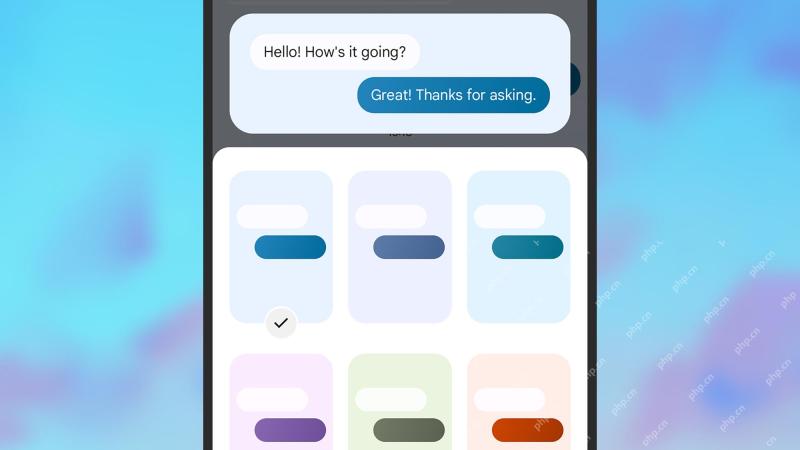 7 helpful Google Messages tips you need to knowApr 30, 2025 am 09:55 AM
7 helpful Google Messages tips you need to knowApr 30, 2025 am 09:55 AMMaster Google Messages: Seven Essential Tips and Tricks for Android Google Messages is the default texting app on most Android phones, handling SMS, MMS, and the advanced RCS (Rich Communication Services). RCS is now so prevalent it even works with
 Virtual Machine Detected in Roblox: Try the 4 Ways HereApr 29, 2025 pm 08:10 PM
Virtual Machine Detected in Roblox: Try the 4 Ways HereApr 29, 2025 pm 08:10 PMRoblox virtual machine detection errors and solutions Roblox users may experience an error "Virtual machine detected. Roblox cannot be used on virtual machines or virtual desktops". This error causes Roblox to crash. However, some user devices that encounter this error do not have virtual machines on them. If you also encounter this error, try the following: Method 1: Disable Hyper-V Hyper-V is Microsoft's virtualization product that allows you to create and run multiple virtual machines on a physical host. This utility can sometimes cause device problems, causing the application (such as Roblox) to run abnormally. Here is how to disable this feature: Step 1: Search on Windows
 Fixes on OneDrive Error Code 0x8004e4be in Windows 11/10Apr 29, 2025 pm 08:06 PM
Fixes on OneDrive Error Code 0x8004e4be in Windows 11/10Apr 29, 2025 pm 08:06 PMOneDrive error code 0x8004e4be: Troubleshooting and Solutions OneDrive, Microsoft's convenient file storage and synchronization service, can occasionally throw error code 0x8004e4be. This error typically disrupts login, sync operations, and overall c
 File Carving vs Metadata Recovery: A Brief Informative GuideApr 29, 2025 pm 08:05 PM
File Carving vs Metadata Recovery: A Brief Informative GuideApr 29, 2025 pm 08:05 PMFile Carving vs. Metadata Recovery: Two Key Digital Forensics Techniques This post compares file carving and metadata recovery, two vital file recovery methods in digital forensics. We'll explore their differences and when to use each. File Carving:
 The Scanner Is in Use or Unavailable? Here Are Some FixesApr 29, 2025 pm 08:04 PM
The Scanner Is in Use or Unavailable? Here Are Some FixesApr 29, 2025 pm 08:04 PMEpson Scanner Error E1460-B305: Troubleshooting Guide The Epson scanner error code E1460-B305 typically indicates the scanner is busy or inaccessible. This guide provides solutions to resolve this common issue. Understanding the Error The E1460-B305
 How to fix Windows update error 0x80240025?Apr 29, 2025 pm 08:00 PM
How to fix Windows update error 0x80240025?Apr 29, 2025 pm 08:00 PMWindows Update error code 0x80240025 explained Windows Update error code 0x80240025 can take place when your system fails to install updates because of limited
 The Elder Scrolls IV Oblivion Remastered Audio Not Working: FixedApr 29, 2025 pm 06:01 PM
The Elder Scrolls IV Oblivion Remastered Audio Not Working: FixedApr 29, 2025 pm 06:01 PMIs your Elder Scrolls IV: Oblivion Remastered audio malfunctioning? Experiencing crackling, distortion, or complete silence? This can seriously impact gameplay. This guide offers solutions to fix this frustrating problem. Audio Problems in Elder Scr
 Clair Obscur: Expedition 33 Fatal Error? Fix with 4 WaysApr 28, 2025 pm 08:02 PM
Clair Obscur: Expedition 33 Fatal Error? Fix with 4 WaysApr 28, 2025 pm 08:02 PMEncountering a "Clair Obscur: Expedition 33" fatal error can be frustrating, preventing the game from launching. This guide offers four solutions to resolve this issue. Clair Obscur: Expedition 33 Fatal Error Solutions Many players experien


Hot AI Tools

Undresser.AI Undress
AI-powered app for creating realistic nude photos

AI Clothes Remover
Online AI tool for removing clothes from photos.

Undress AI Tool
Undress images for free

Clothoff.io
AI clothes remover

Video Face Swap
Swap faces in any video effortlessly with our completely free AI face swap tool!

Hot Article

Hot Tools

SublimeText3 Chinese version
Chinese version, very easy to use

EditPlus Chinese cracked version
Small size, syntax highlighting, does not support code prompt function

Safe Exam Browser
Safe Exam Browser is a secure browser environment for taking online exams securely. This software turns any computer into a secure workstation. It controls access to any utility and prevents students from using unauthorized resources.

WebStorm Mac version
Useful JavaScript development tools

PhpStorm Mac version
The latest (2018.2.1) professional PHP integrated development tool






