Companies often distribute USB drives freely, especially at media events. These drives typically contain marketing materials, hoping to garner media coverage. However, this seemingly innocuous practice presents significant security risks.
A seemingly harmless USB drive could harbor malware, inadvertently transferred during content upload, or even be deliberately weaponized as a sophisticated spy device. Once connected, such a drive could silently download malicious applications, compromise your data, or even install keyloggers that record every keystroke. The USB drive's firmware itself could be compromised, acting as a man-in-the-middle attack, potentially exposing even encrypted files.
Therefore, opening unknown USB drives requires caution. Here are several safer approaches:
1. Use an Air-Gapped PC

Modern malware often relies on internet connectivity to transmit stolen data. The safest method is to use a PC that's never connected to the internet (an air-gapped PC). This isolates any potential malware, limiting the damage to the isolated machine. Chromebooks, due to their different operating system, can be a suitable choice for this purpose, but should remain offline and configured with a separate Google account.
2. Run Linux from a Clean USB Drive

Many Linux distributions can run directly from a USB drive. This creates a portable, isolated computing environment. Use a new, freshly formatted USB drive and download a reputable Linux distro (like Ubuntu). Follow the installation instructions to make the USB bootable. This allows you to examine the contents of the suspicious USB drive within the secure Linux environment without risking your main operating system.
3. Create a Virtual Machine

While less secure than the previous methods, using a virtual machine (VM) provides a relatively safe sandbox. VirtualBox, a free and cross-platform option, allows you to run a virtual operating system (like a free Linux distro or a licensed Windows/macOS) within your existing system. This isolates the potentially infected USB drive, limiting the impact of any malware.
While no method is entirely foolproof, these techniques significantly reduce the risk of infection compared to directly connecting an unknown USB drive to your primary computer. Prioritize safety when handling USB drives of uncertain origin.
The above is the detailed content of How to safely find out what’s on a mysterious USB device. For more information, please follow other related articles on the PHP Chinese website!
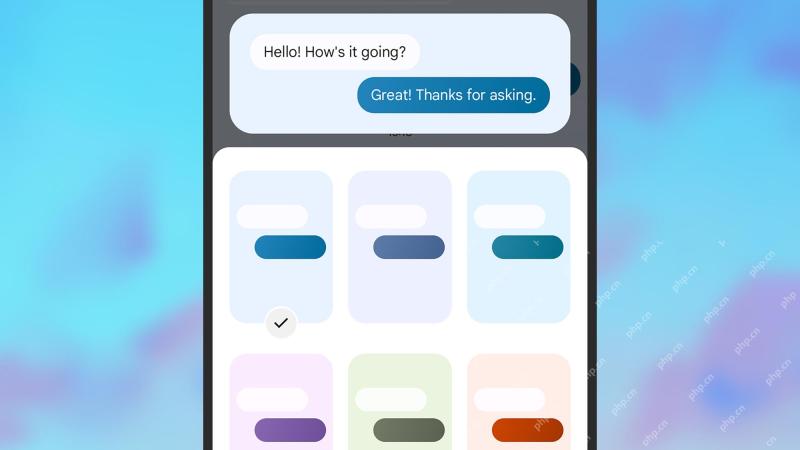 7 helpful Google Messages tips you need to knowApr 30, 2025 am 09:55 AM
7 helpful Google Messages tips you need to knowApr 30, 2025 am 09:55 AMMaster Google Messages: Seven Essential Tips and Tricks for Android Google Messages is the default texting app on most Android phones, handling SMS, MMS, and the advanced RCS (Rich Communication Services). RCS is now so prevalent it even works with
 Virtual Machine Detected in Roblox: Try the 4 Ways HereApr 29, 2025 pm 08:10 PM
Virtual Machine Detected in Roblox: Try the 4 Ways HereApr 29, 2025 pm 08:10 PMRoblox virtual machine detection errors and solutions Roblox users may experience an error "Virtual machine detected. Roblox cannot be used on virtual machines or virtual desktops". This error causes Roblox to crash. However, some user devices that encounter this error do not have virtual machines on them. If you also encounter this error, try the following: Method 1: Disable Hyper-V Hyper-V is Microsoft's virtualization product that allows you to create and run multiple virtual machines on a physical host. This utility can sometimes cause device problems, causing the application (such as Roblox) to run abnormally. Here is how to disable this feature: Step 1: Search on Windows
 Fixes on OneDrive Error Code 0x8004e4be in Windows 11/10Apr 29, 2025 pm 08:06 PM
Fixes on OneDrive Error Code 0x8004e4be in Windows 11/10Apr 29, 2025 pm 08:06 PMOneDrive error code 0x8004e4be: Troubleshooting and Solutions OneDrive, Microsoft's convenient file storage and synchronization service, can occasionally throw error code 0x8004e4be. This error typically disrupts login, sync operations, and overall c
 File Carving vs Metadata Recovery: A Brief Informative GuideApr 29, 2025 pm 08:05 PM
File Carving vs Metadata Recovery: A Brief Informative GuideApr 29, 2025 pm 08:05 PMFile Carving vs. Metadata Recovery: Two Key Digital Forensics Techniques This post compares file carving and metadata recovery, two vital file recovery methods in digital forensics. We'll explore their differences and when to use each. File Carving:
 The Scanner Is in Use or Unavailable? Here Are Some FixesApr 29, 2025 pm 08:04 PM
The Scanner Is in Use or Unavailable? Here Are Some FixesApr 29, 2025 pm 08:04 PMEpson Scanner Error E1460-B305: Troubleshooting Guide The Epson scanner error code E1460-B305 typically indicates the scanner is busy or inaccessible. This guide provides solutions to resolve this common issue. Understanding the Error The E1460-B305
 How to fix Windows update error 0x80240025?Apr 29, 2025 pm 08:00 PM
How to fix Windows update error 0x80240025?Apr 29, 2025 pm 08:00 PMWindows Update error code 0x80240025 explained Windows Update error code 0x80240025 can take place when your system fails to install updates because of limited
 The Elder Scrolls IV Oblivion Remastered Audio Not Working: FixedApr 29, 2025 pm 06:01 PM
The Elder Scrolls IV Oblivion Remastered Audio Not Working: FixedApr 29, 2025 pm 06:01 PMIs your Elder Scrolls IV: Oblivion Remastered audio malfunctioning? Experiencing crackling, distortion, or complete silence? This can seriously impact gameplay. This guide offers solutions to fix this frustrating problem. Audio Problems in Elder Scr
 Clair Obscur: Expedition 33 Fatal Error? Fix with 4 WaysApr 28, 2025 pm 08:02 PM
Clair Obscur: Expedition 33 Fatal Error? Fix with 4 WaysApr 28, 2025 pm 08:02 PMEncountering a "Clair Obscur: Expedition 33" fatal error can be frustrating, preventing the game from launching. This guide offers four solutions to resolve this issue. Clair Obscur: Expedition 33 Fatal Error Solutions Many players experien


Hot AI Tools

Undresser.AI Undress
AI-powered app for creating realistic nude photos

AI Clothes Remover
Online AI tool for removing clothes from photos.

Undress AI Tool
Undress images for free

Clothoff.io
AI clothes remover

Video Face Swap
Swap faces in any video effortlessly with our completely free AI face swap tool!

Hot Article

Hot Tools

MantisBT
Mantis is an easy-to-deploy web-based defect tracking tool designed to aid in product defect tracking. It requires PHP, MySQL and a web server. Check out our demo and hosting services.

MinGW - Minimalist GNU for Windows
This project is in the process of being migrated to osdn.net/projects/mingw, you can continue to follow us there. MinGW: A native Windows port of the GNU Compiler Collection (GCC), freely distributable import libraries and header files for building native Windows applications; includes extensions to the MSVC runtime to support C99 functionality. All MinGW software can run on 64-bit Windows platforms.

SublimeText3 English version
Recommended: Win version, supports code prompts!

PhpStorm Mac version
The latest (2018.2.1) professional PHP integrated development tool

EditPlus Chinese cracked version
Small size, syntax highlighting, does not support code prompt function






