Chromebook now supports Android apps, and you can easily run utility tools such as Instagram, Twitter, Dropbox, etc. like on your phone. But not all Android apps are fully updated for Chrome OS, some may not support keyboards and trackpads, or can only run in small windows.
To avoid tedious trial and error, we recommend some of the best Android apps that can make the most of Chromebook functionality.
Netflix

Video and movie apps are essential for your Chromebook, but you may prefer to install the Netflix app for Android on Chrome OS rather than just logging in through the browser tab for the following reasons:
Offline Download: The app allows you to save selected content (including all Netflix original works) to your Chromebook for viewing when the network is limited or no connection is available.
In addition to offline downloads, the tablet-style interface also makes browsing episode lists more convenient than web pages. Also, it won't automatically play trailers when you browse.
Netflix Android (starting from $9 per month).
Apple Music
Apart from the Switch to iOS tool, Apple Music is the only app Apple has made for Android, so if you subscribe to Apple Music, you can still have full access to all music on your Chromebook.
The app makes the most of screen space – you can display the album cover or lyrics for real-time scrolling on one side of the screen while browsing playlists and recommended content on the other side. The app also supports media playback keys on the Chromebook keyboard.
Like Apple Music on Android phones, the app can sync albums and playlists to your device, which means you can continue listening even if you disconnect from the internet.
Apple Music Android ($10 per month).
Adobe Photoshop Express

Although photo editing is still one of the weak links in Chromebook productivity workflows, you can still find some tools that work in the web and Android app library. One of the best is Adobe Photoshop Express.
It does not contain all the tools in the full version of Photoshop software, but it has all the basic features that help you crop and resize images, add filters and text, adjust brightness and contrast, fix red eyes and blemishes and more. There is also a one-click repair button that automatically adjusts colors and tones.
The app also makes full use of the space of your Chromebook screen, so there is plenty of room for your images as well as various effects and options. You can also easily save images to disk or share them to other apps.
Adobe Photoshop Express Android (Free).
Microsoft Word
You may be used to turning on Google Docs when you need to write on your Chromebook, but we strongly recommend that you also install Word for Android for a more traditional word processing experience.
You will get comprehensive text formatting options, able to insert pictures, shapes, and tables, and support headers, footers, and columns. Although it is not as powerful as Word for Windows, it is more than enough for most users. You can also share and collaborate with others on documents.
The only downside is that for devices with screen sizes over 10.1 inches (most Chromebooks fall into this category), Word for Android is not free – you need an Office 365 subscription (starting from $7 per month). This will also enable you to use Excel, PowerPoint, and other Office apps on your desktop and mobile devices.
Microsoft Word Android (starting from $7 per month).
ArtFlow

Unlock your creativity by installing ArtFlow on your Chrome OS laptop – it is one of the best drawing programs on Android devices, and since the Chromebook has a larger display than a phone or a regular tablet, you Will gain greater creative space.
The app offers 20 different drawing brushes, as well as eraser, smear and fill tools. You can start sketching or drawing with your finger or stylus, though this requires a touch screen, and most Chromebooks now come with a touch screen.
ArtFlow also supports layers, so you can handle different elements of the digital work separately before combining. If you want to use more tools, features, and layers, you can choose from a professional license ($5).
ArtFlow Android (free or $5).
Firefox
Using Chrome OS does not mean you have to use Chrome as your web browser—there are many alternatives in the Google Play Store, including the continuous improvement, privacy-oriented Firefox.
Full control the way the website can and cannot track you, quickly switch between multiple tabs, and even install browser extensions. If you use Firefox on some or all other devices, you can also sync your passwords, bookmarks, browsing history, and other data to your Chromebook.
Firefox runs equally smoothly in full screen mode or in a smaller window floating on top of other apps, which will be very handy if you are working in parallel with other apps or looking for some information online.
Firefox Android (free).
Gmail

Of course, you can load Gmail in a web browser on your Chromebook, and it works perfectly too—and also supports offline access—but the Android app will give you access to some extra tricks to handle your receipt box.
Gmail for Android has a useful tablet-style layout that puts your mailing list on the left and a single mail preview on the right, making it easier to read and filter unimportant mail. The app also supports some features of Gmail for Android, so you can swipe your emails to archive or delete them.
Best of all, here are all the commonly used Gmail features—supporting multiple email accounts, automatically sorting important and unimportant emails, powerful search options, and more.
Gmail Android (free).
Your favorite game

We won't just pick one example here, but Chromebooks are perfect for Android games – although finding games that work well on Chrome OS may take some time. Overall, slower and less demanding games work best.
If you find that your favorite games run smoothly on your Chromebook, the benefits are obvious: The games you choose are displayed in a larger size, and you can control them using the trackpad and keyboard instead of tapping on the screen.
We recommend some games that offer a good experience on Chrome OS, including Alto's Odyssey (free, in-app purchases included), Grand Theft Auto: Sin City ($5), Fallout Refuge (free, in-app purchases included) and Crossy Road (free, in-app purchases included), but you'll definitely find more.
The above is the detailed content of The best Android apps for your Chromebook. For more information, please follow other related articles on the PHP Chinese website!
 How to fix OneDrive error 0x8004de20 in Windows?Apr 15, 2025 am 12:00 AM
How to fix OneDrive error 0x8004de20 in Windows?Apr 15, 2025 am 12:00 AMMicrosoft OneDrive is the default cloud storage for Windows users, depending on it for file syncing between devices and keeping important documents saved in the
 How to fix Microsoft account login error 0x80048820 in Windows?Apr 14, 2025 pm 10:00 PM
How to fix Microsoft account login error 0x80048820 in Windows?Apr 14, 2025 pm 10:00 PMError code 0x80048820 is a Windows-specific error that will typically pop up when users attempt to log in using their Microsoft account usually aiming at servi
 Schedule 1 Dealer Not Working, See a Pro Guide with Top 7 FixesApr 14, 2025 pm 08:09 PM
Schedule 1 Dealer Not Working, See a Pro Guide with Top 7 FixesApr 14, 2025 pm 08:09 PMTroubleshooting Schedule 1 Dealer Issues: A Comprehensive Guide A malfunctioning Schedule 1 dealer can be incredibly frustrating. This guide provides multiple solutions to get your drug empire back on track. Schedule 1 Dealer Not Selling: The Problem
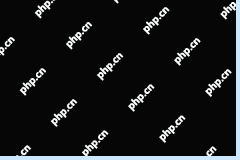 Alert: Do Not Delete the New inetpub Folder in Windows 11Apr 14, 2025 pm 08:08 PM
Alert: Do Not Delete the New inetpub Folder in Windows 11Apr 14, 2025 pm 08:08 PMWindows 11 KB5055523 Update and the Mysterious inetpub Folder: Should You Worry? After installing the April 2025 Patch Tuesday update (KB5055523) on your Windows 11 (version 24H2) system, did a new inetpub folder suddenly appear on your C: drive? Th
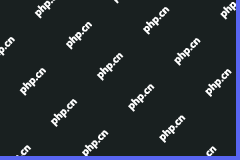 Discord Loading Chunk Failed: Fix with 4 Useful WaysApr 14, 2025 pm 08:03 PM
Discord Loading Chunk Failed: Fix with 4 Useful WaysApr 14, 2025 pm 08:03 PMDiscord Loading Scramble Error: Four Practical Solutions Discord loading failure issues plagued many users. This article will provide four effective solutions to help you quickly get rid of this problem! Method 1: Refresh Discord Simple refresh operations can often solve some minor problems. On the stuck interface, press Ctrl R (Windows) or CMD R (Mac) to refresh Discord and try to reconnect to the server. If it does not work, try the following method. Method 2: Task Manager ends the Discord process If Discord is completely unresponsive, force the relevant process to end: Step 1: Press Ct
 5 Useful Methods to Fix File Unreadable Google DriveApr 14, 2025 pm 08:02 PM
5 Useful Methods to Fix File Unreadable Google DriveApr 14, 2025 pm 08:02 PMThis guide tackles the frustrating "file unreadable Google Drive" error. We'll explore potential causes and offer six practical solutions. Quick Navigation: Fix 1: Internet Connection Check Fix 2: Google Drive Server Status Fix 3: File Si
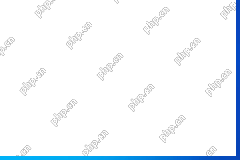 Fixes for SFC.DLL Is Either Not Designed to Run on WindowsApr 14, 2025 pm 08:01 PM
Fixes for SFC.DLL Is Either Not Designed to Run on WindowsApr 14, 2025 pm 08:01 PMEncountering the error "SFC.DLL is either not designed to run on Windows"? This guide provides solutions to resolve this frustrating issue, which often appears after startup or when launching specific programs. Quick Navigation: Understand
 How to fix KB5055613 fails to install in Windows 11?Apr 14, 2025 pm 08:00 PM
How to fix KB5055613 fails to install in Windows 11?Apr 14, 2025 pm 08:00 PMThe KB5055613 update, which was a Preview update for Windows 11 version 24H2, was released on April 11, 2025, in the Beta Channel for Windows Insiders, updating


Hot AI Tools

Undresser.AI Undress
AI-powered app for creating realistic nude photos

AI Clothes Remover
Online AI tool for removing clothes from photos.

Undress AI Tool
Undress images for free

Clothoff.io
AI clothes remover

AI Hentai Generator
Generate AI Hentai for free.

Hot Article

Hot Tools

VSCode Windows 64-bit Download
A free and powerful IDE editor launched by Microsoft

EditPlus Chinese cracked version
Small size, syntax highlighting, does not support code prompt function

SublimeText3 Linux new version
SublimeText3 Linux latest version

Dreamweaver CS6
Visual web development tools

DVWA
Damn Vulnerable Web App (DVWA) is a PHP/MySQL web application that is very vulnerable. Its main goals are to be an aid for security professionals to test their skills and tools in a legal environment, to help web developers better understand the process of securing web applications, and to help teachers/students teach/learn in a classroom environment Web application security. The goal of DVWA is to practice some of the most common web vulnerabilities through a simple and straightforward interface, with varying degrees of difficulty. Please note that this software






