 Computer Tutorials
Computer Tutorials Troubleshooting
Troubleshooting Set up remote access to your computer so you can use it from anywhere
Set up remote access to your computer so you can use it from anywhereRemotely Accessing Your Computer: A Guide to Easy Solutions
Need to access your home or office computer files remotely? This guide explores simple ways to control your computer from anywhere, eliminating the need for complex technical knowledge.
Apple and Microsoft's Built-in Options: A Closer Look
Both Apple and Microsoft offer remote desktop tools, but these aren't always the best starting point for home users. Apple's Remote Desktop app is expensive and geared towards IT professionals. For simple Mac-to-Mac access, Screen Sharing is a free and easy alternative. Setting up Screen Sharing on macOS Ventura involves navigating to System Settings > General > Sharing and enabling Screen Sharing. On macOS Monterey, the path is System Preferences > Sharing. Access your Mac from another macOS device signed into the same iCloud account via Finder > Shared. However, this method is less convenient for cross-platform access.

Microsoft's Remote Desktop is free but limited to Windows Professional or Enterprise versions, making it unsuitable for most home users.
Third-Party Solutions: Chrome Remote Desktop and TeamViewer
For a free and user-friendly option, Google Chrome Remote Desktop integrates seamlessly with your Google account. Accessible via a web app, Android, iOS, and iPadOS apps, it simplifies remote access. Set up involves sharing your screen on the host computer and downloading the remote access setup. You'll need to assign a name and PIN for security.

TeamViewer, another free option (paid plans available for added devices), provides a straightforward approach. Install the app on both the host and client devices. Setting up unattended access on the host computer involves assigning a name and password. Connecting from another device is as simple as logging in and entering the password.

File-Syncing Alternatives: A Simpler Approach
If you only need file access, file-syncing services offer a simpler solution. Options include:
- OneDrive (Microsoft): Offers 5GB of free storage, with paid upgrades available.
- iCloud (Apple): Provides 5GB of free storage, with paid upgrades starting at $0.99/month.
- Dropbox: Offers 2GB of free storage, with paid plans starting at $11.99/month.
- Google Drive: Provides 15GB of free storage (shared across Google services), with paid upgrades starting at $1.99/month.


These services sync files across devices, allowing access from any computer or mobile device with the app installed, or via a web browser. Choose the method that best suits your needs and technical comfort level for convenient remote access to your computer and files.
The above is the detailed content of Set up remote access to your computer so you can use it from anywhere. For more information, please follow other related articles on the PHP Chinese website!
 How to fix Windows update error 0x800704C6?Apr 11, 2025 am 12:00 AM
How to fix Windows update error 0x800704C6?Apr 11, 2025 am 12:00 AMWindows updates are crucial for maintaining your Windows 11 operating system secure and optimized, providing security patches, performance enhancements, and new
 How to fix Microsoft Office error code 0x426-0x0 in Windows?Apr 10, 2025 pm 10:00 PM
How to fix Microsoft Office error code 0x426-0x0 in Windows?Apr 10, 2025 pm 10:00 PMMicrosoft Office is a critical productivity suite for Windows 10 and 11 users, with applications like Word, Excel, and PowerPoint that address everything from d
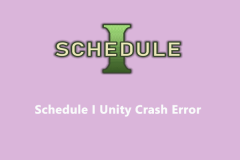 Easily Fixed - Schedule I Unity Crash Error on Windows 10/11Apr 10, 2025 pm 08:10 PM
Easily Fixed - Schedule I Unity Crash Error on Windows 10/11Apr 10, 2025 pm 08:10 PMEncountering the frustrating Schedule I Unity crash error? This MiniTool guide provides detailed solutions to restore your gaming experience. Let's dive in! Quick Navigation: Schedule I Unity Crash Error Solution 1: Disable Steam Input Solution 2:
 NVIDIA Driver 572.83 Black Screen Issue, Quick Fix via 5 WaysApr 10, 2025 pm 08:06 PM
NVIDIA Driver 572.83 Black Screen Issue, Quick Fix via 5 WaysApr 10, 2025 pm 08:06 PMDetailed explanation and solution for the problem of black screen caused by NVIDIA 572.83 driver Many users reflected in the forums the problem of the NVIDIA 572.83 driver causing black screen. If your computer has a black screen after installing this driver, this article will provide a variety of possible solutions. Quick navigation: NVIDIA 572.83 driver black screen problem Solution 1: Rolling back NVIDIA drivers Solution 2: Uninstall NVIDIA 572.83 driver and reinstall the stable version Other effective solutions Summarize NVIDIA 572.83 driver black screen problem On March 18, 2025, NVIDIA released 572.83 drivers
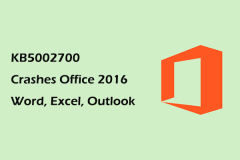 Alert: KB5002700 Crashes Office 2016 Word, Excel, OutlookApr 10, 2025 pm 08:05 PM
Alert: KB5002700 Crashes Office 2016 Word, Excel, OutlookApr 10, 2025 pm 08:05 PMThe April 8, 2025, KB5002700 update has caused Office 2016 applications (Word, Excel, Outlook) to crash for some users. This guide provides solutions to uninstall the problematic update and recover unsaved work. Resolving Office 2016 Crashes After KB
 Assassin's Creed Shadows Out of Memory? Here're 5 Ways!Apr 10, 2025 pm 08:02 PM
Assassin's Creed Shadows Out of Memory? Here're 5 Ways!Apr 10, 2025 pm 08:02 PMTroubleshooting Assassin's Creed Shadows Memory Issues: A Comprehensive Guide Experiencing memory problems while playing Assassin's Creed Shadows? Lagging, crashing, and other performance issues can be frustrating. This MiniTool guide provides effec
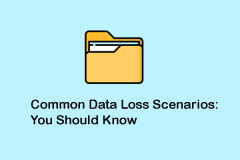 Common Data Loss Scenarios & Useful Data Recovery TipApr 10, 2025 pm 08:01 PM
Common Data Loss Scenarios & Useful Data Recovery TipApr 10, 2025 pm 08:01 PMData loss is a common problem in the digital age, but recovery is often possible. This article explores five frequent data loss scenarios and offers a solution for retrieving lost information. Common Data Loss Scenarios Data loss isn't always intenti
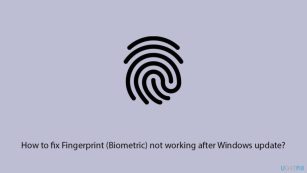 How to fix Fingerprint (Biometric) not working after Windows update?Apr 10, 2025 pm 08:00 PM
How to fix Fingerprint (Biometric) not working after Windows update?Apr 10, 2025 pm 08:00 PMFor the average user, Windows Hello and biometric login is an essential part of their daily work routine. It is not just fast, but it is also an extra level of


Hot AI Tools

Undresser.AI Undress
AI-powered app for creating realistic nude photos

AI Clothes Remover
Online AI tool for removing clothes from photos.

Undress AI Tool
Undress images for free

Clothoff.io
AI clothes remover

AI Hentai Generator
Generate AI Hentai for free.

Hot Article

Hot Tools

Atom editor mac version download
The most popular open source editor

SAP NetWeaver Server Adapter for Eclipse
Integrate Eclipse with SAP NetWeaver application server.

Zend Studio 13.0.1
Powerful PHP integrated development environment

VSCode Windows 64-bit Download
A free and powerful IDE editor launched by Microsoft

ZendStudio 13.5.1 Mac
Powerful PHP integrated development environment




