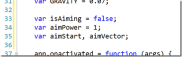
Key Takeaways
- The tutorial demonstrates how to create a simple Windows 8 game using HTML5, JavaScript, WinJS, and CreateJS, with the game being based on the XNA sample game “Catapult Wars Lab”.
- The game is designed to respond to user input in various forms such as mouse, touch, pen, and even gestures, with the implementation of the MSPointer system and MSGesture for detecting gestures like tap and double-tap.
- The game also incorporates sound effects using HTML audio elements and PreloadJS to ensure the sound files are ready when the game starts, enhancing the gaming experience.
Handling User Input
Of course there are many ways we could have shot aiming work – random, time-based, precision-based (e.g. “click… NOW!”), but in this case we’ll let the user draw a line indicating both direction and speed. First, let’s add new variables near the top of default.js: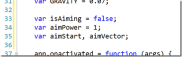 Windows 8 supports several ways to draw – mouse, touch, pen – and our game needs to be flexible enough to support whichever the user has. Fortunately, the MSPointer system combines support for all of these into one. We’ll use MSPointerDown/Up to begin and end aiming, plus MSPointerMove to provide feedback as the user adjusts the aim.
By the way, there’s also great support via MSGesture for detecting gestures such as tap, double-tap, etc. A good example for handling input and gestures is the “BallInEight” sample on MSDN.
These events are used by pointing to listener functions, called when they fire. Let’s take care of that now, adding near the top of the initialize() function:
Windows 8 supports several ways to draw – mouse, touch, pen – and our game needs to be flexible enough to support whichever the user has. Fortunately, the MSPointer system combines support for all of these into one. We’ll use MSPointerDown/Up to begin and end aiming, plus MSPointerMove to provide feedback as the user adjusts the aim.
By the way, there’s also great support via MSGesture for detecting gestures such as tap, double-tap, etc. A good example for handling input and gestures is the “BallInEight” sample on MSDN.
These events are used by pointing to listener functions, called when they fire. Let’s take care of that now, adding near the top of the initialize() function:
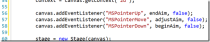 And now for the functions themselves: add where you like, but I placed between update() and fireShot():
And now for the functions themselves: add where you like, but I placed between update() and fireShot():
 Note an exercise is left here. For simplicity, I omitted showing text with aim % and/or drawing an aiming arrow during the adjustAim() function. Go ahead and try adding that – from earlier parts, we’re already using the very same techniques you’ll need.
And a function to help us calculate the aim:
Note an exercise is left here. For simplicity, I omitted showing text with aim % and/or drawing an aiming arrow during the adjustAim() function. Go ahead and try adding that – from earlier parts, we’re already using the very same techniques you’ll need.
And a function to help us calculate the aim:
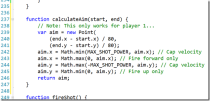 Again, simplicity rules the day and this is only for player 1, but here’s what’s happening:
Again, simplicity rules the day and this is only for player 1, but here’s what’s happening:
- Lines 239-241 – Create a new Point from the distance from the start to end Points. Scale it down to a good velocity to apply per frame/update.
- Lines 242 & 244 – Make sure the x and y are limited so the shot doesn’t simply disappear off the screen, going too quickly
- Lines 243 & 245 – Make sure the shot is going toward the enemy … more or less.
 Go ahead and run the game…
Go ahead and run the game…
 Now you can use the mouse, pen, or touch to control the shot!
Now you can use the mouse, pen, or touch to control the shot!
“I must be hearing things!” – Adding Sound
Our job as a game dev isn’t done until we have some sound. We’ve already added the sound files back in Part 2 so let’s take the next step by loading them. First, a few variables in default.js to keep things tidy: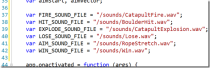 Recall from Part 2 that we’ve already wired up PreloadJS to ensure our resources are ready when the game starts? We can use the same approach with sounds, so let’s add them to the manifest:
Recall from Part 2 that we’ve already wired up PreloadJS to ensure our resources are ready when the game starts? We can use the same approach with sounds, so let’s add them to the manifest:
 To use these files, we’ll create instances of HTML audio elements. Long story short, if you simply create one audio instance per sound file, you’ll probably run into clipping as one sound fails to play before the prior play of that instance completes. There are several approaches for dealing with this (for example, see “HTML5 Audio and JavaScript Control”
), but we’ll do the simple & inefficient thing of using one instance each time we play a sound.
Note, we will not be using SoundJS (another part of CreateJS) in this example, but of course you’re welcome to take it for a spin!
Add the playSound(file) helper function:
To use these files, we’ll create instances of HTML audio elements. Long story short, if you simply create one audio instance per sound file, you’ll probably run into clipping as one sound fails to play before the prior play of that instance completes. There are several approaches for dealing with this (for example, see “HTML5 Audio and JavaScript Control”
), but we’ll do the simple & inefficient thing of using one instance each time we play a sound.
Note, we will not be using SoundJS (another part of CreateJS) in this example, but of course you’re welcome to take it for a spin!
Add the playSound(file) helper function:
 That’s it! Now we just call it, specifying the constant pointing to the right file. We’ll do this in several places.
First, add a call to fireShot():
That’s it! Now we just call it, specifying the constant pointing to the right file. We’ll do this in several places.
First, add a call to fireShot():
 Now, processHit():
Now, processHit():
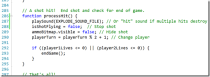 As the comment mentions, you could use the “Hit” sound instead of “Explode” if you’d like to have it take multiple hits to destroy a catapult.
And finally, play end win or lose sound in endGame():
As the comment mentions, you could use the “Hit” sound instead of “Explode” if you’d like to have it take multiple hits to destroy a catapult.
And finally, play end win or lose sound in endGame():
 Go ahead and give it a run to try things out.
Go ahead and give it a run to try things out.
Game On… And On… And On…
Congratulations! You’ve made a game! We’ve covered a lot of ground in these posts, but like anything, there’s plenty of other things to try. Why not take a stab at some of them?- Screen adjustments – Portrait/landscape, snapped/filled. A great chance to learn about CSS Media Queries!
- Improving Touch/Gesture support
- Sprites/animations – Shot hit/miss, catapult pullback/fire, catapult destroyed
- Gameplay dynamics – Adding wind, new scenes, new catapult features/upgrades, choices in ammo, etc.
- Add a mountain and moving clouds to background (the assets are already there)
- Add some intelligence to the currently very artificial intelligence
- Consider using a live tile – Maybe show the player’s last/high score?
Frequently Asked Questions about Creating a Simple Windows 8 Game with JavaScript
How can I add more complex movements to my game characters?
To add more complex movements to your game characters, you can use the ‘requestAnimationFrame’ method. This method allows you to create smoother animations by calling your animation function before the browser’s next repaint. You can use this method to update the position of your game characters based on user input or game logic. For example, you can use it to make a character jump when the user presses a specific key.
How can I add sound effects to my game?
Adding sound effects to your game can enhance the gaming experience. You can use the ‘Audio’ object in JavaScript to play sound files. To play a sound, you need to create a new Audio object and call the ‘play’ method. You can also control the volume, loop the sound, and stop the sound using the ‘volume’, ‘loop’, and ‘pause’ methods respectively.
How can I make my game responsive to different screen sizes?
To make your game responsive, you can use the ‘window.innerWidth’ and ‘window.innerHeight’ properties in JavaScript. These properties return the width and height of the browser window respectively. You can use these properties to adjust the size and position of your game elements based on the size of the browser window.
How can I add multiplayer functionality to my game?
Adding multiplayer functionality to your game can be quite complex. You will need to use WebSockets to enable real-time communication between the players. You will also need to handle issues such as latency and synchronization.
How can I optimize my game for better performance?
There are several ways to optimize your game for better performance. One way is to use the ‘requestAnimationFrame’ method for your animations. This method is more efficient than ‘setInterval’ or ‘setTimeout’ because it pauses the animation when the user switches to another tab. Another way is to minimize the use of global variables and closures, as they can take up a lot of memory.
How can I add touch controls to my game?
To add touch controls to your game, you can use the ‘touchstart’, ‘touchmove’, and ‘touchend’ events in JavaScript. These events are fired when the user touches the screen, moves their finger, and lifts their finger respectively. You can use these events to control the movement of your game characters.
How can I publish my game on the Windows Store?
To publish your game on the Windows Store, you need to create a Windows Store developer account. Once you have an account, you can submit your game for certification. If your game passes the certification process, it will be published on the Windows Store.
How can I add in-app purchases to my game?
To add in-app purchases to your game, you need to use the Windows.ApplicationModel.Store namespace. This namespace provides the classes and methods you need to implement in-app purchases.
How can I add achievements to my game?
To add achievements to your game, you can use the Windows.ApplicationModel.UserDataAccounts namespace. This namespace provides the classes and methods you need to implement achievements.
How can I test my game on different devices?
To test your game on different devices, you can use the Windows Device Portal. This tool allows you to remotely debug and test your game on a Windows device.
The above is the detailed content of Creating a Simple Windows 8 Game with JavaScript: Input and Sound. For more information, please follow other related articles on the PHP Chinese website!
 Python vs. JavaScript: Which Language Should You Learn?May 03, 2025 am 12:10 AM
Python vs. JavaScript: Which Language Should You Learn?May 03, 2025 am 12:10 AMChoosing Python or JavaScript should be based on career development, learning curve and ecosystem: 1) Career development: Python is suitable for data science and back-end development, while JavaScript is suitable for front-end and full-stack development. 2) Learning curve: Python syntax is concise and suitable for beginners; JavaScript syntax is flexible. 3) Ecosystem: Python has rich scientific computing libraries, and JavaScript has a powerful front-end framework.
 JavaScript Frameworks: Powering Modern Web DevelopmentMay 02, 2025 am 12:04 AM
JavaScript Frameworks: Powering Modern Web DevelopmentMay 02, 2025 am 12:04 AMThe power of the JavaScript framework lies in simplifying development, improving user experience and application performance. When choosing a framework, consider: 1. Project size and complexity, 2. Team experience, 3. Ecosystem and community support.
 The Relationship Between JavaScript, C , and BrowsersMay 01, 2025 am 12:06 AM
The Relationship Between JavaScript, C , and BrowsersMay 01, 2025 am 12:06 AMIntroduction I know you may find it strange, what exactly does JavaScript, C and browser have to do? They seem to be unrelated, but in fact, they play a very important role in modern web development. Today we will discuss the close connection between these three. Through this article, you will learn how JavaScript runs in the browser, the role of C in the browser engine, and how they work together to drive rendering and interaction of web pages. We all know the relationship between JavaScript and browser. JavaScript is the core language of front-end development. It runs directly in the browser, making web pages vivid and interesting. Have you ever wondered why JavaScr
 Node.js Streams with TypeScriptApr 30, 2025 am 08:22 AM
Node.js Streams with TypeScriptApr 30, 2025 am 08:22 AMNode.js excels at efficient I/O, largely thanks to streams. Streams process data incrementally, avoiding memory overload—ideal for large files, network tasks, and real-time applications. Combining streams with TypeScript's type safety creates a powe
 Python vs. JavaScript: Performance and Efficiency ConsiderationsApr 30, 2025 am 12:08 AM
Python vs. JavaScript: Performance and Efficiency ConsiderationsApr 30, 2025 am 12:08 AMThe differences in performance and efficiency between Python and JavaScript are mainly reflected in: 1) As an interpreted language, Python runs slowly but has high development efficiency and is suitable for rapid prototype development; 2) JavaScript is limited to single thread in the browser, but multi-threading and asynchronous I/O can be used to improve performance in Node.js, and both have advantages in actual projects.
 The Origins of JavaScript: Exploring Its Implementation LanguageApr 29, 2025 am 12:51 AM
The Origins of JavaScript: Exploring Its Implementation LanguageApr 29, 2025 am 12:51 AMJavaScript originated in 1995 and was created by Brandon Ike, and realized the language into C. 1.C language provides high performance and system-level programming capabilities for JavaScript. 2. JavaScript's memory management and performance optimization rely on C language. 3. The cross-platform feature of C language helps JavaScript run efficiently on different operating systems.
 Behind the Scenes: What Language Powers JavaScript?Apr 28, 2025 am 12:01 AM
Behind the Scenes: What Language Powers JavaScript?Apr 28, 2025 am 12:01 AMJavaScript runs in browsers and Node.js environments and relies on the JavaScript engine to parse and execute code. 1) Generate abstract syntax tree (AST) in the parsing stage; 2) convert AST into bytecode or machine code in the compilation stage; 3) execute the compiled code in the execution stage.
 The Future of Python and JavaScript: Trends and PredictionsApr 27, 2025 am 12:21 AM
The Future of Python and JavaScript: Trends and PredictionsApr 27, 2025 am 12:21 AMThe future trends of Python and JavaScript include: 1. Python will consolidate its position in the fields of scientific computing and AI, 2. JavaScript will promote the development of web technology, 3. Cross-platform development will become a hot topic, and 4. Performance optimization will be the focus. Both will continue to expand application scenarios in their respective fields and make more breakthroughs in performance.


Hot AI Tools

Undresser.AI Undress
AI-powered app for creating realistic nude photos

AI Clothes Remover
Online AI tool for removing clothes from photos.

Undress AI Tool
Undress images for free

Clothoff.io
AI clothes remover

Video Face Swap
Swap faces in any video effortlessly with our completely free AI face swap tool!

Hot Article

Hot Tools

MantisBT
Mantis is an easy-to-deploy web-based defect tracking tool designed to aid in product defect tracking. It requires PHP, MySQL and a web server. Check out our demo and hosting services.

WebStorm Mac version
Useful JavaScript development tools

SecLists
SecLists is the ultimate security tester's companion. It is a collection of various types of lists that are frequently used during security assessments, all in one place. SecLists helps make security testing more efficient and productive by conveniently providing all the lists a security tester might need. List types include usernames, passwords, URLs, fuzzing payloads, sensitive data patterns, web shells, and more. The tester can simply pull this repository onto a new test machine and he will have access to every type of list he needs.

SAP NetWeaver Server Adapter for Eclipse
Integrate Eclipse with SAP NetWeaver application server.

Dreamweaver Mac version
Visual web development tools







