I'm a huge fan of vintage 1990s WordArt, that iconic Microsoft Word feature that let you create those awesome "3D" text effects. It was perfect, but Microsoft inexplicably gutted the feature in the late 2000s, leaving us with pale imitations.
Open Word now and check the WordArt icon (next to the text box icon on the "Insert" tab). You'll find a few weak options—a far cry from the chunky masterpieces we remember.

These are mere shadows of the original. The true WordArt, however, lives on, hidden within Word's code. But for years, it was lost to time.
Here's how to resurrect it: create a new Word document, then go to File > Save As. Save it as a "Word 97-2003 document" (.doc) file.

This puts you in "Compatibility Mode." Microsoft designed this to ensure you can open older documents with all their features intact—including the real WordArt. Click the WordArt icon again.

There they are! Your old friends are back.

(Mac users, sadly, are excluded from this joy. No WordArt for you!)
Once you've selected a WordArt style, customize it further using the WordArt toolbar at the top. Adjust the 3D perspective, shadows—go wild!


Recreate those gloriously over-the-top WordArt effects that were the hallmark of the 90s. Remember procrastinating on homework or work with these? Now, thanks to compatibility mode, this lost art is back.
I recently threw a WordArt party (yes, really!). Friends created WordArt documents for everything from the bar menu to the dip ingredients. It was a huge hit! Bring back the joy of WordArt to your life—you won't regret it (unless you're a Mac user).
The above is the detailed content of How to get the retro WordArt back in Microsoft Word. For more information, please follow other related articles on the PHP Chinese website!
 How to fix Windows update error 0x800704C6?Apr 11, 2025 am 12:00 AM
How to fix Windows update error 0x800704C6?Apr 11, 2025 am 12:00 AMWindows updates are crucial for maintaining your Windows 11 operating system secure and optimized, providing security patches, performance enhancements, and new
 How to fix Microsoft Office error code 0x426-0x0 in Windows?Apr 10, 2025 pm 10:00 PM
How to fix Microsoft Office error code 0x426-0x0 in Windows?Apr 10, 2025 pm 10:00 PMMicrosoft Office is a critical productivity suite for Windows 10 and 11 users, with applications like Word, Excel, and PowerPoint that address everything from d
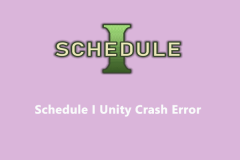 Easily Fixed - Schedule I Unity Crash Error on Windows 10/11Apr 10, 2025 pm 08:10 PM
Easily Fixed - Schedule I Unity Crash Error on Windows 10/11Apr 10, 2025 pm 08:10 PMEncountering the frustrating Schedule I Unity crash error? This MiniTool guide provides detailed solutions to restore your gaming experience. Let's dive in! Quick Navigation: Schedule I Unity Crash Error Solution 1: Disable Steam Input Solution 2:
 NVIDIA Driver 572.83 Black Screen Issue, Quick Fix via 5 WaysApr 10, 2025 pm 08:06 PM
NVIDIA Driver 572.83 Black Screen Issue, Quick Fix via 5 WaysApr 10, 2025 pm 08:06 PMDetailed explanation and solution for the problem of black screen caused by NVIDIA 572.83 driver Many users reflected in the forums the problem of the NVIDIA 572.83 driver causing black screen. If your computer has a black screen after installing this driver, this article will provide a variety of possible solutions. Quick navigation: NVIDIA 572.83 driver black screen problem Solution 1: Rolling back NVIDIA drivers Solution 2: Uninstall NVIDIA 572.83 driver and reinstall the stable version Other effective solutions Summarize NVIDIA 572.83 driver black screen problem On March 18, 2025, NVIDIA released 572.83 drivers
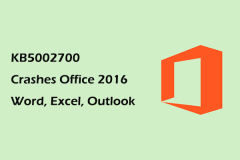 Alert: KB5002700 Crashes Office 2016 Word, Excel, OutlookApr 10, 2025 pm 08:05 PM
Alert: KB5002700 Crashes Office 2016 Word, Excel, OutlookApr 10, 2025 pm 08:05 PMThe April 8, 2025, KB5002700 update has caused Office 2016 applications (Word, Excel, Outlook) to crash for some users. This guide provides solutions to uninstall the problematic update and recover unsaved work. Resolving Office 2016 Crashes After KB
 Assassin's Creed Shadows Out of Memory? Here're 5 Ways!Apr 10, 2025 pm 08:02 PM
Assassin's Creed Shadows Out of Memory? Here're 5 Ways!Apr 10, 2025 pm 08:02 PMTroubleshooting Assassin's Creed Shadows Memory Issues: A Comprehensive Guide Experiencing memory problems while playing Assassin's Creed Shadows? Lagging, crashing, and other performance issues can be frustrating. This MiniTool guide provides effec
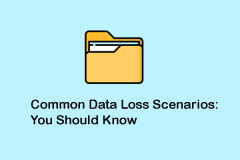 Common Data Loss Scenarios & Useful Data Recovery TipApr 10, 2025 pm 08:01 PM
Common Data Loss Scenarios & Useful Data Recovery TipApr 10, 2025 pm 08:01 PMData loss is a common problem in the digital age, but recovery is often possible. This article explores five frequent data loss scenarios and offers a solution for retrieving lost information. Common Data Loss Scenarios Data loss isn't always intenti
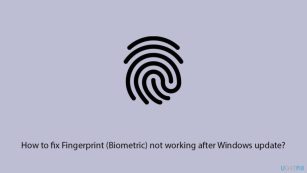 How to fix Fingerprint (Biometric) not working after Windows update?Apr 10, 2025 pm 08:00 PM
How to fix Fingerprint (Biometric) not working after Windows update?Apr 10, 2025 pm 08:00 PMFor the average user, Windows Hello and biometric login is an essential part of their daily work routine. It is not just fast, but it is also an extra level of


Hot AI Tools

Undresser.AI Undress
AI-powered app for creating realistic nude photos

AI Clothes Remover
Online AI tool for removing clothes from photos.

Undress AI Tool
Undress images for free

Clothoff.io
AI clothes remover

AI Hentai Generator
Generate AI Hentai for free.

Hot Article

Hot Tools

MantisBT
Mantis is an easy-to-deploy web-based defect tracking tool designed to aid in product defect tracking. It requires PHP, MySQL and a web server. Check out our demo and hosting services.

ZendStudio 13.5.1 Mac
Powerful PHP integrated development environment

SublimeText3 Chinese version
Chinese version, very easy to use

PhpStorm Mac version
The latest (2018.2.1) professional PHP integrated development tool

SecLists
SecLists is the ultimate security tester's companion. It is a collection of various types of lists that are frequently used during security assessments, all in one place. SecLists helps make security testing more efficient and productive by conveniently providing all the lists a security tester might need. List types include usernames, passwords, URLs, fuzzing payloads, sensitive data patterns, web shells, and more. The tester can simply pull this repository onto a new test machine and he will have access to every type of list he needs.





