Master Gmail on Android and iOS: Seven Essential Tips for Email Efficiency
Many rely on Gmail to manage their inbox, and its features—from automated prioritization to labels—help immensely. This guide focuses on maximizing Gmail's mobile capabilities (Android and iOS) for quick and easy email management.
1. Swift Swipe Actions:
Quickly archive, mute, or perform other actions on emails using left/right swipes. Customize these actions via the three horizontal lines (top left) > Settings > General settings > Swipe actions (Android) or Inbox customizations > Email swipe actions (iOS).
2. Streamlined Auto-Advance:
(Android only) After archiving or deleting an email, automatically jump to the next message. Access this setting via the three horizontal lines (top left) > Settings > General settings > Auto-advance.
3. Smart Replies for Speed:
Save time with Gmail's auto-generated replies. Enable/disable this feature through the three horizontal lines (top left) > Settings > your Gmail username > Smart Reply (Android/iOS).
4. Notification Management:
Control which emails trigger phone alerts. On Android: three horizontal lines (top left) > Settings > your username > Notifications. Further customization is available via Android's system settings. On iOS: three horizontal lines (top left) > Settings > Email notifications. Refine settings further through iOS's system notifications.
5. Scheduled Sends for Control:
Send emails at a later time to avoid disturbing colleagues or to set reminders. While composing, tap the three dots (top right) > Schedule send to choose a time.

6. Optimize Your Inbox View:
Customize your inbox display (unread first, starred, etc.). Go to three horizontal lines (top left) > Settings > your username > Inbox type (Android/iOS).
7. Multi-Account Management:
Manage multiple email accounts within the same Gmail app. Tap your profile picture (top right) > Add another account to add accounts from various providers (Gmail, iCloud, Outlook, etc.).
The above is the detailed content of 7 essential tips for using Gmail on your phone. For more information, please follow other related articles on the PHP Chinese website!
 How to fix Windows update error 0x800704C6?Apr 11, 2025 am 12:00 AM
How to fix Windows update error 0x800704C6?Apr 11, 2025 am 12:00 AMWindows updates are crucial for maintaining your Windows 11 operating system secure and optimized, providing security patches, performance enhancements, and new
 How to fix Microsoft Office error code 0x426-0x0 in Windows?Apr 10, 2025 pm 10:00 PM
How to fix Microsoft Office error code 0x426-0x0 in Windows?Apr 10, 2025 pm 10:00 PMMicrosoft Office is a critical productivity suite for Windows 10 and 11 users, with applications like Word, Excel, and PowerPoint that address everything from d
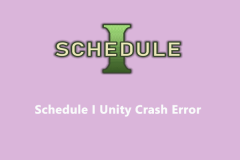 Easily Fixed - Schedule I Unity Crash Error on Windows 10/11Apr 10, 2025 pm 08:10 PM
Easily Fixed - Schedule I Unity Crash Error on Windows 10/11Apr 10, 2025 pm 08:10 PMEncountering the frustrating Schedule I Unity crash error? This MiniTool guide provides detailed solutions to restore your gaming experience. Let's dive in! Quick Navigation: Schedule I Unity Crash Error Solution 1: Disable Steam Input Solution 2:
 NVIDIA Driver 572.83 Black Screen Issue, Quick Fix via 5 WaysApr 10, 2025 pm 08:06 PM
NVIDIA Driver 572.83 Black Screen Issue, Quick Fix via 5 WaysApr 10, 2025 pm 08:06 PMDetailed explanation and solution for the problem of black screen caused by NVIDIA 572.83 driver Many users reflected in the forums the problem of the NVIDIA 572.83 driver causing black screen. If your computer has a black screen after installing this driver, this article will provide a variety of possible solutions. Quick navigation: NVIDIA 572.83 driver black screen problem Solution 1: Rolling back NVIDIA drivers Solution 2: Uninstall NVIDIA 572.83 driver and reinstall the stable version Other effective solutions Summarize NVIDIA 572.83 driver black screen problem On March 18, 2025, NVIDIA released 572.83 drivers
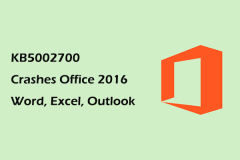 Alert: KB5002700 Crashes Office 2016 Word, Excel, OutlookApr 10, 2025 pm 08:05 PM
Alert: KB5002700 Crashes Office 2016 Word, Excel, OutlookApr 10, 2025 pm 08:05 PMThe April 8, 2025, KB5002700 update has caused Office 2016 applications (Word, Excel, Outlook) to crash for some users. This guide provides solutions to uninstall the problematic update and recover unsaved work. Resolving Office 2016 Crashes After KB
 Assassin's Creed Shadows Out of Memory? Here're 5 Ways!Apr 10, 2025 pm 08:02 PM
Assassin's Creed Shadows Out of Memory? Here're 5 Ways!Apr 10, 2025 pm 08:02 PMTroubleshooting Assassin's Creed Shadows Memory Issues: A Comprehensive Guide Experiencing memory problems while playing Assassin's Creed Shadows? Lagging, crashing, and other performance issues can be frustrating. This MiniTool guide provides effec
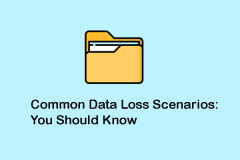 Common Data Loss Scenarios & Useful Data Recovery TipApr 10, 2025 pm 08:01 PM
Common Data Loss Scenarios & Useful Data Recovery TipApr 10, 2025 pm 08:01 PMData loss is a common problem in the digital age, but recovery is often possible. This article explores five frequent data loss scenarios and offers a solution for retrieving lost information. Common Data Loss Scenarios Data loss isn't always intenti
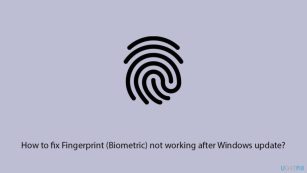 How to fix Fingerprint (Biometric) not working after Windows update?Apr 10, 2025 pm 08:00 PM
How to fix Fingerprint (Biometric) not working after Windows update?Apr 10, 2025 pm 08:00 PMFor the average user, Windows Hello and biometric login is an essential part of their daily work routine. It is not just fast, but it is also an extra level of


Hot AI Tools

Undresser.AI Undress
AI-powered app for creating realistic nude photos

AI Clothes Remover
Online AI tool for removing clothes from photos.

Undress AI Tool
Undress images for free

Clothoff.io
AI clothes remover

AI Hentai Generator
Generate AI Hentai for free.

Hot Article

Hot Tools

WebStorm Mac version
Useful JavaScript development tools

DVWA
Damn Vulnerable Web App (DVWA) is a PHP/MySQL web application that is very vulnerable. Its main goals are to be an aid for security professionals to test their skills and tools in a legal environment, to help web developers better understand the process of securing web applications, and to help teachers/students teach/learn in a classroom environment Web application security. The goal of DVWA is to practice some of the most common web vulnerabilities through a simple and straightforward interface, with varying degrees of difficulty. Please note that this software

SublimeText3 Linux new version
SublimeText3 Linux latest version

Safe Exam Browser
Safe Exam Browser is a secure browser environment for taking online exams securely. This software turns any computer into a secure workstation. It controls access to any utility and prevents students from using unauthorized resources.

MantisBT
Mantis is an easy-to-deploy web-based defect tracking tool designed to aid in product defect tracking. It requires PHP, MySQL and a web server. Check out our demo and hosting services.





