Amazon's Sidewalk: A Neighborhood Network with Privacy Trade-offs
Amazon's latest initiative, Sidewalk, integrates with Echo speakers, Ring cameras, and other smart home devices to create a low-bandwidth network. While promising extended device range and offline functionality, it raises privacy concerns due to its neighborhood-wide connectivity. This article explains how Sidewalk works and helps you decide whether to opt in or out.
How Amazon Sidewalk Works
Sidewalk enables compatible devices (Ring cameras and Echo devices from 2019 onward) to communicate using Bluetooth and shortwave radio signals. This simplifies device setup and reconnection by allowing devices to share Wi-Fi information. It also extends network reach, acting like a mesh network, bridging gaps in your home Wi-Fi coverage.
Crucially, Sidewalk extends this mesh network to your neighbors' homes. If a neighbor's Wi-Fi fails, their devices can use your router via Sidewalk, and vice-versa, increasing overall network reliability. However, this requires mutual Sidewalk participation.
Amazon claims Sidewalk limits bandwidth usage to 80Kbps and monthly data to 500MB, emphasizing security measures to protect user privacy. Future plans include expanding compatibility with other devices, like Tile trackers, for broader utility.
Should You Opt Out?
The decision hinges on a privacy versus convenience trade-off. While Amazon highlights Sidewalk's robust encryption and anonymization, no network is perfectly secure. Connecting your smart home to a neighborhood network inherently introduces a higher risk of compromise than keeping it isolated.
Data collection is another key consideration. Trust in Amazon's data handling practices is paramount. Although Amazon claims minimal data collection, opting out remains the most privacy-protective approach.
How to Opt Out of Amazon Sidewalk
In the US, Sidewalk automatically activates on compatible devices starting June 8th (with prior email notification). You can opt out via the Alexa app: navigate to More, Account Settings, then Amazon Sidewalk. Here, you can disable Sidewalk entirely or only the device-locating feature ("Community Finding"). This can be adjusted anytime. Opting out doesn't affect your devices' core functionality; they'll simply operate on your home Wi-Fi.

Weigh the benefits of extended range and offline functionality against the potential privacy risks before deciding whether to participate in Amazon Sidewalk.
The above is the detailed content of If you’re worried about Amazon Sidewalk, here’s how to opt out. For more information, please follow other related articles on the PHP Chinese website!
 How to fix Windows update error 0x800f0838?Mar 11, 2025 am 12:00 AM
How to fix Windows update error 0x800f0838?Mar 11, 2025 am 12:00 AMWindows updates are essential components delivered by Microsoft to enhance the functionality, security, and stability of the Windows operating system. These upd
 How to fix KB5053602 fails to install in Windows 11?Mar 13, 2025 am 10:00 AM
How to fix KB5053602 fails to install in Windows 11?Mar 13, 2025 am 10:00 AMThe KB5053602 patch, released on March 11, 2025, targets Windows 11 editions 22H2 and 23H2, elevating the OS to OS Builds 22621.5039 and 22631.5039, respectivel
 Spotlight on KB5053606 Not Installing for Windows 10, Exact StepsMar 13, 2025 pm 08:02 PM
Spotlight on KB5053606 Not Installing for Windows 10, Exact StepsMar 13, 2025 pm 08:02 PMWindows 10 KB5053606 Update installation failed? This guide provides effective solutions! Many users are having problems trying to install the Windows 10 KB5053606 update released on Tuesday of Microsoft's March 2025 patch, such as SSH connection interruption, Dwm.exe unresponsiveness, or input method editor (IME) issues. Updates may be stuck during downloading or installation, or error codes may appear, such as 0x800f0922, 0xd000034, 0x80070437 and 0x80072efe. KB5053606 installation failure is usually caused by a variety of reasons, including Windows update component failure, system file corruption, and disk
 What's New in Windows 11 KB5054979 & How to Fix Update IssuesApr 03, 2025 pm 06:01 PM
What's New in Windows 11 KB5054979 & How to Fix Update IssuesApr 03, 2025 pm 06:01 PMWindows 11 KB5054979 Update: Installation Guide and Troubleshooting For Windows 11 24H2 version, Microsoft has released cumulative update KB5054979, which includes several improvements and bug fixes. This article will guide you on how to install this update and provide a solution to the installation failure. About Windows 11 24H2 KB5054979 KB5054979 was released on March 27, 2025 and is a security update for Windows 11 24H2 versions.NET Framework 3.5 and 4.8.1. This update enhances security and
 How to fix 'Something went wrong' error tag 7q6ch in Microsoft Office?Mar 15, 2025 am 02:00 AM
How to fix 'Something went wrong' error tag 7q6ch in Microsoft Office?Mar 15, 2025 am 02:00 AMThe “Something went wrong” error tag 7q6ch in Microsoft Office disrupts your workflow during essential tasks such as creating documents or handling emails it a
 What if KB5053598 Fails to Install on Windows 11? Fixes HereMar 13, 2025 pm 08:03 PM
What if KB5053598 Fails to Install on Windows 11? Fixes HereMar 13, 2025 pm 08:03 PMMicrosoft's March 11, 2025 update, KB5053598, is a crucial patch for Windows 11 24H2 (OS Build 26100.3476). This MiniTool guide covers everything you need to know, including troubleshooting installation problems. What's New in KB5053598? Released on
 GTA V Enhanced ERR_GFX_D3D_NOD3D12, Quick Fix in 4 WaysMar 14, 2025 pm 08:04 PM
GTA V Enhanced ERR_GFX_D3D_NOD3D12, Quick Fix in 4 WaysMar 14, 2025 pm 08:04 PMGTA 5 Enhanced ERR_GFX_D3D_NOD3D12 Error Fix Guide Grand Theft Auto V Enhanced (GTA 5 Enhanced) is an upgraded game, but some players encounter the "ERR_GFX_D3D_NOD3D12: DirectX 12 adapter or runner found" error when starting. This article provides several solutions. Cause of the Error: This error usually indicates that your system is missing a DirectX 12 runtime library or a compatible DirectX 12 graphics card. Solution: Method 1: Install DirectX Runtime Library Inspection
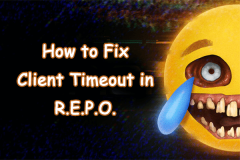 Spotlight on How to Troubleshoot Client Timeout in R.E.P.O.Mar 12, 2025 pm 06:01 PM
Spotlight on How to Troubleshoot Client Timeout in R.E.P.O.Mar 12, 2025 pm 06:01 PMR.E.P.O. Client timeout problem and solution As an early access game, R.E.P.O. has some problems, where client timeouts are particularly tricky. This article will provide several effective solutions. About R.E.P.O. Client timeout R.E.P.O. Client timeout errors usually indicate that when the client attempts to connect or communicates with the R.E.P.O. server, the operation exceeds the allowed time limit, which may cause the player to be unable to join or play. Client timeouts can be caused by a variety of factors: Network Problem: Clients may experience network delay or connection problems, resulting in delayed communication with the server. Server overload: The server may be overloaded or unresponsive, causing


Hot AI Tools

Undresser.AI Undress
AI-powered app for creating realistic nude photos

AI Clothes Remover
Online AI tool for removing clothes from photos.

Undress AI Tool
Undress images for free

Clothoff.io
AI clothes remover

AI Hentai Generator
Generate AI Hentai for free.

Hot Article

Hot Tools

SublimeText3 Chinese version
Chinese version, very easy to use

DVWA
Damn Vulnerable Web App (DVWA) is a PHP/MySQL web application that is very vulnerable. Its main goals are to be an aid for security professionals to test their skills and tools in a legal environment, to help web developers better understand the process of securing web applications, and to help teachers/students teach/learn in a classroom environment Web application security. The goal of DVWA is to practice some of the most common web vulnerabilities through a simple and straightforward interface, with varying degrees of difficulty. Please note that this software

VSCode Windows 64-bit Download
A free and powerful IDE editor launched by Microsoft

SublimeText3 English version
Recommended: Win version, supports code prompts!

SAP NetWeaver Server Adapter for Eclipse
Integrate Eclipse with SAP NetWeaver application server.





