This article has been updated. Originally published June 5, 2017.
Ten years ago, watching movies on phones was unimaginable. Today, mobile binge-watching is commonplace. The key is having the right apps. Let's explore the best options for enjoying movies and TV shows on your smartphone. Get your popcorn ready!
Streaming Services

Major streaming services offer extensive movie and TV libraries for a monthly fee. Content streams directly to your phone, but access ends when you cancel your subscription. Digital ownership isn't included.
Amazon Prime Video
A must-have for Prime members, offering a vast library of movies, TV shows, and original content (like The Boys and Transparent). A strong reason to join Prime, but Prime Video is also available as a standalone subscription. The app's interface isn't as polished as competitors. Prime membership (including shipping benefits) costs $119 annually or $13 monthly; Prime Video alone is $9 monthly.
Amazon Prime Video is available for Android and iOS. Included with Amazon Prime or $9/month separately.
Hulu
Often overshadowed by Netflix, Hulu boasts more current TV shows and channels, ideal for primetime viewing. The basic plan includes ads; original programming and movies lag behind Netflix. Subscription costs are $7/month (with ads) or $13/month (ad-free). A $70/month plan adds live TV (75 channels).
Hulu is available for Android and iOS, starting at $7/month.
Netflix
A pioneer of on-demand streaming, Netflix popularized the subscription model. While third-party content has decreased, its original shows remain highly popular. The app consistently sets a high standard for mobile viewing. Plans begin at $10/month; HD and 4K require higher tiers.
Netflix is available for Android and iOS, starting at $10/month.
Sling TV
A leader in mobile live TV, Sling offers 200 live channels and 85,000 on-demand titles. Channel selection varies by subscription tier. The basic plan starts at $35/month, with cancel-anytime flexibility.
Sling TV is available for Android and iOS, starting at $35/month.
YouTube TV
Leveraging YouTube's video expertise, YouTube TV provides live channels from major networks (ABC, CBS, Fox, NBC, etc.) and cloud DVR functionality. Subscriptions cost $65/month.
YouTube TV is available for Android and iOS for $65/month.
Disney
A newer service, Disney offers Disney, Pixar, Marvel, Star Wars, and National Geographic content, including movies like Moana and Frozen, classics like Snow White, and hit shows like The Mandalorian. The app's user experience isn't perfect, but the content library is compelling. It costs $8/month or $80/year.
Disney is available for Android and iOS, starting at $8/month.
Specific Channel and Carrier Apps

Major networks and carriers now offer dedicated apps. We've highlighted standalone options, usable regardless of cable subscription.
DirecTV Stream
Targeting cord-cutters, DirecTV Stream offers broad device compatibility, numerous channels and shows (HBO requires extra cost, CBS is absent), and a mix of live and on-demand content. Cloud DVR is planned. Pricing starts at $70/month, with more channels at higher tiers.
DirecTV Stream is available for Android and iOS, starting at $70/month.
HBO Max
Appealing to cord-cutters (also included with existing subscriptions), HBO Max offers a rotating movie selection and acclaimed TV shows (Game of Thrones, Westworld, etc.), plus Warner Bros. content (Friends, etc.). A month-long free trial is available, followed by a $10/month subscription.
HBO Max is available for Android and iOS, starting at $10/month.
Showtime Anytime
Watch Showtime on your phone without a cable subscription for $11/month (30-day free trial available). The app offers live TV, on-demand viewing, and classic shows, with helpful lists and reminders.
Showtime Anytime is available for Android and iOS, starting at $11/month.
Digital Stores and Other Options

Streaming services don't provide permanent access. Digital stores offer permanent video ownership, eliminating monthly fees.
Google Play Movies & TV
Google's digital store offers extensive content, playable across various devices (web browsers, iOS, Android, smart TVs). Purchases stream like Netflix, with optional downloads for offline viewing. It integrates with Google TV and YouTube. The interface is clean and intuitive.
Google Play Movies & TV is available for Android and iOS.
Apple TV
Apple's digital store offers a vast library of movies and shows, including past iTunes purchases. It provides a wide selection, from popular TV shows to new releases and exclusive content.
Apple TV is built into iOS.
Plex
Plex functions as a personal Netflix, streaming video from your computer or networked drive to various devices, including smartphones. The app is user-friendly. A Plex Pass ($5/month, $40/year, or $120 lifetime) is required for mobile viewing.
Plex is available for Android and iOS, starting at $5/month.
The above is the detailed content of The apps you need to watch movies and TV on your phone. For more information, please follow other related articles on the PHP Chinese website!
 How to fix OneDrive error 0x8004de20 in Windows?Apr 15, 2025 am 12:00 AM
How to fix OneDrive error 0x8004de20 in Windows?Apr 15, 2025 am 12:00 AMMicrosoft OneDrive is the default cloud storage for Windows users, depending on it for file syncing between devices and keeping important documents saved in the
 How to fix Microsoft account login error 0x80048820 in Windows?Apr 14, 2025 pm 10:00 PM
How to fix Microsoft account login error 0x80048820 in Windows?Apr 14, 2025 pm 10:00 PMError code 0x80048820 is a Windows-specific error that will typically pop up when users attempt to log in using their Microsoft account usually aiming at servi
 Schedule 1 Dealer Not Working, See a Pro Guide with Top 7 FixesApr 14, 2025 pm 08:09 PM
Schedule 1 Dealer Not Working, See a Pro Guide with Top 7 FixesApr 14, 2025 pm 08:09 PMTroubleshooting Schedule 1 Dealer Issues: A Comprehensive Guide A malfunctioning Schedule 1 dealer can be incredibly frustrating. This guide provides multiple solutions to get your drug empire back on track. Schedule 1 Dealer Not Selling: The Problem
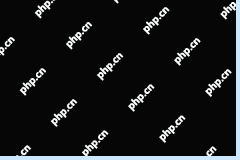 Alert: Do Not Delete the New inetpub Folder in Windows 11Apr 14, 2025 pm 08:08 PM
Alert: Do Not Delete the New inetpub Folder in Windows 11Apr 14, 2025 pm 08:08 PMWindows 11 KB5055523 Update and the Mysterious inetpub Folder: Should You Worry? After installing the April 2025 Patch Tuesday update (KB5055523) on your Windows 11 (version 24H2) system, did a new inetpub folder suddenly appear on your C: drive? Th
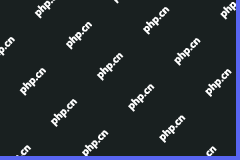 Discord Loading Chunk Failed: Fix with 4 Useful WaysApr 14, 2025 pm 08:03 PM
Discord Loading Chunk Failed: Fix with 4 Useful WaysApr 14, 2025 pm 08:03 PMDiscord Loading Scramble Error: Four Practical Solutions Discord loading failure issues plagued many users. This article will provide four effective solutions to help you quickly get rid of this problem! Method 1: Refresh Discord Simple refresh operations can often solve some minor problems. On the stuck interface, press Ctrl R (Windows) or CMD R (Mac) to refresh Discord and try to reconnect to the server. If it does not work, try the following method. Method 2: Task Manager ends the Discord process If Discord is completely unresponsive, force the relevant process to end: Step 1: Press Ct
 5 Useful Methods to Fix File Unreadable Google DriveApr 14, 2025 pm 08:02 PM
5 Useful Methods to Fix File Unreadable Google DriveApr 14, 2025 pm 08:02 PMThis guide tackles the frustrating "file unreadable Google Drive" error. We'll explore potential causes and offer six practical solutions. Quick Navigation: Fix 1: Internet Connection Check Fix 2: Google Drive Server Status Fix 3: File Si
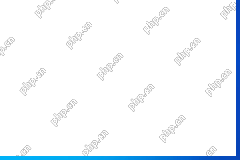 Fixes for SFC.DLL Is Either Not Designed to Run on WindowsApr 14, 2025 pm 08:01 PM
Fixes for SFC.DLL Is Either Not Designed to Run on WindowsApr 14, 2025 pm 08:01 PMEncountering the error "SFC.DLL is either not designed to run on Windows"? This guide provides solutions to resolve this frustrating issue, which often appears after startup or when launching specific programs. Quick Navigation: Understand
 How to fix KB5055613 fails to install in Windows 11?Apr 14, 2025 pm 08:00 PM
How to fix KB5055613 fails to install in Windows 11?Apr 14, 2025 pm 08:00 PMThe KB5055613 update, which was a Preview update for Windows 11 version 24H2, was released on April 11, 2025, in the Beta Channel for Windows Insiders, updating


Hot AI Tools

Undresser.AI Undress
AI-powered app for creating realistic nude photos

AI Clothes Remover
Online AI tool for removing clothes from photos.

Undress AI Tool
Undress images for free

Clothoff.io
AI clothes remover

AI Hentai Generator
Generate AI Hentai for free.

Hot Article

Hot Tools

Dreamweaver Mac version
Visual web development tools

SublimeText3 English version
Recommended: Win version, supports code prompts!

Notepad++7.3.1
Easy-to-use and free code editor

Atom editor mac version download
The most popular open source editor

SAP NetWeaver Server Adapter for Eclipse
Integrate Eclipse with SAP NetWeaver application server.






