Master Your Mac's Finder: Unveiling Hidden Tricks and Features
Finder, macOS's built-in file manager, is a powerful tool often overlooked. This guide reveals hidden features and shortcuts to boost your Mac productivity.
-
Customize Your Finder Sidebar: Quickly access key locations like iCloud Drive and external drives via the Finder Sidebar (View > Show Sidebar). Tailor the sidebar to your needs by selecting your preferred shortcuts in Finder > Preferences > Sidebar. Drag and drop to reorder entries for optimal efficiency.
-
Harness the Power of Tags: Organize files effectively using Finder's tagging system. Tag files for specific projects, regardless of their location, using Ctrl Click and selecting a color-coded tag or creating custom tags. Manage visible tags in Finder > Preferences > Tags and search for tagged files using the magnifying glass icon in the Finder's top right corner.
-
Batch Rename Files with Ease: Finder simplifies bulk renaming. Select files, Ctrl Click, choose "Rename," and select from three options: "Replace Text," "Add Text," or "Format." Customize the renaming process within the dialog box before clicking "Rename." (See our detailed macOS file renaming guide for advanced techniques).
-
Embrace Tabs for a Streamlined Workflow: Manage multiple Finder windows efficiently using tabs. Create new tabs via File > New Tab (Cmd T), or Ctrl Click a folder and select "Open in New Tab." Navigate tabs with Ctrl Tab (forward) and Shift Ctrl Tab (backward). View all open tabs with View > Show All Tabs (Shift Cmd ), and merge all windows into a single tabbed window with Window > Merge All Windows.
-
Fine-Tune Your Finder Views: Customize file display in Finder (Icons, List, Columns, Gallery) using View > Show View Options. Adjust icon size, spacing, displayed data (List view), and more. Use "Always open…" to save settings for specific folders, or "Use as Defaults" to apply them universally. Quickly change views via the View menu or the view icon in the Finder toolbar.
-
Set Your Preferred Starting Point: Finder defaults to the Recents view upon launch. Change this in Finder > Preferences > General, selecting from common locations (Desktop, Documents) or choosing a custom folder via "Other."
-
Master Essential Keyboard Shortcuts: Streamline your workflow with keyboard shortcuts. Delete files with Cmd Delete (Trash) or Option Cmd Delete (permanent deletion). Quickly access locations with Cmd Shift [letter]: D (Desktop), F (Recents), R (AirDrop), I (iCloud Drive). Search with Cmd F. Utilize Option Cmd V for cut and paste (Cmd C for copy). (A comprehensive list of Finder shortcuts is available on Apple's support website).


The above is the detailed content of 7 tricks for making files easier to find on your Mac. For more information, please follow other related articles on the PHP Chinese website!
 Fix VMWare Slow System Performance in Windows 11Apr 30, 2025 pm 08:14 PM
Fix VMWare Slow System Performance in Windows 11Apr 30, 2025 pm 08:14 PMVMware Workstation on Windows 11: Troubleshooting Slow Performance Experiencing sluggish system performance after installing VMware Workstation on your Windows 11 desktop? This guide offers practical solutions to resolve this common issue. Quick Nav
 Community Tips for Oblivion Remastered Low FPS/Stuttering PCApr 30, 2025 pm 08:13 PM
Community Tips for Oblivion Remastered Low FPS/Stuttering PCApr 30, 2025 pm 08:13 PMMany players have encountered frustrating low FPS, stuttering, and lagging issues in Oblivion Remastered. This MiniTool guide offers several effective solutions to boost your gameplay performance. Quick Navigation: Oblivion Remastered Performance Pr
 Proven Fixes and Tips for Unarc.dll Error Code 11 on WindowsApr 30, 2025 pm 08:12 PM
Proven Fixes and Tips for Unarc.dll Error Code 11 on WindowsApr 30, 2025 pm 08:12 PMTroubleshooting the Unarc.dll Error Code 11 in Windows Many gamers encounter the frustrating unarc.dll error code 11 during game installations. This error arises because the unarc.dll file, responsible for unpacking compressed installation files, is
 Windows 11 KB5055629 Download & Quick Fixes for Not InstallingApr 30, 2025 pm 08:07 PM
Windows 11 KB5055629 Download & Quick Fixes for Not InstallingApr 30, 2025 pm 08:07 PMWindows 11 KB5055629: A Comprehensive Guide to Installation and Troubleshooting This guide provides a complete overview of Windows 11 KB5055629, including its new features, installation methods, and troubleshooting steps for installation failures. Wh
 Last Epoch Unity Error on PC: Fix with Community SolutionsApr 30, 2025 pm 08:05 PM
Last Epoch Unity Error on PC: Fix with Community SolutionsApr 30, 2025 pm 08:05 PMLast Epoch Unity Error Solutions: A Comprehensive Guide Many Last Epoch players encounter frustrating Unity errors preventing gameplay. This guide provides effective solutions to resolve these crashes, ranging from simple troubleshooting to more adva
 Proven Ways to Fix Resetting This PC Stuck at 37% on WindowsApr 30, 2025 pm 08:03 PM
Proven Ways to Fix Resetting This PC Stuck at 37% on WindowsApr 30, 2025 pm 08:03 PMThis guide offers solutions for resolving the frustrating "Resetting this PC" process stuck at 37%. Several effective methods are detailed below to help you overcome this issue. Originally posted on answers.microsoft.com: "Hello, I
 Windows 11 KB5056579 Released: Download & Fix Update IssuesApr 30, 2025 pm 06:01 PM
Windows 11 KB5056579 Released: Download & Fix Update IssuesApr 30, 2025 pm 06:01 PMThe Windows 11 KB5056579 update is now available, bringing many improvements to the 24H2 version. This article will guide you on how to download and install the KB5056579 update and provide practical solutions to installation failures. Windows 11 KB5056579 Update Overview On April 25, 2025, Microsoft released the KB5056579 update for Windows 11 24H2 version, a cumulative update for the .NET Framework versions 3.5 and 4.8.1. This update is designed to improve the reliability of .NET Framework components and resolve specific technical issues. this
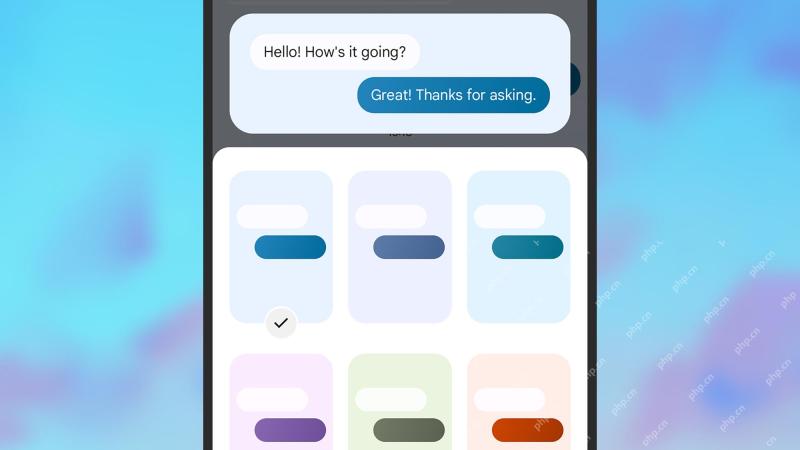 7 helpful Google Messages tips you need to knowApr 30, 2025 am 09:55 AM
7 helpful Google Messages tips you need to knowApr 30, 2025 am 09:55 AMMaster Google Messages: Seven Essential Tips and Tricks for Android Google Messages is the default texting app on most Android phones, handling SMS, MMS, and the advanced RCS (Rich Communication Services). RCS is now so prevalent it even works with


Hot AI Tools

Undresser.AI Undress
AI-powered app for creating realistic nude photos

AI Clothes Remover
Online AI tool for removing clothes from photos.

Undress AI Tool
Undress images for free

Clothoff.io
AI clothes remover

Video Face Swap
Swap faces in any video effortlessly with our completely free AI face swap tool!

Hot Article

Hot Tools

SublimeText3 Linux new version
SublimeText3 Linux latest version

VSCode Windows 64-bit Download
A free and powerful IDE editor launched by Microsoft

Dreamweaver CS6
Visual web development tools

Dreamweaver Mac version
Visual web development tools

WebStorm Mac version
Useful JavaScript development tools






