 Computer Tutorials
Computer Tutorials Troubleshooting
Troubleshooting How to avoid spoilers in group chats, and 6 other great Telegram tips
How to avoid spoilers in group chats, and 6 other great Telegram tips
Whether you have been using Telegram for five years or five minutes, there may be some undiscovered features and settings that can help you better utilize the chat functionality.
1. Send a self-destruct message
Whether you are an undercover spy discussing national security issues or do not want to leave any digital traces out of principle, Telegram’s Secret Chat feature can help you. On the home screen, click the Compose button (bottom right corner), select New Secret Chat , and select the contact you want to send the message.
[Related: Best Apps for Sending Self-Destructed Messages]
After entering the conversation, click three dots (top right corner), then click Set the self-destruct timer to select the time when the message is retained - you can choose from one second to one week. The timer starts to time after the other party sees your text. When the time comes, the message will be deleted at both ends of the conversation.
2. Avoid spoilers
If you can avoid it, you may not want to deliberately disrupt other people's appreciation for a particular show or movie. Fortunately, Telegram has a built-in feature that can help you avoid spoilers in conversations, for example, you can remove details from the latest Batman movie from your text. This will remind your group chat that your message contains sensitive information, so people who have not watched the movie can avoid being spoiled.
When writing a message, click and hold the text you want to hide, and select the Spoiler option from the menu that appears. Remember, this feature requires your contacts to use this feature as well.
3. Translation message
Telegram has a built-in translation feature that you can take advantage of. First, you need to enable it: On the Android home screen, click the menu button (top left corner), and select Settings and Language, click Display the translation button . On iOS, from the app's home screen, select Settings , Language , and to display the translation button .
Translation of a message is as simple as clicking on it (Android) or clicking and holding it (iOS) and selecting Translation . The platform will automatically detect the original language and the results will be displayed on the screen. Please note that this option only translates the language into the default language set by your phone, so chat content written in that language will not be displayed.
4. Quickly find media files
You may not know that when you use Telegram, you can access unlimited cloud storage for free to store pictures, videos, and audio you share on the platform. To view the clips of pictures and videos you send and receive in a specific chat, click the bar at the top of the conversation, then scroll down and open the Media tab.
Telegram adds some tricks to make scrolling through a large number of pictures and videos in lengthy conversations easier. First, place two fingers on the screen, then move them away from each other to shrink and see more thumbnails at once. Second, scroll down and jump to a specific month and date using the date button that appears on the right.
5. Respond to the message
Sometimes you don't want to send someone another message, but you do want to react to what they just said. Like many other applications, including Slack, Telegram supports reactions – small emojis are located at the top of messages, especially useful in group chats where you don’t want to mess up the flow of information.
To add a reaction to a message, just click it (Android) or click and hold it (iOS) and select your emoji. To increase the size of the reaction animation effect, press and hold it. All participants can see the reaction and you will see the love icon next to the conversation with an unread reaction in the main chat list.
6. Share any location
Telegram is very useful when meeting family or friends by allowing you to share your current location or where you are going. Click the Attachment button (paper clip) next to the Send message box, and then click Position to select the location you want to share. When sharing your current location, you can also set the length of time available for the recipient to use.
When someone you are chatting with receives a location, they can click on it for more details. On Android, there is a Route button that links to Google Maps, and on iOS you will see three route buttons – for driving, taking public transportation and walking. Click any button to select the map app you want to use, whether it is Apple Maps or other apps.
7. Switch to Telegram X
This is only available if you use Android, but it is worth considering. In addition to the main client, Telegram has developed a more experimental version of the software called Telegram X. It's much thinner—which means it runs faster—but also includes features that you can't access in standard Android applications at the moment.
[Related: Bring your WhatsApp Stickers to Telegram]
As of this writing, some of the unique features of Telegram X include the ability to pin multiple messages in a chat, adjust the video quality before sending, and display group chat statistics that are more active. You can download Telegram X for Android and use it with or in place of the primary client.
The above is the detailed content of How to avoid spoilers in group chats, and 6 other great Telegram tips. For more information, please follow other related articles on the PHP Chinese website!
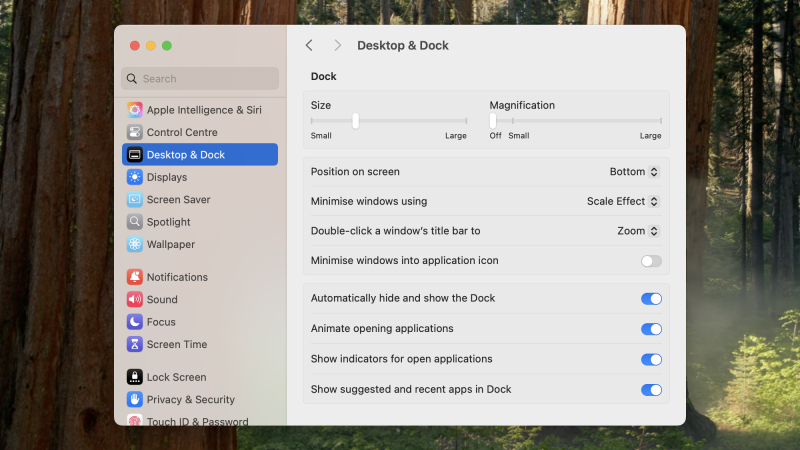 9 settings to change on your MacMay 13, 2025 am 11:10 AM
9 settings to change on your MacMay 13, 2025 am 11:10 AMYou’ve unwrapped your new Mac desktop or laptop and you’re ready to dive in: Where should you start? Modern-day macOS is designed to be intuitive and straightforward, but it’s also stuffed with options and features you can tweak
 Black Boxes on Desktop Icons: Find Powerful Tips to RemoveMay 12, 2025 pm 08:07 PM
Black Boxes on Desktop Icons: Find Powerful Tips to RemoveMay 12, 2025 pm 08:07 PMEncountering black squares instead of desktop icons in Windows 11/10? This comprehensive guide offers several straightforward solutions to restore your icons to their original appearance. Quick Navigation: Black Squares on Desktop Icons Solution 1:
 CapCut Project File Location: How to Find, Recover, and ShareMay 12, 2025 pm 08:06 PM
CapCut Project File Location: How to Find, Recover, and ShareMay 12, 2025 pm 08:06 PMThis MiniTool guide offers a complete walkthrough for managing CapCut projects, covering location, recovery, and sharing. Mastering these steps ensures efficient project handling. Quick Navigation: CapCut Project File Location on PC Backing Up CapC
 Persistent Fake Virus Alerts in Edge: How to Identify & AvoidMay 12, 2025 pm 08:05 PM
Persistent Fake Virus Alerts in Edge: How to Identify & AvoidMay 12, 2025 pm 08:05 PMEdge browser fake virus warning: a guide to identifying, handling and prevention Many users report encountering fake virus warnings in Microsoft Edge browser. These warnings usually appear in the form of pop-ups, claiming that malware or viruses are detected, attempting to induce users to download malware or take harmful actions. This article will guide you on how to identify, deal with, and prevent such false warnings. How to identify fake virus warnings in Edge browser? False virus warnings usually have the following characteristics: Use emergency and panic language: Try to force users to act by creating panic. Use fake company logos: Imitate the logo of well-known security software or Microsoft. Regular companies will not issue warnings in this way. Request to dial
 Effective Ways to Fix EVERSPACE 2 Crashing/Not LaunchingMay 12, 2025 pm 08:03 PM
Effective Ways to Fix EVERSPACE 2 Crashing/Not LaunchingMay 12, 2025 pm 08:03 PMEVERSPACE 2 Crash Problem and Solutions Have you encountered a crash problem while playing EVERSPACE 2? If this problem bothers you, this MiniTool article will help you. This article will explain common causes and effective solutions to EVERSPACE 2 crashes. Quick navigation: EVERSPACE 2 Startup Crash How to fix EVERSPACE 2 crash Summarize EVERSPACE 2 Startup Crash The EVERSPACE 2 crash problem has always been the focus of players. Many players have reported different types of crashes, including crashes at startup, sudden exits during the game, and interactions with Unreal Engine
 Apex Integrity Error 0x8000001: 3 Useful Methods HereMay 12, 2025 pm 08:02 PM
Apex Integrity Error 0x8000001: 3 Useful Methods HereMay 12, 2025 pm 08:02 PMEncountering the Apex Legends integrity error 0x8000001, causing game crashes? This guide provides effective solutions. Let's explore the fixes. Apex Integrity Error 0x8000001: A Crashing Problem Many Apex Legends players report encountering the &quo
 How to fix Windows activation error 0x803FABC3?May 12, 2025 pm 06:00 PM
How to fix Windows activation error 0x803FABC3?May 12, 2025 pm 06:00 PMWindows activation is a critical process in Windows 11 that verifies your operating system copy is genuine, enabling full functionality like personalization fea
 How to Use Copilot in Microsoft OneDrive? Everything You NeedMay 11, 2025 pm 08:02 PM
How to Use Copilot in Microsoft OneDrive? Everything You NeedMay 11, 2025 pm 08:02 PMUnlock the Power of Microsoft OneDrive Copilot: Your AI-Powered File Assistant This MiniTool guide unveils the capabilities of Copilot in OneDrive, a revolutionary AI assistant designed to streamline your file management and boost productivity. Expl


Hot AI Tools

Undresser.AI Undress
AI-powered app for creating realistic nude photos

AI Clothes Remover
Online AI tool for removing clothes from photos.

Undress AI Tool
Undress images for free

Clothoff.io
AI clothes remover

Video Face Swap
Swap faces in any video effortlessly with our completely free AI face swap tool!

Hot Article

Hot Tools

WebStorm Mac version
Useful JavaScript development tools

EditPlus Chinese cracked version
Small size, syntax highlighting, does not support code prompt function

SecLists
SecLists is the ultimate security tester's companion. It is a collection of various types of lists that are frequently used during security assessments, all in one place. SecLists helps make security testing more efficient and productive by conveniently providing all the lists a security tester might need. List types include usernames, passwords, URLs, fuzzing payloads, sensitive data patterns, web shells, and more. The tester can simply pull this repository onto a new test machine and he will have access to every type of list he needs.

SublimeText3 Mac version
God-level code editing software (SublimeText3)

Atom editor mac version download
The most popular open source editor





