Unlock Seven Amazing Samsung Galaxy Phone Hacks!

(This post has been updated. Originally published April 30, 2020.)
Samsung's Galaxy phones offer unique features beyond standard Android—and iPhones! Here are seven cool tricks for your Galaxy or Note device (most work on all models, except where noted).
1. GIF Creation from YouTube:
Effortlessly create GIFs directly from YouTube videos using the built-in Smart Select app (available on 2017 and later models). Open a YouTube video, access Smart Select (right-swipe on Galaxy, S Pen on Note), select "GIF Animation," frame your clip, record, and save to your Gallery for easy sharing.
2. Website and Message Reminders:
Never forget a website or message again! In Samsung's browser, share any webpage directly to the Reminders app. For messages, long-press a thread in the Messages app, select "Message options," then "Send to Reminder." Edit reminders to set specific times or locations.
3. Enhanced Split-Screen View:
Go beyond basic split-screen! Pin a portion of an app (video, tweet, map section) to the top of the screen while using another app below. Long-press the "Recents" button, select the app, choose "Open in split-screen view," and adjust the divider as needed.
4. Personalized Audio Experience:
Fine-tune your audio with Samsung's sound customization. Navigate to Settings > Sounds and vibration > Advanced Sound Settings > Sound quality and effects > Equalizer to adjust bass/treble. Or, use Adapt Sound > Personalize sound for a guided audio profile setup.
5. Secure Folder for Privacy:
Hide apps and files using the Secure Folder app. Set a password, PIN, or fingerprint lock, then add apps and files for enhanced security. You can even run separate accounts for apps like Facebook within the Secure Folder.
6. Expand Payment Options with Samsung Pay:
Samsung Pay works with NFC and magnetic-stripe terminals, offering wider payment acceptance than Apple Pay or Google Pay. Add your cards in the Samsung Pay app and start paying with your phone.
7. Lock Screen Note-Taking (Note Series):
Quickly jot down notes on your locked screen using your Note's S Pen (Note 8 and later). Ensure "Screen off memo" is enabled in Settings > Advanced features > S Pen. Remove the S Pen, tap the screen while holding the top button, and write—your notes are automatically saved to Samsung Notes.
The above is the detailed content of 7 Samsung phone hacks you need to try right now. For more information, please follow other related articles on the PHP Chinese website!
 How to fix OneDrive error 0x8004de20 in Windows?Apr 15, 2025 am 12:00 AM
How to fix OneDrive error 0x8004de20 in Windows?Apr 15, 2025 am 12:00 AMMicrosoft OneDrive is the default cloud storage for Windows users, depending on it for file syncing between devices and keeping important documents saved in the
 How to fix Microsoft account login error 0x80048820 in Windows?Apr 14, 2025 pm 10:00 PM
How to fix Microsoft account login error 0x80048820 in Windows?Apr 14, 2025 pm 10:00 PMError code 0x80048820 is a Windows-specific error that will typically pop up when users attempt to log in using their Microsoft account usually aiming at servi
 Schedule 1 Dealer Not Working, See a Pro Guide with Top 7 FixesApr 14, 2025 pm 08:09 PM
Schedule 1 Dealer Not Working, See a Pro Guide with Top 7 FixesApr 14, 2025 pm 08:09 PMTroubleshooting Schedule 1 Dealer Issues: A Comprehensive Guide A malfunctioning Schedule 1 dealer can be incredibly frustrating. This guide provides multiple solutions to get your drug empire back on track. Schedule 1 Dealer Not Selling: The Problem
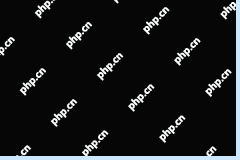 Alert: Do Not Delete the New inetpub Folder in Windows 11Apr 14, 2025 pm 08:08 PM
Alert: Do Not Delete the New inetpub Folder in Windows 11Apr 14, 2025 pm 08:08 PMWindows 11 KB5055523 Update and the Mysterious inetpub Folder: Should You Worry? After installing the April 2025 Patch Tuesday update (KB5055523) on your Windows 11 (version 24H2) system, did a new inetpub folder suddenly appear on your C: drive? Th
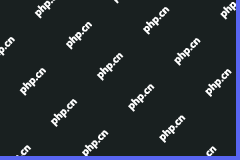 Discord Loading Chunk Failed: Fix with 4 Useful WaysApr 14, 2025 pm 08:03 PM
Discord Loading Chunk Failed: Fix with 4 Useful WaysApr 14, 2025 pm 08:03 PMDiscord Loading Scramble Error: Four Practical Solutions Discord loading failure issues plagued many users. This article will provide four effective solutions to help you quickly get rid of this problem! Method 1: Refresh Discord Simple refresh operations can often solve some minor problems. On the stuck interface, press Ctrl R (Windows) or CMD R (Mac) to refresh Discord and try to reconnect to the server. If it does not work, try the following method. Method 2: Task Manager ends the Discord process If Discord is completely unresponsive, force the relevant process to end: Step 1: Press Ct
 5 Useful Methods to Fix File Unreadable Google DriveApr 14, 2025 pm 08:02 PM
5 Useful Methods to Fix File Unreadable Google DriveApr 14, 2025 pm 08:02 PMThis guide tackles the frustrating "file unreadable Google Drive" error. We'll explore potential causes and offer six practical solutions. Quick Navigation: Fix 1: Internet Connection Check Fix 2: Google Drive Server Status Fix 3: File Si
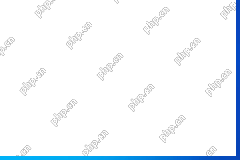 Fixes for SFC.DLL Is Either Not Designed to Run on WindowsApr 14, 2025 pm 08:01 PM
Fixes for SFC.DLL Is Either Not Designed to Run on WindowsApr 14, 2025 pm 08:01 PMEncountering the error "SFC.DLL is either not designed to run on Windows"? This guide provides solutions to resolve this frustrating issue, which often appears after startup or when launching specific programs. Quick Navigation: Understand
 How to fix KB5055613 fails to install in Windows 11?Apr 14, 2025 pm 08:00 PM
How to fix KB5055613 fails to install in Windows 11?Apr 14, 2025 pm 08:00 PMThe KB5055613 update, which was a Preview update for Windows 11 version 24H2, was released on April 11, 2025, in the Beta Channel for Windows Insiders, updating


Hot AI Tools

Undresser.AI Undress
AI-powered app for creating realistic nude photos

AI Clothes Remover
Online AI tool for removing clothes from photos.

Undress AI Tool
Undress images for free

Clothoff.io
AI clothes remover

AI Hentai Generator
Generate AI Hentai for free.

Hot Article

Hot Tools

SublimeText3 Chinese version
Chinese version, very easy to use

SublimeText3 Mac version
God-level code editing software (SublimeText3)

SecLists
SecLists is the ultimate security tester's companion. It is a collection of various types of lists that are frequently used during security assessments, all in one place. SecLists helps make security testing more efficient and productive by conveniently providing all the lists a security tester might need. List types include usernames, passwords, URLs, fuzzing payloads, sensitive data patterns, web shells, and more. The tester can simply pull this repository onto a new test machine and he will have access to every type of list he needs.

Dreamweaver Mac version
Visual web development tools

PhpStorm Mac version
The latest (2018.2.1) professional PHP integrated development tool





