
We may earn revenue from the products provided on this page and participate in affiliate programs. Learn more ›
The fastest way to transfer photos from your Android phone to your computer is to use the Google Photos app – but that’s not for everyone.
You may not want to store all your personal media files on Google's servers, or you may refuse to pay for cloud storage. For whatever reason, you may want to move photos from your Android device to your laptop or desktop via a USB cable.
Be sure to choose at least one alternative storage method for photos and videos - so that your precious digital memory will be saved forever if your phone is lost, stolen, or severely damaged.
We will focus on manually transferring files without Wi-Fi, so you need a USB cable with one end connected to your Android phone and the other end connected to your PC or Mac. For the latest computer and mobile models, a USB-C to USB-C cable should solve the problem.
[Related: USB-C is expected to become the European Union's charging cable standard]
When using Windows and macOS, you may need to put your phone in file transfer mode. To do this, connect your Android device, click the to charge this device over USB notification, find using USB for , and select File transfer .
How to transfer photos from Android to WindowsAfter connecting your Android phone to a Windows 10 or 11 computer with a suitable USB cable, File Explorer should automatically open a new window to display the contents of your mobile device. If this does not happen, you can find your phone by viewing the left navigation pane of File Explorer or by clicking
This PC to view a list of connected drives and devices.
Once found, you can browse your Android smartphone like you would any other folder on your Windows system. You usually find photos and videos in a folder called DCIM, so you can move them to your computer as needed: drag and drop,Ctrl C and Ctrl V, Or the Copy (two rectangles) and paste (clipboard and one rectangle) icon at the top of the File Explorer toolbar.
You can also right-click the name of your phone in File Explorer and selectShow more options > Import pictures and videos to move the files. You can select the photos and videos you want to copy, or you can copy everything at once. By default, the file is saved to the Pictures folder of the Windows user account, but the destination location of the file can be changed by selecting More Options.
We recommend you back up your photos and videos to a third location outside your phone and computer just in case. An external hard drive is a good choice, but there are also many third-party applications to choose from, including the file history backup tool that comes with Windows. You can search for it and start it from the Start menu. If you do want to store at least some photos in the cloud, you have other options outside of Google, too.
How to transfer photos from Android to macOS
To make Android and macOS communicate with each other, you need a small free software tool from Google called Android File Transfer. After downloading the package, drag the Android File Transfer Application icon to the application folder and you can launch it from the App screen in Finder or via Spotlight (Cmd Space) .
Since this is a newly downloaded program from the internet, you will receive a pop-up dialog asking you to confirm whether you want to run it. Once done, connect your Android phone to your Mac using the appropriate USB cable. You should then see a pop-up window asking if you want to allow "accessories" (your phone) to connect to macOS. Select Allow to continue.
You will then see a list of all folders on your Android phone – your photos and videos may be in a folder called DCIM. Open it to access your files and drag and drop them anywhere on your computer. If you want to use them with the macOS Photos app, open the program and click File and then click Import to point it to your photos and videos.
As always, it is best to back up your photos (and other data) to an external drive just in case your phone and Mac fail. To back up files to another location, you can choose one of the many third-party programs available, or use the Time Machine tool that comes with macOS. As always, cloud storage is also an option if it works for you. Don't skip this step - it would be a tragedy to lose all transferred files just because of a hard drive crash.
This story has been updated. It was originally published on December 8, 2022.
The above is the detailed content of The best ways to transfer photos from an Android to a computer. For more information, please follow other related articles on the PHP Chinese website!
 How to fix Windows update error 0x800704C6?Apr 11, 2025 am 12:00 AM
How to fix Windows update error 0x800704C6?Apr 11, 2025 am 12:00 AMWindows updates are crucial for maintaining your Windows 11 operating system secure and optimized, providing security patches, performance enhancements, and new
 How to fix Microsoft Office error code 0x426-0x0 in Windows?Apr 10, 2025 pm 10:00 PM
How to fix Microsoft Office error code 0x426-0x0 in Windows?Apr 10, 2025 pm 10:00 PMMicrosoft Office is a critical productivity suite for Windows 10 and 11 users, with applications like Word, Excel, and PowerPoint that address everything from d
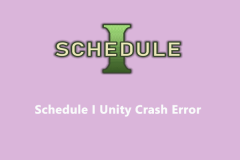 Easily Fixed - Schedule I Unity Crash Error on Windows 10/11Apr 10, 2025 pm 08:10 PM
Easily Fixed - Schedule I Unity Crash Error on Windows 10/11Apr 10, 2025 pm 08:10 PMEncountering the frustrating Schedule I Unity crash error? This MiniTool guide provides detailed solutions to restore your gaming experience. Let's dive in! Quick Navigation: Schedule I Unity Crash Error Solution 1: Disable Steam Input Solution 2:
 NVIDIA Driver 572.83 Black Screen Issue, Quick Fix via 5 WaysApr 10, 2025 pm 08:06 PM
NVIDIA Driver 572.83 Black Screen Issue, Quick Fix via 5 WaysApr 10, 2025 pm 08:06 PMDetailed explanation and solution for the problem of black screen caused by NVIDIA 572.83 driver Many users reflected in the forums the problem of the NVIDIA 572.83 driver causing black screen. If your computer has a black screen after installing this driver, this article will provide a variety of possible solutions. Quick navigation: NVIDIA 572.83 driver black screen problem Solution 1: Rolling back NVIDIA drivers Solution 2: Uninstall NVIDIA 572.83 driver and reinstall the stable version Other effective solutions Summarize NVIDIA 572.83 driver black screen problem On March 18, 2025, NVIDIA released 572.83 drivers
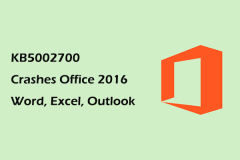 Alert: KB5002700 Crashes Office 2016 Word, Excel, OutlookApr 10, 2025 pm 08:05 PM
Alert: KB5002700 Crashes Office 2016 Word, Excel, OutlookApr 10, 2025 pm 08:05 PMThe April 8, 2025, KB5002700 update has caused Office 2016 applications (Word, Excel, Outlook) to crash for some users. This guide provides solutions to uninstall the problematic update and recover unsaved work. Resolving Office 2016 Crashes After KB
 Assassin's Creed Shadows Out of Memory? Here're 5 Ways!Apr 10, 2025 pm 08:02 PM
Assassin's Creed Shadows Out of Memory? Here're 5 Ways!Apr 10, 2025 pm 08:02 PMTroubleshooting Assassin's Creed Shadows Memory Issues: A Comprehensive Guide Experiencing memory problems while playing Assassin's Creed Shadows? Lagging, crashing, and other performance issues can be frustrating. This MiniTool guide provides effec
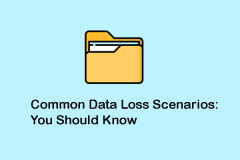 Common Data Loss Scenarios & Useful Data Recovery TipApr 10, 2025 pm 08:01 PM
Common Data Loss Scenarios & Useful Data Recovery TipApr 10, 2025 pm 08:01 PMData loss is a common problem in the digital age, but recovery is often possible. This article explores five frequent data loss scenarios and offers a solution for retrieving lost information. Common Data Loss Scenarios Data loss isn't always intenti
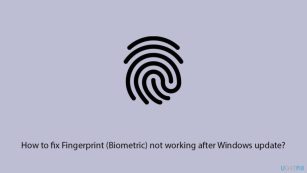 How to fix Fingerprint (Biometric) not working after Windows update?Apr 10, 2025 pm 08:00 PM
How to fix Fingerprint (Biometric) not working after Windows update?Apr 10, 2025 pm 08:00 PMFor the average user, Windows Hello and biometric login is an essential part of their daily work routine. It is not just fast, but it is also an extra level of


Hot AI Tools

Undresser.AI Undress
AI-powered app for creating realistic nude photos

AI Clothes Remover
Online AI tool for removing clothes from photos.

Undress AI Tool
Undress images for free

Clothoff.io
AI clothes remover

AI Hentai Generator
Generate AI Hentai for free.

Hot Article

Hot Tools

Notepad++7.3.1
Easy-to-use and free code editor

MantisBT
Mantis is an easy-to-deploy web-based defect tracking tool designed to aid in product defect tracking. It requires PHP, MySQL and a web server. Check out our demo and hosting services.

ZendStudio 13.5.1 Mac
Powerful PHP integrated development environment

SublimeText3 Chinese version
Chinese version, very easy to use

Atom editor mac version download
The most popular open source editor






