Sharing your location with friends and family shouldn't be a headache. Vague descriptions like "near a big tree" are unhelpful. Fortunately, several apps offer safe and private location sharing without broadcasting your whereabouts to the entire world. Apple and Google provide built-in tools, but third-party apps offer enhanced features. While initially it might feel uneasy, you retain complete control over who sees your location and for how long.
Glympse:

Glympse excels at quick, customizable location sharing, regardless of phone type or app used. Its integrated mapping tools simplify finding loved ones. "Glympses" (shared locations) can be sent via email, text, or other apps. Even recipients without Glympse can view the location in their web browser, for a limited time. No account is needed to share. Control who sees your location and for how long; create private groups for shared location visibility. Public tags (like social media hashtags) can announce your presence at events.
Glympse is free for Android and iOS.
Life360:

Life360 focuses on families, allowing you to monitor children's safety. Receive alerts for arrivals at home or school, view locations on a map, and even get crash detection alerts. It also supports Tile trackers for locating belongings.
The map view is central, showing family members' real-time locations. An SOS feature provides discreet alerts. Kids can share general locations for increased privacy.
Life360 is free, but a premium subscription ($15/month) offers extended location history, unlimited location alerts, and enhanced crash detection.
Life360 is free for Android and iOS, with a premium version starting at $15.
Messaging Apps:
Many messaging and social media apps include location sharing. This is ideal for temporary sharing with specific groups, such as during vacations.
WhatsApp Location Sharing:

In WhatsApp, tap the paperclip icon, select "Location," and choose between sharing your current location or live location (15 minutes, 1 hour, or 8 hours, cancellable anytime). This is perfect for quick, temporary sharing within existing group chats, maintaining privacy within those groups.
WhatsApp is free for Android and iOS.
Snapchat Location Sharing:

Snapchat's Snap Map lets friends see your location; only friends can see it, and you can restrict visibility. The map also shows public snaps. Tap the map pin, then the cog icon to manage friend visibility or activate "Ghost Mode." Location updates only when Snapchat is open and disappears after 24 hours. A "Share Live" option provides real-time location sharing (1 hour, 8 hours, or until disabled) for trusted contacts.
Snapchat is free or $4/month for Android and iOS.
Signal Location Sharing:

Signal prioritizes security and privacy with end-to-end encryption and disappearing messages. While not its primary feature, location sharing is secure and simple, within individual or group chats. Tap the plus button, select "Location," and confirm before sharing (one-time share, not real-time).
Signal is free for Android and iOS.
The above is the detailed content of 5 location-sharing apps that aren’t run by Apple or Google. For more information, please follow other related articles on the PHP Chinese website!
 R.E.P.O. Save File Location: Where Is It & How to Protect It?Mar 06, 2025 pm 10:41 PM
R.E.P.O. Save File Location: Where Is It & How to Protect It?Mar 06, 2025 pm 10:41 PMAre you hooked on R.E.P.O.? Curious where your game progress is stored? This guide reveals the location of your R.E.P.O. save files and shows you how to protect them. Losing your game progress is frustrating, so let's ensure your hard work is safe
 How to fix Microsoft Teams error 9hehw in Windows?Mar 07, 2025 am 12:00 AM
How to fix Microsoft Teams error 9hehw in Windows?Mar 07, 2025 am 12:00 AMUnderstanding Microsoft Teams error tag 9hehw on Windows Microsoft Teams is a crucial communication and collaboration application by which users are able to joi
 How to fix KB5053602 fails to install in Windows 11?Mar 13, 2025 am 10:00 AM
How to fix KB5053602 fails to install in Windows 11?Mar 13, 2025 am 10:00 AMThe KB5053602 patch, released on March 11, 2025, targets Windows 11 editions 22H2 and 23H2, elevating the OS to OS Builds 22621.5039 and 22631.5039, respectivel
 How to fix Windows update error 0x800f0838?Mar 11, 2025 am 12:00 AM
How to fix Windows update error 0x800f0838?Mar 11, 2025 am 12:00 AMWindows updates are essential components delivered by Microsoft to enhance the functionality, security, and stability of the Windows operating system. These upd
 R.E.P.O. Crashing & Freezing on PC? Result-Driven FixesMar 07, 2025 pm 08:02 PM
R.E.P.O. Crashing & Freezing on PC? Result-Driven FixesMar 07, 2025 pm 08:02 PMTroubleshooting R.E.P.O. Game Crashes: A Comprehensive Guide Experiencing frustrating game crashes, especially in a team-based game like R.E.P.O., can be incredibly disruptive. This guide offers several solutions to resolve R.E.P.O. crashes, freezes
 Spotlight on KB5053606 Not Installing for Windows 10, Exact StepsMar 13, 2025 pm 08:02 PM
Spotlight on KB5053606 Not Installing for Windows 10, Exact StepsMar 13, 2025 pm 08:02 PMWindows 10 KB5053606 Update installation failed? This guide provides effective solutions! Many users are having problems trying to install the Windows 10 KB5053606 update released on Tuesday of Microsoft's March 2025 patch, such as SSH connection interruption, Dwm.exe unresponsiveness, or input method editor (IME) issues. Updates may be stuck during downloading or installation, or error codes may appear, such as 0x800f0922, 0xd000034, 0x80070437 and 0x80072efe. KB5053606 installation failure is usually caused by a variety of reasons, including Windows update component failure, system file corruption, and disk
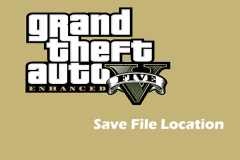 Grand Theft Auto V Enhanced Save File Location, A Roadmap HereMar 06, 2025 pm 10:34 PM
Grand Theft Auto V Enhanced Save File Location, A Roadmap HereMar 06, 2025 pm 10:34 PMThis MiniTool guide shows you how to locate and back up your Grand Theft Auto V Enhanced save files on your Windows PC. Rockstar Games' enhanced edition boasts impressive visuals (ray-traced shadows, AMD FSR1 & 3, NVIDIA DLSS 3), improved audio,
 GTA V Enhanced ERR_GFX_D3D_NOD3D12, Quick Fix in 4 WaysMar 14, 2025 pm 08:04 PM
GTA V Enhanced ERR_GFX_D3D_NOD3D12, Quick Fix in 4 WaysMar 14, 2025 pm 08:04 PMGTA 5 Enhanced ERR_GFX_D3D_NOD3D12 Error Fix Guide Grand Theft Auto V Enhanced (GTA 5 Enhanced) is an upgraded game, but some players encounter the "ERR_GFX_D3D_NOD3D12: DirectX 12 adapter or runner found" error when starting. This article provides several solutions. Cause of the Error: This error usually indicates that your system is missing a DirectX 12 runtime library or a compatible DirectX 12 graphics card. Solution: Method 1: Install DirectX Runtime Library Inspection


Hot AI Tools

Undresser.AI Undress
AI-powered app for creating realistic nude photos

AI Clothes Remover
Online AI tool for removing clothes from photos.

Undress AI Tool
Undress images for free

Clothoff.io
AI clothes remover

AI Hentai Generator
Generate AI Hentai for free.

Hot Article

Hot Tools

SublimeText3 Chinese version
Chinese version, very easy to use

WebStorm Mac version
Useful JavaScript development tools

Zend Studio 13.0.1
Powerful PHP integrated development environment

SublimeText3 Linux new version
SublimeText3 Linux latest version

Safe Exam Browser
Safe Exam Browser is a secure browser environment for taking online exams securely. This software turns any computer into a secure workstation. It controls access to any utility and prevents students from using unauthorized resources.






