Several methods exist to block website access on your home network, whether for children or personal online habit improvement. While self-discipline is key, these methods offer extra support.
Router-Level Blocking:

Blocking websites at the router level affects all devices on your Wi-Fi, eliminating individual device configuration. The process varies by router model; consult your router's documentation or search online for instructions. Services like Eero Plus (requires subscription) simplify this process through their mobile app.
Using the Hosts File (Windows/macOS):

Modifying the Hosts file on Windows or macOS directly blocks websites regardless of browser. On Windows, edit the Hosts file (located in WindowsSystem32Driversetc) using Notepad, adding lines like "0.0.0.0 [website URL]" for each site to block. macOS users utilize the Terminal, typing sudo nano /private/etc/hosts, entering their password, and adding similar lines.
Website Blocking Software:

Numerous software options offer website blocking, ranging from parental controls to productivity tools. Freedom, Cold Turkey, and Qustodio are examples; the best choice depends on your needs. Microsoft Family Safety (Windows) and Screen Time (macOS) provide built-in options, particularly useful for parental control.
Browser Extensions:

Browser extensions offer targeted website blocking within specific browsers. BlockSite (Chrome, Edge) provides straightforward controls. StayFocusd (Chrome, Edge) allows setting time limits or complete blocks, also providing usage analytics. Distract Me Not (Firefox) offers simple list-based blocking, while Filter (Safari) provides a similar function.
The above is the detailed content of How to block websites on your home network. For more information, please follow other related articles on the PHP Chinese website!
 Fix VMWare Slow System Performance in Windows 11Apr 30, 2025 pm 08:14 PM
Fix VMWare Slow System Performance in Windows 11Apr 30, 2025 pm 08:14 PMVMware Workstation on Windows 11: Troubleshooting Slow Performance Experiencing sluggish system performance after installing VMware Workstation on your Windows 11 desktop? This guide offers practical solutions to resolve this common issue. Quick Nav
 Community Tips for Oblivion Remastered Low FPS/Stuttering PCApr 30, 2025 pm 08:13 PM
Community Tips for Oblivion Remastered Low FPS/Stuttering PCApr 30, 2025 pm 08:13 PMMany players have encountered frustrating low FPS, stuttering, and lagging issues in Oblivion Remastered. This MiniTool guide offers several effective solutions to boost your gameplay performance. Quick Navigation: Oblivion Remastered Performance Pr
 Proven Fixes and Tips for Unarc.dll Error Code 11 on WindowsApr 30, 2025 pm 08:12 PM
Proven Fixes and Tips for Unarc.dll Error Code 11 on WindowsApr 30, 2025 pm 08:12 PMTroubleshooting the Unarc.dll Error Code 11 in Windows Many gamers encounter the frustrating unarc.dll error code 11 during game installations. This error arises because the unarc.dll file, responsible for unpacking compressed installation files, is
 Windows 11 KB5055629 Download & Quick Fixes for Not InstallingApr 30, 2025 pm 08:07 PM
Windows 11 KB5055629 Download & Quick Fixes for Not InstallingApr 30, 2025 pm 08:07 PMWindows 11 KB5055629: A Comprehensive Guide to Installation and Troubleshooting This guide provides a complete overview of Windows 11 KB5055629, including its new features, installation methods, and troubleshooting steps for installation failures. Wh
 Last Epoch Unity Error on PC: Fix with Community SolutionsApr 30, 2025 pm 08:05 PM
Last Epoch Unity Error on PC: Fix with Community SolutionsApr 30, 2025 pm 08:05 PMLast Epoch Unity Error Solutions: A Comprehensive Guide Many Last Epoch players encounter frustrating Unity errors preventing gameplay. This guide provides effective solutions to resolve these crashes, ranging from simple troubleshooting to more adva
 Proven Ways to Fix Resetting This PC Stuck at 37% on WindowsApr 30, 2025 pm 08:03 PM
Proven Ways to Fix Resetting This PC Stuck at 37% on WindowsApr 30, 2025 pm 08:03 PMThis guide offers solutions for resolving the frustrating "Resetting this PC" process stuck at 37%. Several effective methods are detailed below to help you overcome this issue. Originally posted on answers.microsoft.com: "Hello, I
 Windows 11 KB5056579 Released: Download & Fix Update IssuesApr 30, 2025 pm 06:01 PM
Windows 11 KB5056579 Released: Download & Fix Update IssuesApr 30, 2025 pm 06:01 PMThe Windows 11 KB5056579 update is now available, bringing many improvements to the 24H2 version. This article will guide you on how to download and install the KB5056579 update and provide practical solutions to installation failures. Windows 11 KB5056579 Update Overview On April 25, 2025, Microsoft released the KB5056579 update for Windows 11 24H2 version, a cumulative update for the .NET Framework versions 3.5 and 4.8.1. This update is designed to improve the reliability of .NET Framework components and resolve specific technical issues. this
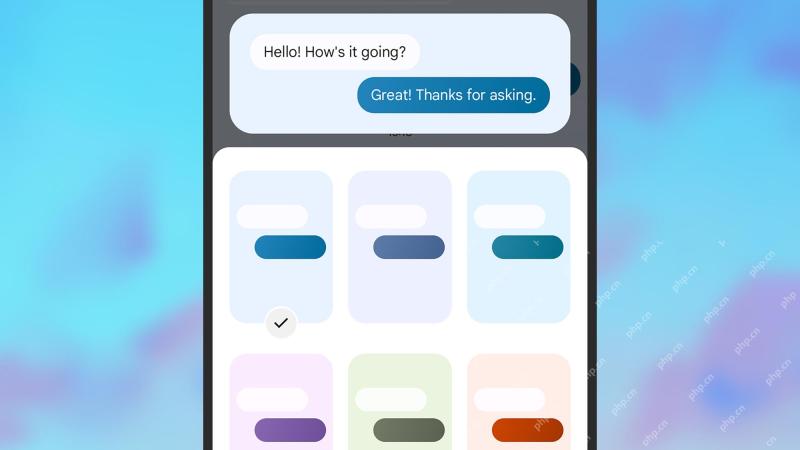 7 helpful Google Messages tips you need to knowApr 30, 2025 am 09:55 AM
7 helpful Google Messages tips you need to knowApr 30, 2025 am 09:55 AMMaster Google Messages: Seven Essential Tips and Tricks for Android Google Messages is the default texting app on most Android phones, handling SMS, MMS, and the advanced RCS (Rich Communication Services). RCS is now so prevalent it even works with


Hot AI Tools

Undresser.AI Undress
AI-powered app for creating realistic nude photos

AI Clothes Remover
Online AI tool for removing clothes from photos.

Undress AI Tool
Undress images for free

Clothoff.io
AI clothes remover

Video Face Swap
Swap faces in any video effortlessly with our completely free AI face swap tool!

Hot Article

Hot Tools

ZendStudio 13.5.1 Mac
Powerful PHP integrated development environment

MantisBT
Mantis is an easy-to-deploy web-based defect tracking tool designed to aid in product defect tracking. It requires PHP, MySQL and a web server. Check out our demo and hosting services.

SecLists
SecLists is the ultimate security tester's companion. It is a collection of various types of lists that are frequently used during security assessments, all in one place. SecLists helps make security testing more efficient and productive by conveniently providing all the lists a security tester might need. List types include usernames, passwords, URLs, fuzzing payloads, sensitive data patterns, web shells, and more. The tester can simply pull this repository onto a new test machine and he will have access to every type of list he needs.

Notepad++7.3.1
Easy-to-use and free code editor

DVWA
Damn Vulnerable Web App (DVWA) is a PHP/MySQL web application that is very vulnerable. Its main goals are to be an aid for security professionals to test their skills and tools in a legal environment, to help web developers better understand the process of securing web applications, and to help teachers/students teach/learn in a classroom environment Web application security. The goal of DVWA is to practice some of the most common web vulnerabilities through a simple and straightforward interface, with varying degrees of difficulty. Please note that this software






