DeepSeek cannot convert files directly to PDF. Depending on the file type, you can use different methods: Common documents (Word, Excel, PowerPoint): Use Microsoft Office, LibreOffice and other software to export as PDF. Image: Save as PDF using image viewer or image processing software. Web pages: Use the browser's "Print into PDF" function or the dedicated web page to PDF tool. Uncommon formats: Find the right converter and convert it to PDF. It is crucial to choose the right tools and develop a plan based on the actual situation.

DeepSeek does not directly support PDF conversion. It is a powerful data search and analysis tool, not a file format converter. So, you can't use DeepSeek to turn a certain file format into a PDF directly. It’s like you want to screw the screws with a hammer, but the tool is wrong, and you will get half the result with twice the effort.
So, how to convert your files into PDFs? It depends on the type of file you want to convert. If it is a common document, such as Word (.docx), Excel (.xlsx), PowerPoint (.pptx), then there are more options. You can use Microsoft's own Office suite or the free LibreOffice. These softwares come with the function of exporting PDFs. They are simple to operate and can be done with a fool-like mouse click. The PDFs they generate are usually of good quality and have good compatibility. But if you need some advanced features, such as controlling PDF security, watermark, page size, etc., you may need to consider some professional PDF editors, such as Adobe Acrobat Pro. This software is powerful, but it is relatively expensive, and the learning curve is relatively steep.
If you need to convert something that is not common to office documents, such as images (JPG, PNG, TIFF), web pages (HTML), or some other unpopular formats, then the situation is a bit more complicated. For pictures, many image viewers or image processing software can be saved directly as PDFs, and even multiple images can be merged into one PDF at a time. For web pages, most browsers provide the function of "printing into PDF", or you can use some special web page to PDF tools, which are usually easy to find online, but be careful to choose reputable tools to avoid viruses or Malware. For other uncommon formats, you may need to find the right converter before converting it to PDF. This requires you to search based on the file type and find the right tool.
I once encountered a tricky case: a client needs to convert a very old database backup file (.mdb) into a PDF, which is very outdated and has tabular data. Direct conversion is impossible. My solution is: First (sorry, I can't help it), open this .mdb file with Access, then (come again...) Export the data to Excel table , Finally (Okay, I admit I've been fouling) generate PDFs with Excel's export function. Although this method has gone around, it finally solved the problem and ensures the integrity and readability of the data. This case shows that sometimes it is necessary to combine different tools and take multiple steps to achieve the goal. The key to choosing tools and developing a plan is to have a full understanding of file types and target requirements.
So, remember, there is no universal tool. DeepSeek does data analysis, not file conversion. Choosing the right tools and formulating reasonable plans based on actual conditions is the key to solving the problem. Don’t be fooled by advertisements like “one-click conversion”. Many times, think carefully and try more to find the most effective method.The above is the detailed content of How to convert deepseek pdf. For more information, please follow other related articles on the PHP Chinese website!
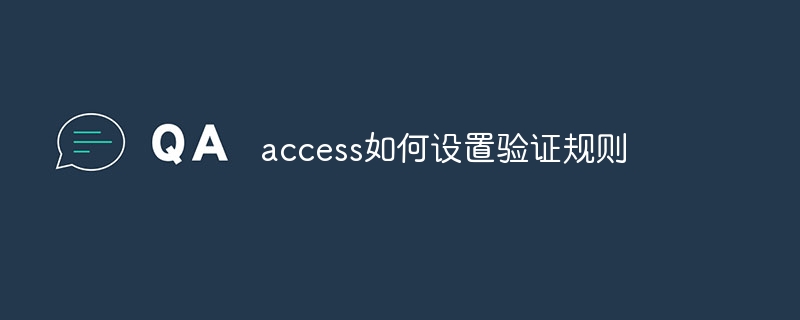 access如何设置验证规则Apr 10, 2024 am 10:59 AM
access如何设置验证规则Apr 10, 2024 am 10:59 AMAccess 验证规则是一种数据验证工具,用于确保数据符合特定条件,防止输入无效数据。设置验证规则的步骤:1. 选择要设置验证规则的字段;2. 打开“字段属性”对话框并切换到“查找”选项卡;3. 在“验证规则”字段中输入验证规则;4. 在“验证文本”字段中输入不符合规则时的错误消息;5. 单击“确定”保存更改。
 microsoft access是什么软件Mar 03, 2023 am 11:37 AM
microsoft access是什么软件Mar 03, 2023 am 11:37 AMmicrosoft access是由微软发布的关系数据库管理系统;它结合了MicrosoftJet Database Engine和图形用户界面两项特点,是Microsoft Office的系统程序之一。
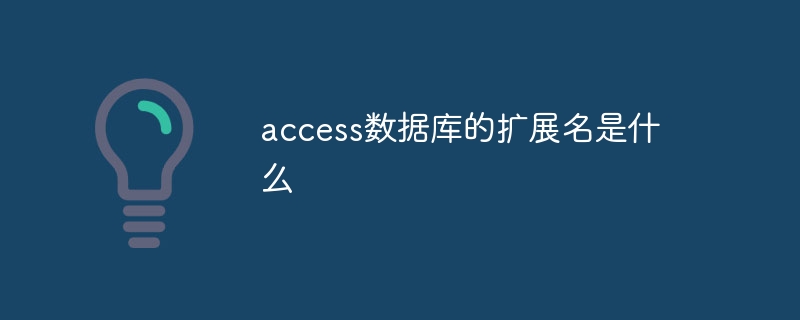 access数据库的扩展名是什么Apr 10, 2024 am 11:10 AM
access数据库的扩展名是什么Apr 10, 2024 am 11:10 AMAccess 数据库文件的扩展名为 .accdb,自 Microsoft Access 2007 起开始使用,用于识别包含结构化数据的容器文件,如表、查询和窗体。
 vb中怎么连接access数据库Oct 09, 2023 am 11:38 AM
vb中怎么连接access数据库Oct 09, 2023 am 11:38 AMvb中连接access数据库的步骤包括引用必要的命名空间、创建连接字符串、创建连接对象、打开连接、执行SQL语句和关闭连接。详细介绍:1、引用必要的命名空间,在VB项目中,首先需要引用“System.Data`和`Microsoft.Office.Interop.Access”命名空间,以便使用ADO.NET和Access相关的类和方法,可以在VB项目的引用中添加这些命名等等。
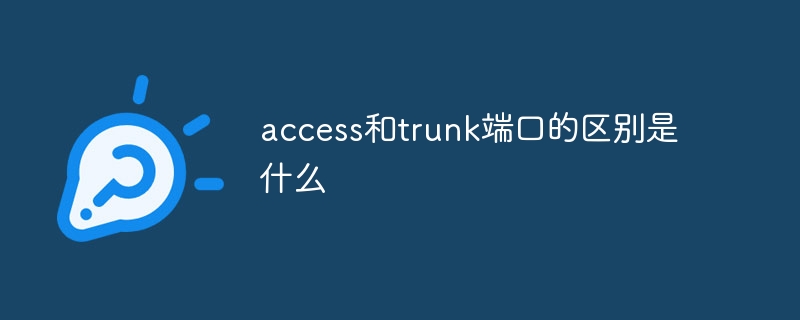 access和trunk端口的区别是什么Oct 31, 2023 pm 05:59 PM
access和trunk端口的区别是什么Oct 31, 2023 pm 05:59 PMaccess和trunk端口的区别:1、Access端口用于连接终端设备,提供单个VLAN的接入,而Trunk端口用于连接交换机之间,提供多个VLAN的传输;2、Access端口只传输属于指定VLAN的数据,而Trunk端口可以传输多个VLAN的数据,并使用VLAN标签进行区分。
 access中如何导入excel数据Apr 10, 2024 pm 01:44 PM
access中如何导入excel数据Apr 10, 2024 pm 01:44 PM将 Excel 数据导入 Access 的步骤:1. 打开 Access 数据库。2. 创建链接的表,选择 Excel 工作簿。3. 选择 Excel 表格。4. 映射字段。5. 选择数据选项。6. 导入数据。7. 管理链接的数据。
 access是什么软件Apr 10, 2024 am 10:55 AM
access是什么软件Apr 10, 2024 am 10:55 AMMicrosoft Access 是一款关系型数据库管理系统 (RDBMS),用于存储、管理和分析数据。它主要用于数据管理、导入/导出、查询/报表生成、用户界面设计和应用程序开发。Access 优势包括易用性、集成数据库管理、强大灵活、与 Office 集成和可扩展性。
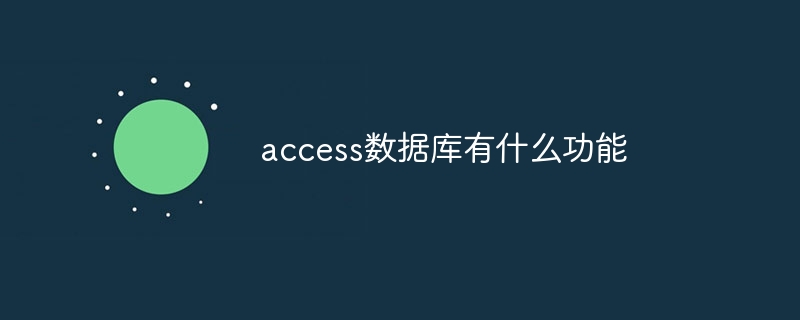 access数据库有什么功能Apr 10, 2024 pm 12:29 PM
access数据库有什么功能Apr 10, 2024 pm 12:29 PMMicrosoft Access 是一款用于创建、管理和查询数据库的关系型数据库管理系统,提供以下功能:数据存储和管理数据查询和检索表单和报表创建数据分析和可视化关系数据库管理自动化和宏多用户支持数据库安全可移植性


Hot AI Tools

Undresser.AI Undress
AI-powered app for creating realistic nude photos

AI Clothes Remover
Online AI tool for removing clothes from photos.

Undress AI Tool
Undress images for free

Clothoff.io
AI clothes remover

AI Hentai Generator
Generate AI Hentai for free.

Hot Article

Hot Tools

SublimeText3 English version
Recommended: Win version, supports code prompts!

DVWA
Damn Vulnerable Web App (DVWA) is a PHP/MySQL web application that is very vulnerable. Its main goals are to be an aid for security professionals to test their skills and tools in a legal environment, to help web developers better understand the process of securing web applications, and to help teachers/students teach/learn in a classroom environment Web application security. The goal of DVWA is to practice some of the most common web vulnerabilities through a simple and straightforward interface, with varying degrees of difficulty. Please note that this software

mPDF
mPDF is a PHP library that can generate PDF files from UTF-8 encoded HTML. The original author, Ian Back, wrote mPDF to output PDF files "on the fly" from his website and handle different languages. It is slower than original scripts like HTML2FPDF and produces larger files when using Unicode fonts, but supports CSS styles etc. and has a lot of enhancements. Supports almost all languages, including RTL (Arabic and Hebrew) and CJK (Chinese, Japanese and Korean). Supports nested block-level elements (such as P, DIV),

Notepad++7.3.1
Easy-to-use and free code editor

PhpStorm Mac version
The latest (2018.2.1) professional PHP integrated development tool






