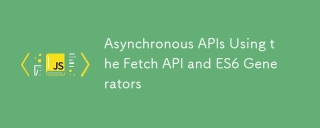
Core points
- ECMAScript 6 (ES6) better supports asynchronous programming through Promise and Generator, and introduced the Fetch API, designed to replace XMLHttpRequest as the basis for communicating with remote resources. The
- Fetch API method returns ES6 Promise objects that can be used with Generator to form the basis of complex asynchronous operations, such as a series of operations, where each operation depends on the value returned by the previous operation.
- Generator can be used with the Fetch API to perform tasks such as long polling, where the client constantly sends requests to the server until it gets a response. This is done by producing a response before it contains data.
- Fetch API and ES6 Generator can also be used to implement multiple dependencies asynchronous calls, where each subsequent operation depends on the value returned by the previous operation. This can be done by putting them in a Generator function and executing it if needed.
ECMAScript 6 (aka ECMAScript 2015 or ES6) brings many new features to JavaScript, making it ideal for large applications. One feature is that it better supports asynchronous programming using Promise and Generator. Another is the addition of the Fetch API, designed to replace XMLHttpRequest as the basis for communicating with remote resources.
The Fetch API method returns ES6 Promise objects that can be used in conjunction with Generator to form the basis for complex asynchronous operations. This can be anything from a series of asynchronous operations (each depends on the value returned by the previous operation) to an operation that must be repeatedly issued asynchronous calls to the server to get the latest update.
In this article, we will learn how to use the Fetch API with Generator to build an asynchronous API. The Fetch API is currently supported by Chrome, Opera, Firefox, and Android browsers. For unsupported browsers, we provide a polyfill from GitHub.
As usual, the code for this article can be found in our GitHub repository, with a demonstration of the final technique at the bottom of the article.
Use the Generator for asynchronous operation
Tip: If you need to review the content of Generator and how it works, please check out: ECMAScript 2015: Generator and Iterator
So, how do we perform asynchronous operations using Generator? Well, if we analyze how Generator works, we'll find the answer.
The Generator function that implements the iterator has the following structure:
function *myIterator(){
while(condition){
//计算要返回的下一个值
yield value;
}
}
yield The keyword is responsible for returning the result and pausing the execution of the iterator function until the next time it is called. It also preserves the state of the function instead of rerunning everything the next time it is called, effectively remembering where it last left.
We can reconceive the above function as a form without while loop:
function *myIterator(){
while(condition){
//计算要返回的下一个值
yield value;
}
}
In the above two cases, the function behaves the same. The only reason to use the yield keyword is to pause the execution of the function until the next iteration (which itself seems a bit asynchronous). Since the yield statement can return any value, we can also return a Promise and make the function run multiple asynchronous calls.
Use Generator with Fetch API
Tip: For review of the Fetch API, please check out: Introduction to Fetch API
As mentioned earlier, the Fetch API is designed to replace XMLHttpRequest. This new API provides control over the various parts of HTTP requests and returns a Promise that is parsed or rejected based on the server's response.
Long Polling
One of the use cases where the Fetch API and Generator can be used together is long polling. Long polling is a technique in which a client constantly sends requests to the server until a response is obtained. In this case, you can use Generator to continuously produce the response until the response contains data.
To simulate long polling, I included an Express REST API in the sample code that responds to real-time weather information of the city after five attempts. Here is the REST API:
function *myIterator(){
//计算值 1
yield value1;
//计算值 2
yield value2;
...
//计算值 n
yield valuen;
}
Now, let's write a Generator function that calls this API multiple times and returns a promise on each iteration. On the client, we don't know how many iterations we will get data from the server. So this method will have an infinite loop, each iteration pings the server and returns a Promise on each iteration. The following is the implementation of this method:
var polls=0;
app.get('/api/currentWeather', function(request, response){
console.log(polls, polls < 5);
if(polls < 5){
polls++;
response.send({});
} else {
response.send({temperature: 25});
}
});
We need a function to continuously call this function and check whether the value exists after the Promise parses. It will be a recursive function that calls the next iteration of the Generator and will stop the process only if the value returned from the Generator is found. The following code snippet shows the implementation of this method and the statements that call this method:
function *pollForWeatherInfo(){
while(true){
yield fetch('/api/currentWeather',{
method: 'get'
}).then(function(d){
var json = d.json();
return json;
});
}
}
As we see here, the first call to the function runPolling creates the Generator object. The next method returns an object with the value attribute, which in our case contains the Promise returned by the fetch method. When this Promise parses, it will contain an empty object (return if the polls variable is less than 5), or another object containing the required information.
Next, we check the temperature property of this object (this will indicate success). If it does not exist, we pass the Generator object back to the next function call (to avoid losing the Generator state), or we print the object's value to the console.
To see how it works, get the code from our repository, install the dependencies, start the server, and navigate to https://www.php.cn/link/494ad0d24e15c7da81c7ea265c7f4cb4 shell See the following results:
0 true sending...empty 1 true sending...empty 2 true sending...empty 3 true sending...empty 4 true sending...empty 5 false sending...object
and the object itself printed to the browser console.
Async calls of multiple dependencies
Usually, we need to implement multiple dependency asynchronous calls, where each subsequent asynchronous operation depends on the value returned by the previous asynchronous operation. If we have a set of such operations and they have to be called multiple times, we can put them in a Generator function and execute it if needed.
To demonstrate this, I will use GitHub's API. This API gives us access to basic information about users, organizations, and repositories. We will use this API to get a list of contributors to the organization's random repository and display the retrieved data on the screen.
To do this, we need to call three different endpoints. The following are the tasks that need to be performed:
- Get details of the organization
- If the organization exists, get the organization's repository
- Get contributors to one of the organization's repositories (randomly selected)
Let's create a wrapper function around the Fetch API to avoid repeated writing of code to create headers and build request objects.
function *myIterator(){
while(condition){
//计算要返回的下一个值
yield value;
}
}
The following function uses the above function and produces a Promise on each call:
function *myIterator(){
//计算值 1
yield value1;
//计算值 2
yield value2;
...
//计算值 n
yield valuen;
}
Now, let's write a piece of logic to call the above function to get the Generator and then populate the UI with the values obtained from the server. Since each call to the Generator's next method returns a promise, we will have to link these promises. The following is the code framework for the Generator returned using the above function:
var polls=0;
app.get('/api/currentWeather', function(request, response){
console.log(polls, polls < 5);
if(polls < 5){
polls++;
response.send({});
} else {
response.send({temperature: 25});
}
});
(The Demo part is omitted here because CodePen cannot be rendered in Markdown)
Conclusion
In this article, I demonstrated how to use the Fetch API with Generator to build an asynchronous API. ECMAScript 6 will bring a lot of new features to the language, finding creative ways to combine them and leverage their power often leads to great results. But what do you think? Is this a technology we can start using in our app right away? I would love to hear your thoughts in the comments.
(The FAQ part is omitted here because the content is highly duplicated from the previous information)
The above is the detailed content of Asynchronous APIs Using the Fetch API and ES6 Generators. For more information, please follow other related articles on the PHP Chinese website!
 Python vs. JavaScript: A Comparative Analysis for DevelopersMay 09, 2025 am 12:22 AM
Python vs. JavaScript: A Comparative Analysis for DevelopersMay 09, 2025 am 12:22 AMThe main difference between Python and JavaScript is the type system and application scenarios. 1. Python uses dynamic types, suitable for scientific computing and data analysis. 2. JavaScript adopts weak types and is widely used in front-end and full-stack development. The two have their own advantages in asynchronous programming and performance optimization, and should be decided according to project requirements when choosing.
 Python vs. JavaScript: Choosing the Right Tool for the JobMay 08, 2025 am 12:10 AM
Python vs. JavaScript: Choosing the Right Tool for the JobMay 08, 2025 am 12:10 AMWhether to choose Python or JavaScript depends on the project type: 1) Choose Python for data science and automation tasks; 2) Choose JavaScript for front-end and full-stack development. Python is favored for its powerful library in data processing and automation, while JavaScript is indispensable for its advantages in web interaction and full-stack development.
 Python and JavaScript: Understanding the Strengths of EachMay 06, 2025 am 12:15 AM
Python and JavaScript: Understanding the Strengths of EachMay 06, 2025 am 12:15 AMPython and JavaScript each have their own advantages, and the choice depends on project needs and personal preferences. 1. Python is easy to learn, with concise syntax, suitable for data science and back-end development, but has a slow execution speed. 2. JavaScript is everywhere in front-end development and has strong asynchronous programming capabilities. Node.js makes it suitable for full-stack development, but the syntax may be complex and error-prone.
 JavaScript's Core: Is It Built on C or C ?May 05, 2025 am 12:07 AM
JavaScript's Core: Is It Built on C or C ?May 05, 2025 am 12:07 AMJavaScriptisnotbuiltonCorC ;it'saninterpretedlanguagethatrunsonenginesoftenwritteninC .1)JavaScriptwasdesignedasalightweight,interpretedlanguageforwebbrowsers.2)EnginesevolvedfromsimpleinterpreterstoJITcompilers,typicallyinC ,improvingperformance.
 JavaScript Applications: From Front-End to Back-EndMay 04, 2025 am 12:12 AM
JavaScript Applications: From Front-End to Back-EndMay 04, 2025 am 12:12 AMJavaScript can be used for front-end and back-end development. The front-end enhances the user experience through DOM operations, and the back-end handles server tasks through Node.js. 1. Front-end example: Change the content of the web page text. 2. Backend example: Create a Node.js server.
 Python vs. JavaScript: Which Language Should You Learn?May 03, 2025 am 12:10 AM
Python vs. JavaScript: Which Language Should You Learn?May 03, 2025 am 12:10 AMChoosing Python or JavaScript should be based on career development, learning curve and ecosystem: 1) Career development: Python is suitable for data science and back-end development, while JavaScript is suitable for front-end and full-stack development. 2) Learning curve: Python syntax is concise and suitable for beginners; JavaScript syntax is flexible. 3) Ecosystem: Python has rich scientific computing libraries, and JavaScript has a powerful front-end framework.
 JavaScript Frameworks: Powering Modern Web DevelopmentMay 02, 2025 am 12:04 AM
JavaScript Frameworks: Powering Modern Web DevelopmentMay 02, 2025 am 12:04 AMThe power of the JavaScript framework lies in simplifying development, improving user experience and application performance. When choosing a framework, consider: 1. Project size and complexity, 2. Team experience, 3. Ecosystem and community support.
 The Relationship Between JavaScript, C , and BrowsersMay 01, 2025 am 12:06 AM
The Relationship Between JavaScript, C , and BrowsersMay 01, 2025 am 12:06 AMIntroduction I know you may find it strange, what exactly does JavaScript, C and browser have to do? They seem to be unrelated, but in fact, they play a very important role in modern web development. Today we will discuss the close connection between these three. Through this article, you will learn how JavaScript runs in the browser, the role of C in the browser engine, and how they work together to drive rendering and interaction of web pages. We all know the relationship between JavaScript and browser. JavaScript is the core language of front-end development. It runs directly in the browser, making web pages vivid and interesting. Have you ever wondered why JavaScr


Hot AI Tools

Undresser.AI Undress
AI-powered app for creating realistic nude photos

AI Clothes Remover
Online AI tool for removing clothes from photos.

Undress AI Tool
Undress images for free

Clothoff.io
AI clothes remover

Video Face Swap
Swap faces in any video effortlessly with our completely free AI face swap tool!

Hot Article

Hot Tools

PhpStorm Mac version
The latest (2018.2.1) professional PHP integrated development tool

DVWA
Damn Vulnerable Web App (DVWA) is a PHP/MySQL web application that is very vulnerable. Its main goals are to be an aid for security professionals to test their skills and tools in a legal environment, to help web developers better understand the process of securing web applications, and to help teachers/students teach/learn in a classroom environment Web application security. The goal of DVWA is to practice some of the most common web vulnerabilities through a simple and straightforward interface, with varying degrees of difficulty. Please note that this software

mPDF
mPDF is a PHP library that can generate PDF files from UTF-8 encoded HTML. The original author, Ian Back, wrote mPDF to output PDF files "on the fly" from his website and handle different languages. It is slower than original scripts like HTML2FPDF and produces larger files when using Unicode fonts, but supports CSS styles etc. and has a lot of enhancements. Supports almost all languages, including RTL (Arabic and Hebrew) and CJK (Chinese, Japanese and Korean). Supports nested block-level elements (such as P, DIV),

VSCode Windows 64-bit Download
A free and powerful IDE editor launched by Microsoft

MinGW - Minimalist GNU for Windows
This project is in the process of being migrated to osdn.net/projects/mingw, you can continue to follow us there. MinGW: A native Windows port of the GNU Compiler Collection (GCC), freely distributable import libraries and header files for building native Windows applications; includes extensions to the MSVC runtime to support C99 functionality. All MinGW software can run on 64-bit Windows platforms.







