
Jekyll Static Website Generator: Create customizable HTML widgets without Ruby plug-in
Jekyll, this lightweight static website generator, is popular for its powerful features and ease of use. This article will explain how to create customizable HTML widgets using Jekyll and Liquid template languages, without any Ruby plug-ins, and even non-technical people can easily get started.
Set custom variables
This article will introduce two methods to set custom variables: inline method and pre-content method.
1. Inline variable
Inline method is the best option if a widget may be included in the same page multiple times (such as a blog post). The following is an example of the PayPal button:
First, create a new file named _includes in the paypal-widget.html folder and add the following code:
<form action="https://www.paypal.com/cgi-bin/webscr" method="post" target="_top">
<input type="hidden" name="cmd" value="_s-xclick">
<input type="hidden" name="hosted_button_id" value="{{ include.id }}">
<input type="submit" class="buy-button" name="submit" value="{{ include.button }}">
<img src="/static/imghwm/default1.png" data-src="https://img.php.cn/upload/article/000/000/000/173985127475091.gif?x-oss-process=image/resize,p_40" class="lazy" alt="" border="0" style="max-width:90%" style="max-width:90%" style="display: none !important;">
</form>
include.id and include.button are two custom variables. When including this widget in the Markdown article, just write this:
{% include paypal-widget.html id="YOUR_PAYPAL_BUTTON_ID" button="立即购买 | " %}
This creates a button marked "Buy Now | $30". You can include the same file multiple times, each time using different include.id and include.button values.
2. Pre-content variable
For longer text strings and widgets that only contain once per article, the pre-content method can be used. The following is an example of the news subscription box:
Same, create a new file in the _includes folder, for example signup-widget.html and add the following code:
<div class="signup-cta">
<h2 id="page-cta-title">{{ page.cta.title }}</h2>
<p>{{ page.cta.body }}</p>
<form method="POST">
<input type="text" id="name" placeholder="姓名">
<input type="email" placeholder="邮箱地址">
<input type="submit" value="{{ page.cta.button }}">
</form>
</div>
In the prefix of a Markdown article or page, use YAML to define variables:
--- cta: title: "订阅我们的新闻" body: "喜欢这篇文章?订阅我们的新闻,每天接收更多精彩内容!" button: "立即订阅!" ---
Then, include the widget in the article:
{% include signup-widget.html %}
 (Add some CSS style effects)
(Add some CSS style effects)
If you need to include widgets multiple times in a page and customize them separately, you should use inline variables.
Summary
This article describes two easy ways to create powerful modules in a Jekyll project. You can use these two methods flexibly as you want to create various custom widgets.

The above is the detailed content of Quick Tip: How to Build Customizable HTML Widgets in Jekyll. For more information, please follow other related articles on the PHP Chinese website!
 Options for Hosting Your Own Non-JavaScript-Based AnalyticsApr 15, 2025 am 11:09 AM
Options for Hosting Your Own Non-JavaScript-Based AnalyticsApr 15, 2025 am 11:09 AMThere are loads of analytics platforms to help you track visitor and usage data on your sites. Perhaps most notably Google Analytics, which is widely used
 It's All In the Head: Managing the Document Head of a React Powered Site With React HelmetApr 15, 2025 am 11:01 AM
It's All In the Head: Managing the Document Head of a React Powered Site With React HelmetApr 15, 2025 am 11:01 AMThe document head might not be the most glamorous part of a website, but what goes into it is arguably just as important to the success of your website as its
 What is super() in JavaScript?Apr 15, 2025 am 10:59 AM
What is super() in JavaScript?Apr 15, 2025 am 10:59 AMWhat's happening when you see some JavaScript that calls super()?.In a child class, you use super() to call its parent’s constructor and super. to access its
 Comparing the Different Types of Native JavaScript PopupsApr 15, 2025 am 10:48 AM
Comparing the Different Types of Native JavaScript PopupsApr 15, 2025 am 10:48 AMJavaScript has a variety of built-in popup APIs that display special UI for user interaction. Famously:
 Why Are Accessible Websites so Hard to Build?Apr 15, 2025 am 10:45 AM
Why Are Accessible Websites so Hard to Build?Apr 15, 2025 am 10:45 AMI was chatting with some front-end folks the other day about why so many companies struggle at making accessible websites. Why are accessible websites so hard
 The `hidden` Attribute is Visibly WeakApr 15, 2025 am 10:43 AM
The `hidden` Attribute is Visibly WeakApr 15, 2025 am 10:43 AMThere is an HTML attribute that does exactly what you think it should do:
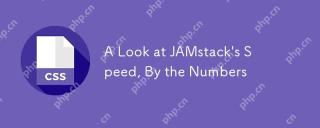 A Look at JAMstack's Speed, By the NumbersApr 15, 2025 am 10:39 AM
A Look at JAMstack's Speed, By the NumbersApr 15, 2025 am 10:39 AMPeople say JAMstack sites are fast — let’s find out why by looking at real performance metrics! We’ll cover common metrics, like Time to First Byte
 Patterns for Practical CSS Custom Properties UseApr 15, 2025 am 10:34 AM
Patterns for Practical CSS Custom Properties UseApr 15, 2025 am 10:34 AMI've been playing around with CSS Custom Properties to discover their power since browser support is finally at a place where we can use them in our


Hot AI Tools

Undresser.AI Undress
AI-powered app for creating realistic nude photos

AI Clothes Remover
Online AI tool for removing clothes from photos.

Undress AI Tool
Undress images for free

Clothoff.io
AI clothes remover

AI Hentai Generator
Generate AI Hentai for free.

Hot Article

Hot Tools

VSCode Windows 64-bit Download
A free and powerful IDE editor launched by Microsoft

EditPlus Chinese cracked version
Small size, syntax highlighting, does not support code prompt function

SublimeText3 Linux new version
SublimeText3 Linux latest version

Dreamweaver CS6
Visual web development tools

DVWA
Damn Vulnerable Web App (DVWA) is a PHP/MySQL web application that is very vulnerable. Its main goals are to be an aid for security professionals to test their skills and tools in a legal environment, to help web developers better understand the process of securing web applications, and to help teachers/students teach/learn in a classroom environment Web application security. The goal of DVWA is to practice some of the most common web vulnerabilities through a simple and straightforward interface, with varying degrees of difficulty. Please note that this software






