Home >Backend Development >PHP Tutorial >Using the Selenium Web Driver API with PHPUnit
Using the Selenium Web Driver API with PHPUnit
- William ShakespeareOriginal
- 2025-02-17 12:20:14320browse
This article explores using Facebook's webdriver package for browser emulation in PHP, building upon a previous article (not included here) that covered Selenium with PHPUnit. It focuses on acceptance testing and automating browser interactions.
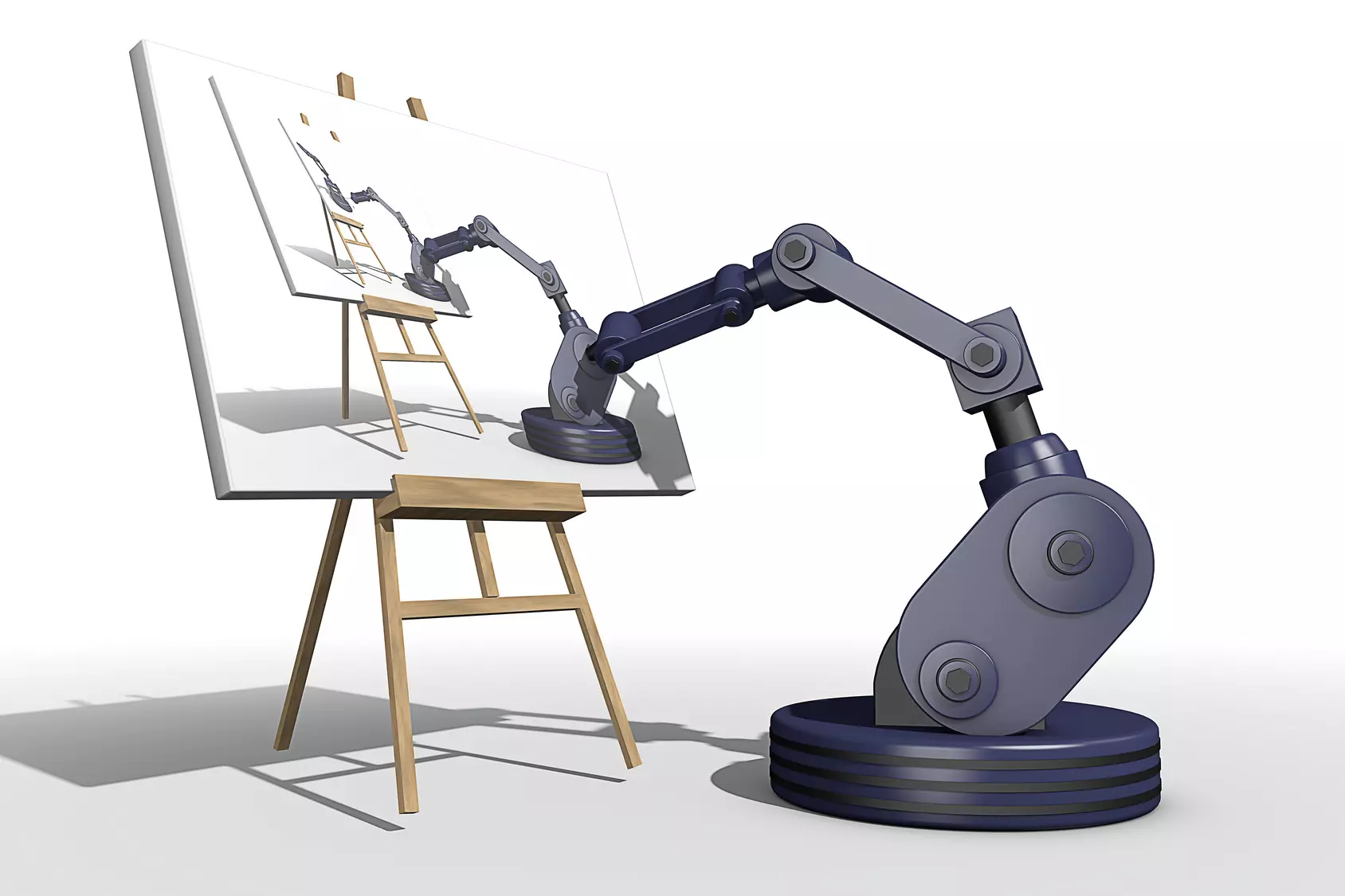
Key Differences from PHPUnit's Selenium Extension:
- Facebook's webdriver requires manual browser session closure using
tearDown(), unlike PHPUnit's automatic handling. - It leverages the
RemoteWebDriverclass for Selenium server interaction.
Implementation Steps:
-
Installation: Use Composer to install the Facebook webdriver package:
composer require facebook/webdriver --dev -
Test Class Setup: Create a PHPUnit test class (e.g.,
UserSubscriptionTestFB.php) extendingPHPUnit_Framework_TestCase. ThesetUp()method initializes theRemoteWebDriverinstance, specifying the Selenium server address (http://localhost:4444/wd/hubby default) and desired browser capabilities (e.g., Firefox or Chrome).<code class="language-php">public function setUp() { $this->webDriver = RemoteWebDriver::create('http://localhost:4444/wd/hub', DesiredCapabilities::firefox()); }</code> -
Browser Closure: The
tearDown()method is crucial for closing the browser session after each test:<code class="language-php">public function tearDown() { $this->webDriver->quit(); }</code> -
Form Interaction: The
fillFormAndSubmit()method usesfindElement()withWebDriverByto locate form elements and interact with them.<code class="language-php">public function fillFormAndSubmit($inputs) { $this->webDriver->get('http://vaprobash.dev/'); // Replace with your URL $form = $this->webDriver->findElement(WebDriverBy::id('subscriptionForm')); // Replace with your form ID foreach ($inputs as $input => $value) { $form->findElement(WebDriverBy::name($input))->sendKeys($value); } $form->submit(); }</code> -
Test Cases: Test methods use data providers (assumed from the previous article) to supply test inputs. Assertions verify expected outcomes (success or error messages). Example:
<code class="language-php">/** * @dataProvider validInputsProvider */ public function testValidFormSubmission(array $inputs) { $this->fillFormAndSubmit($inputs); $content = $this->webDriver->findElement(WebDriverBy::tagName('body'))->getText(); $this->assertEquals('Everything is Good!', $content); // Replace with your success message }</code>


-
Screenshot Capture: The
takeScreenshot()method allows capturing screenshots during test execution:<code class="language-php">$this->webDriver->takeScreenshot(__DIR__ . "/../../public/screenshots/screenshot.jpg");</code>
-
Waiting for Elements: The
wait()method withuntil()orWebDriverExpectedConditionhandles asynchronous page loading:<code class="language-php">$this->webDriver->wait(10, 300)->until(WebDriverExpectedCondition::presenceOfElementLocated(WebDriverBy::name('username')));</code> -
Advanced Interactions: The article covers more advanced interactions such as drag-and-drop, alert handling, and keyboard shortcuts.
-
Headless Testing: The article explains how to use XVFB (X virtual framebuffer) for headless browser testing on systems without a graphical display. Both methods (running XVFB separately and using
xvfb-run) are detailed.

Useful Links (repeated from original):
- https://www.php.cn/link/5847ac0c8efb8552d1b7c42a4c3f2418
- https://www.php.cn/link/676bc6cef834fe54277b1954f6cd4c5c
- https://www.php.cn/link/f31bad5d6425dd6d172c786a1bffe4a7
The article concludes by emphasizing Selenium's broader utility beyond testing, including browser automation tasks. A FAQ section provides further guidance on installation, basic tests, exception handling, assertions, browser selection, element interaction, waiting for elements, screenshot capture, alert handling, and parallel test execution.
The above is the detailed content of Using the Selenium Web Driver API with PHPUnit. For more information, please follow other related articles on the PHP Chinese website!



