This article explores integrating Bootstrap with Vue.js using Bootstrap-Vue, eliminating the need for jQuery. React and Vue.js are popular JavaScript frameworks, but Vue.js boasts a simpler learning curve and setup. Bootstrap, a widely-used HTML/CSS framework, traditionally relies on jQuery. Bootstrap-Vue bridges this gap.

Key Advantages of Bootstrap-Vue:
- Combines Bootstrap and Vue.js, using Bootstrap components as Vue components.
- Installable via npm, offering vue-cli templates for project scaffolding.
- Can be included via script tags, simplifying setup.
- Supports Vue.js directives for dynamic components and event handling.
Bootstrap's Background:
Created by Mark Otto and Jacob Thornton at Twitter, Bootstrap quickly gained popularity due to its mobile-responsive design, common UI components, and broad browser support. It has become a standard for new web projects.
Connecting Bootstrap and Vue.js:
Bootstrap's reliance on jQuery complicates direct integration with Vue.js. Bootstrap-Vue and VueStrap are solutions, with Bootstrap-Vue being the more current and popular choice.
Bootstrap-Vue in Detail:
Bootstrap-Vue supports Bootstrap components, the grid system, and Vue.js directives. Its online playground offers a hot-reloaded environment and JSFiddle export capabilities. Comprehensive documentation further enhances its usability.
Command-Line Installation (npm):
npm i bootstrap-vue npm i -g vue-cli vue init bootstrap-vue/webpack-simple getting-started cd getting-started npm install npm run dev
This creates a new project using the webpack-simple template. main.js imports Bootstrap and Bootstrap-Vue styles and components. App.vue contains the front-end code.
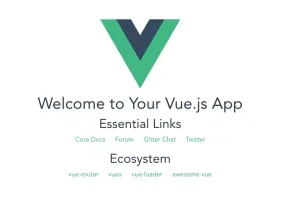
Script Tag Installation:
Alternatively, include Bootstrap-Vue via script tags in your HTML:
<link type="text/css" rel="stylesheet" href="https://unpkg.com/bootstrap/dist/css/bootstrap.min.css"/> <link type="text/css" rel="stylesheet" href="https://unpkg.com/bootstrap-vue@latest/dist/bootstrap-vue.min.css"/> <🎜> <🎜>
Consider @babel/polyfill for legacy browser support.
Working with Bootstrap-Vue Components:
Examples using CodePen demonstrate creating alerts and list views.
Alert Component:
<b-alert show dismissible>Hello {{ name }}!</b-alert>
This creates a dismissible alert. Refer to the Bootstrap-Vue documentation for further customization options.

Dynamic Listview Component:
Using <b-list-group></b-list-group> and <b-list-group-item></b-list-group-item> with the v-for directive creates a dynamic list:
npm i bootstrap-vue npm i -g vue-cli vue init bootstrap-vue/webpack-simple getting-started cd getting-started npm install npm run dev

Event Handling on Badges:
<b-badge></b-badge> components can be used with event listeners:
<link type="text/css" rel="stylesheet" href="https://unpkg.com/bootstrap/dist/css/bootstrap.min.css"/> <link type="text/css" rel="stylesheet" href="https://unpkg.com/bootstrap-vue@latest/dist/bootstrap-vue.min.css"/> <🎜> <🎜>
This increments a share counter on button click.

Conclusion:
Bootstrap-Vue simplifies integrating Bootstrap into Vue.js projects, offering a powerful combination for building responsive and dynamic web applications. The provided examples and links to further resources enable developers to quickly get started.
Frequently Asked Questions (FAQs):
The FAQs section is already well-written and comprehensive in the original text. No changes are needed.
The above is the detailed content of Integrating Bootstrap with Vue.js Using Bootstrap-Vue. For more information, please follow other related articles on the PHP Chinese website!
 What is CSS Grid?Apr 30, 2025 pm 03:21 PM
What is CSS Grid?Apr 30, 2025 pm 03:21 PMCSS Grid is a powerful tool for creating complex, responsive web layouts. It simplifies design, improves accessibility, and offers more control than older methods.
 What is CSS flexbox?Apr 30, 2025 pm 03:20 PM
What is CSS flexbox?Apr 30, 2025 pm 03:20 PMArticle discusses CSS Flexbox, a layout method for efficient alignment and distribution of space in responsive designs. It explains Flexbox usage, compares it with CSS Grid, and details browser support.
 How can we make our website responsive using CSS?Apr 30, 2025 pm 03:19 PM
How can we make our website responsive using CSS?Apr 30, 2025 pm 03:19 PMThe article discusses techniques for creating responsive websites using CSS, including viewport meta tags, flexible grids, fluid media, media queries, and relative units. It also covers using CSS Grid and Flexbox together and recommends CSS framework
 What does the CSS box-sizing property do?Apr 30, 2025 pm 03:18 PM
What does the CSS box-sizing property do?Apr 30, 2025 pm 03:18 PMThe article discusses the CSS box-sizing property, which controls how element dimensions are calculated. It explains values like content-box, border-box, and padding-box, and their impact on layout design and form alignment.
 How can we animate using CSS?Apr 30, 2025 pm 03:17 PM
How can we animate using CSS?Apr 30, 2025 pm 03:17 PMArticle discusses creating animations using CSS, key properties, and combining with JavaScript. Main issue is browser compatibility.
 Can we add 3D transformations to our project using CSS?Apr 30, 2025 pm 03:16 PM
Can we add 3D transformations to our project using CSS?Apr 30, 2025 pm 03:16 PMArticle discusses using CSS for 3D transformations, key properties, browser compatibility, and performance considerations for web projects.(Character count: 159)
 How can we add gradients in CSS?Apr 30, 2025 pm 03:15 PM
How can we add gradients in CSS?Apr 30, 2025 pm 03:15 PMThe article discusses using CSS gradients (linear, radial, repeating) to enhance website visuals, adding depth, focus, and modern aesthetics.
 What are pseudo-elements in CSS?Apr 30, 2025 pm 03:14 PM
What are pseudo-elements in CSS?Apr 30, 2025 pm 03:14 PMArticle discusses pseudo-elements in CSS, their use in enhancing HTML styling, and differences from pseudo-classes. Provides practical examples.


Hot AI Tools

Undresser.AI Undress
AI-powered app for creating realistic nude photos

AI Clothes Remover
Online AI tool for removing clothes from photos.

Undress AI Tool
Undress images for free

Clothoff.io
AI clothes remover

Video Face Swap
Swap faces in any video effortlessly with our completely free AI face swap tool!

Hot Article

Hot Tools

VSCode Windows 64-bit Download
A free and powerful IDE editor launched by Microsoft

MantisBT
Mantis is an easy-to-deploy web-based defect tracking tool designed to aid in product defect tracking. It requires PHP, MySQL and a web server. Check out our demo and hosting services.

PhpStorm Mac version
The latest (2018.2.1) professional PHP integrated development tool

Zend Studio 13.0.1
Powerful PHP integrated development environment

mPDF
mPDF is a PHP library that can generate PDF files from UTF-8 encoded HTML. The original author, Ian Back, wrote mPDF to output PDF files "on the fly" from his website and handle different languages. It is slower than original scripts like HTML2FPDF and produces larger files when using Unicode fonts, but supports CSS styles etc. and has a lot of enhancements. Supports almost all languages, including RTL (Arabic and Hebrew) and CJK (Chinese, Japanese and Korean). Supports nested block-level elements (such as P, DIV),






