Home >CMS Tutorial >WordPress >How to Use Ajax in WordPress - a Real World Example
How to Use Ajax in WordPress - a Real World Example
- Lisa KudrowOriginal
- 2025-02-10 15:19:07230browse
This article demonstrates how to use AJAX in WordPress to create a "Read Later" plugin. The plugin adds a link below each post allowing logged-in users to save posts for later reading. A widget then displays these saved posts. The tutorial emphasizes secure coding practices.
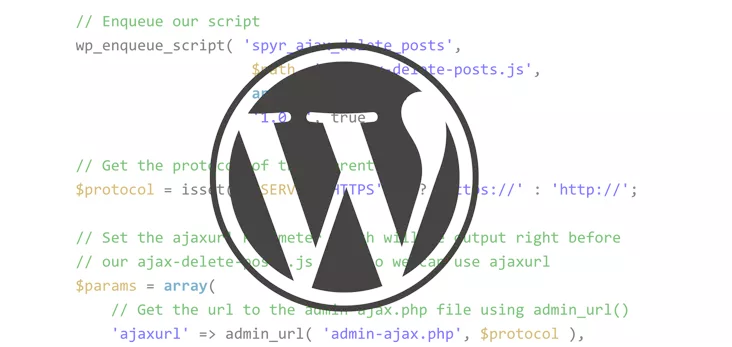
Key Concepts:
-
admin-ajax.php: This core WordPress file handles AJAX requests, ensuring security and compatibility. -
wp_ajax_hook: Use this hook to register custom functions processing AJAX requests. - Enqueueing Scripts and Styles: Properly register and enqueue JavaScript and CSS using WordPress functions.
- Nonce Verification: Essential for securing AJAX calls against unauthorized access.
- Dynamic UI Updates: AJAX enables smooth, fast content updates without page reloads.
Plugin Functionality:
The "Read Later" plugin performs these actions:
- Adds a "Read Later" link beneath each blog post.
- On click, the post ID is saved to the user's metadata (without page refresh).
- A widget displays the saved posts.
Plugin Development Steps:
-
Directory Structure: Create a plugin folder (
read-me-later) with subfolders forjsandcss, and files:read-me-later.php,widget.php,read-me-later.js,read-me-later.css. -
read-me-later.php(Plugin Header & Class): The plugin header identifies it to WordPress. AReadMeLaterclass encapsulates plugin functionality. -
Enqueueing Scripts and Styles: The
ReadMeLaterclass includes methods to register and enqueue theread-me-later.jsandread-me-later.cssfiles using WordPress hooks (plugins_loaded). -
Adding the "Read Me Later" Link: A function (
rml_button) adds the link to the post content and excerpt, only visible to logged-in users. This uses WordPress filters (the_content,the_excerpt). -
Defining the AJAX URL:
wp_localize_scriptmakes theadmin-ajax.phpURL available to JavaScript. -
JavaScript (
read-me-later.js): The JavaScript handles the link click, sends the AJAX request toadmin-ajax.php, and hides the link after a successful save. -
AJAX Action Hook (
wp_ajax_read_me_later): This hook inread-me-later.phpconnects the AJAX request to theread_me_laterfunction. -
read_me_laterFunction: This function saves the post ID to the user's metadata usingupdate_user_meta. It also retrieves and displays the saved posts usingget_posts. The function usesdie()to ensure proper AJAX output. -
Widget (
widget.php): A custom widget (RML_Widget) extendsWP_Widgetto display the saved posts. It includes methods for the widget's form, update, and display. -
Securing AJAX Calls: Nonce verification is implemented using
wp_create_noncein JavaScript andcheck_ajax_refererin the PHP function to prevent unauthorized requests.
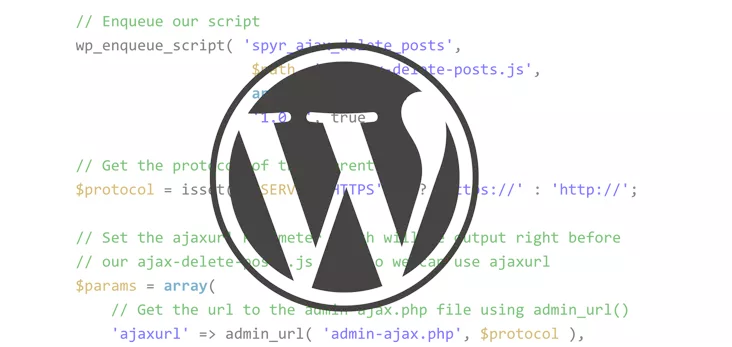
Conclusion: This tutorial provides a practical example of using AJAX securely and effectively within a WordPress plugin. Remember to adapt and expand upon this foundation to create more complex and feature-rich plugins. The use of WordPress hooks and functions ensures compatibility and maintainability.
The above is the detailed content of How to Use Ajax in WordPress - a Real World Example. For more information, please follow other related articles on the PHP Chinese website!

