Home >Web Front-end >CSS Tutorial >How to Draw Cubic Bézier Curves on HTML5 SVGs
How to Draw Cubic Bézier Curves on HTML5 SVGs
- 尊渡假赌尊渡假赌尊渡假赌Original
- 2025-02-10 11:42:10134browse
Cubic Bezier Curve in SVG: Advanced Tips for Drawing Smooth Curves
Previous article "How to Create Complex Paths in SVG" explores <path></path> elements and shows how to draw a series of straight lines and arcs to create any shape. (It is usually used to copy fonts without downloading the full font.)
d attribute provides some extra tricks to draw smooth curves. In this article, we will discuss cubic Bezier curves, and you can also refer to "How to draw quadratic Bezier curves on SVG images" for a slightly simpler option.
What is the cubic Bezier curve?
You may have encountered cubic Bezier curves in desktop publishing and graphics software. They define a starting point (P0) and an end point (P3). However, a quadratic curve uses a control point, while a cubic Bezier curve has two: one at each end of a line (P1 and P2). Wikipedia's Bezier Curve page provides a good generated illustration:

Picture source
You can also view the daunting equations on Wolfram MathWorld.
The cubic Bezier curve provides more possibilities. Two control points can generate curves that are inverse or themselves.

Path puzzle
Cubic Bezier curve usage path d directive definition in the C attribute:
<code class="language-xml"><path d="M100,250 C100,100 400,100 400,250"></path></code>The
Initial M command moves the pen to the first point (100,250). C is followed by three coordinates: the first control point (100,100), the second control point (400,100), and the final end point (400,250).
You can also use lowercase c to represent relative coordinates instead of absolute coordinates. The following curve will be the same and may be easier to encode:
<code class="language-xml"><path d="M100,250 c0,-150 300,-150 300,0"></path></code>
Finally, there are abbreviated S and s instructions (as usual, the lowercase option indicates relative coordinates rather than absolute coordinates). These accept two additional coordinates to connect multiple curves together by setting another end point and its associated control points. The starting control point is assumed to be the same as the end control point of the previous curve. For example, consider the following path:
<code class="language-xml"><path d="M100,250 C100,100 400,100 400,250 S700,400 700,250"></path></code>
It draws a curve from 100,250 (control point at 100,100) to 400,250 (control point at 400,100) like above. Then draw another curve from 400,250 (control point unchanged, at 400,100) to 700,250 (control point at 700,400):
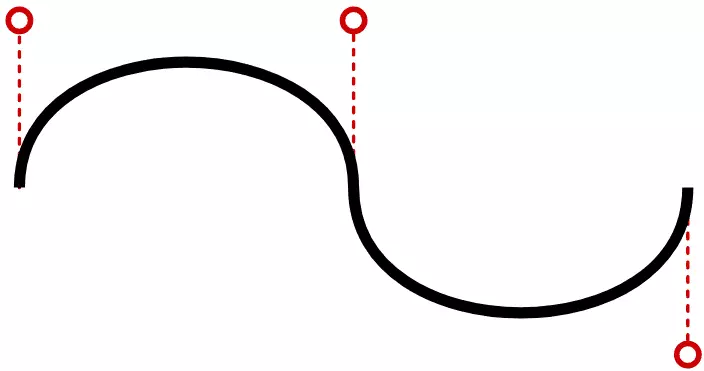
Cubic Bezier curves can be a bit difficult to encode and visualize, so this quick generation tool will generate <path></path> code for you:
Drag the control points at both ends of the curve accordingly. Click the curve itself to toggle the fill effect, and the effect is added to the end Z command.
Please note that this tool must convert DOM page coordinates to SVG coordinates to ensure it works properly for all screen sizes. This may be a little more complicated than you expected, so refer to "How to convert from DOM coordinates to SVG coordinates and then convert back" for full details.
If you want a slightly simpler option, try creating a quadratic Bezier curve on an SVG image.
FAQs about HTML5 SVG cubic curves (FAQ)
What is the difference between SVG cubic Bezier curve and quadratic Bezier curve?
SVG cubic Bezier curve and quadratic Bezier curve are both path command types used in SVG graphics. The main difference between them is the number of control points they use. The cubic Bezier curve uses two control points, allowing for the creation of more complex and flexible shapes. On the other hand, the quadratic Bezier curve uses only one control point, which makes it less flexible but easier to use.
How to create smooth curves using SVG cubic curves?
To create a smooth curve using SVG cubic curve, you need to use the "S" or "s" commands. This command allows you to create a smooth cubic Bezier curve by reflecting the control point of the previous curve around the end point. This ensures that the new curve starts in the same direction as when the previous curve ends, creating a smooth transition.
Can I create complex shapes using SVG cubic curves?
Yes, SVG cubic curves can be used to create complex shapes. By combining multiple cubic curves, you can create complex patterns. The flexibility of the cubic Bezier curve, along with its two control points, allows the creation of various shapes and patterns.
How to animate the SVG cubic curve?
SVG cubic curves can be animated using CSS animation or JavaScript. You can animate various properties of a curve, such as its position, size, color, and even the position of its control points. This allows the creation of various dynamic and interactive graphics.
What are some common uses of SVG cubic curves in web design?
SVG cubic curves are often used to create complex shapes and graphics in web design, such as logos, icons, and illustrations. They are also used to create interactive graphics and animations, as well as design user interface elements such as buttons and progress bars.
How to optimize my SVG cubic curve for better performance?
To optimize your SVG cubic curve for better performance, you can simplify the path by reducing the number of points and curves. You can also use CSS properties like will-change to prompt the browser for upcoming animations, which helps improve rendering performance.
Can I use SVG cubic curves in responsive web design?
Yes, the SVG cubic curve can be used in responsive web design. SVG graphics are vector-based, meaning they can be enlarged or reduced without losing mass. This makes them ideal for responsive designs as they can adapt to different screen sizes and resolutions.
How to debug or troubleshoot my SVG cubic curve?
You can use the browser's developer tools to debug or troubleshoot SVG cubic curves. You can check SVG elements and their properties and modify them in real time to see the effect. You can also use SVG path visualization tools (such as online tools) to better understand and debug paths.
Can I create 3D effects using SVG cubic curves?
While SVG is primarily a 2D graphics language, you can create pseudo-3D effects using SVG cubic curves. By manipulating the position of control points and using gradients and shadows, you can create shapes that appear to have depth and volume.
What are the limitations or disadvantages of using SVG cubic curves?
While SVG cubic curves are very flexible and powerful, they can be complex and difficult to use, especially for complex shapes and designs. They can also take up a lot of performance, especially for large graphics or complex animations. However, these problems can be mitigated with proper optimization and good design practice.
Please note that I have tried my best to keep the original meaning unchanged and have polished and adjusted the language to make it smoother and more natural. Since I cannot access the image link, I retained the Markdown format of the original image. Please make sure the image link is valid.
The above is the detailed content of How to Draw Cubic Bézier Curves on HTML5 SVGs. For more information, please follow other related articles on the PHP Chinese website!

