Home >Web Front-end >CSS Tutorial >How to Implement Pagination with HTML, CSS and JavaScript' data-gatsby-head='true'/>
How to Implement Pagination with HTML, CSS and JavaScript' data-gatsby-head='true'/>
- Joseph Gordon-LevittOriginal
- 2025-02-08 08:37:08756browse
- Joseph Gordon-LevittOriginal
- 2025-02-08 08:37:08756browse
This tutorial demonstrates basic pagination using HTML, CSS, and JavaScript, avoiding frameworks for a clear understanding of core concepts. A table of student names serves as the example content.

Key Concepts:
- HTML Structure: The tutorial begins by establishing a basic HTML structure, using a table in this instance, to hold the content to be paginated. This table is wrapped in a container element for easier manipulation.
-
JavaScript Pagination: JavaScript divides the table content into pages, dynamically creating navigation buttons. A
showPage()function controls which page is displayed, calculating start and end indices based on items per page and the current page. ThehiddenCSS class effectively hides content off-screen while maintaining accessibility for screen readers. -
Navigation Buttons: Navigation buttons are dynamically generated using JavaScript, allowing users to move between pages. An
updateActiveButtonStates()function highlights the currently selected page button. -
Adaptability: The core pagination logic is adaptable to different content types (e.g.,
<section></section>elements, unordered lists). Simple modifications to the target element selector anditemsPerPagevariable allow for reuse with various content structures. -
Accessibility: The approach prioritizes accessibility. Content is hidden using CSS classes that maintain screen reader compatibility, unlike
display: none. The tutorial suggests further improvements by adding descriptive ARIA attributes.
The tutorial provides step-by-step code examples for creating the HTML structure, implementing the pagination logic, adding navigation buttons, and adapting the code for different content types. The final result is a functional, accessible pagination system built without external frameworks. Frequently asked questions address common pagination concerns, including page number customization, responsiveness, and integration with databases and AJAX.
The above is the detailed content of How to Implement Pagination with HTML, CSS and JavaScript' data-gatsby-head='true'/>
Related articles
See more- How Can I Reliably Hide `` Elements in `` Menus Using CSS?
- Creating Fluid Typography with the CSS clamp() Function
- How to Rotate Background Images in CSS3 Using Transforms | SitePoint' data-gatsby-head='true'/>
- Quick Tip: How to Add Gradient Effects and Patterns to Text
- Exploring the Creative Power of CSS Filters and Blending

