Microsoft To Do: My Go-To Task Manager for Work and Life
I discovered Microsoft To Do while working remotely, a lifesaver amidst the chaos of deadlines and scattered notes. Paper scraps, unfinished spreadsheets, and mental checklists were no match for its simplicity and ease of use. Having explored numerous productivity tools, I consistently return to Microsoft To Do, particularly for its list management capabilities. What began as an experiment evolved into an indispensable daily habit.
What is Microsoft To Do?
Microsoft To Do (often shortened to To Do) is a central hub for managing personal and professional tasks. Its intuitive interface allows for list creation, reminder setting, task scheduling, and project breakdown. I personally integrate it with Outlook for seamless synchronization across devices, ensuring no task slips through the cracks. Many appreciate its straightforward design, reminiscent of a classic to-do list, yet powered by robust cloud synchronization. To launch To Do, simply search for "To Do" in the Windows search bar (or use the Windows S shortcut).
Daily Tasks and Reminders
While seemingly simple, To Do offers a wealth of features. The "My Day" feature is a standout, focusing on daily priorities. Each morning, it presents a clear view of the day's essential tasks, aiding in consistent progress. Setting due dates and reminders is straightforward; the app handles scheduling, a boon for the forgetful. The ability to set deadlines (realistic ones, of course!) adds a helpful sense of urgency without undue stress.
 Tasks can be marked as important (using the star icon) and sorted by importance, due date, alphabetically, or creation date.
Tasks can be marked as important (using the star icon) and sorted by importance, due date, alphabetically, or creation date.

Seamless Integration and Customization
To Do integrates seamlessly with other Microsoft services like Planner and Outlook, maintaining synchronization across platforms. Its minimalist design appeals to those who prefer a pen-and-paper approach, but it also offers color-coded categories, collaborative sharing, and customizable settings for a more tailored experience.
Categorizing Tasks and Subtasks
While some prefer a single master list, I find separate categories more effective. I use broad categories like "Work," "Personal," "Learning," and "Household," each residing in its own easily accessible list (visible in the left-hand panel). Tasks from "My Day" can be easily moved to other lists without being removed from "My Day."

Complex tasks are broken down into manageable subtasks within each list item. This transforms daunting projects into achievable steps.
 Supporting files can also be uploaded to each task.
Supporting files can also be uploaded to each task.
Adaptability and Collaboration
The app's flexibility allows for dynamic task management. Unexpected assignments are easily integrated, avoiding the chaos of sticky notes or buried emails. To Do acts as a central command center for all responsibilities, complementing a separate calendar for meetings and appointments.
Collaborative list sharing is simple. Clicking the person icon on a list allows for creating invitation links for other Microsoft users. This is particularly useful for shared grocery lists or event planning.

Reviewing Progress and Productivity Hacks
Weekly review of completed tasks reveals progress patterns and recurring tasks, allowing for the creation of recurring reminders. Combining To Do with time-blocking or the Pomodoro Technique further enhances productivity. The app doesn't enforce time blocks, but it complements these techniques by facilitating task scheduling and tracking.
Cross-Platform Accessibility
To Do's cross-platform compatibility is a significant advantage. Access to lists is consistent across laptops, tablets, and phones, all synchronized via the Microsoft cloud.
Conclusion
Microsoft To Do has revolutionized my organization, providing a seamless and adaptable system for managing work, personal goals, and collaborative projects. Its simplicity and power allow me to focus on what truly matters.
The above is the detailed content of How I Use the Microsoft To Do App to Maximize My Productivity. For more information, please follow other related articles on the PHP Chinese website!
 I Upgraded My Laptop's RAM, the Performance Boost Wasn't What You'd ExpectMay 01, 2025 am 03:08 AM
I Upgraded My Laptop's RAM, the Performance Boost Wasn't What You'd ExpectMay 01, 2025 am 03:08 AMUpgrading your aging laptop? Adding RAM is the easiest and often the only practical upgrade besides storage. My recent experience upgrading a Dell Latitude 5420 proved surprisingly impactful. More RAM Wasn't the Initial Goal My used Dell 5420, while
 5 Reasons Why I Love Coiled Keyboard CablesMay 01, 2025 am 03:07 AM
5 Reasons Why I Love Coiled Keyboard CablesMay 01, 2025 am 03:07 AMLet's be honest: unless you're a keyboard enthusiast, you've probably overlooked the cable bundled with your keyboard. But for those who appreciate the finer details, even a simple USB cable can be a source of aesthetic pleasure. 5 Reasons Why Coiled
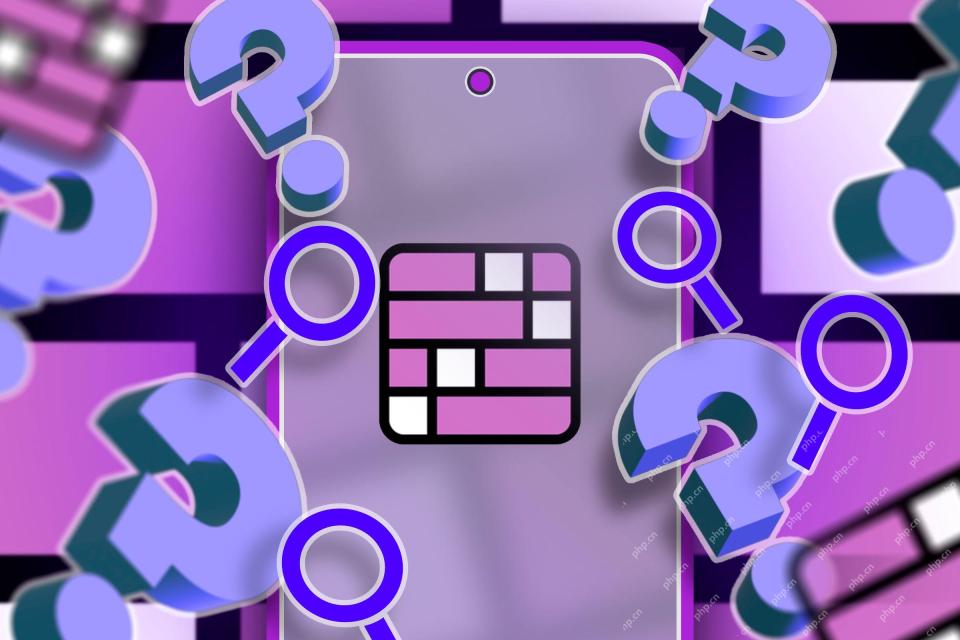 Today's NYT Connections Hints and Answer for April 30th (#689)May 01, 2025 am 03:05 AM
Today's NYT Connections Hints and Answer for April 30th (#689)May 01, 2025 am 03:05 AMToday's NYT Connections Game Hints and Answers Need a hand with today's Connections game? Here are some clues to get you started: Yellow: Think about what's under your feet. Green: Where you rest your head (or bottom!). Blue: How others see you. Pu
 Don't Waste Your Money on RGB, Buy a Better MotherboardMay 01, 2025 am 03:04 AM
Don't Waste Your Money on RGB, Buy a Better MotherboardMay 01, 2025 am 03:04 AMBuilding a new PC? Don't get sidetracked by flashy RGB lighting! While those vibrant fans and memory sticks are tempting, overlooking the motherboard is a critical mistake. This often-underappreciated component is crucial for your PC's performance
 Razer Monitor Stand Chroma Review: Compact RGB Stand With 4-Port HubMay 01, 2025 am 03:03 AM
Razer Monitor Stand Chroma Review: Compact RGB Stand With 4-Port HubMay 01, 2025 am 03:03 AMRazer Monitor Stand Chroma Review: Take into account both high-end design and practicality? The Razer Monitor Stand Chroma is a high-end compact aluminum stand with RGB lighting and a USB hub, but its relatively small size and high price limits its overall appeal. Rating: 7/10 Advantages and Disadvantages: advantage: Streamlined design Sturdy and durable USB hub performs well Remapable buttons shortcoming: The bracket is relatively shallow The included USB-C cable is too short Fingerprints easily contaminated on the surface The maximum brightness of RGB lights is low Extremely expensive Price and purchase channels: Razer Mo
 Parallels Desktop 20.3 Improves OBS Video and USB Tunneling SupportMay 01, 2025 am 12:58 AM
Parallels Desktop 20.3 Improves OBS Video and USB Tunneling SupportMay 01, 2025 am 12:58 AMParallels Desktop 20.3: Enhanced Mac Integration and New Features Parallels Desktop 20.3 boasts several significant updates, enhancing both user experience and functionality. A standout addition is OBS virtual camera tunneling, allowing users to str
 One of Logitech's Best Gaming Mice is Heavily DiscountedApr 30, 2025 pm 09:02 PM
One of Logitech's Best Gaming Mice is Heavily DiscountedApr 30, 2025 pm 09:02 PMLogitech G PRO 2 Gaming Mouse
 Today Only: Get One of Samsung's Best Gaming Monitors For $600 OffApr 30, 2025 pm 06:02 PM
Today Only: Get One of Samsung's Best Gaming Monitors For $600 OffApr 30, 2025 pm 06:02 PMGrab Samsung Odyssey Neo G8 limited-time special offer! Samsung Odyssey Neo G8 esports monitor takes your gaming experience to the next level with its 4K resolution, 1000R curvature VA panel and ergonomic design. Original price is $1299.99, current price is only $699.99! Save $600! This high-end monitor is rare to discount, with a very cost-effective and not to be missed! This offer is only one day, no time to go! Samsung Odyssey Neo G8 curved display with a 32-inch oversized 16:9 screen almost reaches the size of a TV. 4K resolution brings the game to life (provided that your graphics card can withstand it). 240Hz refresh rate and 1ms GTG


Hot AI Tools

Undresser.AI Undress
AI-powered app for creating realistic nude photos

AI Clothes Remover
Online AI tool for removing clothes from photos.

Undress AI Tool
Undress images for free

Clothoff.io
AI clothes remover

Video Face Swap
Swap faces in any video effortlessly with our completely free AI face swap tool!

Hot Article

Hot Tools

Dreamweaver CS6
Visual web development tools

EditPlus Chinese cracked version
Small size, syntax highlighting, does not support code prompt function

DVWA
Damn Vulnerable Web App (DVWA) is a PHP/MySQL web application that is very vulnerable. Its main goals are to be an aid for security professionals to test their skills and tools in a legal environment, to help web developers better understand the process of securing web applications, and to help teachers/students teach/learn in a classroom environment Web application security. The goal of DVWA is to practice some of the most common web vulnerabilities through a simple and straightforward interface, with varying degrees of difficulty. Please note that this software

MantisBT
Mantis is an easy-to-deploy web-based defect tracking tool designed to aid in product defect tracking. It requires PHP, MySQL and a web server. Check out our demo and hosting services.

Safe Exam Browser
Safe Exam Browser is a secure browser environment for taking online exams securely. This software turns any computer into a secure workstation. It controls access to any utility and prevents students from using unauthorized resources.






