Apple's Family Sharing: More Than Just Shared Purchases
Apple's Family Sharing goes beyond simply sharing Apple purchases and subscriptions; it fosters family connection through various collaborative features. Let's explore how it strengthens family bonds:
Shared Music and Entertainment:
Enjoy a shared Apple Music subscription (requires a family plan) with up to five family members, fostering shared musical experiences. Download each other's iTunes purchases and utilize shared third-party music apps.

Similarly, share an Apple TV subscription (family plan required) for collective movie and show streaming, including downloads. Manage shared subscriptions easily via Settings > Family > Subscriptions on your iPhone, iPad, or Mac.
Shared Photo Library:
Create a central hub for family memories with a shared photo library in the Photos app. Collaborate on albums, add photos, edit, comment, and receive notifications of updates. Maintain privacy by controlling what's shared and easily switching between personal and shared libraries.

Even without Family Sharing, you can set up a shared library through Settings > Apps > Photos > Shared Library.
Enhanced Device Security and Tracking:
Utilize the Find My app to locate lost devices belonging to family members. Share AirTags for additional tracking capabilities. Manage location sharing for added security; the group organizer's location is shared, while other members can choose to share theirs. Add your iPhone to Find My via Settings > Apple Account > Find My. Enable location sharing in Settings > Family.

Screen Time Management:
Monitor and manage children's screen time with parental controls. Regulate app access, purchases, and set limits using Screen Time. Utilize "Ask to Buy" for purchase approvals (Settings > Family > child's name > Ask to Buy). Set content restrictions and communication limits when adding a child's account.
Shared Calendar and Reminders:
Coordinate family schedules with a shared calendar in the Calendar app. View, add, edit, and receive notifications of events and appointments. Use the Reminders app for timely reminders.

Shared Books:
Share purchased books and audiobooks from Apple Books across the family group. Access shared content directly in the Apple Books app under your profile.
Beyond Cost Savings:
Family Sharing is more than just financial benefits; it's a powerful tool for enhancing family connection and collaboration. While not all content is shareable, the features described above significantly contribute to a more unified family experience. Explore the complete list of shareable items for a comprehensive understanding.
-
 Apple iPhone
Apple iPhone - Mac
- Apple App Store
Follow Followed Share Facebook X LinkedIn Reddit Flipboard Copy link Email .hidden-poll {display: none}
The above is the detailed content of Apple's Family Sharing Isn't Just About Saving Money. For more information, please follow other related articles on the PHP Chinese website!
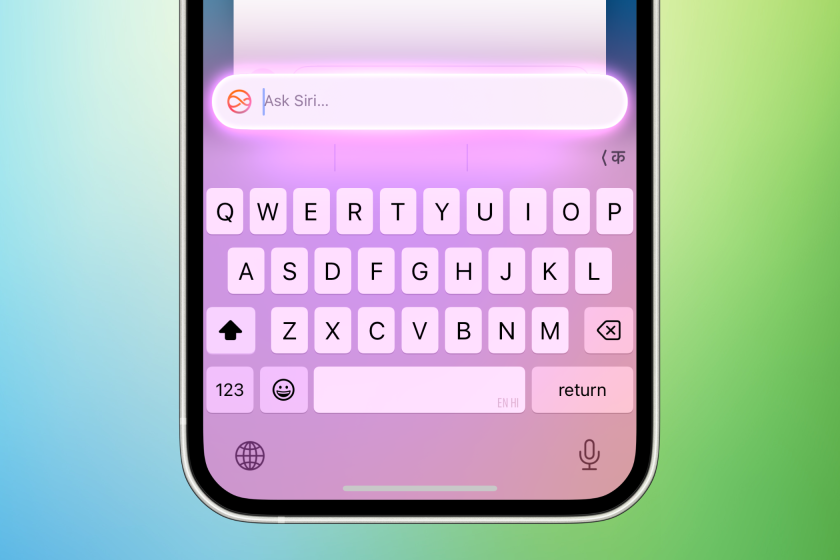 You Could Get $100 in Siri Class Action SettlementMay 14, 2025 am 05:13 AM
You Could Get $100 in Siri Class Action SettlementMay 14, 2025 am 05:13 AMSummary Apple settlement offers up to $100 for Siri privacy violations in the US from 2014-2024.
 How to install iOS 18.5 beta?May 13, 2025 pm 04:49 PM
How to install iOS 18.5 beta?May 13, 2025 pm 04:49 PMArticle discusses installing iOS 18.5 beta, its new features like enhanced privacy and Siri capabilities, and troubleshooting installation issues.
 What is iOS 17 coming out?May 13, 2025 pm 04:48 PM
What is iOS 17 coming out?May 13, 2025 pm 04:48 PMiOS 17, announced at WWDC 2023, is expected in September with new features like interactive widgets and health tools, likely compatible with iPhone 11 and newer models.
 When did iOS 18.4 come out?May 13, 2025 pm 04:47 PM
When did iOS 18.4 come out?May 13, 2025 pm 04:47 PMiOS 18.4, released on March 15, 2024, enhances privacy, redesigns widgets, improves App Library and Siri, and boosts performance.
 Is iOS 18.5 out yet?May 13, 2025 pm 04:46 PM
Is iOS 18.5 out yet?May 13, 2025 pm 04:46 PMArticle discusses iOS 18.5 release and features, not yet out. Expected fall for major, anytime for minor updates. Update steps and compatibility guesses given.
 Updated Version of iOS 17.6.1 & iPad 17.6.1 ReleasedMay 13, 2025 am 10:54 AM
Updated Version of iOS 17.6.1 & iPad 17.6.1 ReleasedMay 13, 2025 am 10:54 AMApple has re-released iOS 17.6.1 for iPhone and iPadOS 17.6.1 for iPad. The new build number is 21G101 for iOS 17.6.1, while the old build number was 21G93. It is unclear what is different about the new build, or why Apple didn’t label this updat
 Beta 6 of iOS 18 & iPadOS Now Available for TestingMay 13, 2025 am 09:55 AM
Beta 6 of iOS 18 & iPadOS Now Available for TestingMay 13, 2025 am 09:55 AMApple has released iOS 18 beta 6 and iPadOS 18 beta 6 to users involved in the developer beta testing programs. Typically the developer beta arrives first and is soon followed by the same build for public beta testers, suggesting iOS 18 public beta 4
 iOS 18 Beta 8 Available to DownloadMay 13, 2025 am 09:52 AM
iOS 18 Beta 8 Available to DownloadMay 13, 2025 am 09:52 AMApple has released iOS 18 beta 8 alongside iPadOS 18 beta 8 for users enrolled in the developer beta testing programs for Apple system software. The rumors that beta 7 could be the final build have proved false, as iOS 18 beta 8 and iPadOS 18 beta 8


Hot AI Tools

Undresser.AI Undress
AI-powered app for creating realistic nude photos

AI Clothes Remover
Online AI tool for removing clothes from photos.

Undress AI Tool
Undress images for free

Clothoff.io
AI clothes remover

Video Face Swap
Swap faces in any video effortlessly with our completely free AI face swap tool!

Hot Article

Hot Tools

SublimeText3 Mac version
God-level code editing software (SublimeText3)

Zend Studio 13.0.1
Powerful PHP integrated development environment

Safe Exam Browser
Safe Exam Browser is a secure browser environment for taking online exams securely. This software turns any computer into a secure workstation. It controls access to any utility and prevents students from using unauthorized resources.

SublimeText3 English version
Recommended: Win version, supports code prompts!

PhpStorm Mac version
The latest (2018.2.1) professional PHP integrated development tool




 Apple iPhone
Apple iPhone

