When it comes to web browsers, you've got more choices than ever now. Whether you prefer a stylish UI, need security, or are just a power user who needs their browser to absolutely shred through their workloads, there's a browser for you. But which one is actually the best?
What Does the Perfect Windows Browser Look Like?
In my decade-long quest to find the perfect Windows browser, I've realized that finding a browser that does everything I want is an impossible task.
There are tons of good browsers out there, and every browser works to each individual's taste. Some people I know still swear by Google Chrome, while some (including me) are on the cutting Edge, pun intended, and try the latest browsers as soon as they launch.
Regardless, I was able to tune out the noise and narrow it down on a checklist that'll make my perfect Windows browser. Yours may vary, but I feel this is a good general place to start.

First up is performance. I don't need blazing-fast tab loading and UI speeds. As long as the browser doesn't slow me down, I'm good. Unless you've got an ancient PC, you most likely don't have to worry about this, as most, if not all, browsers on Windows are relatively quick.
Next is battery efficiency. This didn't use to be as big of a concern for me, but as someone who's trying to be more on the move than tied to his desk, I'd like for my web browser not to kill my laptop in a couple of hours. Windows laptops aren't known for their battery performance either, so a power-efficient browser becomes even more important.
You can't talk about browsers in 2024 without talking about security. The internet is a dangerous place, and your browser is your first line of defense. Good browser security is a non-negotiable at this point, even if you miss out on a few features.
Finally, the features a browser offers will likely sway your decision, just as they did mine. We use browsers for a lot more than just browsing the internet. The only reason Internet Explorer became a meme was because Microsoft captured the browser space and stopped innovating. Constantly evolving features are a must.

Good performance, solid battery efficiency, and strong security are vital for me when looking at a new browser. Being able to rely on new features, while also not worrying about the security my browser offers when visiting new sites is great.
By zoning in on these four points, I was able to get a pretty good idea of what the perfect Windows browser would look like. An idea I've been chasing for years.
At the moment, I've landed on Arc as my daily browser. However, I'm in the process of switching to Zen. Arc's feature disparity between the Windows and macOS versions has been disappointing, and Zen seems to offer a much better experience on Windows.
However, I use DuckDuckGo anytime I don't want my browser activity tracked—like when searching for plane tickets, looking up malware samples, or testing websites I make. Finally, Edge is my backup browser if nothing else is working.
How Did I Find My Ideal Browser?
I've tried Chrome, Edge, Opera, Opera GX, Firefox, Brave, DuckDuckGo, Avast Secure Browser, Vivaldi, Tor, Arc, and most recently, Zen as my daily drivers. I'm sure I'm forgetting some browsers from that list. However, if I can't recall them when writing about the perfect browser, there's probably a reason.
The quick answer is that there's no perfect browser. They all lack in some way, shape, or form. However, you can get to the point where you'll feel at home in one browser. There may be some unpopular opinions here, but these choices are based on my personal experiences over the years.
Performance
In terms of performance, I found that most browsers are evenly matched. That's mainly because just about every browser is based on Chromium, so performance plateaus at some point.

For all the hate it gets, Chrome is still a fast browser when it comes to general performance. It is a little bloaty, and it takes quite a lot of work to get it in a spot where it isn't distracting to use.
However, when Microsoft ported Edge to Chromium and started marketing it like crazy, I decided to give it a shot. To my surprise, it was actually good.
Since then, Edge has received multiple feature updates and keeps improving. With a little bit of tweaking, it quickly became my default and is still my backup in case something goes wrong.
So, if you need a simple solution for a good browser, go use Edge. It's got just about everything you need, comes with basic Chromium safety features, has good tab and memory management, and is pretty good to use overall.
Now, if you're looking to browse the web as fast as possible, I'd recommend trying out DuckDuckGo or Zen. Zen is currently under development, so there may be hiccups. However, it's one of the fastest browsers I've ever used. It also beats Firefox, at least for me, when it comes to performance.
Efficiency
This might sound controversial, but Edge has given me the best battery life of every browser I've tried, period. Arc took that crown away for a little while, but The Browser Company has since gone on a completely different trajectory, and so has its browser.

There are several power efficiency options in Edge, and they don't slow down the browser to the point where I feel like turning my laptop into a frisbee. You have control over when tabs go to sleep, and they don't take forever to load back up. Also, if Edge puts a tab to sleep with some progress on it, it restores fine in most cases.
The only other browser that's currently close to the efficiency Edge gives me is Zen. However, the browser is still under development, and I don't want to go all in on a product that might not exist tomorrow—something that happened to me in the case of Arc.
DuckDuckGo is also a good option here. It doesn't have any fancy power management features, but it's such a light browser overall that it won't soak up a lot of battery life.
Chrome ranks the worst in battery efficiency, most likely due to poor tab and memory management. Firefox, Brave, and Vivaldi fare better than Chrome, but if you want the maximum battery life out of your browser, Edge is the best I've found.
Security
Tor is the obvious answer here. However, most of us don't need that much security in our everyday workflows. A lot of protecting yourself online is simply using common sense, checking links, and not clicking on buttons you shouldn't.
Brave and DuckDuckGo both strike a good balance between security and a modern browser feature set. Although DuckDuckGo is a bit primitive, something I hope changes when the DuckDuckGo Preview for Windows goes into full effect.
Avast Secure browser is a surprisingly good browser from a security standpoint, especially if you aren't tech-savvy. However, it can feel a bit clunky for power users. Arc is also relatively secure for everyday use, but I wouldn't count on its security features to save the day.

Edge provides some additional security settings, but most of these can be found in Chrome, Vivaldi, and Firefox. Speaking of Firefox, if you're security-minded and don't mind playing around a bit in your browser settings, Firefox and Zen are two pretty good alternatives, especially if Zen continues to develop the way it has been so far.
Features
When reviewing multiple browsers, you'll quickly realize that most are Chromium-based. This means that if the developer hasn't given much thought to the browser's design and features, it will all look the same underneath the user interface. This isn't a bad thing per se, as it allows developers to work on strong fundamentals and add features that would match a particular user base's requirements.
Most browsers have one or two specific features that make them stand out for a particular type of user. For example, the DuckDuckGo browser's one-click data deletion feature is awesome for temporary browsing, especially if you don't want footprints of your digital activity lingering in your browser. Opera GX brings a rather flashy UI and several "gaming" oriented features at the cost of some performance. Brave balances security with speed, while Avast focuses on security.
If you're talking about the sheer number of features, Chrome and Edge come out on top. They offer just about everything you'll need—device sync, vertical tabs, UI customizations, screenshot and sharing tools, download and password managers, access to extensions, special tools for handling images, and more.
However, the side effect of cramming so many features into one browser is a clunky UI. As I mentioned before, Chrome can take quite a lot of work before you can set it up the way you like. Edge also requires some setting up, so if you're using these browsers, expect to spend some time before you can dial them down.
If you're looking for something modern, Arc or Zen are the way to go. They both implement features like workspaces and vertical tabs management and are designed to be far less invasive than most browsers.

Zen is better in terms of features, customizability, and speed, but Arc is the more stable browser currently. However, that could soon change. If Arc had achieved feature parity between Windows and macOS, it'd be the Chrome replacement it wanted to be. But in its current state, I can't recommend it despite still using it as my daily driver.
Vivaldi also deserves mention for having a ton of features in one browser, especially if you want to customize your browsing experience. It's got some seriously advanced tab management and several other features that you won't even be able to replicate with extensions on most browsers.
What Should You Be Looking Out For?
I recommend focusing on your everyday browsing habits and finding a browser that lets you get work done without distracting you with pop-ups and unnecessary UI elements. From there, look at whether you prefer vertical or horizontal tabs. If you like horizontal tabs, I'd recommend selecting from Chrome, Edge, Avast, Opera, or DuckDuckGo. For vertical tab users, Arc, Zen, and Vivaldi are better options.
Also, keep in mind the number of accounts you use, the security features you need, and whether you use your browser for work or leisure. Having a feature like workspaces in Arc or Zen can really help sort browser activity in different spaces so you don't get it all mixed up.
If you're a tab hoarder, Vivaldi, Zen, Firefox, or even Edge can be the right option based on how many features you'd like and what interface and customization preferences you have.
The best way to determine what works for you is to simply pick up a browser and use it. Once you test different interfaces and features against your workflow, you'll quickly realize what works for you and what your preferences are.
It can be a lot of work trying out different browsers and finding one you like, especially when you consider moving from one browser to another. It isn't always the smoothest change, and you can end up losing important bookmarks, cookies, and other browsing data in the process.
However, when you do find your perfect browser, your internet experience will improve significantly, and you'll be able to get more done.
The above is the detailed content of My Quest to Find the Perfect Browser on Windows. For more information, please follow other related articles on the PHP Chinese website!
 How to Transfer Windows to Another DriveMay 02, 2025 pm 02:01 PM
How to Transfer Windows to Another DriveMay 02, 2025 pm 02:01 PMPerhaps your old hard drive is starting to slow down and fail, or maybe you’re looking to migrate your files to a disk with much more space. There are plenty of reasons to migrate Windows from one drive to another, and just as many
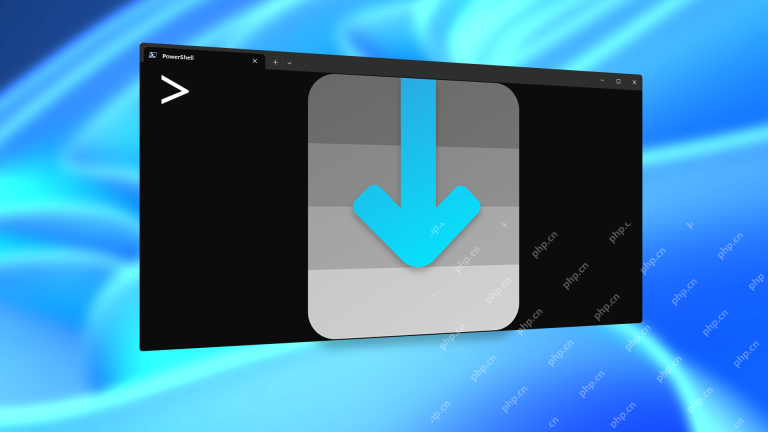 How to Add a User Interface to Windows' Winget UtilityMay 02, 2025 am 06:04 AM
How to Add a User Interface to Windows' Winget UtilityMay 02, 2025 am 06:04 AMDoes Windows lack a convenient package manager? UniGetUI is here to help you! The package manager for Linux systems is very convenient, but Windows systems lack similar tools. However, with a free open source project UniGetUI and Windows built-in command line tool winget, you can get the same functionality on Windows. The best feature for Windows missing: a convenient package manager Package Manager allows you to add and remove programs, system libraries, and drivers. You can search for programs almost instantly, retrieve information about them, and adjust settings. In other words, they are features that Microsoft stores dream of. Every Linux distribution has one
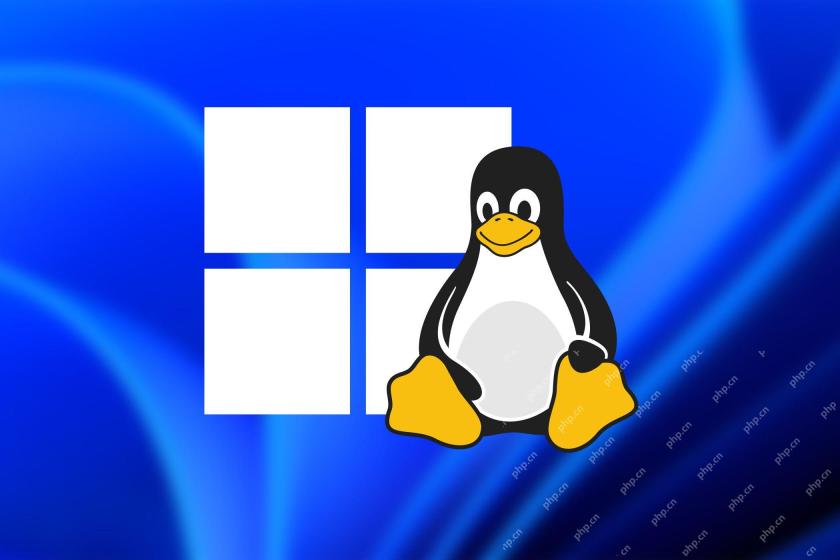 Arch Linux Is Now in the Windows Subsystem for LinuxMay 02, 2025 am 06:02 AM
Arch Linux Is Now in the Windows Subsystem for LinuxMay 02, 2025 am 06:02 AMArch Linux officially joins the Windows Subsystem for Linux (WSL) family! No external downloads are needed; installation is a breeze using PowerShell: wsl --install archlinux First-time WSL users will need to run this command first, followed by a sy
 Alienware's New 240Hz 34-Inch QD-OLED Monitor Is Finally OutMay 02, 2025 am 03:05 AM
Alienware's New 240Hz 34-Inch QD-OLED Monitor Is Finally OutMay 02, 2025 am 03:05 AMThis monitor boasts extensive connectivity, featuring a DisplayPort 1.4 port (supporting up to 3440 x 1440 at 240Hz, DSC, and HDR) and two HDMI 2.1 FRL ports (also supporting 3440 x 1440 at 240Hz, FRL, HDR, and VRR). These high-speed HDMI 2.1 ports
 How to Install Windows 11 With No TPM 2.0May 01, 2025 pm 08:01 PM
How to Install Windows 11 With No TPM 2.0May 01, 2025 pm 08:01 PMWindows 10 support is ending in late 2025, prompting many users to upgrade to Windows 11. However, the TPM 2.0 requirement can be a significant hurdle. This guide outlines methods to install Windows 11 even without TPM 2.0, but proceed with caution.
 Acer Has Two New Monitors for GamingMay 01, 2025 am 06:06 AM
Acer Has Two New Monitors for GamingMay 01, 2025 am 06:06 AMThe Acer Predator XB323QK V4 and Nitro XV240 F6: A Tale of Two Monitors Acer offers two distinct gaming monitors catering to different needs: the color-focused XB323QK V4 and the speed-demon XV240 F6. Let's break down their key features. The XB323QK
 I Bought RAM and an NVMe on eBay, Here's How It WentMay 01, 2025 am 06:01 AM
I Bought RAM and an NVMe on eBay, Here's How It WentMay 01, 2025 am 06:01 AMeBay: A Surprisingly Good Source for New Computer Hardware? While eBay is renowned for its diverse selection of used goods, it's not always the first place that springs to mind when purchasing new computer components. However, my recent experience s
 I Upgraded My Laptop's RAM, the Performance Boost Wasn't What You'd ExpectMay 01, 2025 am 03:08 AM
I Upgraded My Laptop's RAM, the Performance Boost Wasn't What You'd ExpectMay 01, 2025 am 03:08 AMUpgrading your aging laptop? Adding RAM is the easiest and often the only practical upgrade besides storage. My recent experience upgrading a Dell Latitude 5420 proved surprisingly impactful. More RAM Wasn't the Initial Goal My used Dell 5420, while


Hot AI Tools

Undresser.AI Undress
AI-powered app for creating realistic nude photos

AI Clothes Remover
Online AI tool for removing clothes from photos.

Undress AI Tool
Undress images for free

Clothoff.io
AI clothes remover

Video Face Swap
Swap faces in any video effortlessly with our completely free AI face swap tool!

Hot Article

Hot Tools

Notepad++7.3.1
Easy-to-use and free code editor

MantisBT
Mantis is an easy-to-deploy web-based defect tracking tool designed to aid in product defect tracking. It requires PHP, MySQL and a web server. Check out our demo and hosting services.

VSCode Windows 64-bit Download
A free and powerful IDE editor launched by Microsoft

EditPlus Chinese cracked version
Small size, syntax highlighting, does not support code prompt function

SublimeText3 Mac version
God-level code editing software (SublimeText3)







