Home >Backend Development >C++ >Why Does My Excel Process Persist After Closing My C# Application, Even With a Release-Dispose-Collect-Wait Strategy?
Why Does My Excel Process Persist After Closing My C# Application, Even With a Release-Dispose-Collect-Wait Strategy?
- DDDOriginal
- 2025-02-03 04:02:12272browse
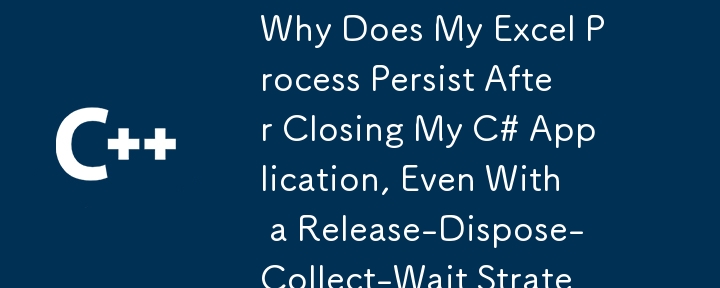
Troubleshooting Persistent Excel Processes in C# Applications
You've implemented a robust release-dispose-collect-wait strategy to manage COM objects, yet your Excel process remains active after application closure. This points to lingering references to COM objects within your C# application.
A common culprit is implicitly referencing COM object members without explicit variable assignment. Consider the following example using the Worksheets object:
<code class="language-csharp">excelApp.Worksheets.Open(...);</code>
This seemingly innocuous line creates a hidden reference to the Worksheets COM object, preventing Excel from releasing its resources.
The Solution: Explicit Variable Assignment and Release
The solution lies in explicit variable assignment and subsequent release of COM objects:
<code class="language-csharp">Worksheets sheets = excelApp.Worksheets; Worksheet sheet = sheets.Open(...); // ... your code ... Marshal.ReleaseComObject(sheet); Marshal.ReleaseComObject(sheets);</code>
This approach grants you precise control over the object's lifecycle, enabling proper disposal.
Key Best Practice: Avoid Chained COM Object Access
Crucially, remember this rule when interacting with COM objects in C#: Avoid chaining member accesses using two dots. This means refraining from code like:
<code class="language-csharp">excelApp.Worksheets.Open(...);</code>
Always opt for the explicit variable assignment method demonstrated above.
By adhering to these best practices, you'll effectively manage COM object lifetimes, ensuring the Excel process terminates cleanly upon application closure.
The above is the detailed content of Why Does My Excel Process Persist After Closing My C# Application, Even With a Release-Dispose-Collect-Wait Strategy?. For more information, please follow other related articles on the PHP Chinese website!
Related articles
See more- C++ compilation error: A header file is referenced multiple times, how to solve it?
- C++ compilation error: wrong function parameters, how to fix it?
- C++ error: The constructor must be declared in the public area, how to deal with it?
- Process management and thread synchronization in C++
- How to deal with data splitting problems in C++ development

