"Heroes of Hammerwatch 2" Beginner's Guide: In-depth analysis of the seven major professions and advanced skills
"Heroes of Hammerwatch 2" is an action role-playing game that incorporates roguelite elements. Players can choose seven different professions, explore the map, collect resources, level up and upgrade the town. Although the game mechanism is similar to a roguelike, it has a large number of permanent upgrade systems, so that each adventure can enhance your strength and prepare you for the next challenge.

The game is very deep and may be a little difficult to get started. Don’t worry, the following tips will help you get started quickly:
1. Experience the seven major professions

"Heroes of Hammerwatch 2" has seven distinctive professions: Paladin, Warrior, Mage, Ranger (unlocked initially), as well as Rogue, Warlock, and Wizard (to be unlocked in the game).
The gameplay of each profession is completely different. It is recommended that you create a character for each profession and play the game several times. Since town upgrades are shared by the whole account, the resources you collect on one character can be used by other characters, so there is nothing to lose by trying different professions to find the one that suits you best.
2. Comprehensively improve professional level

Speaking of upgrades shared by all accounts, the level improvement of each profession will provide permanent attribute bonuses to other characters. This means it's very beneficial to level up all your classes, even if it's just to provide attribute bonuses to your main character.
The following are the attribute bonuses provided by each profession:
| 职业 | 属性加成 |
|---|---|
| 圣骑士 | 每级 3护甲 |
| 战士 | 每级 3生命值 |
| 法师 | 每级 3法术强度 |
| 游侠 | 每级 3攻击力 |
| 潜行者 | 每级减少0.75%陷阱伤害 |
| 术士 | 每级 3抗性 |
| 巫师 | 每级 0.1法力回复 |
3. Try different weapon combinations

After choosing a profession, you need to try different weapon combinations. Each profession can be equipped with a variety of weapons, and the weapons determine your first and second skills.
Two-handed weapons (such as staffs or short bows) provide two skills, and one-handed weapons provide one skill each. This allows you to mix and match different weapon combinations to suit your play style or build. For example, the Fire Rod and Fire Codex work well with equipment that increases fire damage, and so on.
4. Prioritize upgrading important buildings

Upgrading your town is one of the main ways to level up, starting from the guild hall and then unlocking the construction or upgrading of other buildings. Some upgrades have a greater impact than others, and it is recommended to prioritize upgrading these buildings.
The buildings we recommend upgrading as soon as possible are the Hunter’s Hut, which allows enemies in the forest to drop materials that can be converted into gold coins; and the Church, It reduces the cost of resurrecting, allowing you to keep more materials after death.
These two upgrades will help you further develop your town by gaining more gold coins and resources.
5. Upgrade Potion

Potions are your lifeline in your adventure, so it’s important to get as many as possible. Potions not only restore your health, but also your mana, vital for melee classes, spellcasters, or ranged users.
The only exception is Paladin, who can use Lay on Hands to heal themselves. Still, you can never have too much healing, so it's always a good idea to upgrade your potion reserves and potency to allow you to survive longer, gain more resources, or ultimately defeat you A boss that could not be defeated before.
6. Exploring remote areas

Map usually have clear paths leading directly to the next area. While this helps get through each area quickly, just taking the visible path won't make you powerful.
Normally, valuable resources, gold coins, skill gems and other events will occur in remote areas, providing an important means of improving strength during adventures. If you want the best chance of success, you should explore every possible corner.
7. Open the mini map

"Game" tab , and then switch the small map to the opening state .
Here, you can also adjust the opacity, proportion and size of the small map so that you can customize according to your preference. Once you turn on a small map, you don't have to continue to switch the big map, you can explore efficiently.8. Use shortcuts
If you repeatedly running in the same area, it becomes boring, don't worry. With your progress, you will unlock some  shortcuts
shortcuts
jump behind the level and get some resources and skill gems as compensation. You can find the first shortcut after defeating the first BOSS totem column. The road to defeating this BOSS will
toto go to the end of the forest 2, so that you can go directly to the forest 3 , and skip the dark cave and the totem pillar BOSS. Because you the farther you go, the more experience and resources you get
, and because youyou will get a lot of upgrades after using the shortcut, so you do n’t have The reason is not good for them. Remember, Shortcuts can only use to unlock their characters. To unlock the shortcut in another character, you need to repeat the previous steps
.5:33
The above is the detailed content of Heroes Of Hammerwatch 2: 8 Beginner Tips. For more information, please follow other related articles on the PHP Chinese website!
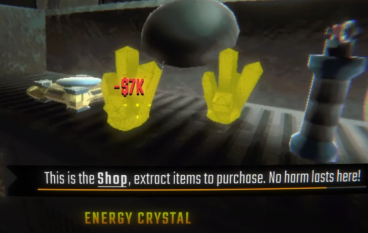 R.E.P.O. Energy Crystals Explained and What They Do (Yellow Crystal)Mar 18, 2025 am 12:07 AM
R.E.P.O. Energy Crystals Explained and What They Do (Yellow Crystal)Mar 18, 2025 am 12:07 AMI bought expensive weapons or drones in R.E.P.O. but found that the energy was exhausted and became useless? Don't worry, you don't have to spend $50,000 on replacements, just charge your gear! That strange machine at the back of your truck is not a decoration. Here are how to get energy crystals and use them to keep your gear running continuously to avoid bankruptcy. More Reads: All R.E.P.O. Items How to get energy crystal You can buy energy crystals from the service store between levels. They usually cost between $7,000 and $9,000 — while expensive, they are far cheaper than repurchasing gear. In the first few levels, no purchase is required. You don't need them for the time being, so
 Repo: How To Revive TeammatesMar 04, 2025 am 02:44 AM
Repo: How To Revive TeammatesMar 04, 2025 am 02:44 AMIn the terrifying co-op horror game, R.E.P.O, you and your friends must gather loot and extract valuables. Navigating the creepy corridors and shadowy rooms is perilous, with lurking enemies and horrors around every corner. (Or, let's be honest, so
 Hello Kitty Island Adventure: How To Get Giant SeedsMar 05, 2025 am 04:03 AM
Hello Kitty Island Adventure: How To Get Giant SeedsMar 05, 2025 am 04:03 AMExplore the enchanting Merry Meadows in Hello Kitty Island Adventure! This guide reveals the secrets to unlocking and utilizing Giant Seeds to reach new heights in this delightful game. Friendship Island initially offers five zones, but three more u
 How Long Does It Take To Beat Split Fiction?Mar 07, 2025 am 04:16 AM
How Long Does It Take To Beat Split Fiction?Mar 07, 2025 am 04:16 AMDetailed explanation of the game duration of "Split Fiction": main line, branch line and 100% completion Like Hazelight Studio's previous works, Split Fiction is a relatively linear game, but it also contains some extra interesting content. There are some side stories, optional dialogues and easter eggs in the game, but there are not many elements to collect. Although the level is long and includes multiple mechanisms and boss battles, it still takes a considerable time to complete "Split Fiction", especially to achieve 100% completion. The following is a detailed analysis of the game duration: The main plot duration In the case of two-player game (the player level is comparable), it takes about 12 hours to pass the main plot. But this game is more suitable
 Two Point Museum: All Exhibits And Where To Find ThemMar 05, 2025 am 01:02 AM
Two Point Museum: All Exhibits And Where To Find ThemMar 05, 2025 am 01:02 AMTwo Point Museum: A Comprehensive Guide to Exhibit Discovery Embark on exciting expeditions across various locations in Two Point Museum to unearth a wealth of curiosities for your museums. This guide details how to plan expeditions, manage your fin
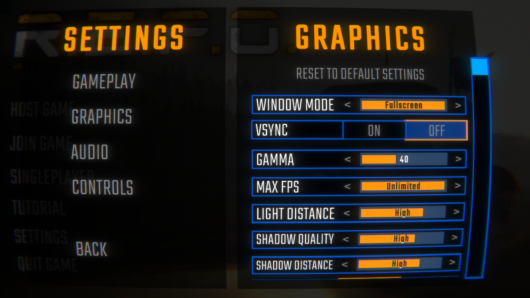 R.E.P.O. Best Graphic SettingsMar 18, 2025 am 01:33 AM
R.E.P.O. Best Graphic SettingsMar 18, 2025 am 01:33 AMR.E.P.O. Game Screen Setting Guide: How to improve frame rate while ensuring picture quality? This article will guide you to optimize game settings and find the best balance point. Step 1: Full Screen Mode and Frame Rate Adjustment Before adjusting other settings, make sure the game is running in the best mode: Display Mode: Full Screen - Always use Full Screen Mode for optimal performance. Window mode will reduce the frame rate. Vertical Sync (V-Sync): Off - Unless a screen tear occurs, turn off vertical synchronization for a smoother gaming experience. Maximum FPS: Unlimited - If your computer is configured strongly, you can set it to Unlimited. Otherwise, it is recommended to limit it to 60 frames or match your monitor refresh rate. second
 Suikoden 1 HD Remaster: How To Win The Duel With General TeoMar 06, 2025 pm 06:03 PM
Suikoden 1 HD Remaster: How To Win The Duel With General TeoMar 06, 2025 pm 06:03 PMIn "Awakening 1&2 HD Remake", some seemingly invincible boss battles can actually be won, and the duel between General Theo and Paine is the best example. In difficult and difficult terms, this battle is very tricky, and you might think that Paine will definitely die. But that's not the case. This guide will explain in detail the key duel: the timing of the duel, the best equipment of Paine, the conditions to be met before the battle, and General Theo's action prediction to help you defeat him. Paine recommended levels and equipment First, go to the Emperor Garden to sharpen Paine's claws to level 12 (the highest level in this stage of the game). Then, equip ninja suits, headdresses and two bodyguard rings (available at Antai’s Armory). Finally, Paine's level should be higher than level 30, at least level 30, the closer it is to 35
 R.E.P.O. How to Fix Audio if You Can't Hear AnyoneMar 17, 2025 pm 06:10 PM
R.E.P.O. How to Fix Audio if You Can't Hear AnyoneMar 17, 2025 pm 06:10 PMCan't hear other players' voices in the R.E.P.O. game? Even if your microphone is working properly, it can be a problem caused by audio settings or device conflicts. Here are some effective solutions to help you restore your voice chat functionality. 1. Check the output device Open the audio settings of R.E.P.O. and check the output device settings. If set to "Default", manually select your headset or speaker. Restart the game and test voice chat again. 2. Adjust Windows sound settings If R.E.P.O. does not output the sound to the correct device, check the Windows Sound Settings: Right-click the speaker icon in the taskbar and select Sound Settings. Under "Output",


Hot AI Tools

Undresser.AI Undress
AI-powered app for creating realistic nude photos

AI Clothes Remover
Online AI tool for removing clothes from photos.

Undress AI Tool
Undress images for free

Clothoff.io
AI clothes remover

AI Hentai Generator
Generate AI Hentai for free.

Hot Article

Hot Tools

MantisBT
Mantis is an easy-to-deploy web-based defect tracking tool designed to aid in product defect tracking. It requires PHP, MySQL and a web server. Check out our demo and hosting services.

PhpStorm Mac version
The latest (2018.2.1) professional PHP integrated development tool

VSCode Windows 64-bit Download
A free and powerful IDE editor launched by Microsoft

Notepad++7.3.1
Easy-to-use and free code editor

Atom editor mac version download
The most popular open source editor






