Home >Backend Development >C++ >How to Create and Manage Scheduled Tasks in C# WPF Applications?
How to Create and Manage Scheduled Tasks in C# WPF Applications?
- Mary-Kate OlsenOriginal
- 2025-01-25 11:41:09703browse
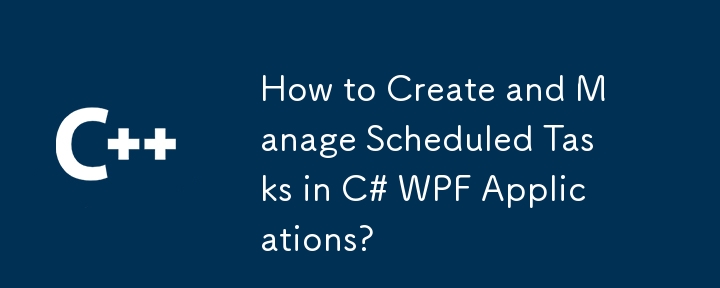
Scheduling Tasks in C# WPF Applications
C# WPF applications often require scheduled tasks for automated operations. This guide demonstrates how to create and manage these tasks using the Task Scheduler Managed Wrapper.
Setting Up Your Project
First, ensure your project includes the necessary references and using directives:
<code class="language-csharp">using System; using Microsoft.Win32.TaskScheduler;</code>
Creating a Scheduled Task: A Step-by-Step Guide
- Access the Task Service: Obtain a reference to the local machine's Task Service:
<code class="language-csharp">using (TaskService taskService = new TaskService())</code>
- Define the Task: Create a new task definition:
<code class="language-csharp">TaskDefinition taskDefinition = taskService.NewTask();</code>
- Configure Task Properties: Set properties like the description:
<code class="language-csharp">taskDefinition.RegistrationInfo.Description = "Automated Task";</code>
- Set the Trigger: Define when the task should run. For example, a daily trigger:
<code class="language-csharp">taskDefinition.Triggers.Add(new DailyTrigger { DaysInterval = 2 }); // Runs every 2 days</code>
- Specify the Action: Determine the task's action upon triggering. This example launches Notepad:
<code class="language-csharp">taskDefinition.Actions.Add(new ExecAction("notepad.exe", "c:\test.log", null));</code>
- Register the Task: Register the task in the root folder:
<code class="language-csharp">taskService.RootFolder.RegisterTaskDefinition("MyScheduledTask", taskDefinition);</code>
- (Optional) Task Removal: Delete the task after creation (for testing purposes):
<code class="language-csharp">taskService.RootFolder.DeleteTask("MyScheduledTask");</code>
Alternative Approaches
While the Task Scheduler Managed Wrapper is convenient, other options exist, including the native Windows API and the Quartz.NET library. Further details on these alternatives can be found in the linked resources (if provided in the original code example).
The above is the detailed content of How to Create and Manage Scheduled Tasks in C# WPF Applications?. For more information, please follow other related articles on the PHP Chinese website!
Related articles
See more- C++ compilation error: A header file is referenced multiple times, how to solve it?
- C++ compilation error: wrong function parameters, how to fix it?
- C++ error: The constructor must be declared in the public area, how to deal with it?
- Process management and thread synchronization in C++
- How to deal with data splitting problems in C++ development

