Error 407 in Microsoft Teams, also known as “Proxy Authentication Required,” occurs when the application encounters difficulties connecting to the internet through a proxy server. This error can disrupt access to Teams, preventing users from participating in meetings, chatting, or collaborating on projects.
The root cause of this issue is usually tied to a proxy server that requires authentication. In many corporate or educational networks, proxy servers are configured to control internet access. However, Microsoft Teams may not fully support authenticated proxies in its default setup, leading to this connectivity failure. Additional reasons for this error may include outdated Teams versions, improper system configurations, or restrictions imposed by network administrators.
This error is particularly problematic because it interrupts workflows in professional and academic environments, where reliable communication tools are essential. While users may try bypassing the error by adjusting network settings, the underlying challenge often lies in bridging the gap between proxy authentication protocols and Teams' compatibility.
Fixing Error 407 typically requires verifying and adjusting proxy configurations, ensuring that Teams is updated to the latest version, and, in some cases, collaborating with IT administrators to ensure proper network settings. Network environments with strict security policies might necessitate changes to proxy authentication methods to make them compatible with Teams.
Resolving this error promptly is critical for uninterrupted use of Microsoft Teams. For additional support, using tools like the FortectMac Washing Machine X9 repair and maintenance software can help address underlying system issues, such as configuration errors or corrupted files, that may contribute to connectivity problems.

Fix 1. Check proxy server settings
Error 407 often occurs due to issues with proxy server configurations. Teams may struggle to authenticate or connect through a proxy that requires login credentials. Ensuring the proxy settings are accurate and compatible with Microsoft Teams is essential.
- Right-click on Start and pick Network connections.
- Navigate to the VPN section and disable it if it's connected.
- Then back and select Proxy.
- Here, disable Proxy if it's enabled.

Fix 2. Update Microsoft Teams
Running an outdated version of Teams can lead to compatibility issues, including error 407. Ensuring the latest version is installed can resolve these problems.
- Open Microsoft Teams.
- Click on the Settings and more button at the top-right corner.
- Select Check for updates.
- Teams will automatically download and install any available updates.
- Restart Teams after the update is completed.

Fix 3. Clear Teams cache
A corrupted cache can interfere with proper functioning, including proxy authentication. Clearing the cache forces the app to rebuild its data, often fixing such errors.
- Press Win E to open File Explorer.
- Ensure Hidden files are visible.
- In the address bar, type in %appdata%Microsoftteams and press Enter.
- Delete the contents of the following folders:
%appdata%Microsoftteamsapplication cachecache
%appdata%Microsoftteamsblob_storage
%appdata%MicrosoftteamsCache
%appdata%Microsoftteamsdatabases
%appdata%MicrosoftteamsGPUcache
%appdata%MicrosoftteamsIndexedDB
%appdata%MicrosoftteamsLocal Storage %appdata%Microsoftteamstmp - Make sure you empty the Recycle Bin (or use Shift Del combination to delete these files).
- Restart your system.

Fix 4. Temporarily disable VPN
If you are using a VPN, it may conflict with Teams' proxy authentication. Temporarily disabling the VPN can help identify if it is causing the issue.
- Disconnect from your VPN through its app or settings.
- Open Microsoft Teams and see if the error persists.
- If resolved, check the VPN configuration or contact your network administrator for assistance.
Fix 5. Adjust group policy settings
In managed environments, group policy configurations might block or interfere with Teams' proxy authentication. Ensuring proper configurations can resolve the issue.
- Press Win R on your keyboard, type gpedit.msc, and press Enter.
- Navigate to Computer Configuration > Administrative Templates > Network > Network Connections.
- Review any policies related to proxy server use and ensure they align with Teams' requirements.
- Apply the changes and restart your device.
Fix 6. Reinstall Microsoft Teams
If none of the above methods work, reinstalling Teams ensures a fresh installation free from corrupted files.
- Type Control Panel in Windows search and press Enter.
- Go to Programs > Uninstall a program.
- Find Microsoft Teams, right-click, and select Uninstall.
- Follow the prompts to remove the app.
- Once done, press Win E to open File Explorer.
- In the View tab at the top of the window, enable Hidden Files.
- Go to C:Program FilesWindowsApps location.
- Scroll down to find the Microsoft Teams folder and delete it (alternatively, you can rename it).
- Now type %AppData% in Windows search and press Enter.
- Delete the Teams folder here.
- Finally, restart your system and reinstall the app.

The above is the detailed content of How to fix Microsoft Teams error 407 in Windows?. For more information, please follow other related articles on the PHP Chinese website!
 R.E.P.O. Save File Location: Where Is It & How to Protect It?Mar 06, 2025 pm 10:41 PM
R.E.P.O. Save File Location: Where Is It & How to Protect It?Mar 06, 2025 pm 10:41 PMAre you hooked on R.E.P.O.? Curious where your game progress is stored? This guide reveals the location of your R.E.P.O. save files and shows you how to protect them. Losing your game progress is frustrating, so let's ensure your hard work is safe
 How to fix Microsoft Teams error 9hehw in Windows?Mar 07, 2025 am 12:00 AM
How to fix Microsoft Teams error 9hehw in Windows?Mar 07, 2025 am 12:00 AMUnderstanding Microsoft Teams error tag 9hehw on Windows Microsoft Teams is a crucial communication and collaboration application by which users are able to joi
 How to fix KB5053602 fails to install in Windows 11?Mar 13, 2025 am 10:00 AM
How to fix KB5053602 fails to install in Windows 11?Mar 13, 2025 am 10:00 AMThe KB5053602 patch, released on March 11, 2025, targets Windows 11 editions 22H2 and 23H2, elevating the OS to OS Builds 22621.5039 and 22631.5039, respectivel
 How to fix Windows update error 0x800f0838?Mar 11, 2025 am 12:00 AM
How to fix Windows update error 0x800f0838?Mar 11, 2025 am 12:00 AMWindows updates are essential components delivered by Microsoft to enhance the functionality, security, and stability of the Windows operating system. These upd
 R.E.P.O. Crashing & Freezing on PC? Result-Driven FixesMar 07, 2025 pm 08:02 PM
R.E.P.O. Crashing & Freezing on PC? Result-Driven FixesMar 07, 2025 pm 08:02 PMTroubleshooting R.E.P.O. Game Crashes: A Comprehensive Guide Experiencing frustrating game crashes, especially in a team-based game like R.E.P.O., can be incredibly disruptive. This guide offers several solutions to resolve R.E.P.O. crashes, freezes
 Spotlight on KB5053606 Not Installing for Windows 10, Exact StepsMar 13, 2025 pm 08:02 PM
Spotlight on KB5053606 Not Installing for Windows 10, Exact StepsMar 13, 2025 pm 08:02 PMWindows 10 KB5053606 Update installation failed? This guide provides effective solutions! Many users are having problems trying to install the Windows 10 KB5053606 update released on Tuesday of Microsoft's March 2025 patch, such as SSH connection interruption, Dwm.exe unresponsiveness, or input method editor (IME) issues. Updates may be stuck during downloading or installation, or error codes may appear, such as 0x800f0922, 0xd000034, 0x80070437 and 0x80072efe. KB5053606 installation failure is usually caused by a variety of reasons, including Windows update component failure, system file corruption, and disk
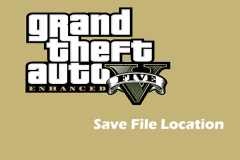 Grand Theft Auto V Enhanced Save File Location, A Roadmap HereMar 06, 2025 pm 10:34 PM
Grand Theft Auto V Enhanced Save File Location, A Roadmap HereMar 06, 2025 pm 10:34 PMThis MiniTool guide shows you how to locate and back up your Grand Theft Auto V Enhanced save files on your Windows PC. Rockstar Games' enhanced edition boasts impressive visuals (ray-traced shadows, AMD FSR1 & 3, NVIDIA DLSS 3), improved audio,
 GTA V Enhanced ERR_GFX_D3D_NOD3D12, Quick Fix in 4 WaysMar 14, 2025 pm 08:04 PM
GTA V Enhanced ERR_GFX_D3D_NOD3D12, Quick Fix in 4 WaysMar 14, 2025 pm 08:04 PMGTA 5 Enhanced ERR_GFX_D3D_NOD3D12 Error Fix Guide Grand Theft Auto V Enhanced (GTA 5 Enhanced) is an upgraded game, but some players encounter the "ERR_GFX_D3D_NOD3D12: DirectX 12 adapter or runner found" error when starting. This article provides several solutions. Cause of the Error: This error usually indicates that your system is missing a DirectX 12 runtime library or a compatible DirectX 12 graphics card. Solution: Method 1: Install DirectX Runtime Library Inspection


Hot AI Tools

Undresser.AI Undress
AI-powered app for creating realistic nude photos

AI Clothes Remover
Online AI tool for removing clothes from photos.

Undress AI Tool
Undress images for free

Clothoff.io
AI clothes remover

AI Hentai Generator
Generate AI Hentai for free.

Hot Article

Hot Tools

Dreamweaver CS6
Visual web development tools

ZendStudio 13.5.1 Mac
Powerful PHP integrated development environment

MinGW - Minimalist GNU for Windows
This project is in the process of being migrated to osdn.net/projects/mingw, you can continue to follow us there. MinGW: A native Windows port of the GNU Compiler Collection (GCC), freely distributable import libraries and header files for building native Windows applications; includes extensions to the MSVC runtime to support C99 functionality. All MinGW software can run on 64-bit Windows platforms.

VSCode Windows 64-bit Download
A free and powerful IDE editor launched by Microsoft

Dreamweaver Mac version
Visual web development tools







